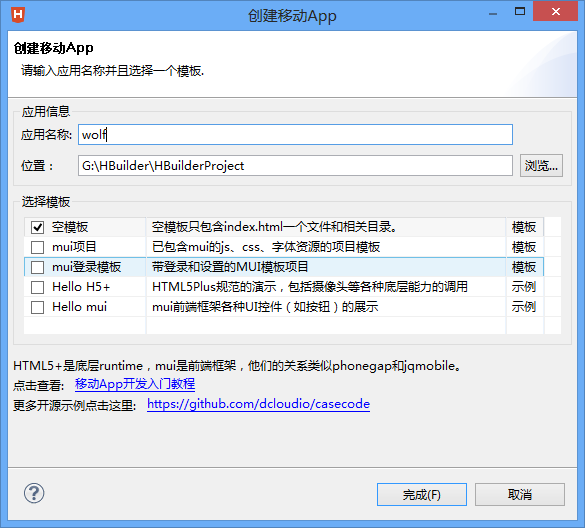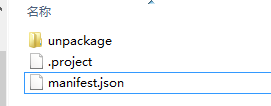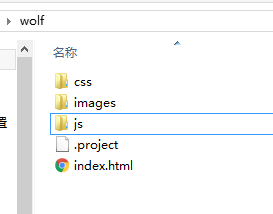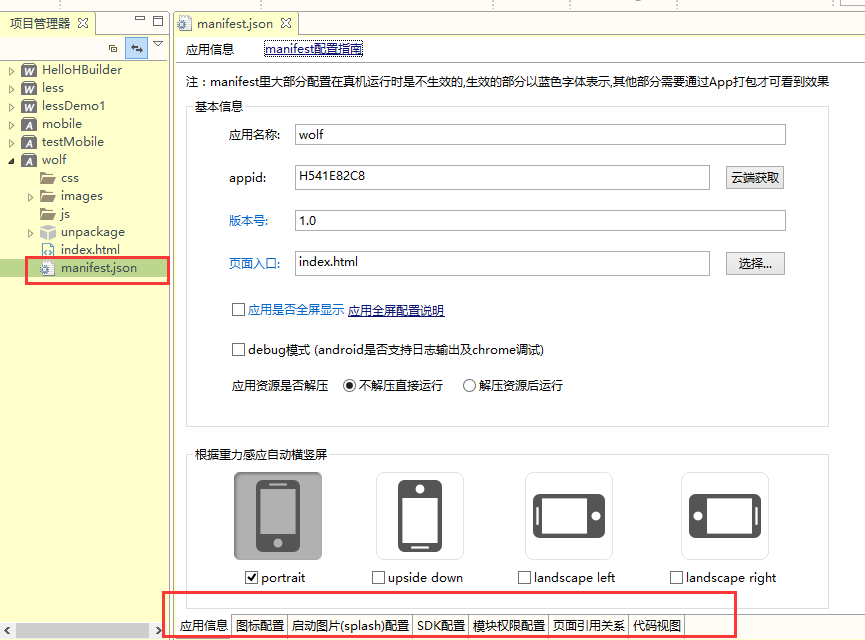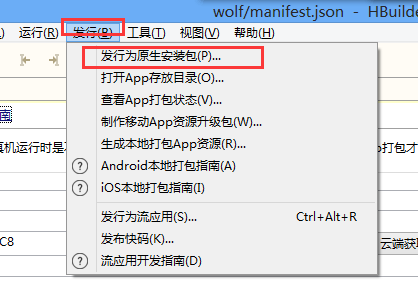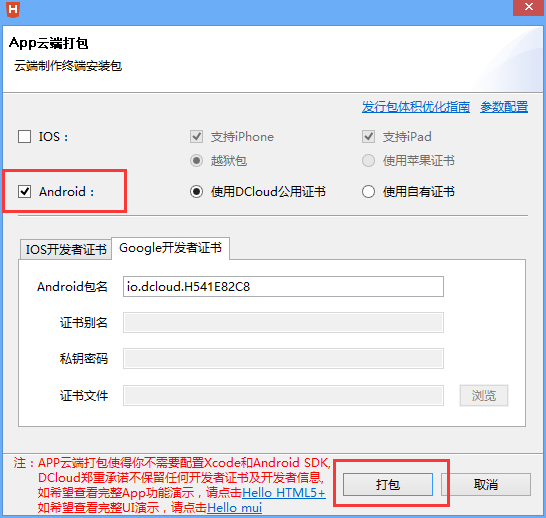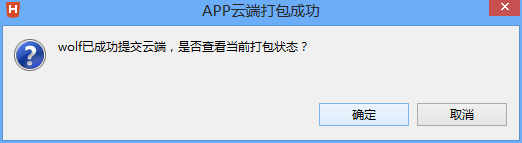Use Hbuilder to package their own projects H5
first step
On Hbuilder create a new "Mobile APP" wolf (project name at random)
(if useless things mui framework of reference, "select a template" you can check the "blank template")
The second step
New "blank template" project wolf, delete unnecessary folders, retaining only the following file
third step
Then copy your project inside H5 relevant documents to Hbuilder in new projects wolf in
(H5 own project file) (copied to HBuilder in)
the fourth step
Click maifest.json configuration file, the information required for the screenshot inside the red box to configure related
the fifth step
After completion of the information related to the configuration, click on the tab "Release" -> "was released as a native installation package", packaged
Step Six
Screenshot for the project will be packaged into a native app Android
Packaging Success screenshots: