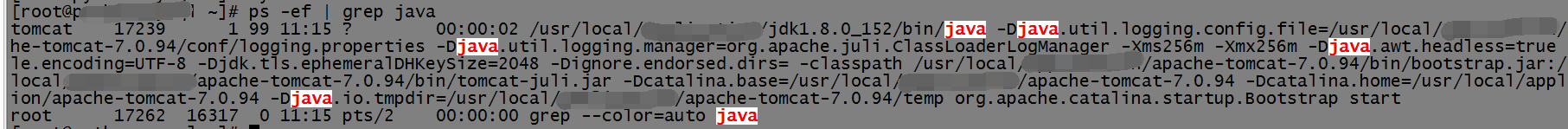Theoretical knowledge a little hasty, immediately began combat
First, the first ready tomcat startup, shutdown, restart Shell script:
The following Shell scripts major modification value
tomcatPath: tomcat directory
runUser: Run to which identity
Shell scripts stored address tested here as follows:
mkdir / usr / local / tomcat--Apache 7.0 . 94 / sbin /
VI / usr / local / tomcat--Apache 7.0 . 94 / sbin / tomcat-server
# copy tomcat-server code
chmod + x / usr / local / apache-tomcat-7.0.94 / sbin / tomcat-server

#!/bin/bash #Authtor : suk #Date : 20180428 #Email : 277667028@qq.com . /etc/init.d/functions #Result Code RETVAL=0 #Tomcat Pid TomcatPid=null #Tomcat Home tomcatPath=/usr/local/application/apache-tomcat-7.0.65 runUser='tomcat' getTomcatPid() { TomcatPid=$(ps -ef | grep java |grep tomcat | grep -w $tomcatPath | grep -v 'grep ' | awk '{print $2}') } checkTocamtPid() { getTomcatPid if [ -n "$TomcatPid" ]; then #run RETVAL=1 else #no run RETVAL=0 fi } start() { checkTocamtPid if [ $RETVAL -eq 1 ]; then getTomcatPid action "Tomcat Already Running Pid:【$TomcatPid】" /bin/false exit $RETVAL else /bin/sudo su - $runUser $tomcatPath/bin/startup.sh getTomcatPid action "Start Tomcat Success Pid:【$TomcatPid】" /bin/true fi } restart() { checkTocamtPid if [ $RETVAL -eq 1 ]; then stop sleep 1 fi start } stop() { checkTocamtPid if [ $RETVAL -eq 1 ]; then getTomcatPid /bin/kill -9 $TomcatPid action "Stop Tomcat PID:【$TomcatPid】" /bin/true else action "Tomcat Status No Running" /bin/false fi } #Check Tomcat Status status() { checkTocamtPid [ $RETVAL -eq 1 ] && echo "Tomcat is Running Pid:【$TomcatPid】" || echo "No Tomcat Running" } #Check Tomcat Start Logs logs(){ logsPath=$tomcatPath/logs/catalina.out if [ ! -f $logsPath ];then echo "$logsPath Not Eixts" else /usr/bin/tail -f $logsPath exit $RETVAL fi } case "$1" in start) start ;; stop) stop ;; restart) restart ;; status) status ;; logs) logs ;; *) echo $"Usage: $0 {start|stop|restart|status|logs}" esac
Second, create a user operation, the user name here: tomcat, for example
useradd tomcat
Third, the right to grant tomcat directory
chown -R tomcat.tomcat /usr/local/apache-tomcat-7.0.94
note:
All directories used by the program need to be licensed to the user, otherwise it will be reported insufficient privileges, resulting in a failure to perform, execute the command as above
Fourth, start writing systemctl initiated profile
VI / lib / systemd / System / tomcat.service [Unit] the Description = the Tomcat Server daemon Documentation = / Data / file application / tomcat--Apache 8.5 . 38 is # Note: Usually tomcat services are redis database or the like after the start, and then run, ensure that the database or redis have made systemctl, in the configuration After, mysql.service redisd.service name is the file name when writing systemctl the After = network.target mysql.service redisd.service [Service] Type = forking the PidFile = / usr / local / tomcat--Apache 7.0 . 94 / tomcat.pid ExecStart = / usr / local / tomcat--Apache 7.0 . 94 / sbin / tomcat-server start ExecStop=/usr/local/apache-tomcat-7.0.94/sbin/tomcat-server stop Restart=/usr/local/apache-tomcat-7.0.94/sbin/tomcat-server restart PrivateTmp=True [Install] WantedBy=multi-user.target
5, the arrangement position Tomcat Pid production
note:
Confirm Tomcat PID must /lib/systemd/system/tomcat.service consistent configuration inside PIDFile
vi /usr/local/apache-tomcat-7.0.94/bin/catalina.sh 怱略 # # USE_NOHUP (Optional) If set to the string true the start command will # use nohup so that the Tomcat process will ignore any hangup # signals. Default is "false" unless running on HP-UX in which # case the default is "true" # ----------------------------------------------------------------------------- CATALINA_PID=/usr/local/apache-tomcat-7.0.94/tomcat.pid # OS specific support. $var _must_ be set to either true or false. cygwin=false 怱略
6, refresh the configuration systemctl
# Reload the configuration file systemctl daemon - reload # services on, off, restart systemctl Start tomcat.service systemctl STOP tomcat.service systemctl restart tomcat.service # settings at startup systemctl enable tomcat.service
note:
After startup, you need to check whether the process is running
ps -ef | grep java
Normal start follows: