I believe we are more or less exposed to Power BI has been for some time, today small for everyone to share a few points in the design of the instrument panel, noting that the report may make students more attractive, then we will follow to present to you the following:
- layout
- Match colors
- specification
- Features
- Story line
Layout:
a clean page for the edge of the eye at first glance is very important, the following two screenshots is the same report, but different layout, we can compare the effect of two layouts can not,
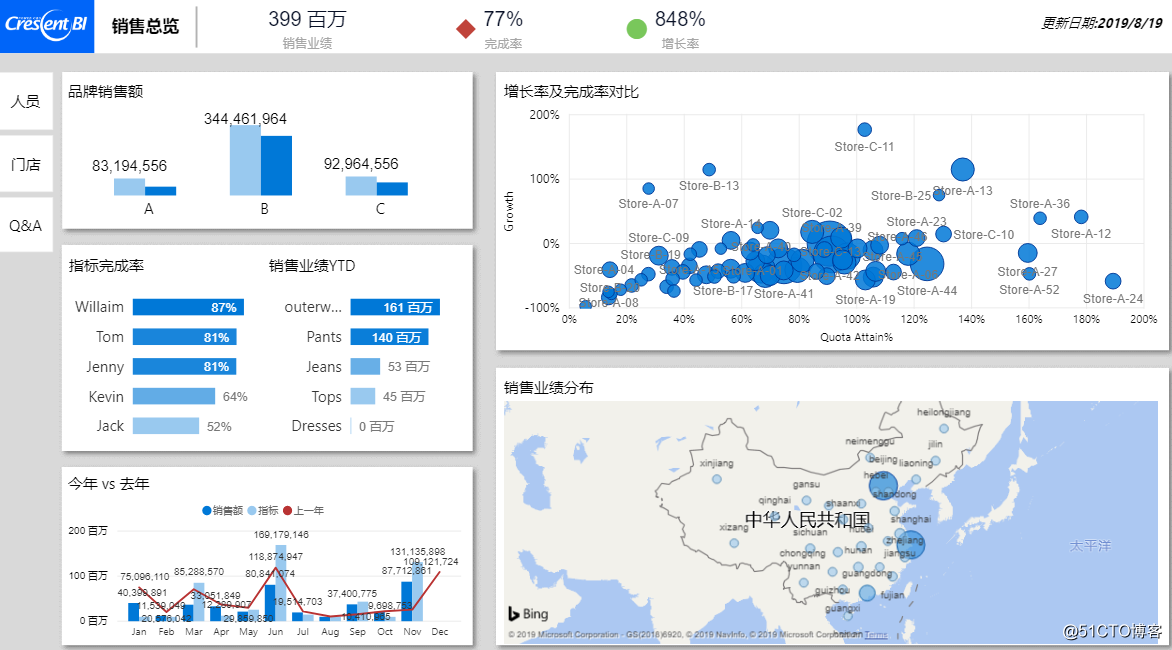
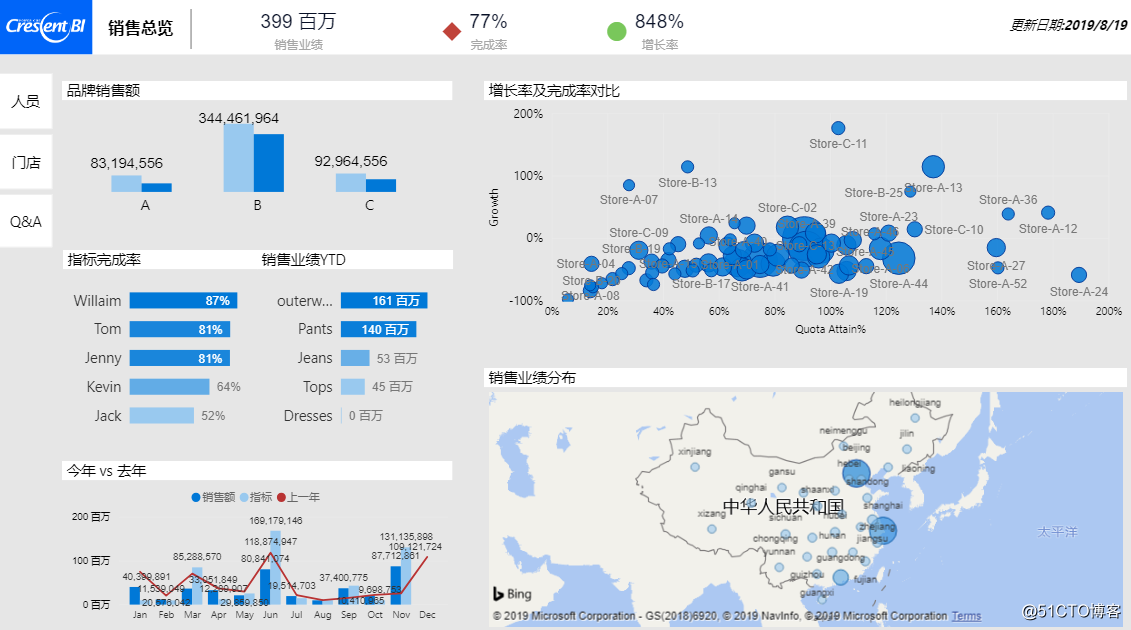
Color:
Xiao Bian here direct referral Power BI Desktop comes with the color scheme, because in September this year updated the Power BI variety of color schemes, small series that is sufficient to meet the needs of most color reports, of course, we can also customize defined theme color scheme 
specification:
here small talk is the main character standardize reports in the report text size, color, font unity will make the reports look more professional and clean.
But Power BI Desktop does not currently support the report of the Chinese text font changes, small and everyone's mood, hope Power BI provides Chinese font switch as soon as possible.
Power BI Desktop currently supports English and digital font switch.
Function:
Sometimes the use of some Power BI Desktop features, we will make the report more attractive, such as: add some pictures, icons, or use Power BI bookmarks tool prompts, we will make the report more exciting, small below compiled for everyone to prepare a few good cases for your reference.
Pictures use effect: 
Icons use effect: 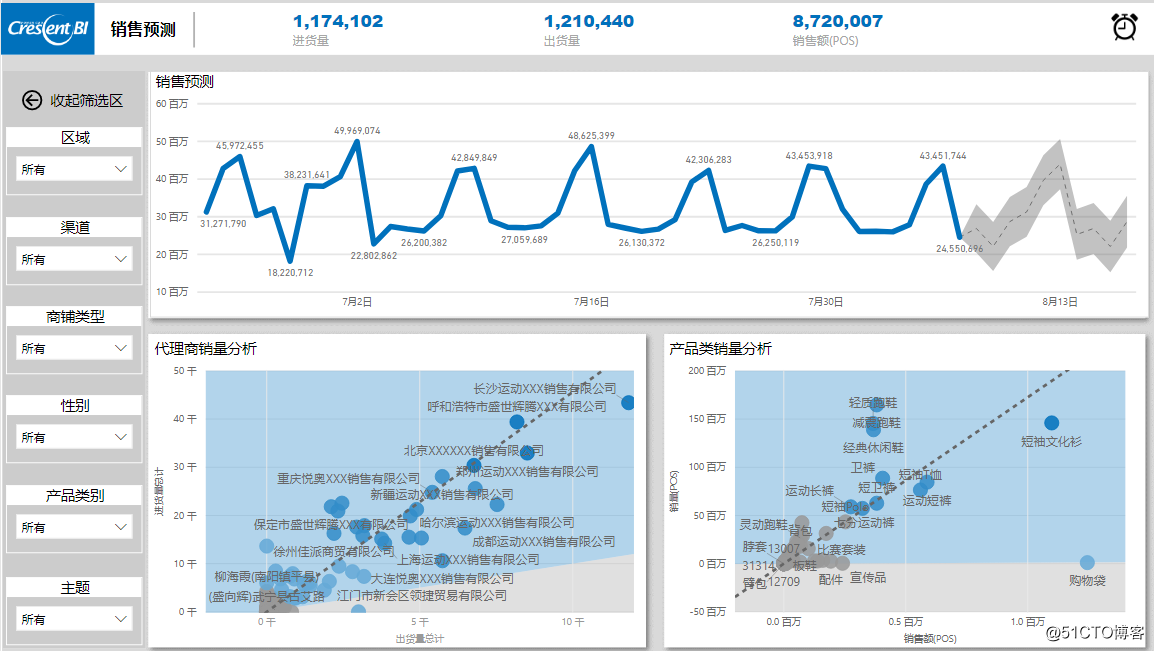
tooltips and bookmarks effect: 
Story Line:
In the report the enterprise, there are multiple reports, graphs, to show the state of the business operations, sales, financial status and so on, but when we make when a report Xiao Bian suggest that you must have a story line able to explain some of the problems or find some insight. If you always put more graphics, put as much content, so that will make our report to seem not start, do not know what to say focused, so we recommend a small series of dashboard display 3 -5 graphics on it, and then make specific exceptions.
Well, today small for everyone to share content on here, if you feel confused about something, it does not matter, you can follow us and interact with us, we'll help answer your questions.