1 domain controller role where the end PDC, open powershell, enter the following command with administrator privileges
• w32tm / config /manualpeerlist:"ntp.ntsc.ac.cn "/ syncfromflags : manual / reliable: yes / update

Wherein / manualpeerlist represents an external time source server list, separated by spaces between a plurality of available servers, ntp.ntsc.ac.cn is NTP time server; / syncfromflags: manual indicates synchronization with the external time designated source server list server; / reliable: yes set this computer is a reliable time source; / update notification configuration changes to the service time for the changes to take effect
• net stop w32time & net start w32time Restart the w32time service 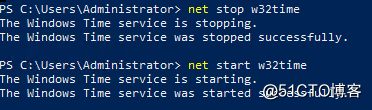
to synchronize • w32tm / resync manually with an external time source server
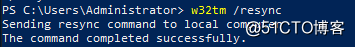
• w32tm / query / status server time synchronization status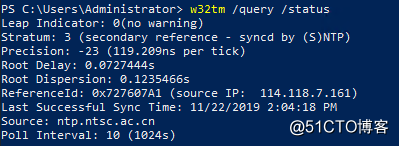
• w32tm / query / source query time synchronization source 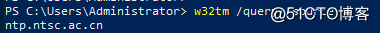
• w32tm / query / peers query time synchronization server and related information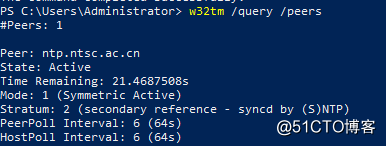
2 Adjust Registry
• Select "Start", "Run", type regedit, and then select "OK." In turn open the registry subkey: HKEY_LOCAL_MACHINE \ SYSTEM \ CurrentControlSet \ Services \ W32Time \ Parameters, display NtpServer value "cn.pool.ntp.org tw.pool.ntp.org", Type value of the NTP 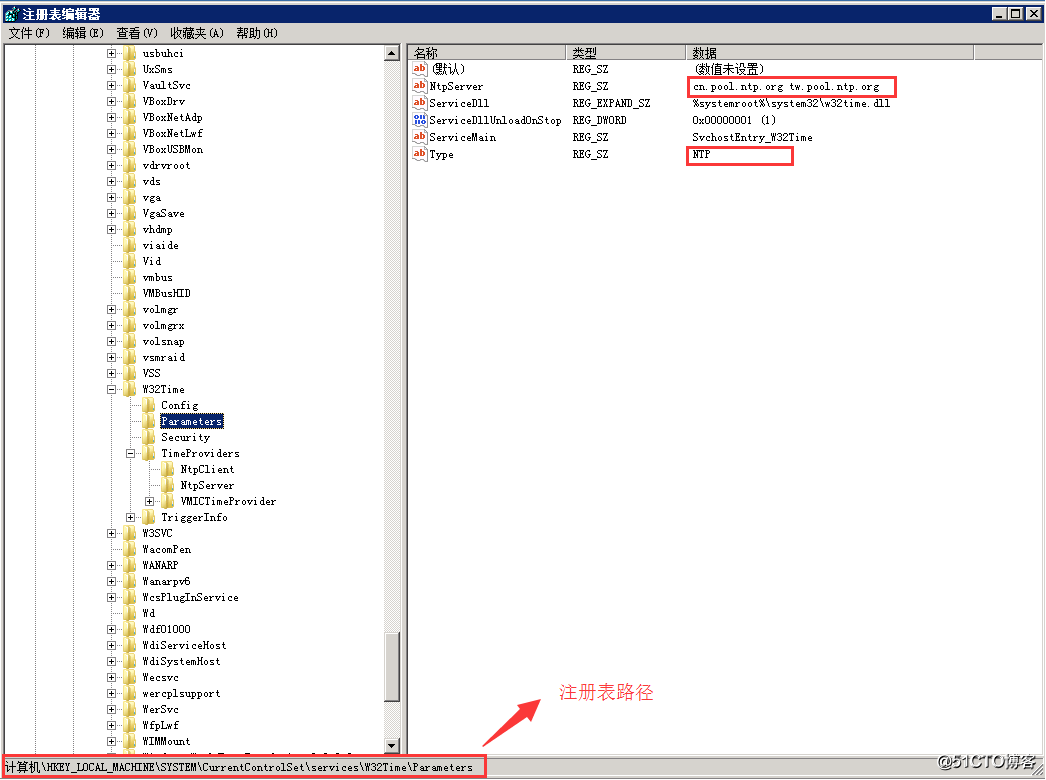
• turn open the registry sub key: HKEY_LOCAL_MACHINE \ SYSTEM \ CurrentControlSet \ Services \ W32Time \ Config. Set AnnounceFlags 5. 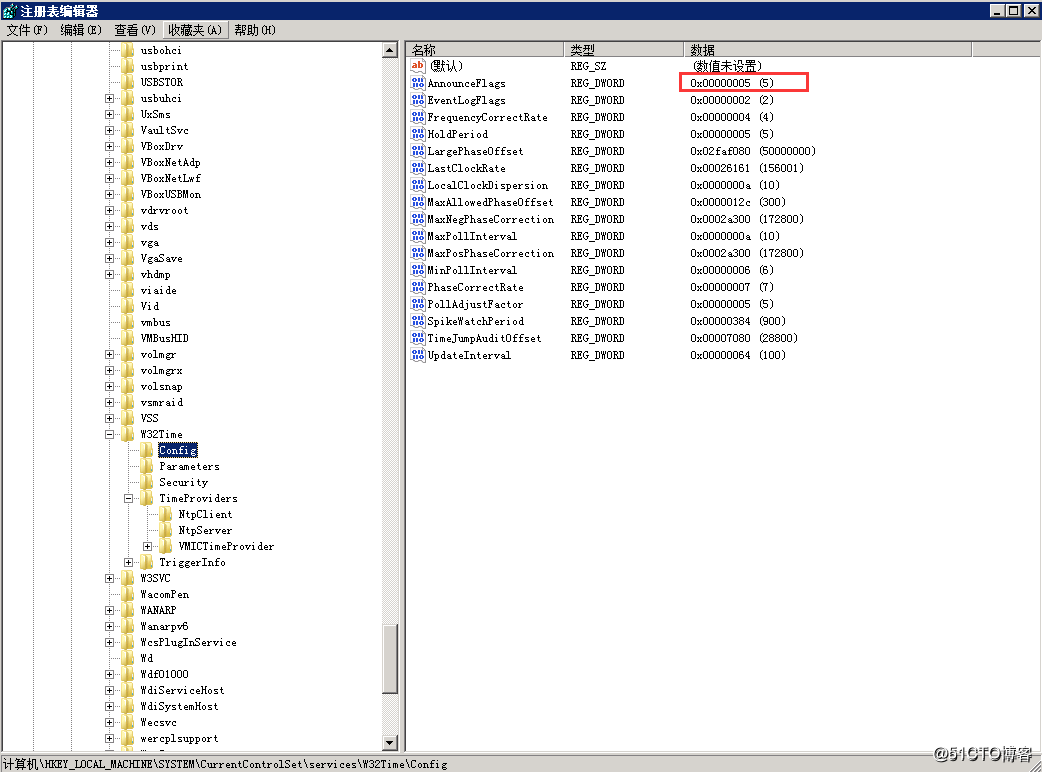
• Enable NTPServer. In turn open the registry subkey: HKEY_LOCAL_MACHINE \ SYSTEM \ CurrentControlSet \ Services \ W32Time \ TimeProviders \ NtpServer, Enabled value 1 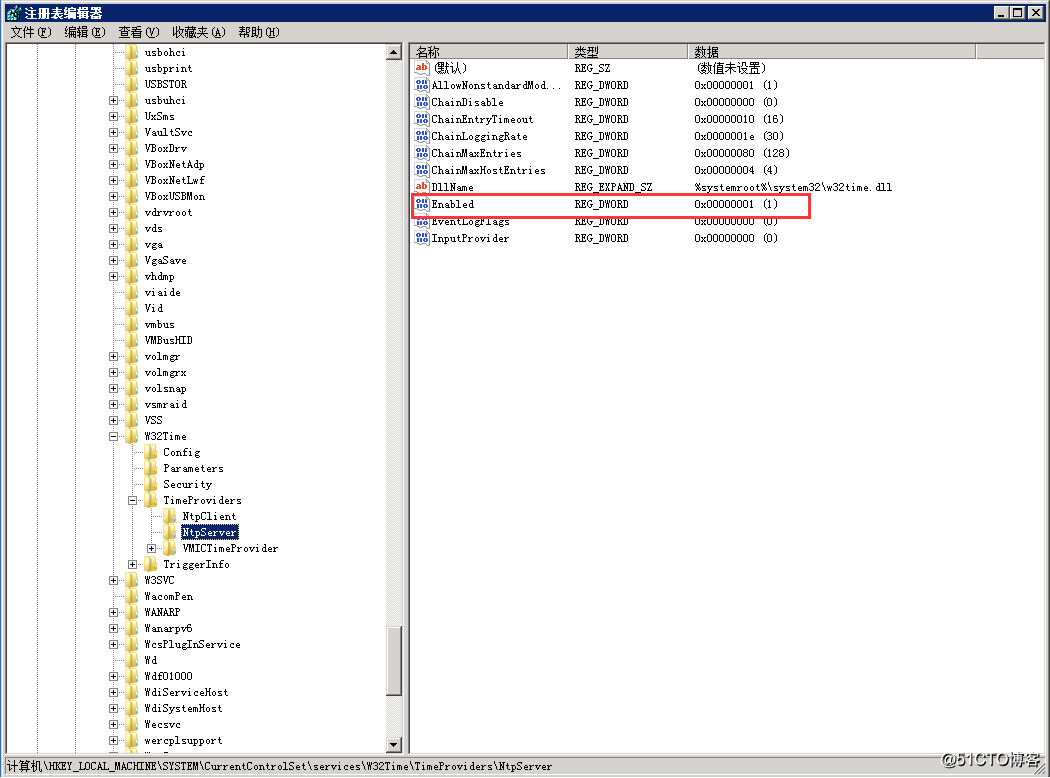
• set a synchronization interval period, open the registry HKEY_LOCAL_MACHINE \ SYSTEM \ CurrentControlSet \ Services \ W32Time \ TimeProviders \ NtpClient \ SpecialPollInterval, SpecialPollInterval decimal value of 604800 (that is 604,800 seconds, 1 day) 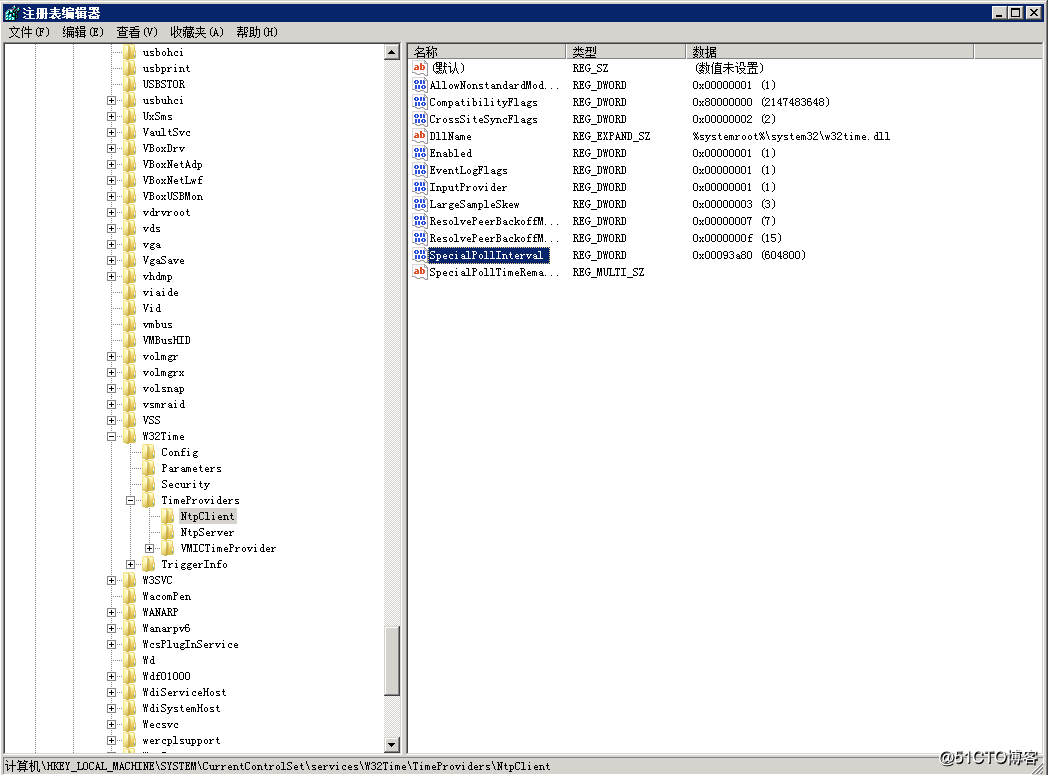
3 configure group policy settings and time domain member server PDC synchronization
• in the group policy management, select: computer configuration - setting policy -Windows - security settings - system services, clients automatically configure domain automatic windows time service 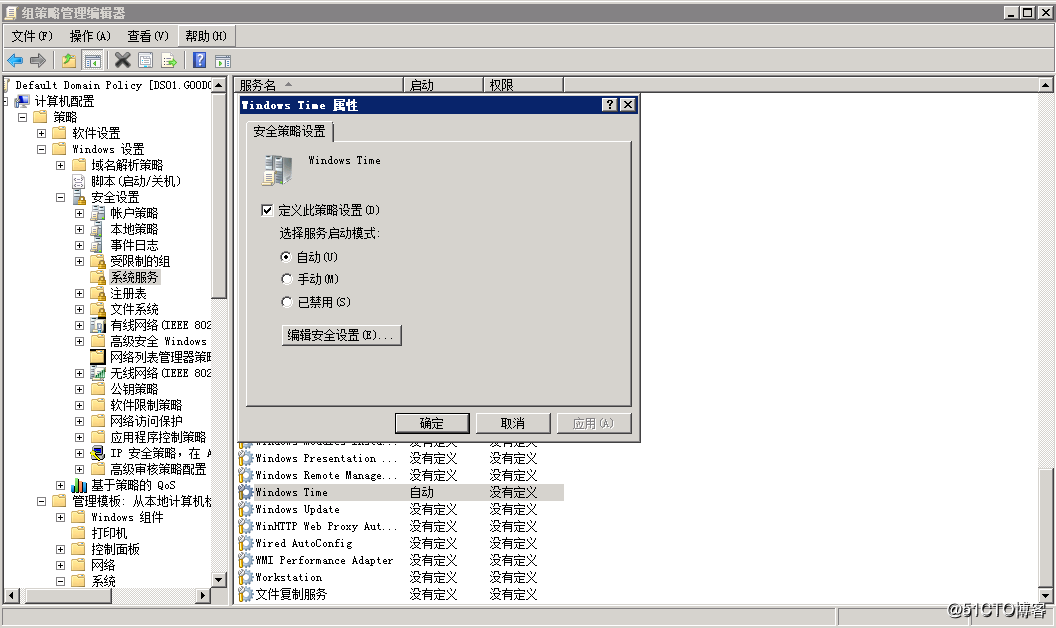
• in the group policy management, select the "Default domain policy" Right, ed. Select: Computer Configuration - Administrative Templates - System -Windows Time Service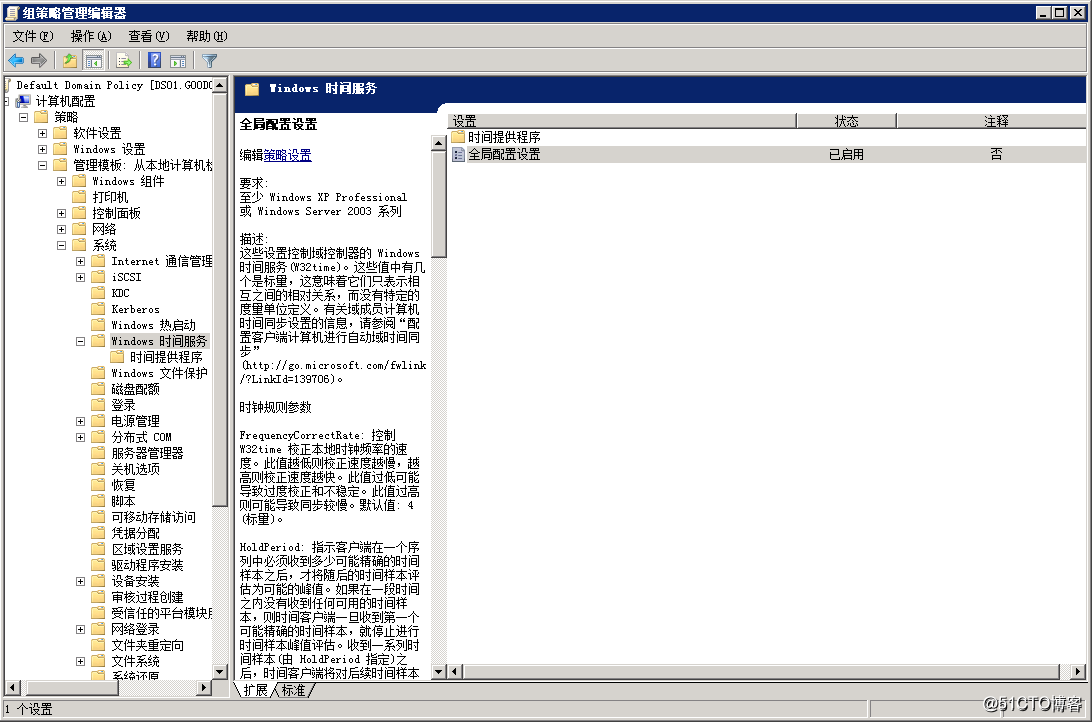
• Double-click on "Global Time Configuration", select "Enable." Modified MaxNegPhaseCorrection is 3600 (i.e. 3600 seconds, 1 hour); modified MaxPosPhaseCorrection is 3600 (i.e. 3600 seconds, 1 hour); values are modified AnnounceFlags 5; "Apply", "OK." 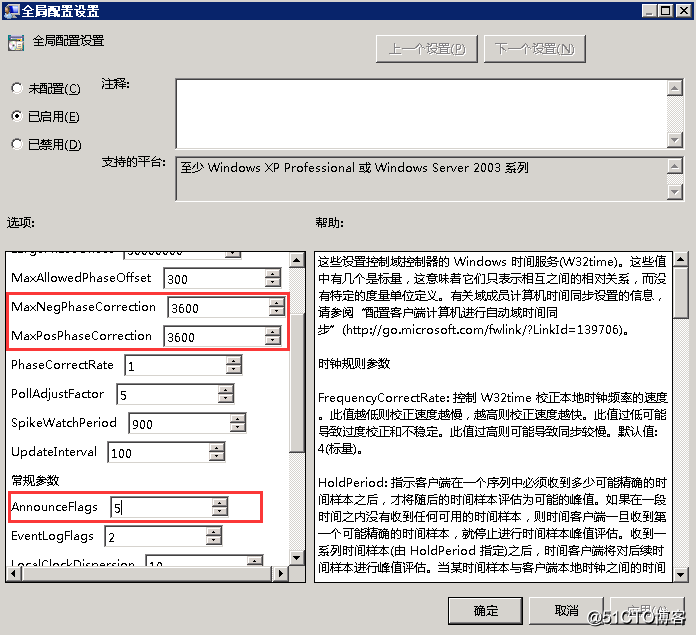
• Enable Windows NTP Client, select the "Enabled"; "Apply", "OK." 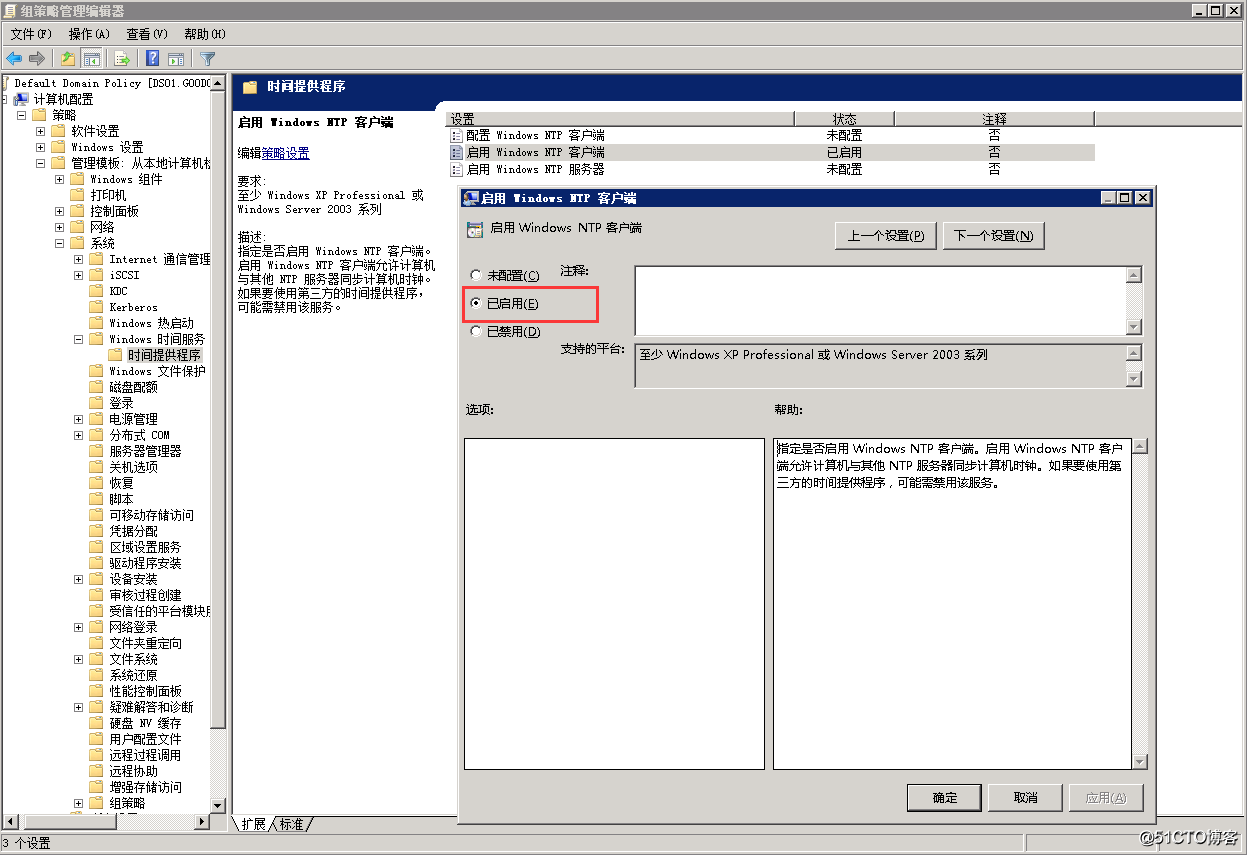
• GPO on the domain controller (PDC) where the OU, must not "Configure Windows NTP Client." Use the default setting "not targeted" state can be. 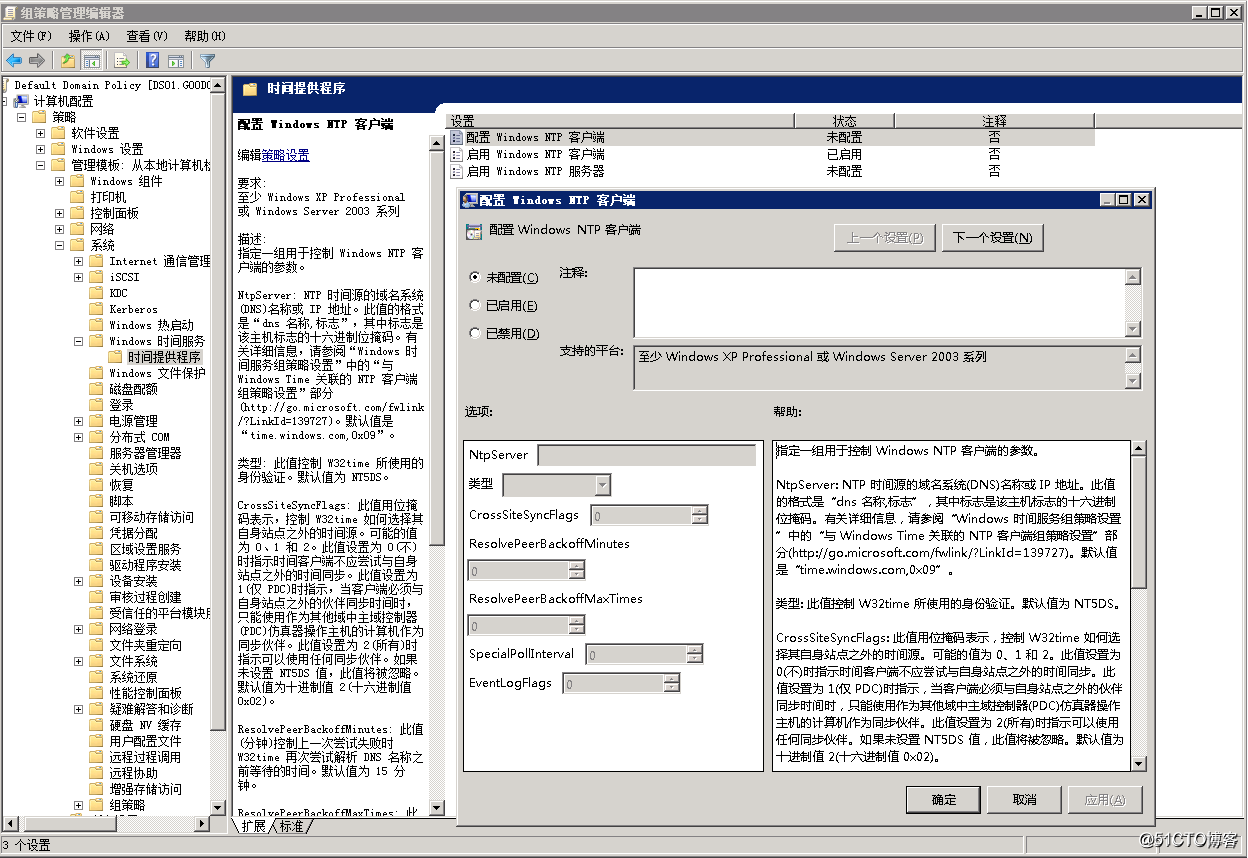
• Close w32time and restart w32time, make the policy effective 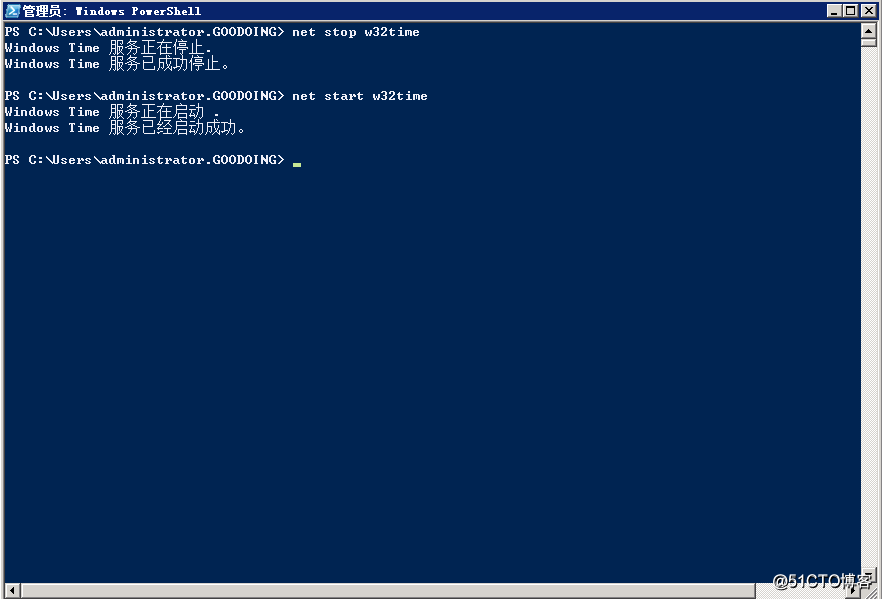
4 configure the client and server time synchronization and verify
• Update domain policy gpupdate / Force
• sync with the domain NTP server time, and verify that NTP synchronization source 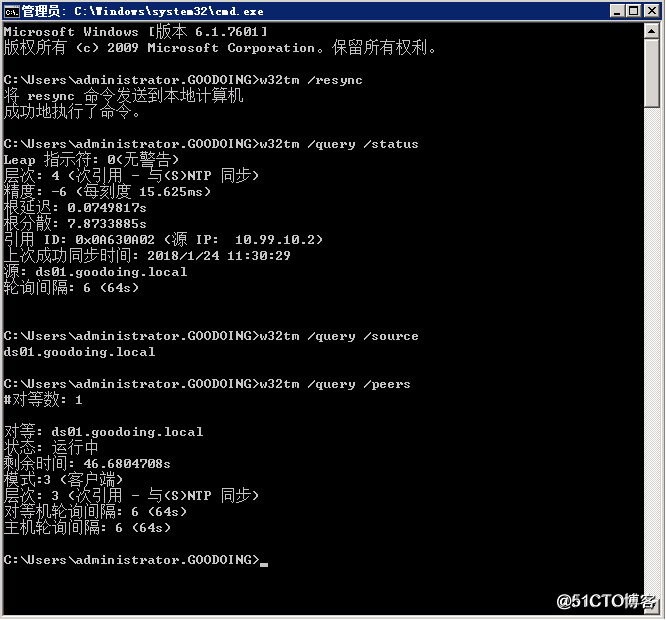
• Modify domain client local time after over 17 minutes, automatic update and synchronization service time.
This completes the deployment of global field environment, NTP server, 1, to achieve synchronization client and NTP server domain, 2, realized the domain controller time synchronization with the NTP server outside the network time.