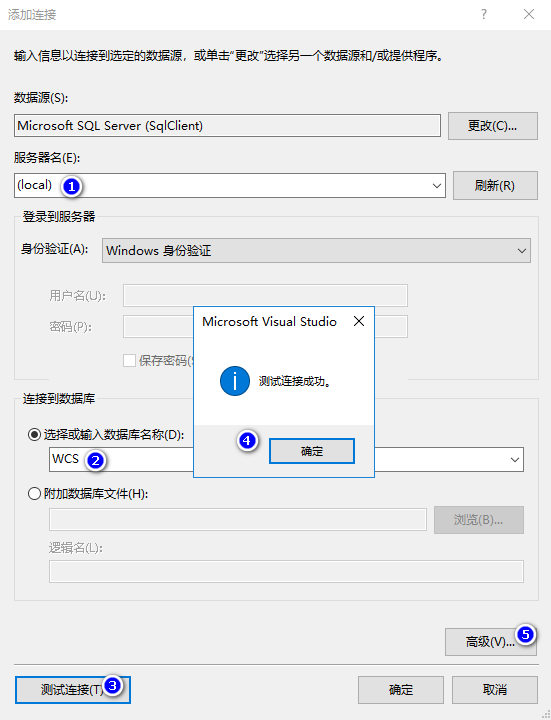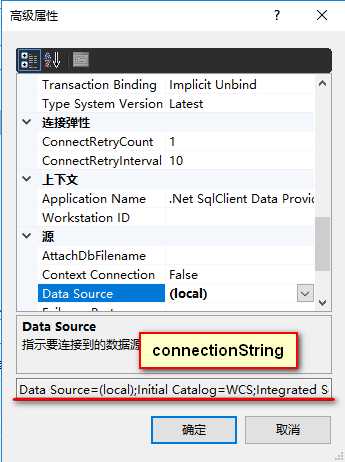Created a database entity classes later, the next step is the connection to the database processing, ABP DbContext framework creates a template for us, this template in the EntityFramework, called XXDbContext, XX is the name of your project:

Step one: Open XXDbContext, you will see there are a TODO comment, it is to tell you to define your own entity classes: IDbSet, so we have to be on all entities in a class definition generated to tell a IDBSet
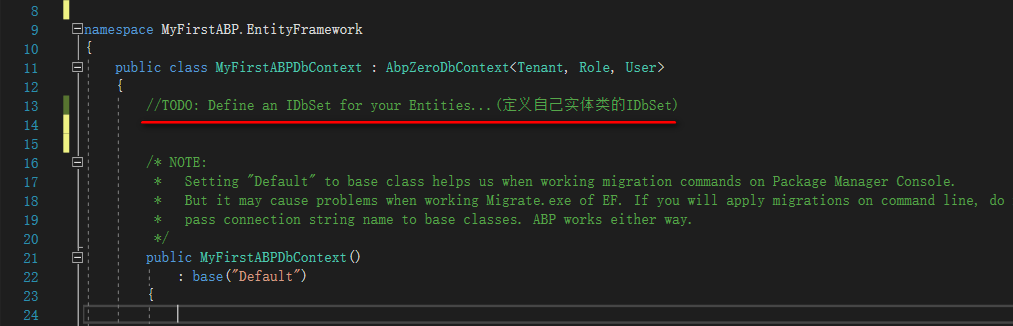
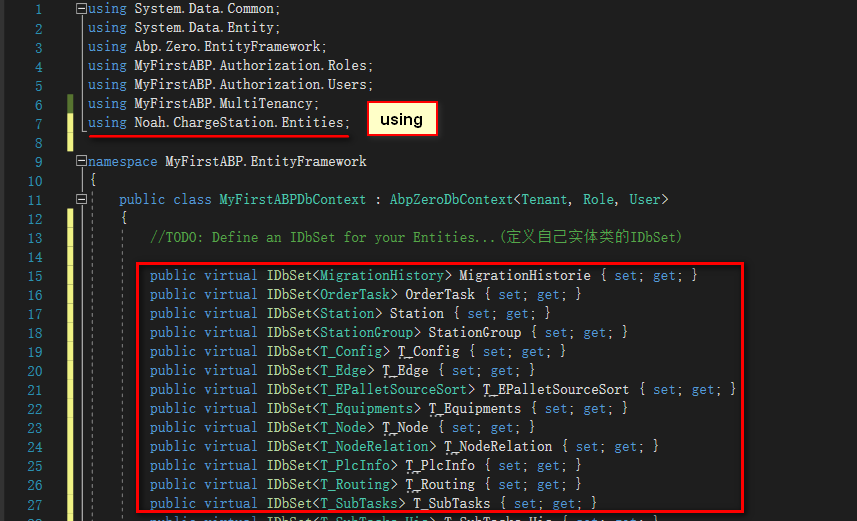
Step Two: Once defined, we look at the big XXDbContext class has a constructor, the constructor is to call the constructor of the parent class, and pass a "Default" string, the "Default" is the connection to the database the key, the "Default" is defined in the Web.config file in the Web project, the program is actually read by: connectionString in the database connection string
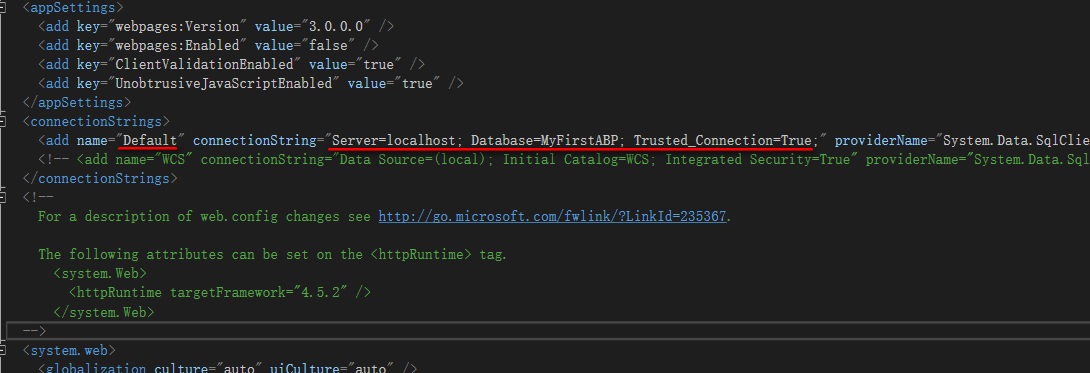
The third step: the above: connectionString come from? Find VS --- --- tool to connect to the database, the pop-up dialog box, enter the server name ---- --- Select the database to test the connection, if the connection is successful, then click the Advanced tab, copy the following to connectionString this is the specific value of connectionString