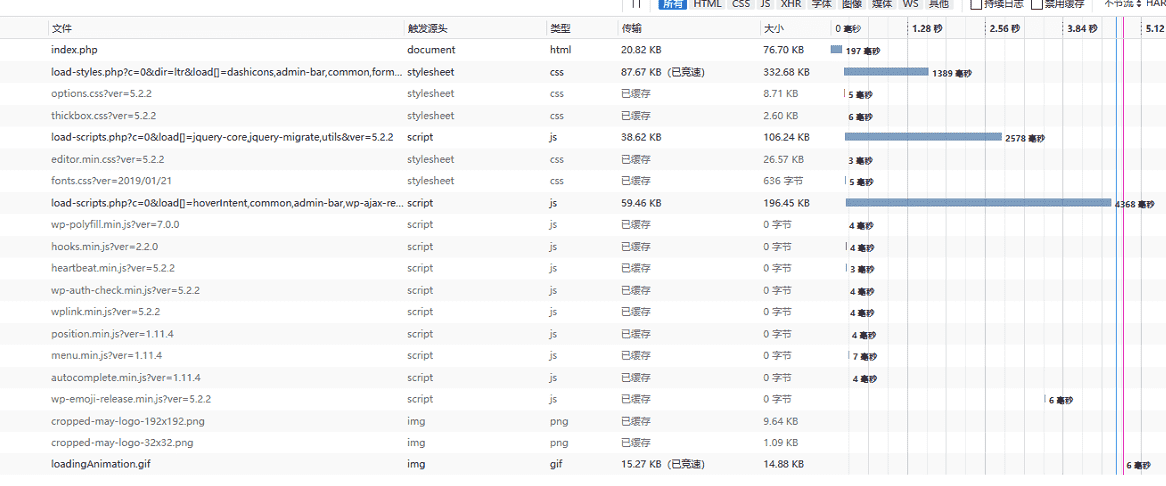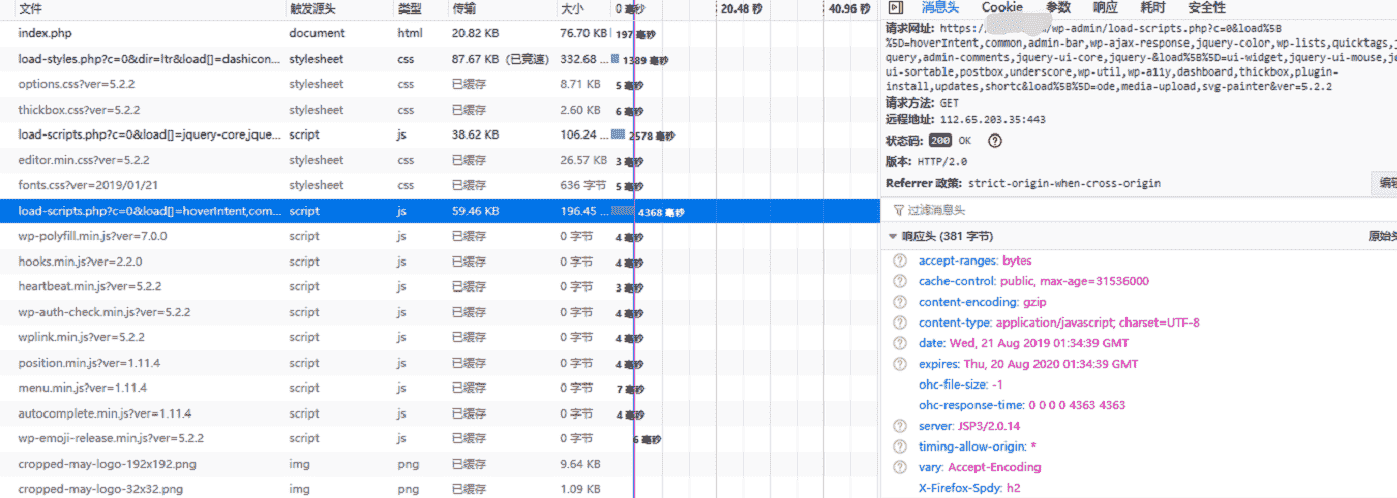Today, a micro-channel group in a bird friend asked, his wordpess background loading is very slow, slow to what extent, we look at this:
This really is super slow, this problem how to solve it, after we log in the background, press F12 to open the console, then click on the network, you can visually see the speed of loading a variety of resources, if very slow, we will soon be able to find what connection. Then look for the root of the problem to solve.
In the figure above, we can see the load-styles.php load time and load-scripts.php too long led to the backstage loading is very slow, we point to open a load-styles.php take a look in the end a load Gesha ?
Looked at is the use of background js are connected together, form of connection is this. wp-admin/load-scripts.php?c=0&load%5B%5D=hoverIntent后面省略This link with the JS-per-click menu or background option will reload so instead of reading from the cache, so that led to very slow. The solution is to wp-config.php file in the root directory of the site, add the following sentence ban together js code:
- define('CONCATENATE_SCRIPTS', false);
Once saved, refresh the background, basically can be solved.
Of course, if the connection is this form of http://wp-admin/load-styles.php?c=1representation is read from the cache, there is no need for these separate JS. Because your background loading speed is normal, it is not necessary to provide the above code.
Original: https: //www.daniao.org/6242.html