1. Download need to register an account
https://www.netacad.com/zh-hans/courses/packet-tracer
2. Run the .run file
chmod +x PacketTracer-7.2.2-ubuntu-setup.run
./PacketTracer-7.2.2-ubuntu-setup.run
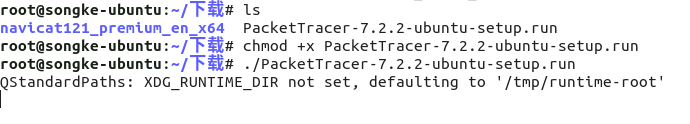
3. Then came the installation wizard

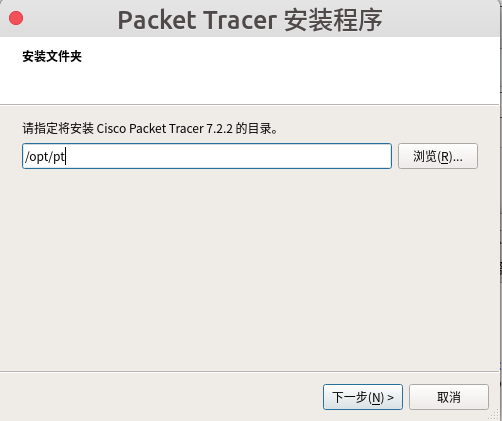

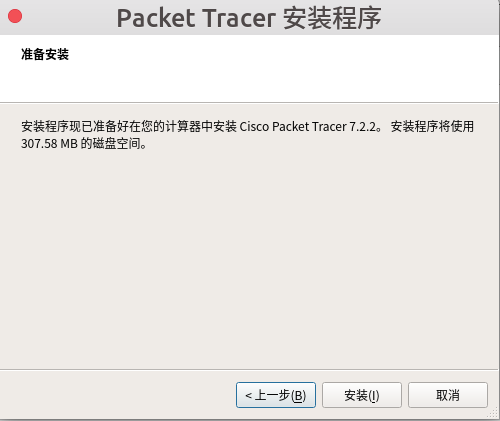

--------------------------------------------------------------------------------------------------------------------------------------------------------------------------------------------------------------------------------------------------
This, not over Oh. I can not open the question appears. QAQ
Bin directory open a command line, enter the installation of
Enter the command ./PacketTracer7 appear below error
./PacketTracer7: error while loading shared libraries: libpng12.so.0: cannot open shared object file: No such file or directory
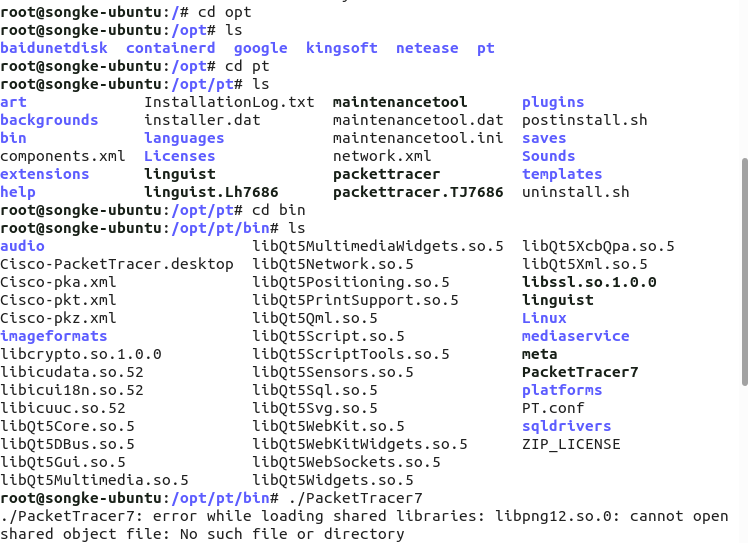
然后输入下面语句 选择Y 继续执行
sudo apt install libpng-dev
然后还是不行 我就继续baidu。。
需要下载一个 libpng12-0_1.2.54-1ubuntu1_amd64.deb
网址:
http://kr.archive.ubuntu.com/ubuntu/pool/main/libp/libpng/libpng12-0_1.2.54-1ubuntu1_amd64.deb
新打开一个终端 进入到刚下载的目录下
sudo apt install dpkg
sudo dpkg -i libpng12-0_1.2.54-1ubuntu1_amd64.deb
然后再回去bin目录下
./PacketTracer7
就会出现下面的界面。
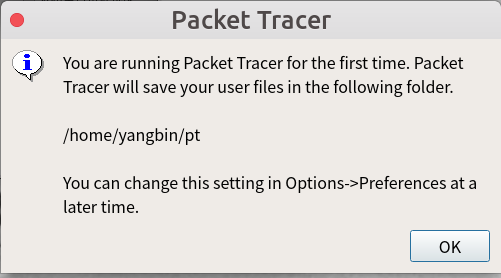
点击ok 然后出现登录页面,使用之前下载时候注册的账号密码,之后出现下面界面。
到此,你就可以操作了。
