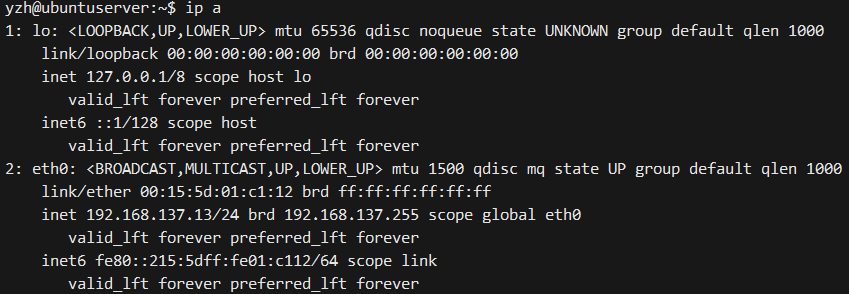2019/10/29, Ubuntu Server 18.04
Summary: Ubuntu Server 18.04 netplan adopted as a network configuration management, change IP network connection to it
Modify the network card configuration
The first to use ip ato view the current NIC Name:
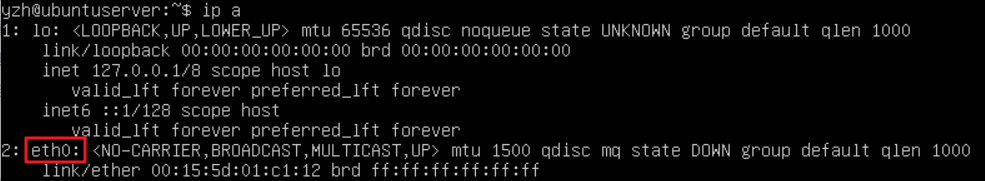
You can see our network card eth0 is the name to remember this, configure the network card to use to back
a man named lo configuration, is the loopback interface loopback
Enter the card configuration directory
cd /etc/netplan/View directory file, there is a yaml file name suffix is the current network configuration file, called me here-Cloud-init.yaml 50:
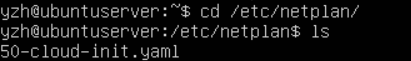
vi open the file for editing:
sudo vi 50-cloud-init.yamlDescribed below are two NIC configuration, one is automatically assigned using DHCP IP, is to use a static fixed IP
Automatically assigns IP
In ethernets node added eth0 (ip a name card used earlier seen), the child node dhcp4: true to:
network:
ethernets:
eth0:
dhcp4: true
version: 2Note dhcp4 behind a colon followed by a space! ! !
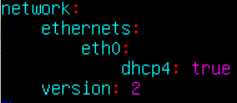
Save and exit, use the command netplan application settings:
sudo netplan applyRevisit IP, found that configuration works:

Static fixed IP
In ethernets node, configured as follows:
network:
ethernets:
eth0:
dhcp4: no
addresses: [192.168.137.13/24]
gateway4: 192.168.137.1
nameservers:
addresses: [192.168.137.1]
version: 2Note points:
1. The need to have a space after the colon!
2. The first addresses the address, / 24 is the subnet mask information
3.gateway4 gateway
addresses in the DNS address is 4.nameservers
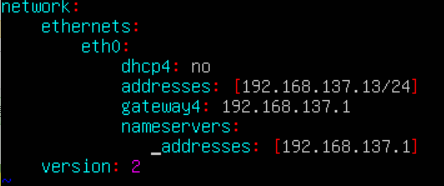
save and exit, use the command netplan application settings:
sudo netplan applyRevisit IP, found that configuration works: