ubuntu18.04 installation, configuration git
A registered account
In github official website registered account, and a new warehouse as a test.
How to create a new warehouse project on github
Two, ubuntu install git
sudo apt-get update
sudo apt-get install git
It comes just found ubuntu18.04 like git?
git --version
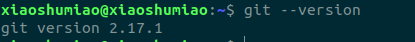
Second, configure git
Reference in installing and using Ubuntu 18.04 Git
git config --global user.name "你的用户名,例如github的账号"
git config --global user.email "你的邮箱,例如github中的邮件地址"
git config --list
Second, use git
If it is simply a copy of the code, you do not need to initialize the local warehouse.
So, where can git clone needed.
But there is a problem, too slow a speed git clone code.
Reference majority of blog, a universal approach is:
nslookup github.global.ssl.fastly.Net
nslookup github.com
After viewing each ip address in the following file added last
sudo vi /etc/hosts
xxxx github.com
xxxx github.global.ssl.fastly.net
Finally restart the network services
sudo /etc/init.d/networking restart
As a result, speed is indeed faster than before, but it is only about 50k / s. . .
