Foreword
In recent years, due to the distributed storage with high performance, high availability features into the storage market. In addition to the commercial products, open source distributed storage software more popular, which Lustre, CephFS, GlusterFS is a typical representative.
1 Introduction
Lustre is an open, distributed parallel file system software platform, highly scalable, high performance, high availability characteristics. Lustre configuration object is to provide a globally consistent large-scale high-performance computing system namespace POSIX-compliant, it supports hundreds PB data storage space, support hundreds GB / s and the number of TB / s concurrent aggregated bandwidth.
1.1 Environmental Architecture
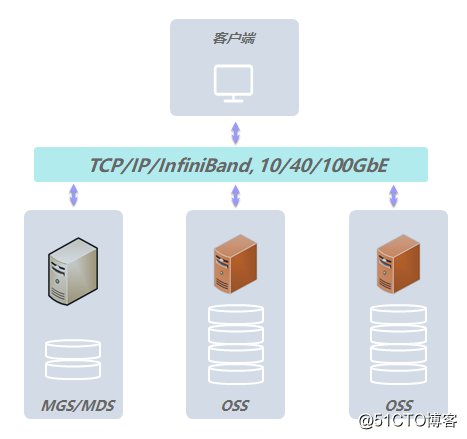
MGS (Management Server, management server), all the configuration information Lustre MGS file storage cluster and provide information to other Lustre components.
MDS (Metadata Servers, metadata server), MDS makes metadata available to clients, each MDS management Lustre file system and directory names.
OSS (Object Storage Servers, object storage server), OSS used to store client data access services.
1.2 Network Planning
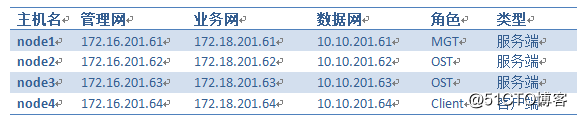
2. Preparing the Environment
NOTE: Do the following for all hosts
1. Set the hostname
hostnamectl set-hostname node12. Turn off the firewalld and selinux
systemctl stop firewalld && systemctl disable firewalld
sed -i "s/SELINUX=enforcing/SELINUX=disabled/g" /etc/selinux/config3. Create a temporary yum source
cat >/tmp/lustre-repo.conf <<EOF
[lustre-server]
name=lustre-server
baseurl=https://downloads.whamcloud.com/public/lustre/latest-release/el7/server
gpgcheck=0
[lustre-client]
name=lustre-client
baseurl=https://downloads.whamcloud.com/public/lustre/latest-release/el7/client
gpgcheck=0
[e2fsprogs-wc]
name=e2fsprogs-wc
baseurl=https://downloads.whamcloud.com/public/e2fsprogs/latest/el7
gpgcheck=0
EOF4. Installation Kit Related
yum install yum-utils createrepo perl linux-firmware -yThe advance package has been downloaded to the local
mkdir -p /var/www/html/repo
cd /var/www/html/repo
reposync -c /tmp/lustre-repo.conf -n \
-r lustre-server \
-r lustre-client \
-r e2fsprogs-wc6. Create yum source of local lustre
cd /var/www/html/repo
for i in e2fsprogs-wc lustre-client lustre-server; do
(cd $i && createrepo .)
done7. Create a local source profile lustre
cat > /etc/yum.repos.d/CentOS-lustre.repo <<EOF
[lustre-server]
name=lustre-server
baseurl=file:///var/www/html/repo/lustre-server/
enabled=0
gpgcheck=0
[lustre-client]
name=lustre-client
baseurl=file:///var/www/html/repo/lustre-client/
enabled=0
gpgcheck=0
[e2fsprogs-wc]
name=e2fsprogs-wc
baseurl=file:///var/www/html/repo/e2fsprogs-wc/
enabled=0
gpgcheck=0
EOF8. Review the repo
yum repolist all2. server configuration
NOTE: Do the following for all host server
1. Install efs2progs
yum --nogpgcheck --disablerepo=* --enablerepo=e2fsprogs-wc \
install e2fsprogs -y2. Uninstall the core conflict package
yum remove selinux-policy-targeted -y3. Install and upgrade the kernel
yum --nogpgcheck --disablerepo=base,extras,updates \
--enablerepo=lustre-server install \
kernel \
kernel-devel \
kernel-headers \
kernel-tools \
kernel-tools-libs 4. reboot
reboot5. Installation ldiskfs kmod packages and lustre
yum --nogpgcheck --enablerepo=lustre-server install \
kmod-lustre \
kmod-lustre-osd-ldiskfs \
lustre-osd-ldiskfs-mount \
lustre \
lustre-resource-agents6. loaded into the kernel lustre
modprobe -v lustre
modprobe -v ldiskfs
echo 'options lnet networks=tcp0(ens1f1)' > /etc/modprobe.d/lustre.conf
depmod -a3. Client Configuration
Note: only operate on the client host
Lustre client host client software installation, no need to upgrade the kernel with lustre, can be installed directly lustre-client
1. Install kmod
yum --nogpgcheck --enablerepo=lustre-client install \
kmod-lustre-client \
lustre-client2. Load lustre parameters
echo ' options lnet networks=tcp0(ens1f1)' > /etc/modprobe.d/lustre.conf
depmod -a
modprobe lustre4. Create a file system Lustre
Configuration Description:
--fsname: after generating lustre specified file system name, such as sgfs, future client uses mount -t 192.168.100.1@tcp0: 192.168.100.2@tcp0: / sgfs / home to mount. br /> - mgs: MGS partition designated
--mgt: MGT designated partition
--ost: OST designated partition
--servicenode = ServiceNodeIP @ tcp0: when the specified node fails to take over the service node, such as InfiniBand network, tcp0 need to be replaced o2ib
--index: specified index, the same can not
establish MGS and MGT (Note: MGS is executed on the server host node1)
mkdir -p /data/mdt
mkfs.lustre --fsname=lufs --mgs --mdt --index=0 --servicenode=10.10.201.61@tcp0 --reformat /dev/sdb
mount -t lustre /dev/sdb /data/mdt/Establish OST1 (Note: OSS executed on the server host node2)
mkdir /data/ost1 –p
mkfs.lustre --fsname=sgfs --mgsnode=10.10.201.61@tcp0 --servicenode=10.10.201.62@tcp0 --servicenode=10.10.201.63@tcp0 --ost --reformat --index=1 /dev/sdb
mount -t lustre /dev/sdb /data/ost1/Establish OST2 (Note: OSS executed on the server host node3)
mkdir /data/ost2 -p
mkfs.lustre --fsname=sgfs --mgsnode=10.10.201.61@tcp0 --servicenode=10.10.201.63@tcp0 --servicenode=10.10.201.62@tcp0 --ost --reformat --index=2 /dev/sdb
mount -t lustre /dev/sdb /data/ost2/5. The client mount access
The client creates a directory to mount and mount access. (Note: The execution on the client host node4)
mkdir /lustre/sgfs/
mount.lustre 10.10.201.61@tcp0:/sgfs /lustre/sgfs/If the mount fails, check the network connection is available lctl commands and view system logs.
lctl ping 10.10.201.61@tcp0To see if Mount success
df -ht lustre6. Frequently Asked Questions treatment
1 error:
[root@node1 ~]# modprobe -v lustre
insmod /lib/modules/3.10.0-957.10.1.el7_lustre.x86_64/extra/lustre/net/libcfs.ko
insmod /lib/modules/3.10.0-957.10.1.el7_lustre.x86_64/extra/lustre/net/lnet.ko
insmod /lib/modules/3.10.0-957.10.1.el7_lustre.x86_64/extra/lustre/fs/obdclass.ko
insmod /lib/modules/3.10.0-957.10.1.el7_lustre.x86_64/extra/lustre/fs/ptlrpc.ko
modprobe: ERROR: could not insert 'lustre': Cannot allocate memoryCause: The server has two CPU, the CPU does not insert a memory, performance is as follows
[root@node2 ~]# numactl -H
available: 2 nodes (0-1)
node 0 cpus: 0 1 2 3 4 5 6 7 8 9 20 21 22 23 24 25 26 27 28 29
node 0 size: 0 MB
node 0 free: 0 MB
node 1 cpus: 10 11 12 13 14 15 16 17 18 19 30 31 32 33 34 35 36 37 38 39
node 1 size: 32654 MB
node 1 free: 30680 MB
node distances:
node 0 1
0: 10 20
1: 20 10After re-plug the memory tuning status
[root@node1 ~]# numactl -H
available: 2 nodes (0-1)
node 0 cpus: 0 1 2 3 4 5 6 7 8 9 20 21 22 23 24 25 26 27 28 29
node 0 size: 16270 MB
node 0 free: 15480 MB
node 1 cpus: 10 11 12 13 14 15 16 17 18 19 30 31 32 33 34 35 36 37 38 39
node 1 size: 16384 MB
node 1 free: 15504 MB
node distances:
node 0 1
0: 10 21
1: 21 10Reference solution:
https://jira.whamcloud.com/browse/LU-11163
Welcome scan code questions can answer online. Share virtualization, container, DevOps and other related content on a regular basis