Statement: This 32-bit MASM, code 16, 64 different
---------------------------------------------------------------------------------------------------------------------------
Encounter problems:
1、LINK 1104:
The Internet for a long time, does not solve the problem.
Solution:
Error message after clicking visual studio compiler: LINK 1104, see the official documentation
One of the reasons: The path is too long! (= =, Yes, is this)
I encountered are: to create a project in the path, the first document prepared by the normal operation, the compiler error after modifying the file name or create a new file: LINK 1104
My path is: D: \ project \ Git \ Assembly \ Assembly Language For x86 Processors \ chapter1
Modify the path: D: \ project \ Git \
no problem!
---------------------------------------------------------------------------------------------------------------------------------
1, download the official installer, install Community Edition
![]()
2. Select: desktop development using C ++ (or choice: use game development in C ++)
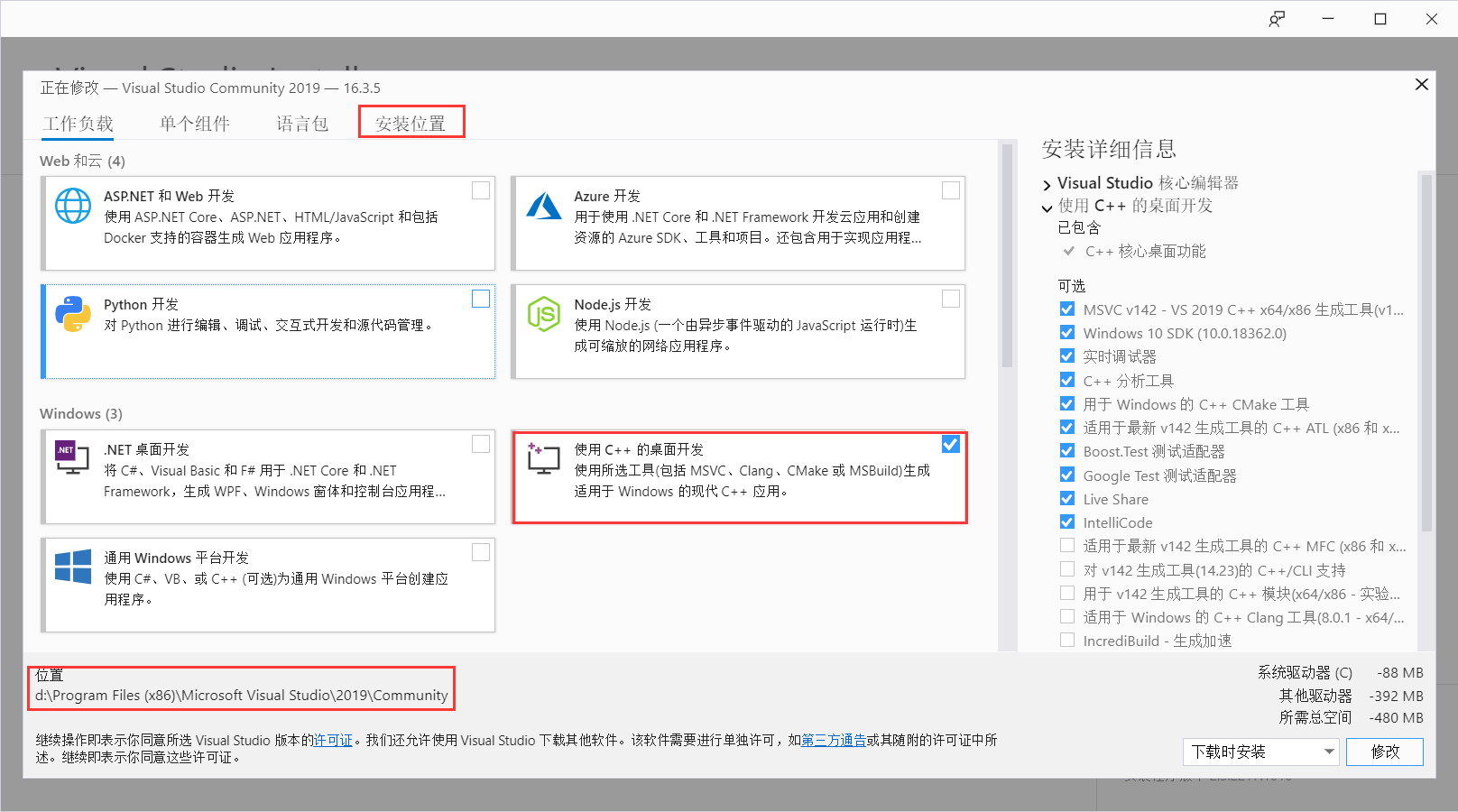
Choose an installation location, a total of about 8G, occupying more than my C drive 2. G (My OCD yelling)
3, clone or code checked out

log in

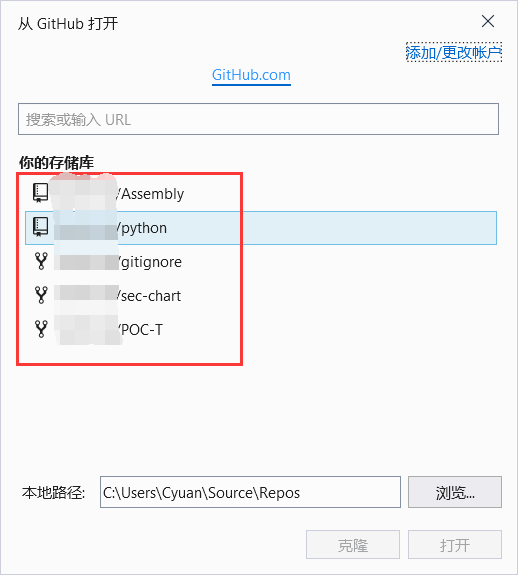
and then, if there is no need to create a remote database, do not create it does not matter
3, install extensions

Incidentally, the installation code and then compiled highlighting
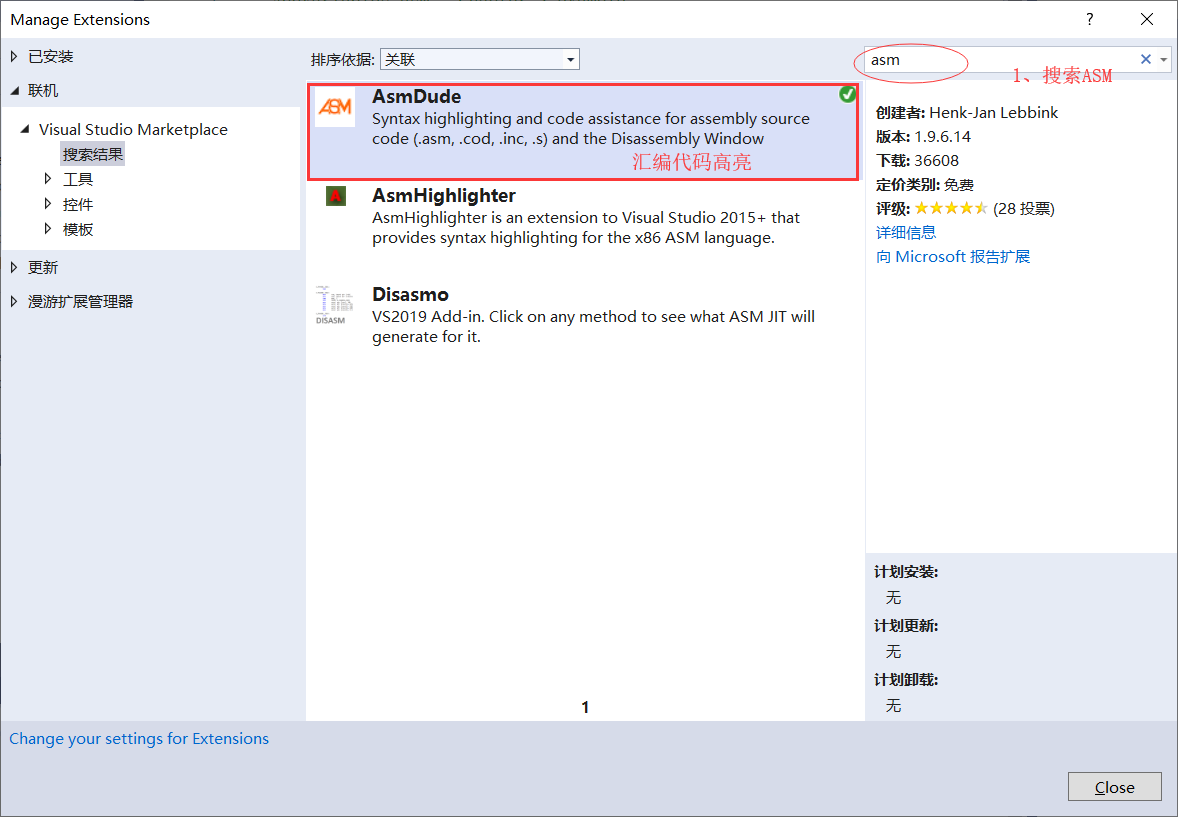
4, first create a compilation project: AddTwo.asm (This is not what I want Helloworld!)
OK, on the map

Double-click or click "Next"

The key to the generation --- Custom:
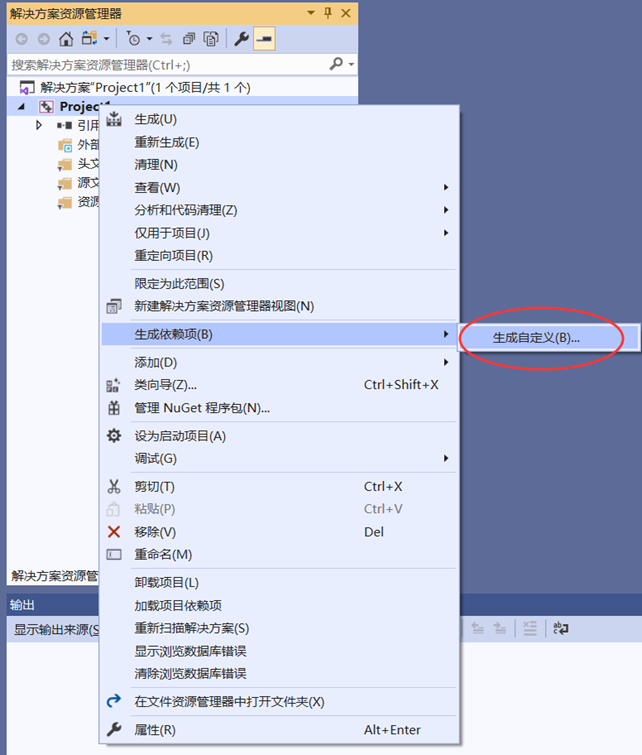
Tick masm (.targets, .props)
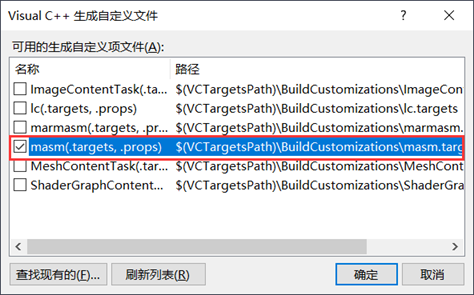
来创建.asm文件,或者右键“源文件”--“添加”--“新建项”
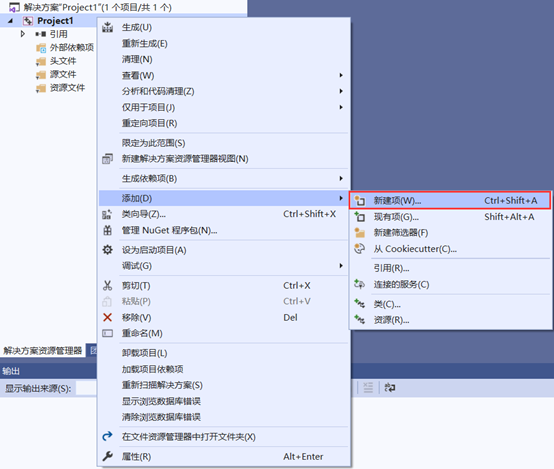
画重点:不要用“Add New File”扩展
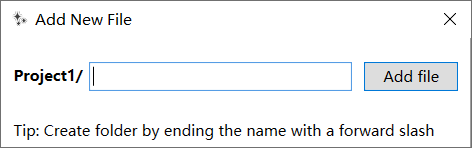
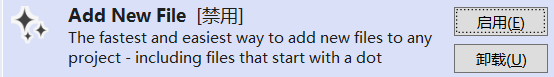
用插件快速创建的文件报错:

then,回到正道:(为什么不用:ctrl+shift+A创建)

Irvine 大佬的代码(学汇编可以看Assembly Language for x86 Processors的中文看版:《汇编语言 基于x86处理器》):
; AddTwo.asm - adds two 32-bit integers. ; Chapter 3 example .386 .model flat,stdcall .stack 4096 ExitProcess proto,dwExitCode:dword .code main proc mov eax,5 add eax,6 invoke ExitProcess,0 main endp end main
OK!ctrl+F5,运行,走你!
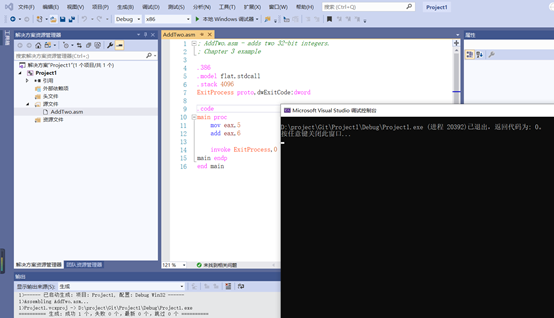
nice!
F5调试:
先打个断点

来深入了解寄存器吧!
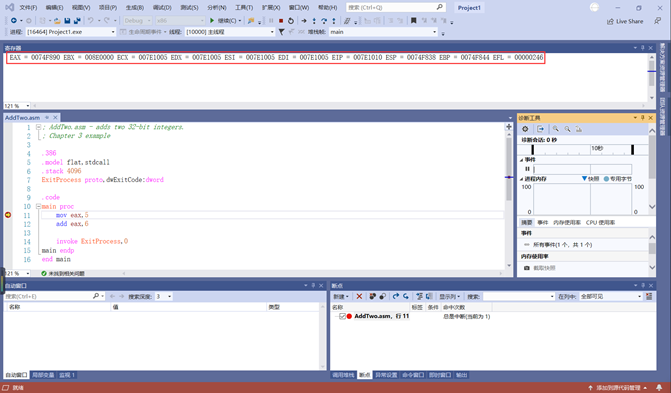
如果没有寄存器窗口
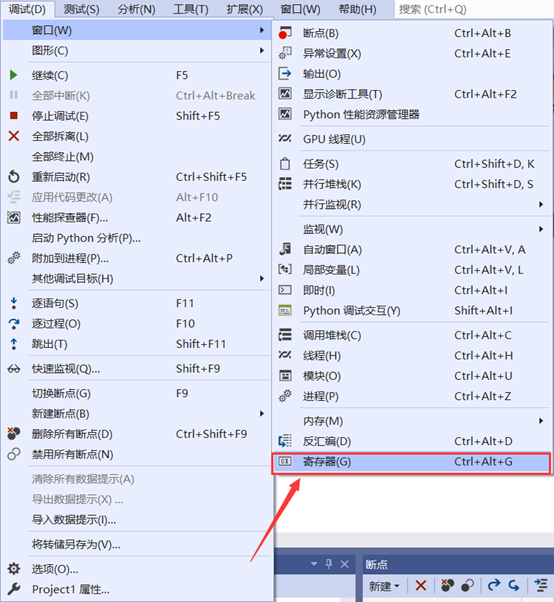
开启汇编二进制之旅!
wait! 还有一个 列表文件


没有.lst后缀的列表文件
配置:
1、右键项目,属性
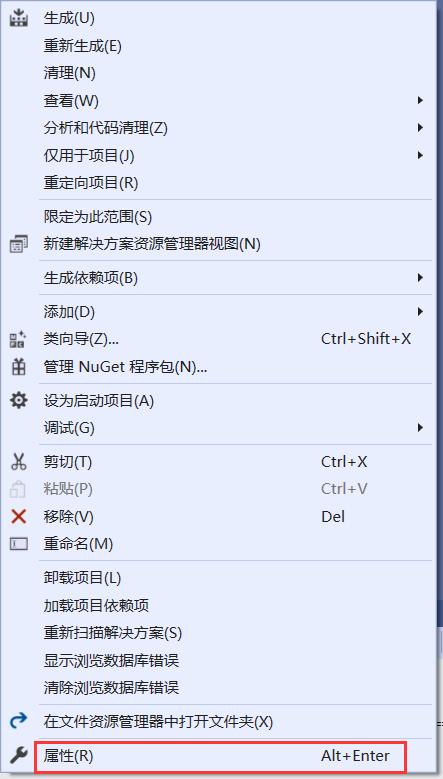
2、配置
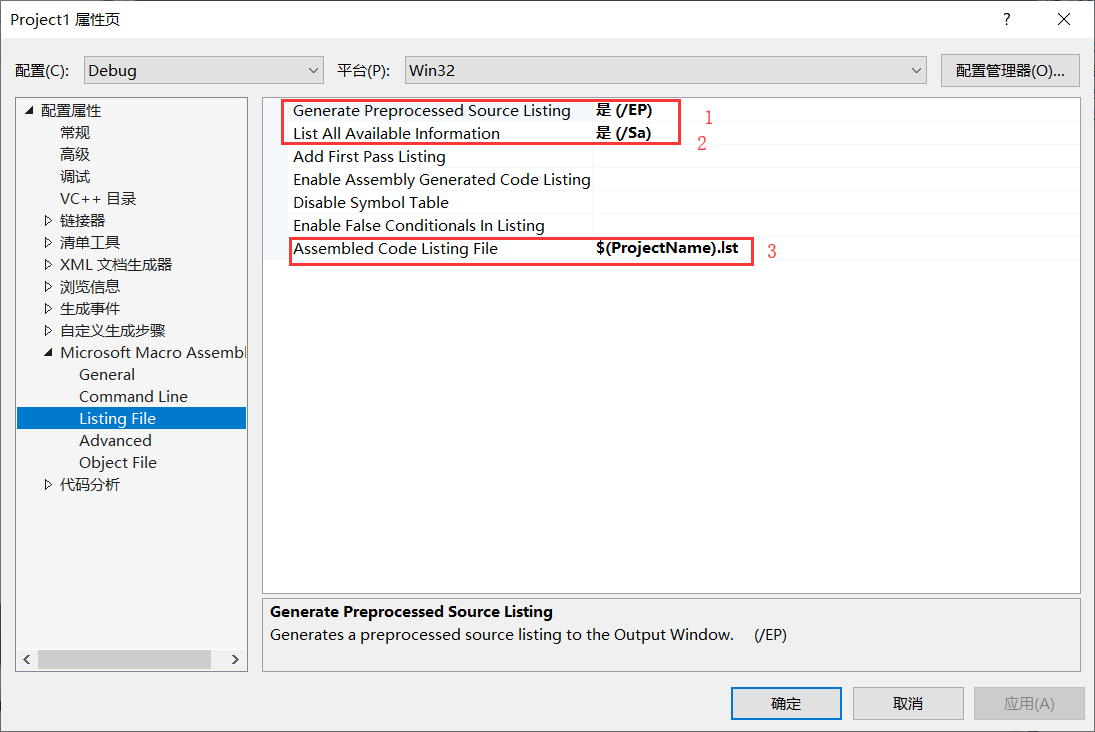
3、重新运行(如果出现LNK 1104的错误,并且确定路径没问题,可以多尝试几次重新创建项目)
查看项目目录下:

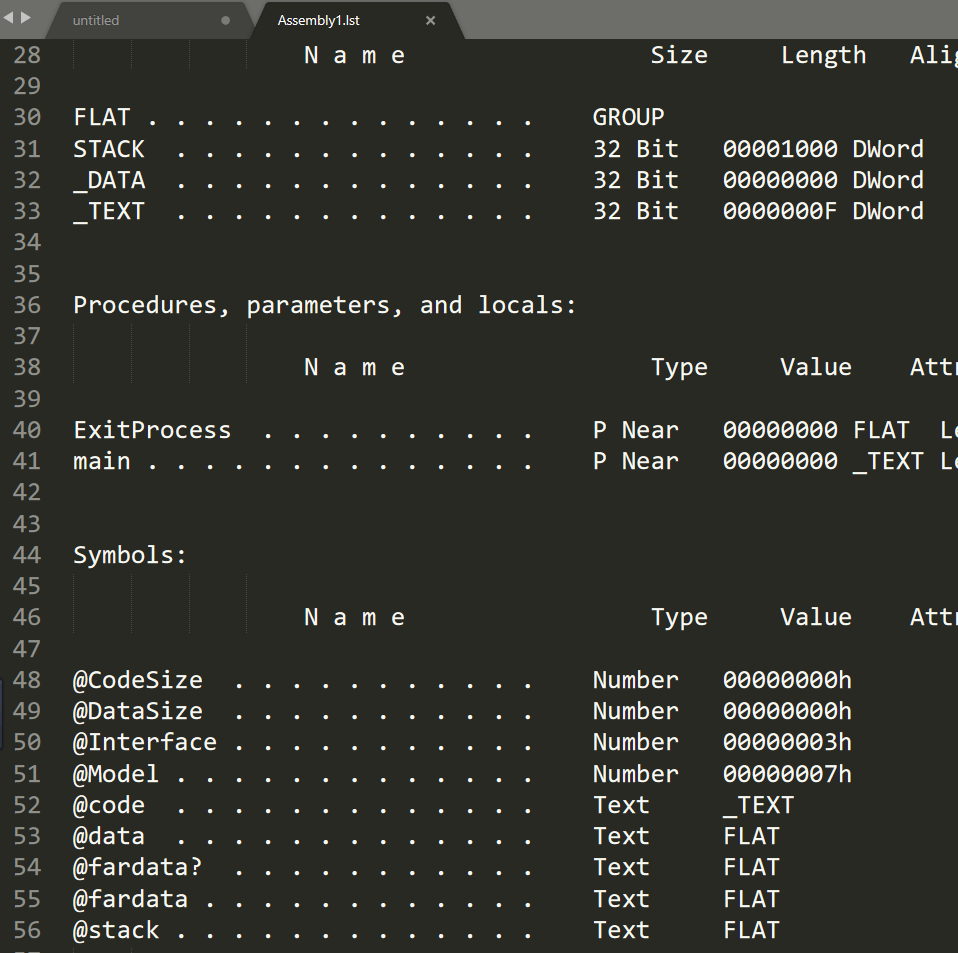
有了!它可以帮助更好的理解汇编代码。