Prototyping
| Job belongs courses | click here |
| Where operational requirements | link |
| Jobs goal | Familiar with the advantages and disadvantages of several prototype tools and methods of use |
Contrast prototype
- 1, blade. Simple, efficient, and easy to understand. Use blade does not require the drawing, which contains the component library and the icon library, only need to select the icon to be combined, it is mainly used to create a variety of interfaces. Used in most of the groups, the entry requirements are relatively low, but also for individuals and large enterprises.
- 2, Axure RP. More professional prototype tool for white is not recommended to start. For those who specialized in, such as interaction designers, UI designers can efficiently and quickly create prototypes. Axure RP completed work includes creating wireframes Web site or application software, flow diagrams, prototypes and specifications document. Anyway, NB special skills.
- 3, Mockplus. With the same blade, mockplus have component library and icon library, the interface design is more convenient. This design approach allows efficiency is high indeed. But also more suitable for the team, Mockplus design specifications can be customized, unified management of design resources, but also a key export, teams share, cascade applications, can greatly improve the efficiency of the development team.
- I do not know much other prototyping tools. Overall, the blade and Mockplus use simple and efficient for small teams or individuals are more applicable, to reduce costs but also to ensure product quality. The Axure RP for large enterprises, projects should be better, so for each part of the process to control better.
------------- The topic: the first question, and here I use blade to complete ------------------
demand analysis
Project requirements are as follows:
the average student: browsing activities and registration, see information about each community, join associations.
Societies Administrator: Publishing activities, statistical registration staff, change notification events.
Community joint management community: audit activities application, review the application space, star ratings, material and other charges.
Functional requirements:
1, connecting students, community and society together, according to different user needs, we plan to show the community, event registration and other functions on the phone applet end.
2, community management of most of the functionality on the web client.
Project-oriented user:
applet: mainly for Southwest Petroleum University student, community management functions for the president and other community administrator.
Web client: The main president for community and other administrators, but also for the community linked.
Applet link: → ← ☼
End web links: poke here
Section below screenshot
---------------------------Applets------------------
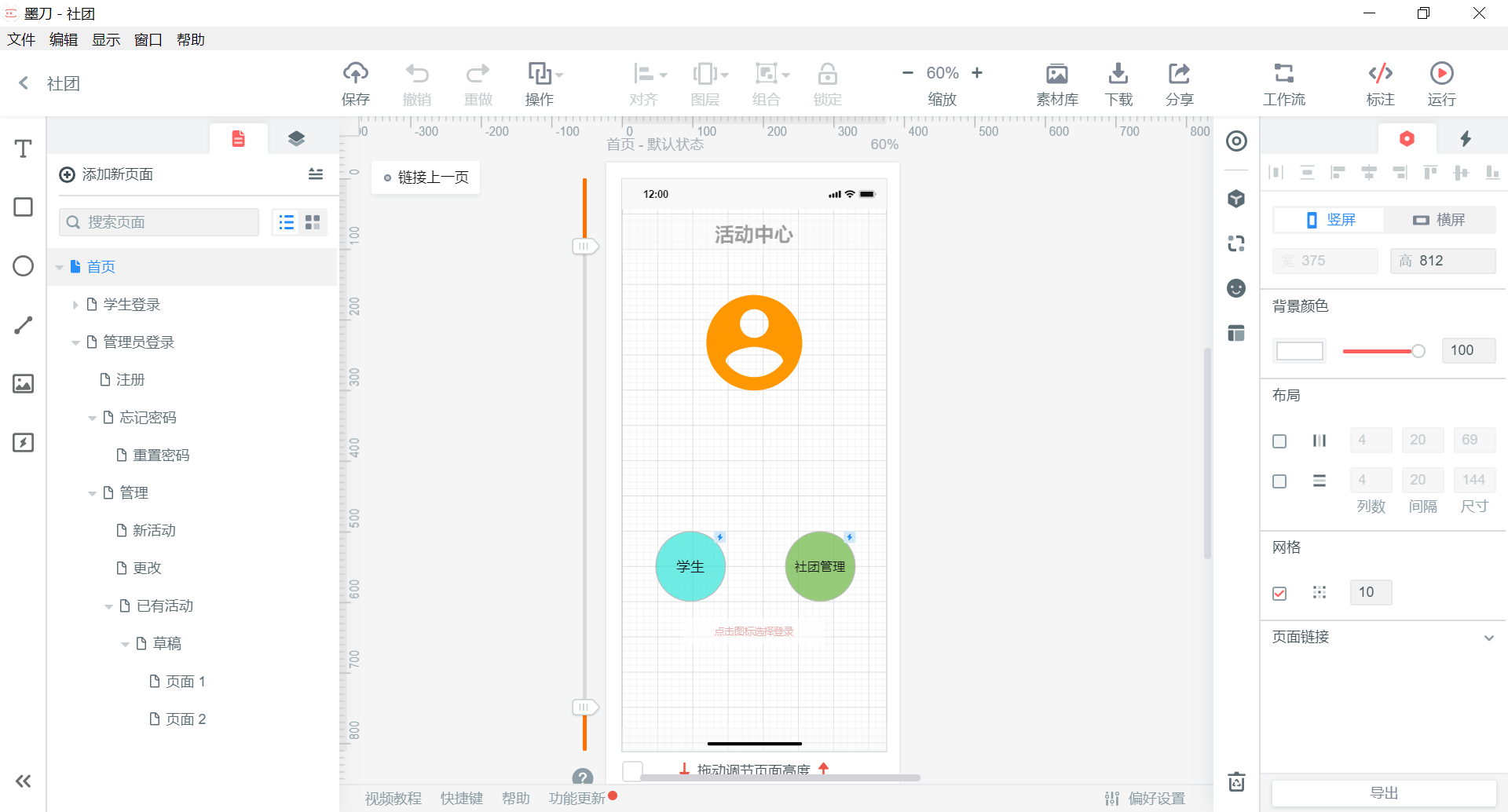

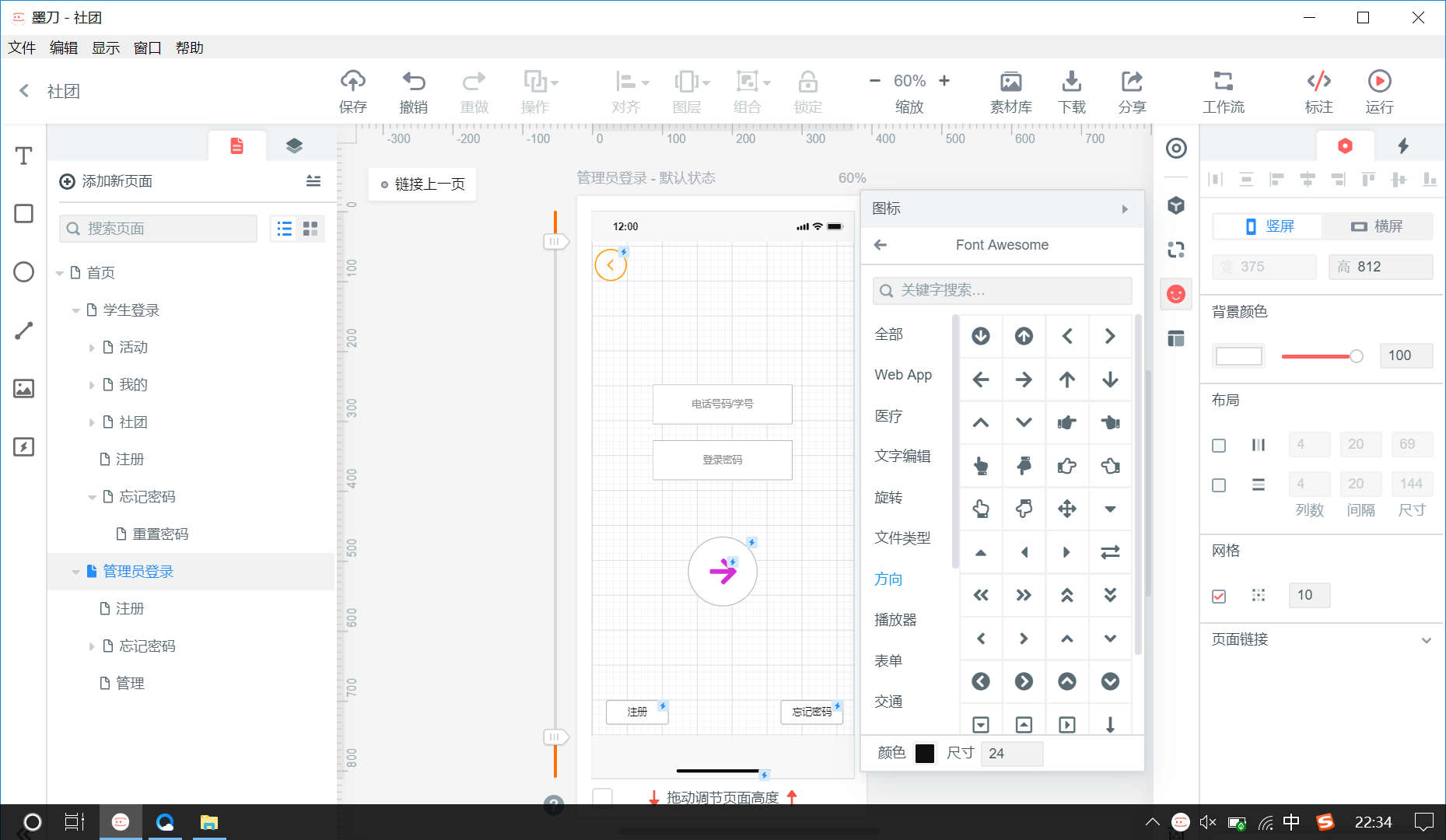
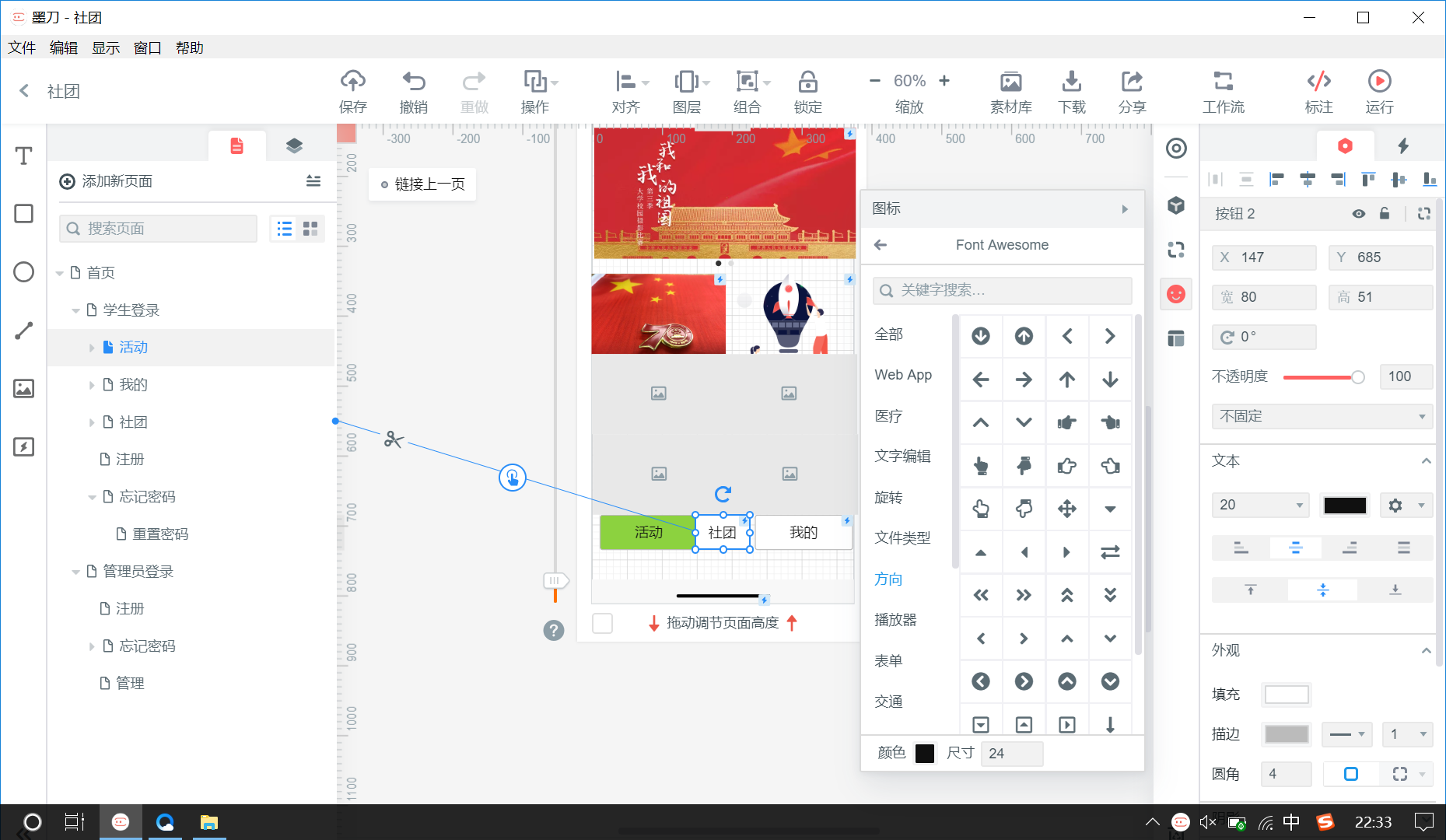
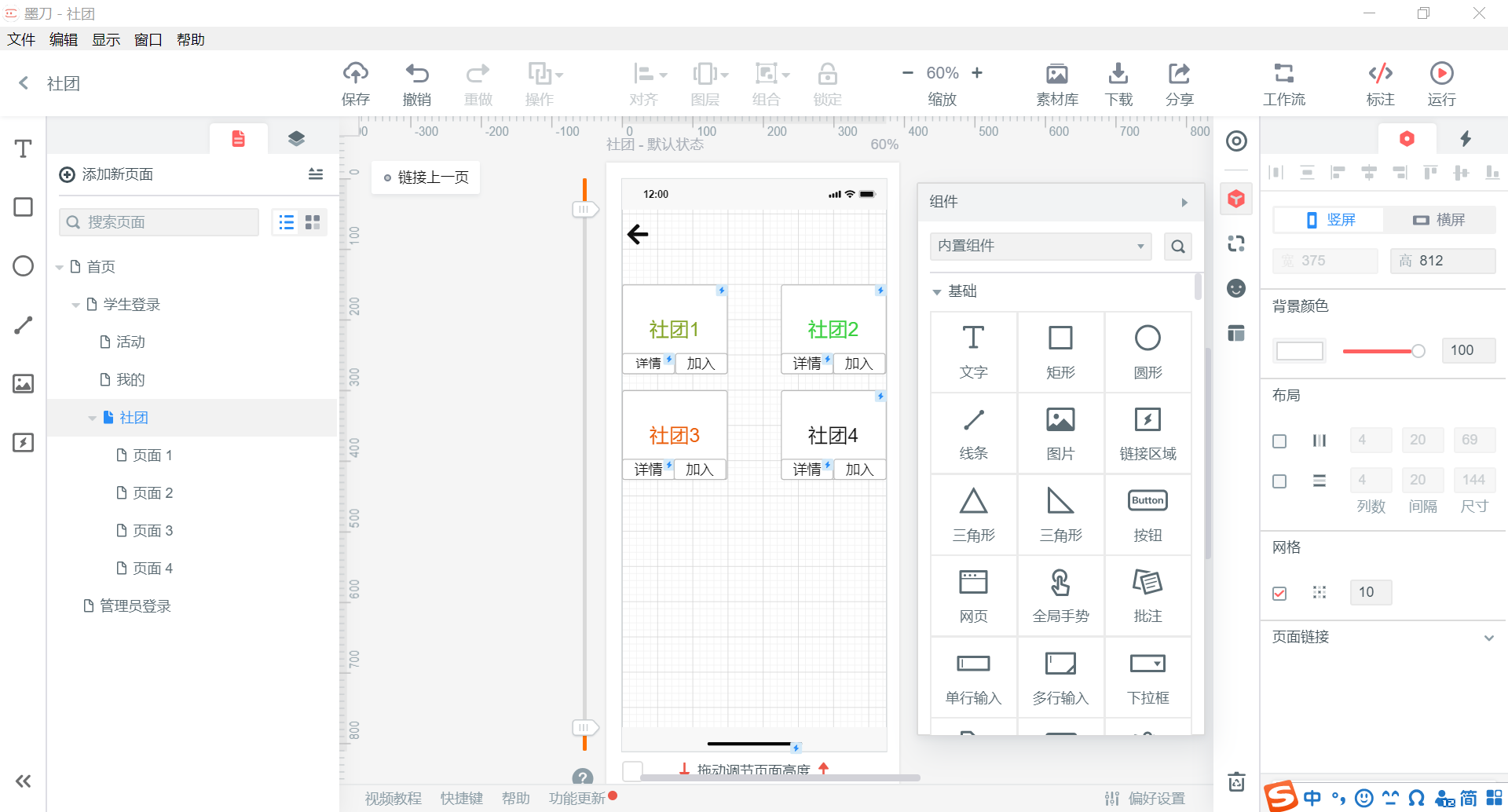
---------------------------- -------------------- web client ---
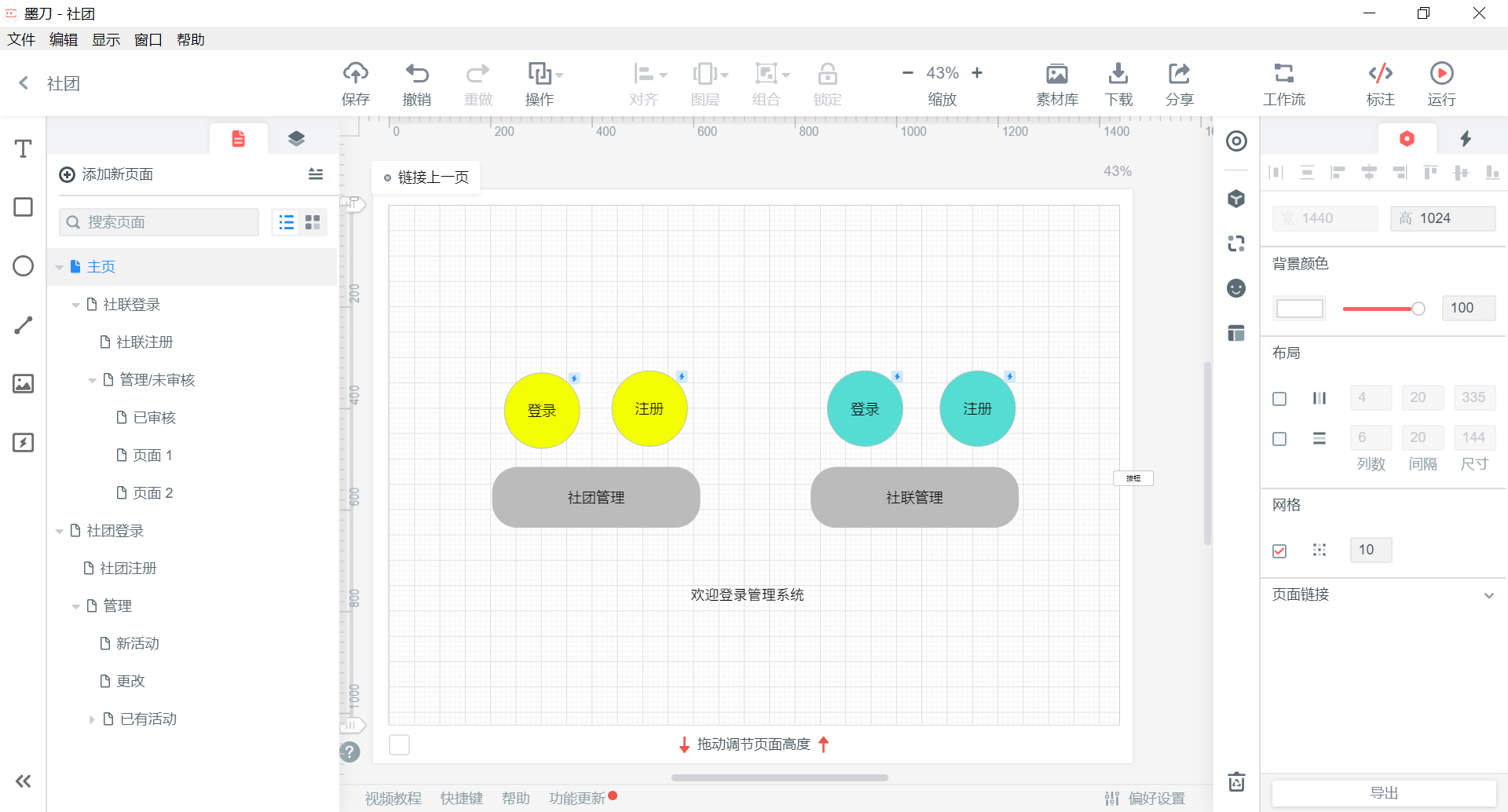
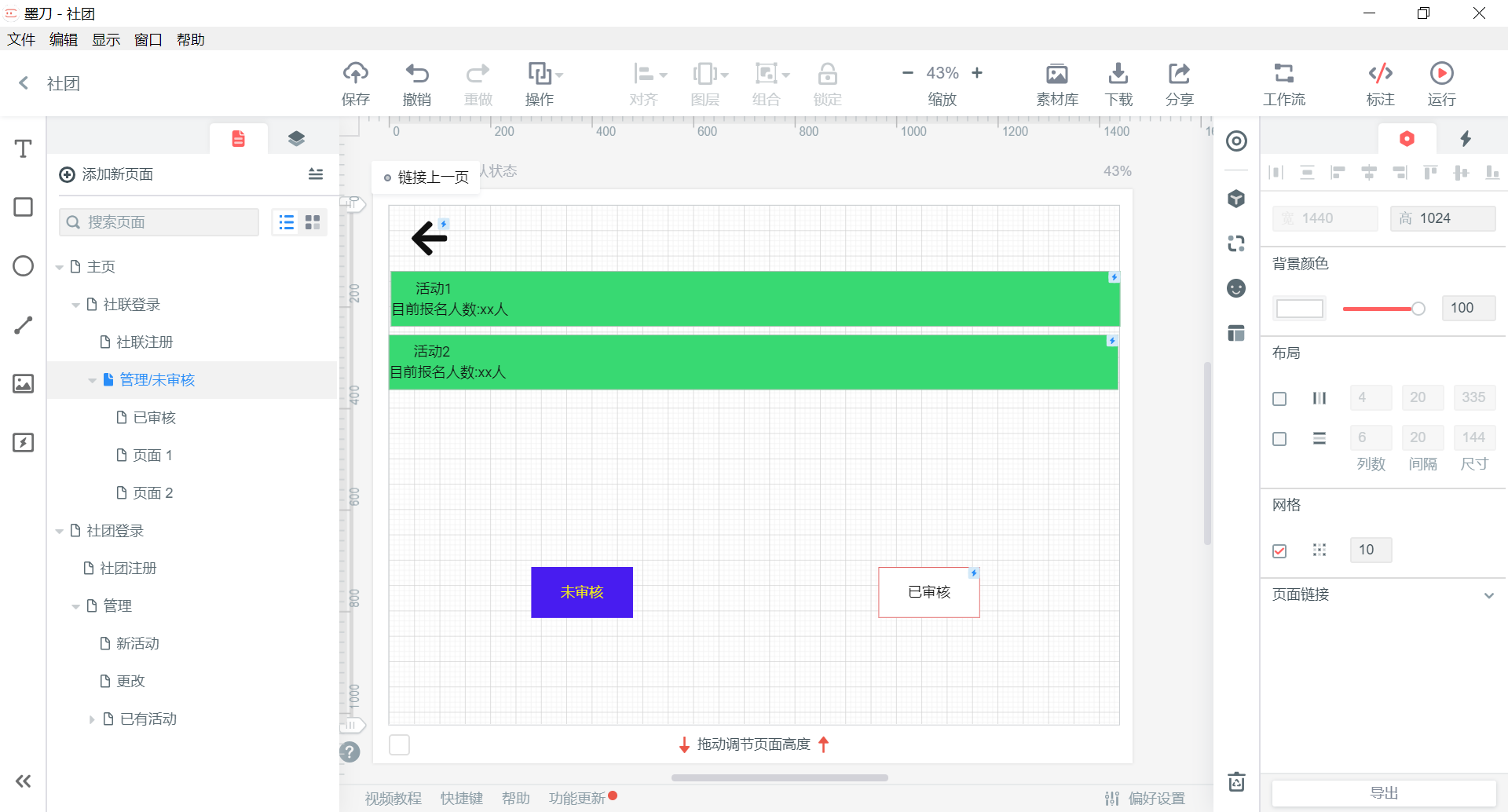

to sum up
使用墨刀给我最大的感觉就是操作简单,对新手极为友好,但实在是比较繁琐(如果想要做出漂亮美观的界面),需要自己设计每个图标的位置,大小,工作量不大但也不小。总之,自己了解到应用软件的设计方法(之前还以为界面全用代码写,真的是尴尬)。