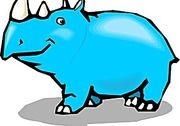There are some sites do not often see favicon.ico icons, so today intends to popularize knowledge, hope has not favicon.ico icon webmasters can create their own unique icon.
So in the end what is favicon.ico ?
Search Wikipedia gives a good explanation: the so-called favicon, namely Favorites Icon acronym, as the name implies, it is possible to let the browser favorites, in addition to display the appropriate title, but also as an icon of the difference between the different sites. Of course, this is not just all Favicon, depending on the browser, Favicon display is also somewhat different: most major browsers such as FireFox and Internet Explorer (5.5 and above), favicon show not only in your favorites, also will also appear in the address bar, then the user can drag the favicon to the desktop to create shortcuts to websites; in addition, tabbed browser even many extended features, such as FireFox even support animated format favicon Wait.
In fact, it means: favicon.ico generally used as a thumbnail of website logo , which is displayed in the browser's address bar or on the label used to display the site's logo , the position of the top of the two shown above the red circle , the major browsers support favicon.ico icon.
So in the end how to make it?
In fact, now there are many online sites online making favicon.ico icons, such as icon I made online ICO icon, individuals find it very simple and convenient.
We just need to design a favorite LOGO, the LOGO best .jpg, .gif, .png and other image formats, file size limit in less than 200k, in jpg image 400x400 pixel control of (the best way is square, the pixels can be It could have a small little effect).
Make a good LOGO, open my icons make icon ICO website online, click on the "Choose File" to upload We made a good LOGO, select the target size, 32 x 32 size (do not know what size should be selected,
favicon.ico icon size of the site in the end made it much more appropriate? 16x16 or 32x32 or 128x128? Of course many people want to believe that this favicon.ico icon size bigger and more clear, to show up the force! However, according to the actual test, the favicon.ico than 32x32 icon, not only the effect did not change significantly, but also lead to some browsers will not display. And before the Google website icon cache server, the cache will not be more than 16kb, but directly display the default icon. The 16x16 and 32x32 icon site, the actual effect is displayed in the browser tab bar is also no obvious difference.
Therefore, the size of the site favicon.ico icon, it is recommended that you select 16x16 or 32x32, and then big is completely unnecessary. Gone up effect, it may also affect site speed. Click [generation], and then click download.
Online Production Website: https://myico.cn/
Finally, the success of this production favicon.ico image in the root directory (can be other directory), and then the file system header.php <head> </ head> insert <link rel = between tags "shortcut icon "href =" /favicon.ico "/> can. If you are on a different path, along with modifications href = "/favicon.ico" the path.
Here, it is strongly recommended that favicon.ico image in the root directory, because the address on the icon to read the general website is: http: // your domain name /favicon.ico, if it is in another directory, you this will lead to favicon.ico image does not show up. If the claimed subject matter favicon.ico image is not stored in the root directory, but stored in a different directory, it recommended that this also upload a favicon.ico to the root directory, so the best of both worlds. Give it a try!