As a front-end, I am doing operation and maintenance for the first time.
Now the default port of the server seems to be only 80, 443, and the rest of the ports need to be configured by us
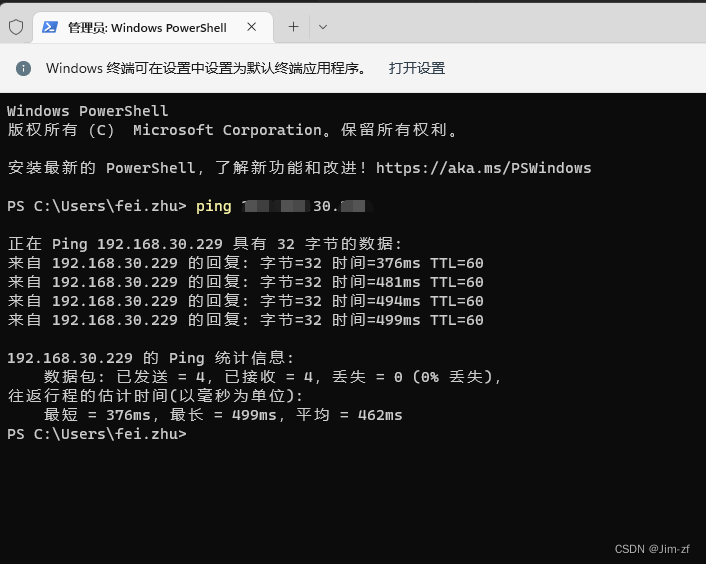
The domain is pinged, and I thought that the service configuration is complete, so I can roll up my sleeves and work hard, but when I access the company's service, an error of 400 occurs.
Access the company's service xxx.168.30.xxx:8081, the firewall does not configure port 8081, and an error 400 is reported
xhr.js:177 GET http://192.168.30.229:8081/Api/User/UserValid net::ERR_CONNECTION_TIMED_OUT
configuration steps
Enter fire in the computer search box, select firewall, get the control plane and find the firewall
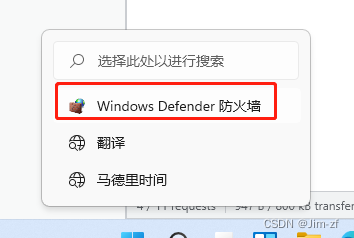
control surface
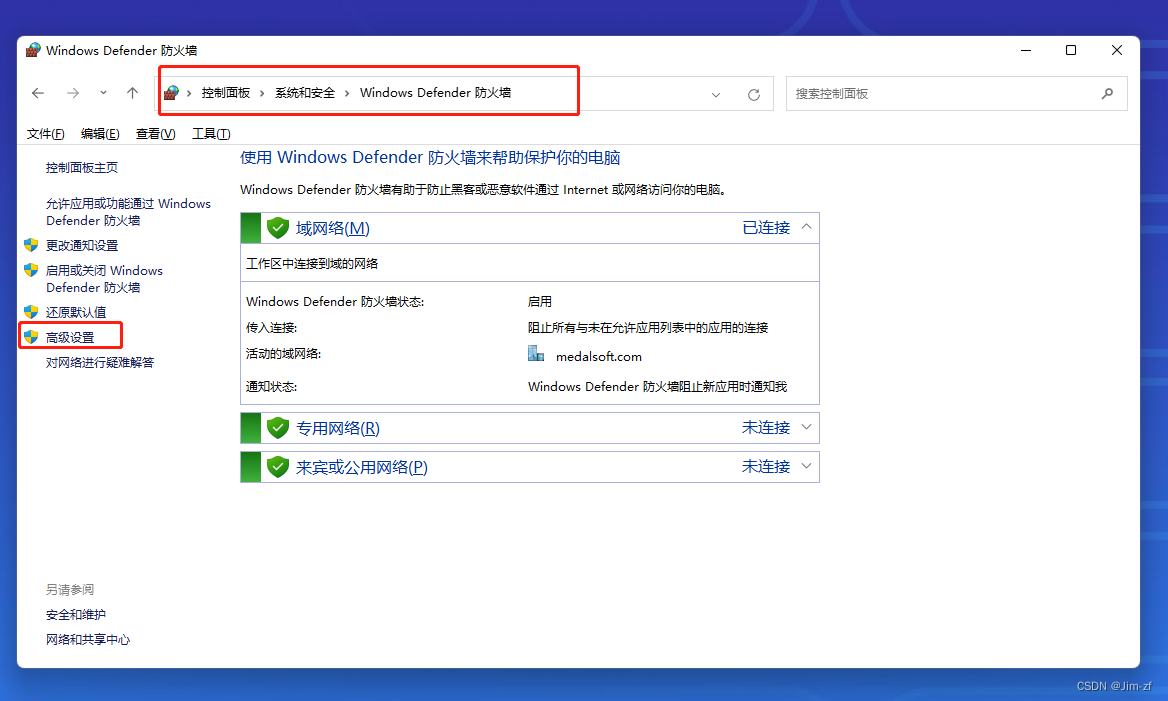
1. Then click Advanced Settings
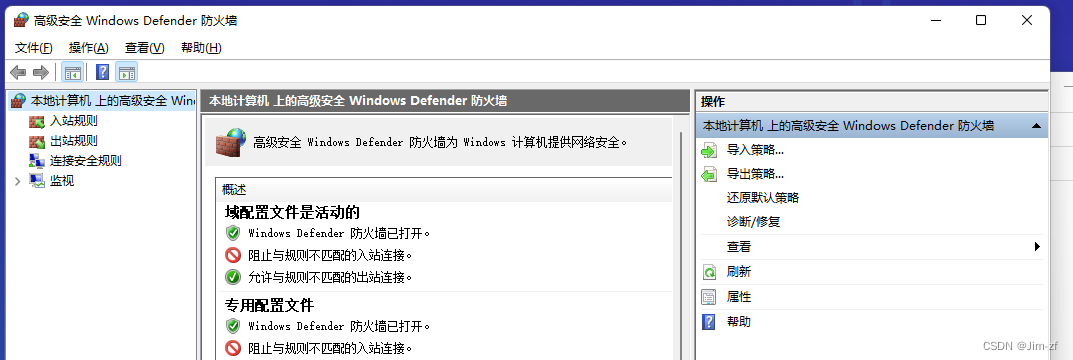
You can see that there are inbound rules and outbound rules in the left menu
2. Select inbound rules - you can see that there are new rules in the right menu
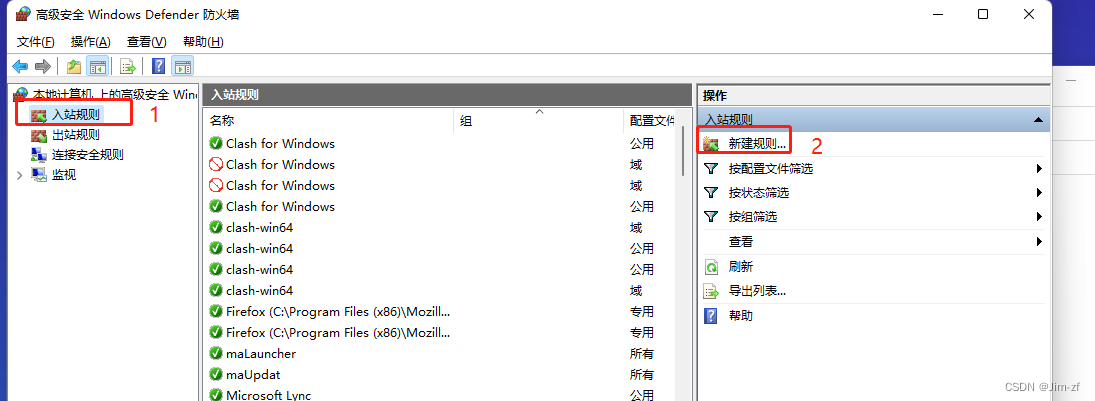
3. Click New Rule --> Select Port
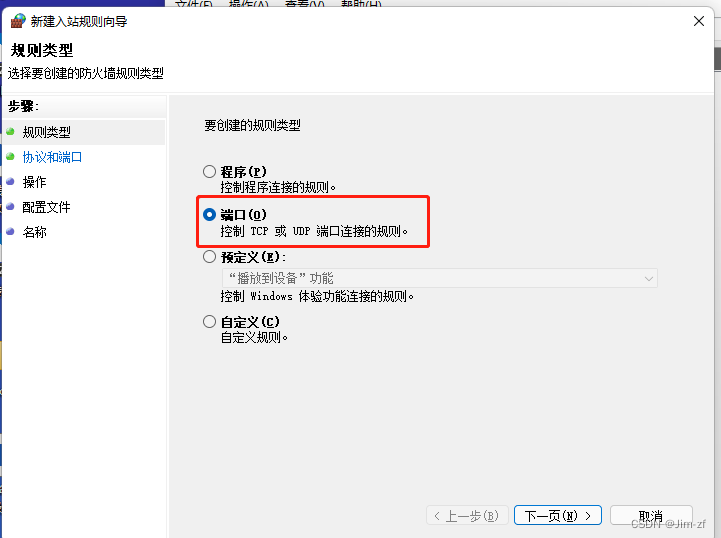
4. Click Next --> Configure as shown
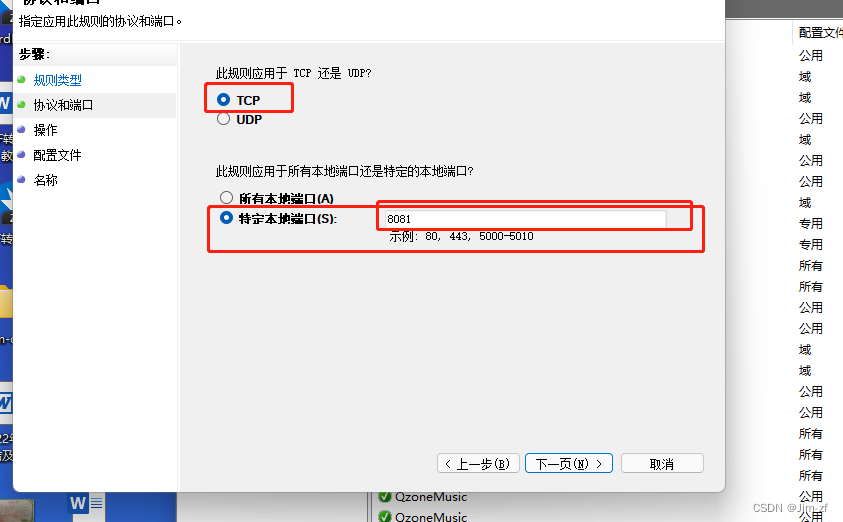
5. Click Next
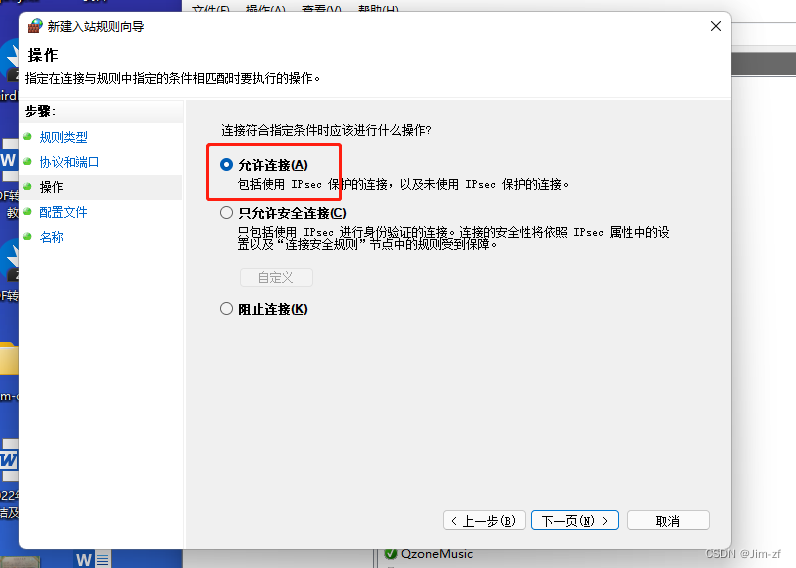
6. Click Next
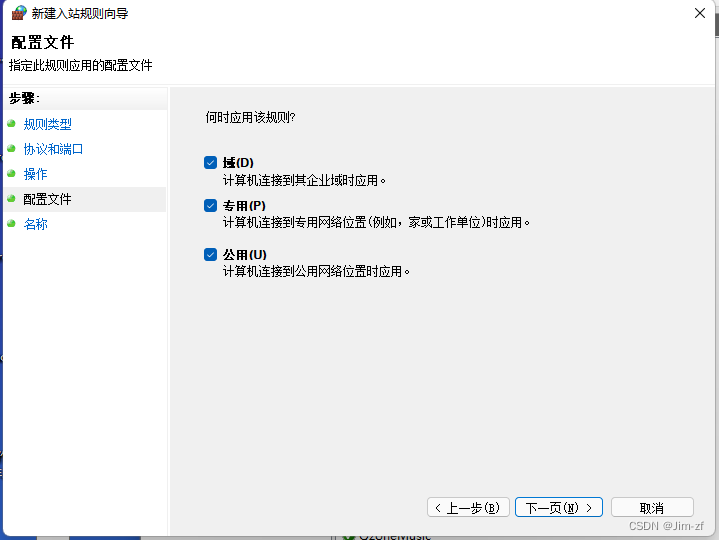
7. Click Next
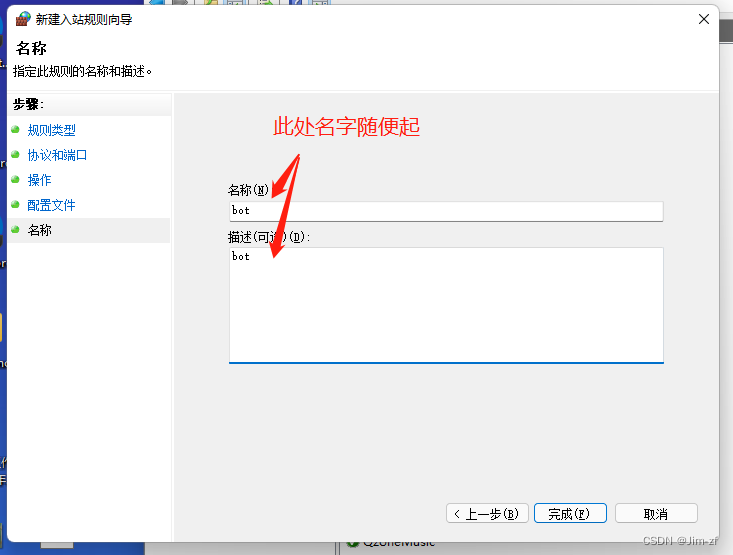
8. Click Finish
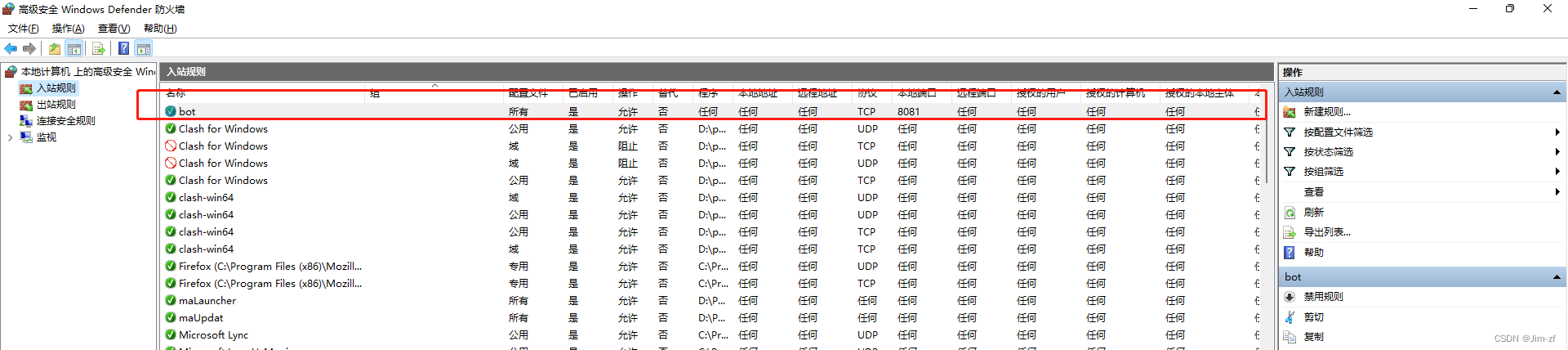
After the inbound rules are configured, the outbound rules can be configured in the same way