The first is not to start the power supply to this step.
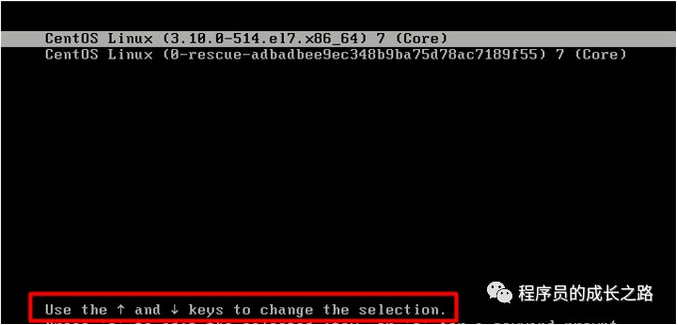
Step Two: Adding FIG init = / bin / sh When a line fit plus \ write the next row.
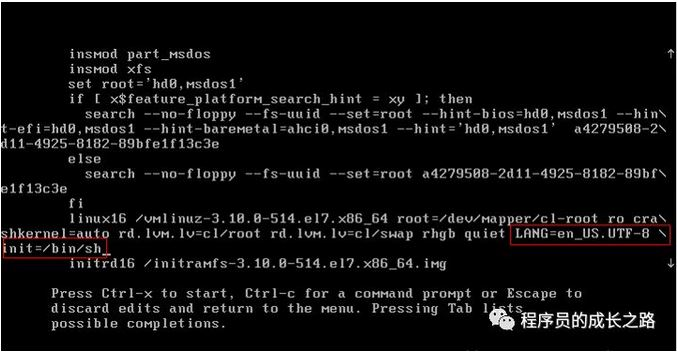
The third step: ctrl + x boot
Step 4: Add the mount directory
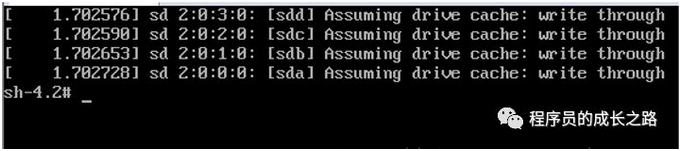
Execute the command mount -o remount, rw /
Step Five: Select the need to modify the user's password, choose root here
Run passwd root
Step Six: Enter the new password twice (twice the same password), you have to remember Kazakhstan
If the password is too simple, it will complain, no matter, all right.
Step Six: If you have turned on SElinux, is executed
touch /.autorelabel
And finally: reboot the system execute the command exec / sbin / init