Introduction of 1.jupyter
Jupyter Notebook is based on an application for interactive computing web page. It can be applied to the whole process of computing: developing, documenting, run the code and display the results.
What is Anaconda?
- Integrated environment: Based on data analysis and machine learning development environment
jupyter: Super Terminal, it is a kind of Anaconda integrated environment provides a visual browser-based development tool
2.jupyter installation and use
First, we recommend pip to upgrade to the latest version:
- pip install --upgrade pip
Installation Jupyter Notebook
- pip install jupyter
Start jupyter
- jupyter notebook
Page display terminal
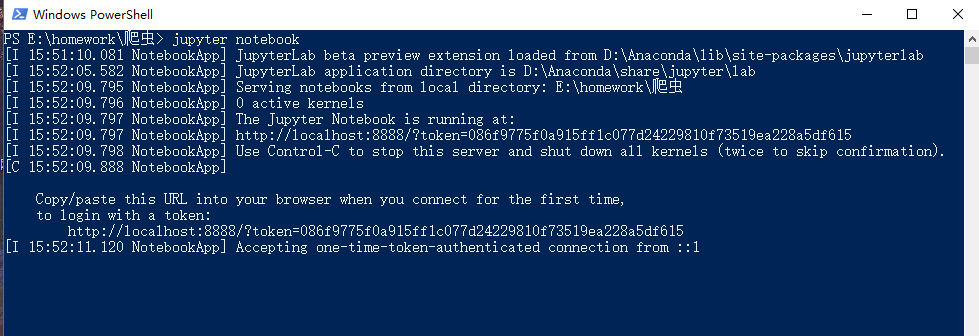
The browser displays the page:

If you have any questions jupyter command:
- jupyter notebook -help
Specify the port to start:
- jupyter notebook
Start the server but can not open the browser:
- jupyter notebook --no-browser
3.jupyter shortcuts
General instructions
- Inserted upward into a cell: a
- Inserting a downwardly cell: b
- Delete cell: x
- The code is switched to the markdown: m
- Switched to the markdown code: y
- Run cell: shift + enter
- Our help documentation: shift + tab
- Automatic Tip: tab
Magic send instructions
Run external python source file:% run xxx.py
Calculated statement run time:% time statement
The average running time of calculation statement:% timeit statement
The average running time test multiple lines of code:
%% timeit
statement1
statement2
statement3