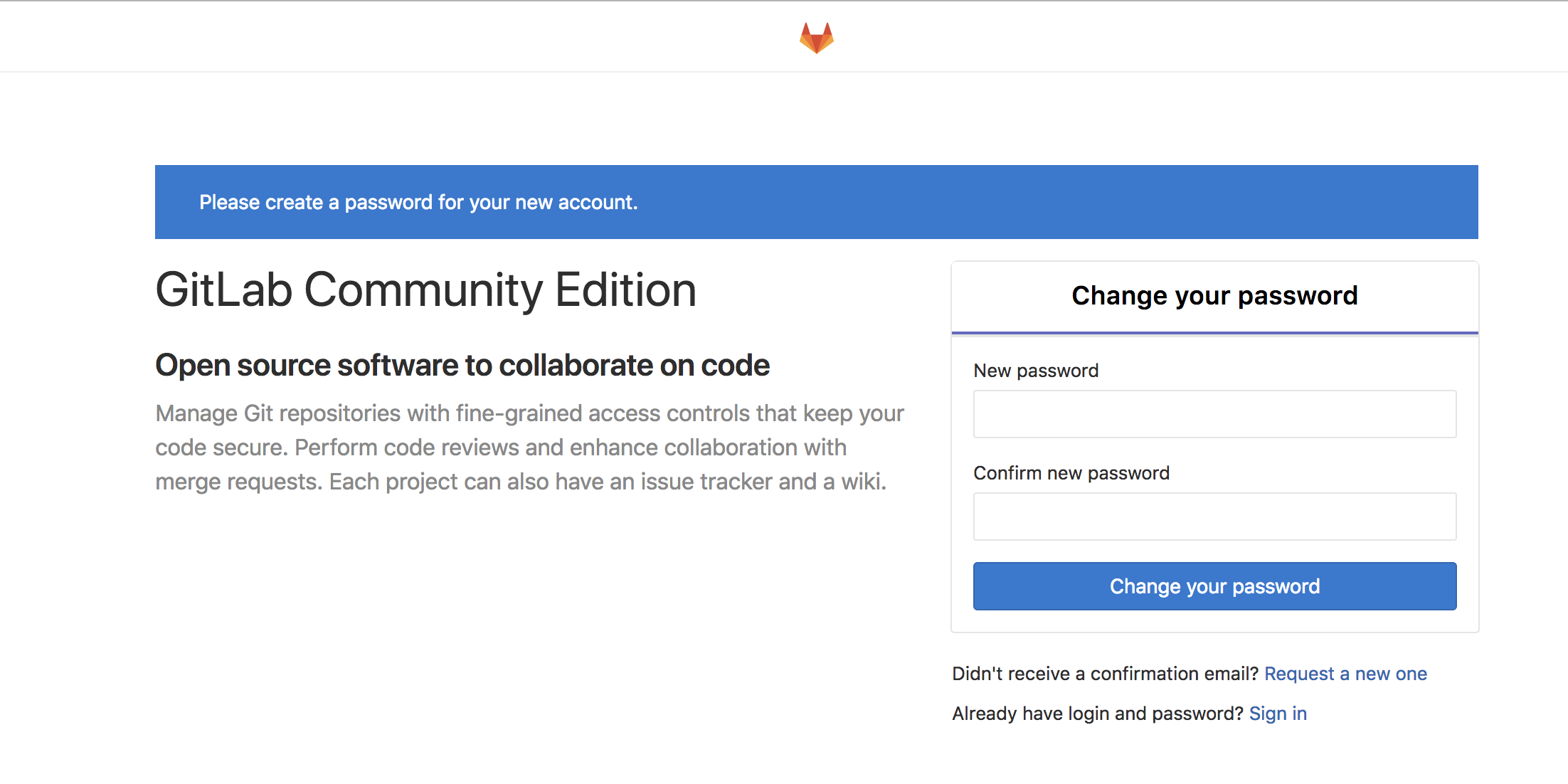1. Install depend on the environment
[root@gitlab ~]# yum install curl openssh-server postfix cronie
2. Download the installation package GitLab
I installed environment is Red Hat Enterprise Linux Server release 7.4 (Maipo)
GitLab Download: https: //mirrors.tuna.tsinghua.edu.cn/gitlab-ce/yum/el7
These are mirror sites Tsinghua open source software, I downloaded from the installation package for the gitlab
[root@gitlab ~]# wget https://mirrors.tuna.tsinghua.edu.cn/gitlab-ce/yum/el7/gitlab-ce-10.6.2-ce.0.el7.x86_64.rpm
[root@gitlab ~]# rpm -Uvh gitlab-ce-10.6.2-ce.0.el7.x86_64.rpm
[root@gitlab ~]# vim /etc/gitlab/gitlab.rb
The 13 lines of text into your own server ip-defined and custom port. I am here is I changed the ip address of the machine. external_url 'http://192.168.8.5'

Save and exit, execute the following command to update the configuration.
[root@gitlab ~]# gitlab-ctl reconfigure
3, access GitLab
[root@gitlab ~]# firefox http://192.168.8.5
Gitlab.rb browser input file specified ip and port, I experiment used the default port 80,
First you need to enter your new password. The default user name is root, password is the password of your own to add.