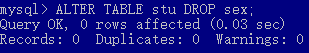1. Operational Database
C (Create creation) R (Retrieve query) U (Update Update) D (Delete Delete)
(1) to query the database
1) Search the database name
SHOW DATABASES;
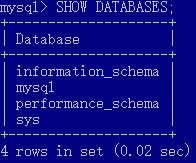
There is a note of something, a Database data directory corresponding to an entity folder, but information_schema this database has no physical counterparts. Its purpose is to use as the view, the information described in the table in the database, the name of the library or the like.
2) Create a query statement and create the database character set
SHOW the CREATE DATABASE database name;

Although it has been modified the default encoding of the database is utf8mb4, but have created a database or utf8. And this mysql database is Latin1, although support for Chinese, but it is best changed utf8mb4.
(2) create a database
1) Create a database
The CREATE DATABASE database name;
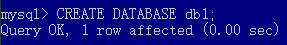
2) Create a database with a judge's sentence
The CREATE DATABASE IF the NOT EXISTS database name;
- If the database does not exist, create, if not created, but whether the creation of the database will return Query OK
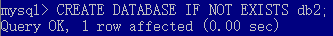
3) Create a character set specified in the database
The CREATE DATABASE database name CHARACTER the SET character set;

(3) modify the database
1) modify the database character set
The ALTER DATABASE database name CHARACTER the SET character set COLLATE collation;

Here note, modify the character set the best time to modify collation. The collation utf8mb4 There are two, one is a utf8mb4_general_ci is utf8mb4_unicode_ci. Because utf8mb4_unicode_ci sort of be more accurate, it is recommended to use utf8mb4_unicode_ci sort.
(4) delete the database
1) delete (very dangerous, try not to use)
DROP DATABASE database name;
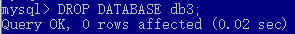
2) delete with judgment (in case that caused the error)
DROP DATABASE IF EXISTS database name;
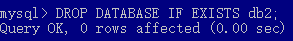
(5) the use of database
1) currently used in the database query
SELECT DATABASE();
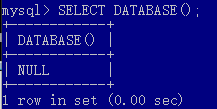
2) access to the database
USE database name ();
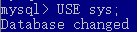
After entering the database if you want to switch to another database, you can direct the USE command.
2. Operating Table
(1) look-up table
1) query the database in which tables
SHOW TABLES;
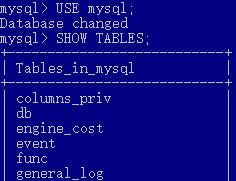
2) look-up table structure
DESC table name;
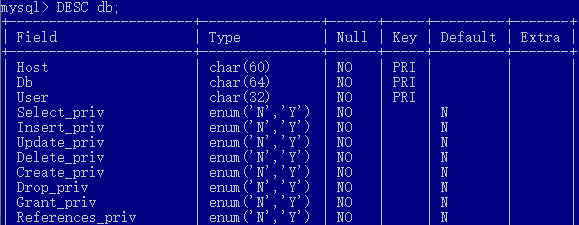
3) look-up table character set
SHOW CREATE TABLE 表名;
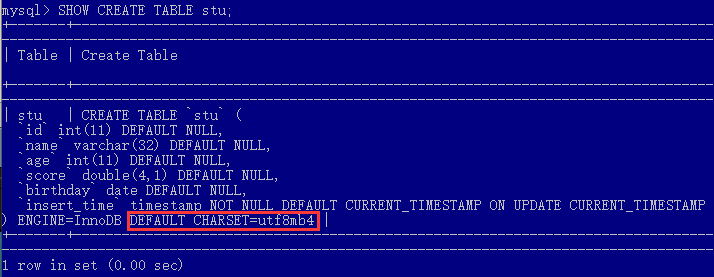
(2) create table
1) Create a base table
The CREATE TABLE table name (
Column Name Data Type,
Column Name Data Type,
Column Name Data Type
);
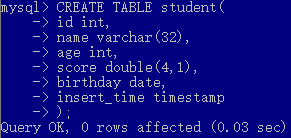
2) Create a table a table has the same structure
The CREATE TABLE new table name LIKE old table name;
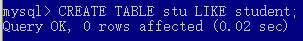
(3) Delete table
1) delete
DROP TABLE 表名;
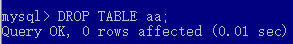
2) delete with judgment
DROP TABLE IF EXISTS 表名;
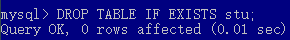
(4) modify the table
1) Modify the table name
The ALTER TABLE table RENAME the TO new table name;

2) modify the character set table
The ALTER TABLE table name CONVERT the TO CHARACTER the SET character set COLLATE collation;
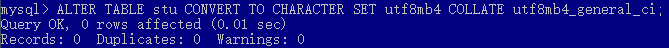
3) Add Column
The ALTER TABLE table name ADD Column Name Data Type;
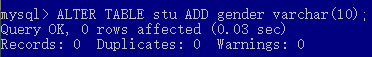
4) modify the column names and data types
The ALTER TABLE table name CHANGE column names new column name for the new data types;

Type 5 data) modified column
The ALTER TABLE table MODIFY column names new data types;
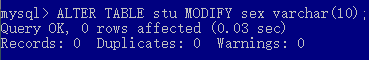
6) Delete Columns
The ALTER TABLE table DROP column names;