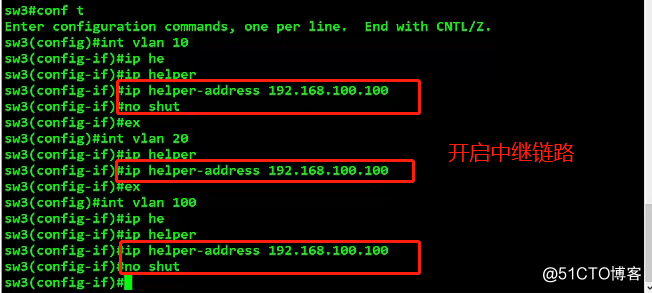A. First look at the ip address There are several types, which can only address network in the area.
A:. 1 ~ 126 / 192.168.100.100. 8
B: 128 ~ 191/16
C: 192 ~ 223/24
D: 224 ~ 239 correspond multicast
E: 240 ~ 254 Scientific
look first to know what types of addressPrivate address
A: 10.0.0.0 ~ 10.255.255.255B:172.16.0.0~172.31.255.255
C:192.168.0.0~192.168.255.255
127.0.0.0 ~ 127.255.255.255
test tcp / ip protocol entered into force address, loopback address169.254.0.0 ~ 169.254.255.255 (unallocated address dhcp)
card is automatically obtain IP address format, but no LAN
dhcp server address, this time will get a 169.254.0.0 ~ 169.254.255.255
paragraph address
II. As linux dhcp server to do the relay gateway with three switches GNS3
1. First installed dhcp service among our centos7
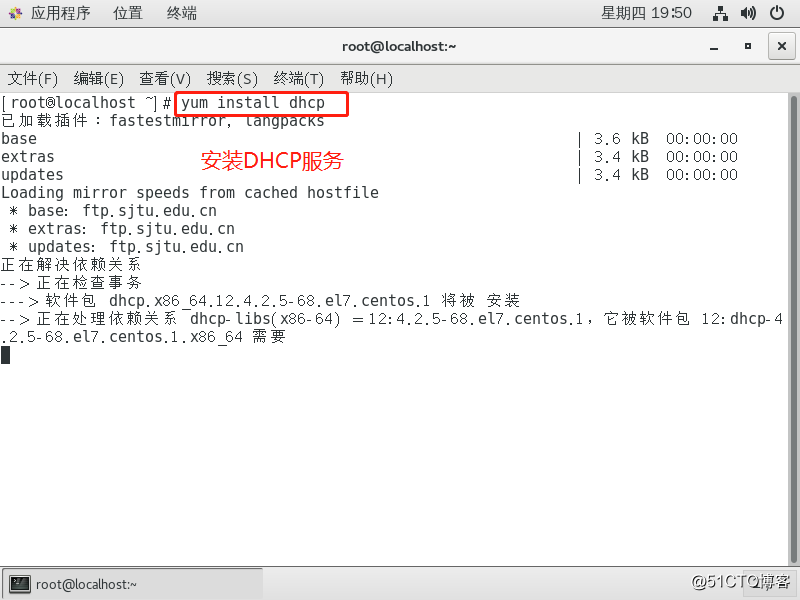
2. configure the switcher in gns3 among the three switches, dhcp server line and even better, with a good virtual VLAN and virtual network segment
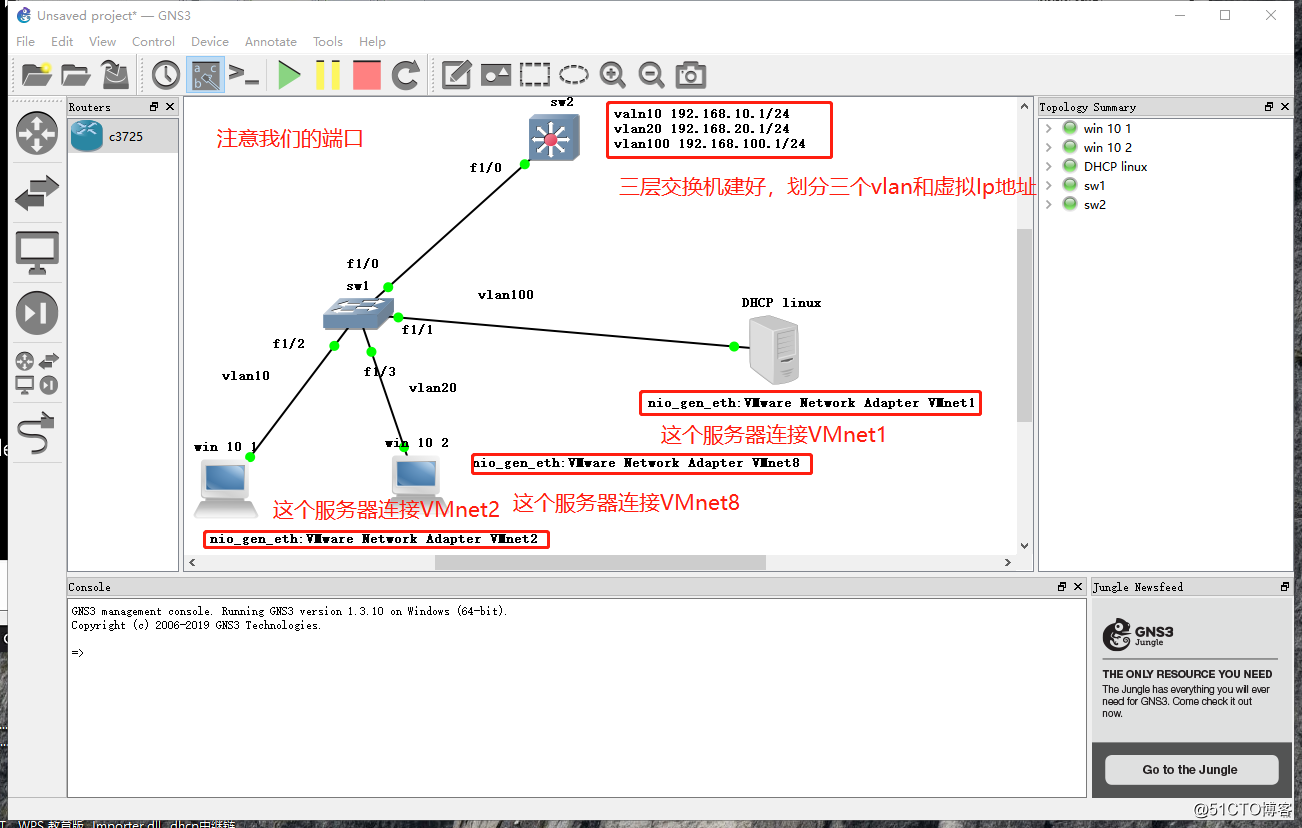
3. In order to test the success we have had two clients and a DHCP server settings only host mode in the same area network
3.1 dhcp server is the first of our Centos7 binding VMNET1 set to host-only mode
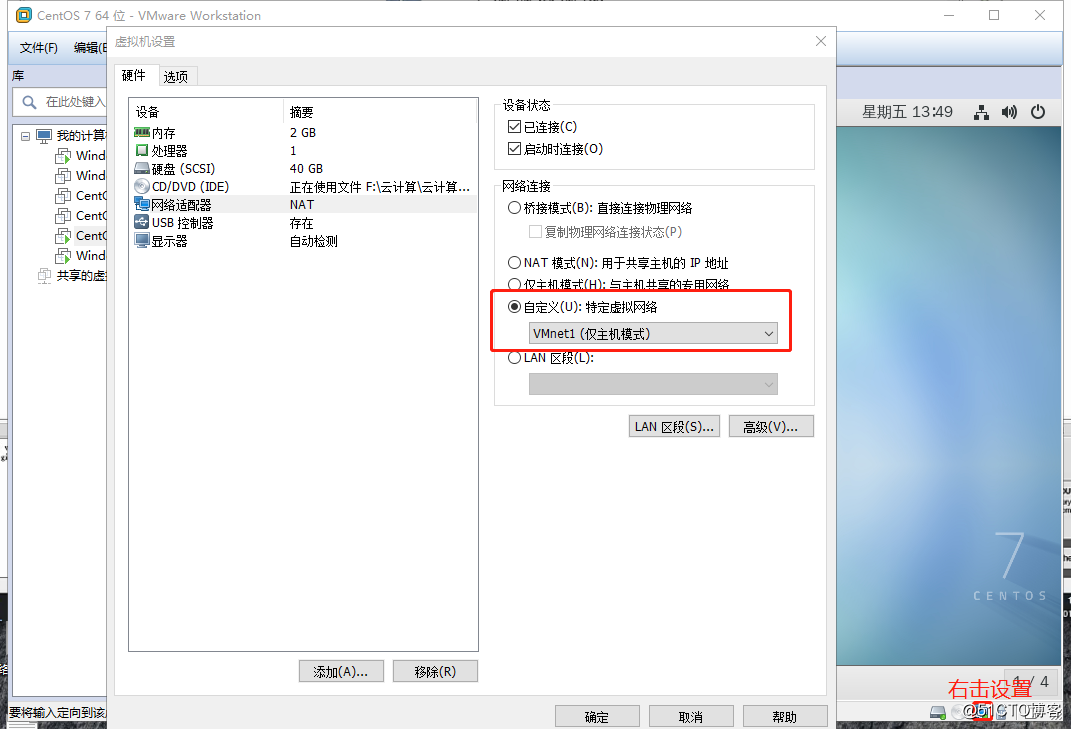
3.2 The first win10 client binding vmnet2 set to host-only mode
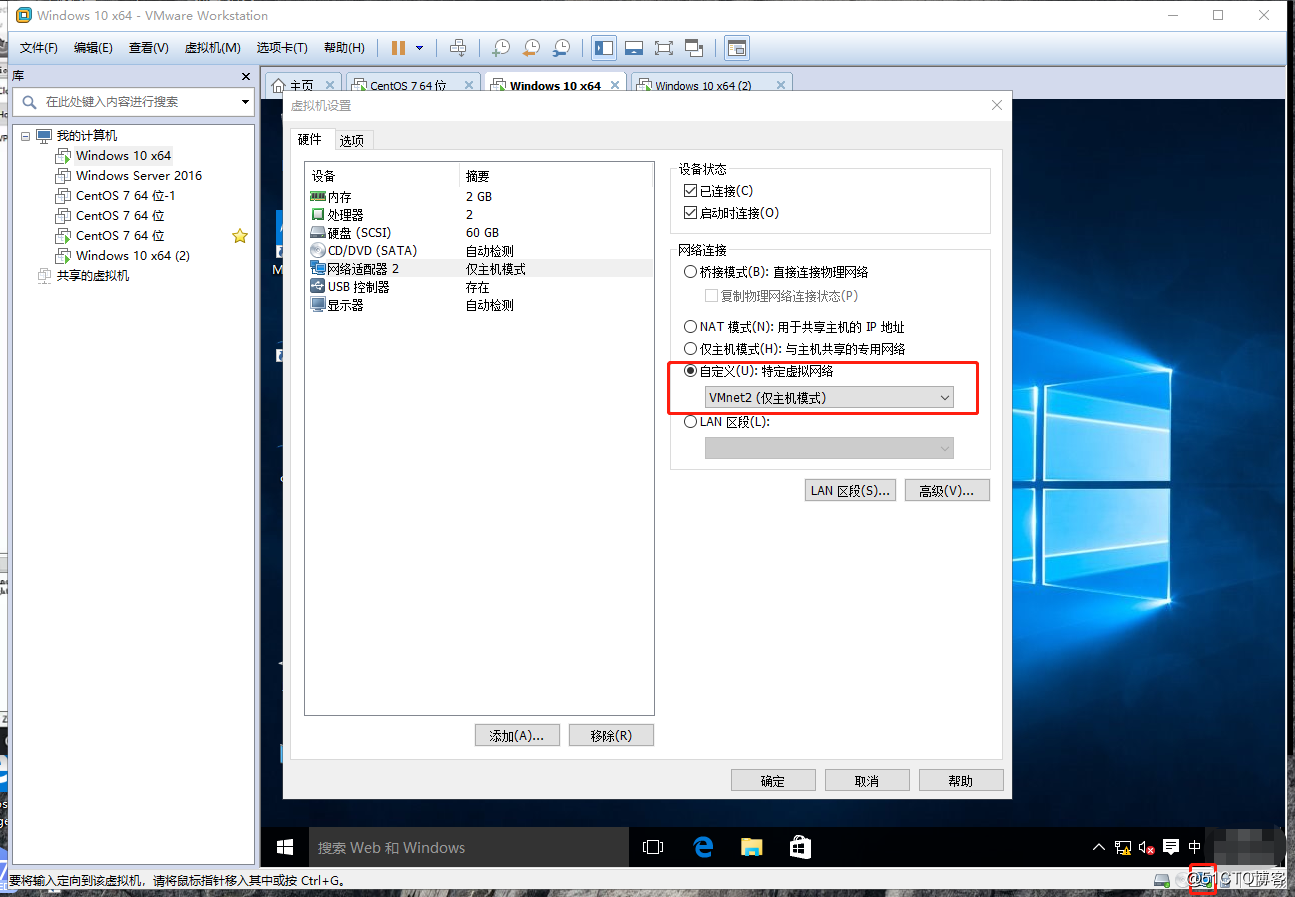
3.3 a second binding vmnet8 win10 client host mode provided only
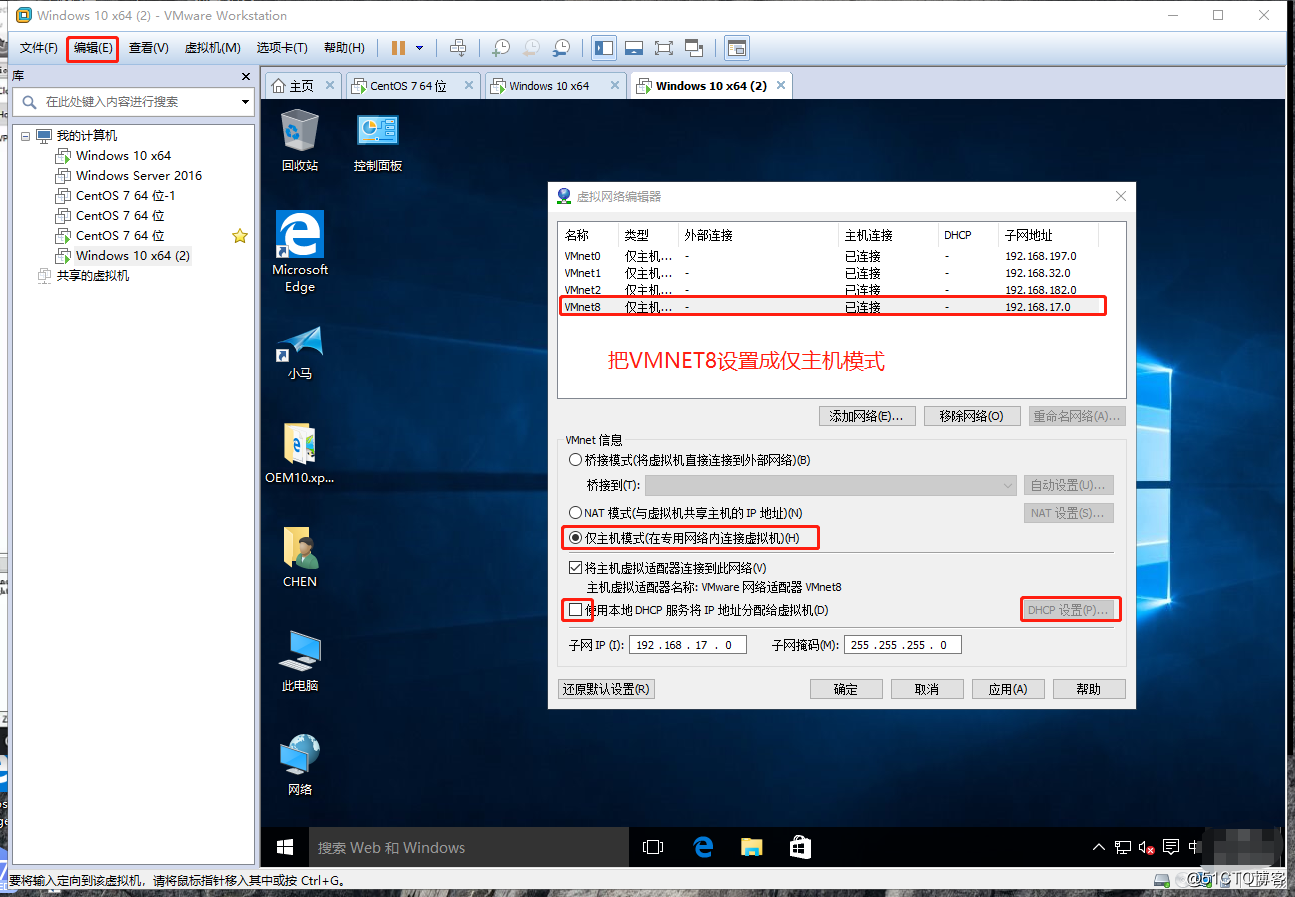
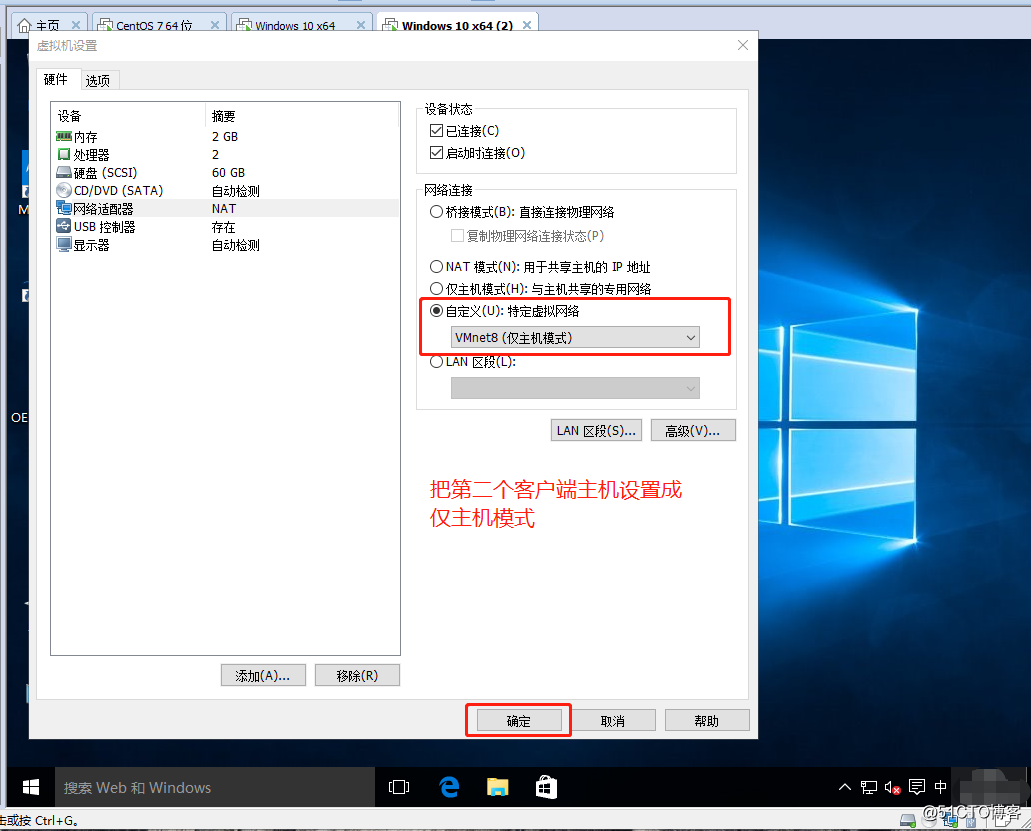
4. Go to our switcher SW2 and configure VLAN interfaces
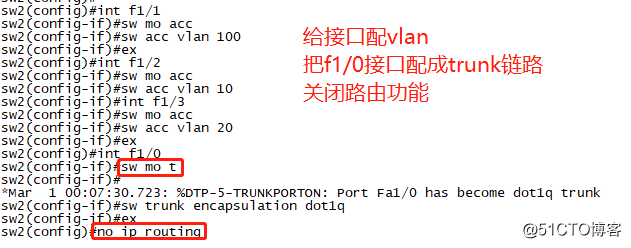
5. Is there with a good view
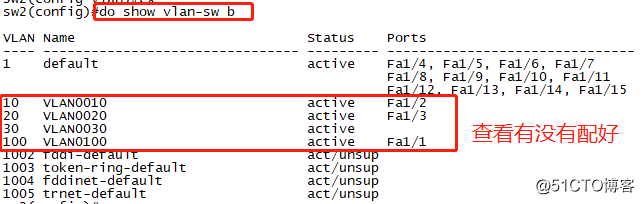
6. The f1 / 0 interface is configured to trunk link

7. into our three-tier exchange vlan configuration SW3

8. VLAN there with a good view
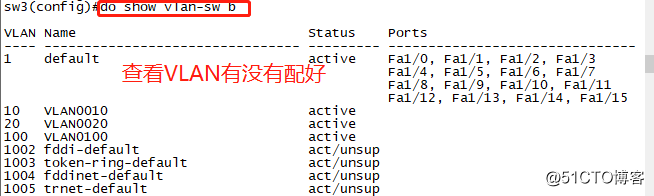
9. The VLAN configuration to the network side to the three
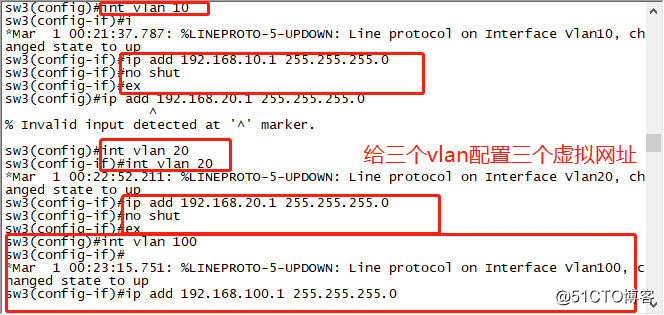
10. Review the network has not been configured correctly
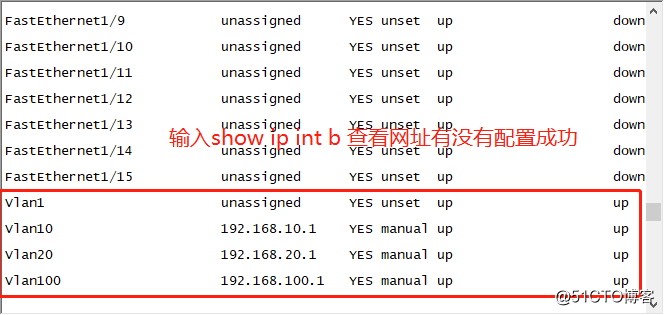
11. The f1 / 0 configured as a trunk
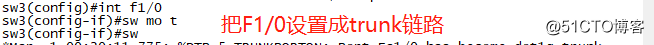
12. Review the type is not trunk link
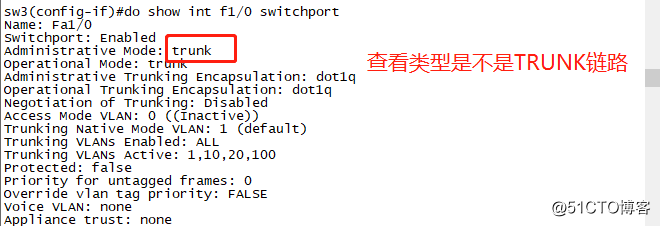
13. Go Centos7 the start configuring the network card
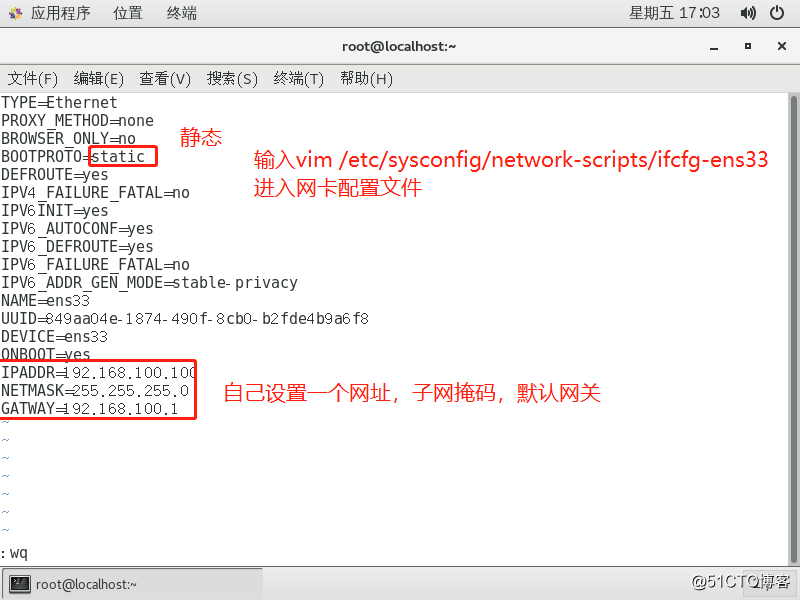
14. Restart View IP network services
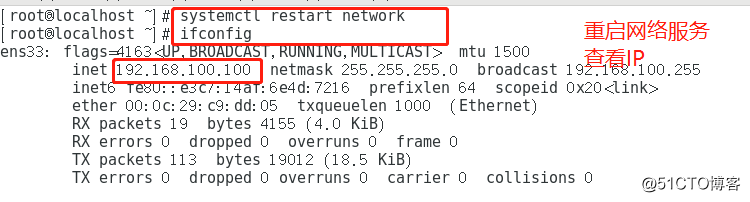
15. Copy the template dhcpd configuration
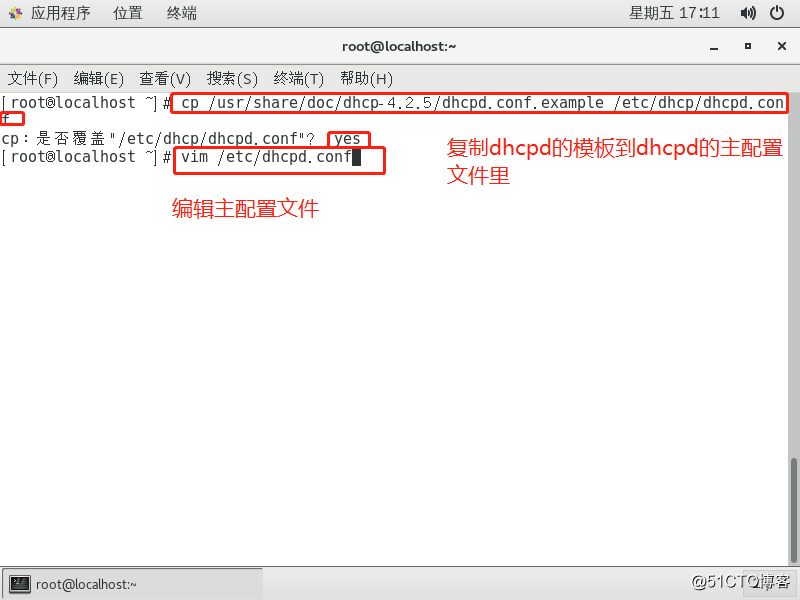
16. Configure network segment, subnet mask, address pool, default gateway
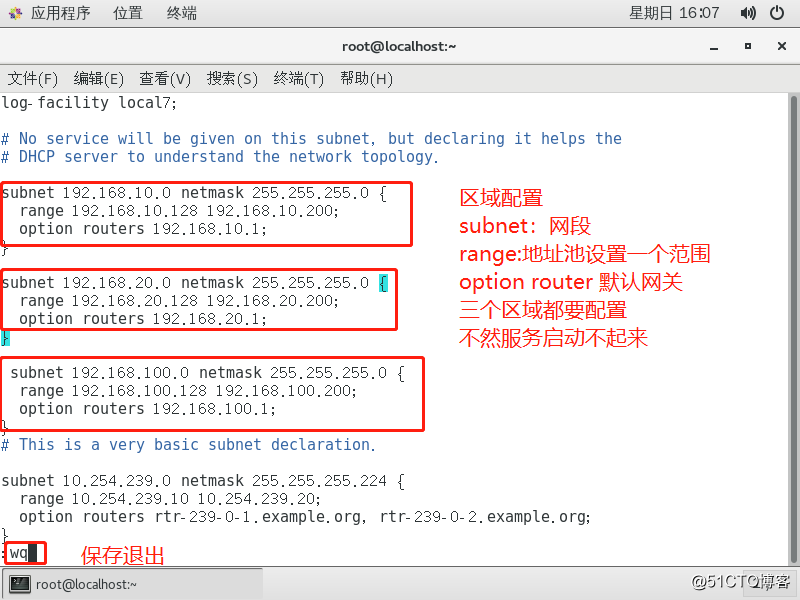
17. Start service, see the DHCP service status
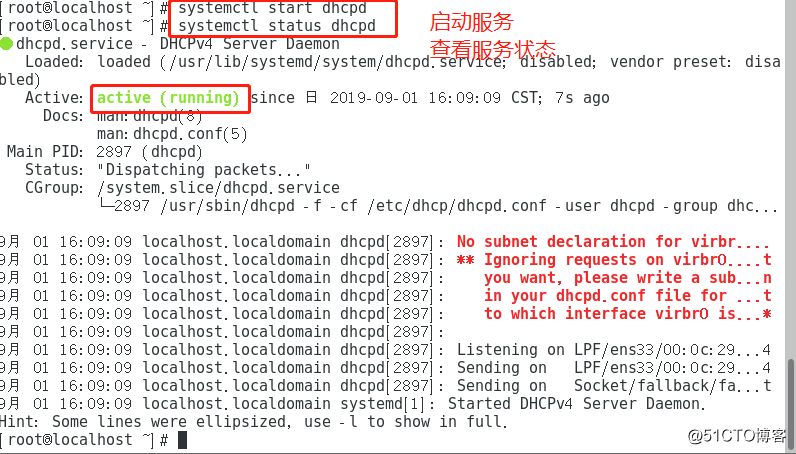
18. The three switches back to power on a relay link
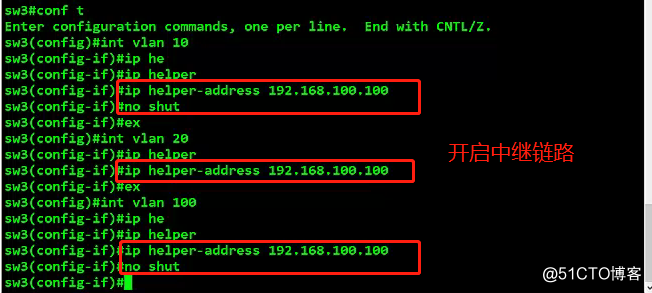
19. back to the client we can not automatically try to get to the DHCP address