This is a problem I encountered
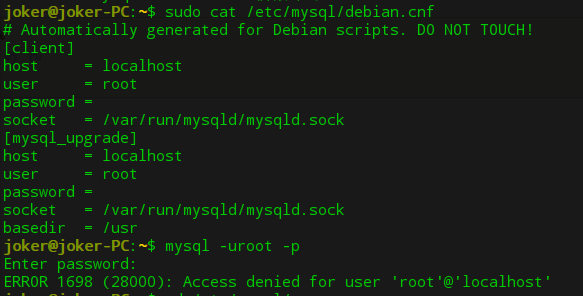
Then I thought that this could be the problem mysql safe mode Solution: First, change the security mode and password check problem of mysql, change the user name and password in the jinrumysql.
1, is first added plus skip-grant-tables on [mysqld] node may also be my.cnf my.ini
The main role is: to skip verification of the table, you can log in without a password.

2, after logging the query field values plugin:
mysql> select plugin from user where user = 'root';
Results of field plugin follows.
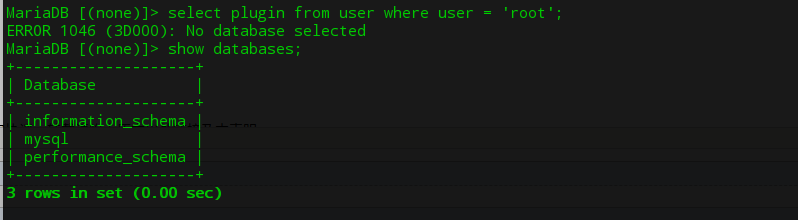
3, the field is updated plugin mysql default:
mysql> update user set plugin='mysql_native_password';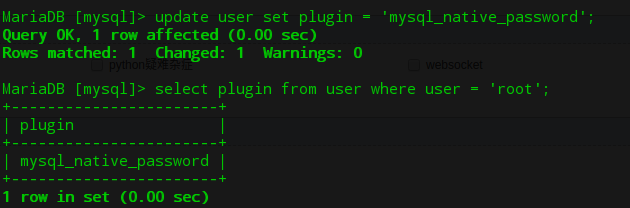
4, the update is successful, proceed to update the cryptographic operations:
mysql> update user set authentication_string=password('123456') where user='root' and host='localhost';
5, refresh permissions:
mysql> flush privileges;
6, the skip-grant-tables my.ini is deleted or commented
Restart mysql, password update is successful, effective pro-test!