Virtual machine technology is a virtualization technology, virtualization technology is the so-called things change from one form to another form, the most commonly used operating system virtualization technology in virtual memory, the actual run-time user needs memory space may be far greater than the physical machine's memory size, memory virtualization technology, users can be part of a virtual hard disk into memory, which is transparent to the user. Again, you can use a virtual private network technology in the public network virtualization a safe, stable "tunnel", the user feels like to use the same private network. Virtualization technology appears to be a more secure way of storing data, but the world is not 100% safe storage mode, once carrying the underlying server or storage virtual machine fails even server hard disk failure could lead to the upper virtual machine is not available use, loss of data in the virtual machine. In addition there is a more common situation of virtual machine data that is lost staff misuse, today small here to tell you about the data accidentally deleted virtual machine snapshot recovery method. 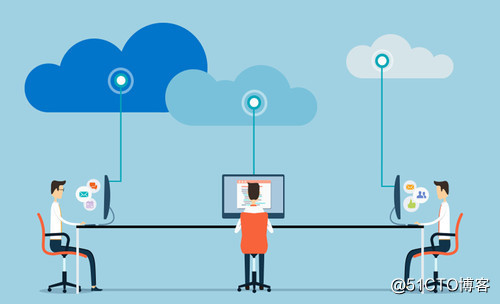
Briefly tell us what the nature of the need to restore a virtual machine snapshot is; the assumption of virtual machine data recovery three years ago migrated from one physical server to ESXI, and after the migration successfully made a snapshot, this ESXI above a total of 26 virtual machines running, the underlying storage device for a brand servers. One day a careless staff reduction snapshot operations carried out, which means to restore data in the virtual machine to the state of migration just three years ago, all of the last three years of data in a state of being deleted.
Restore snapshot delete data operations are essentially the same, the virtual machine will delete the snapshot storage space corresponding to the underlying release position, and then reuse that part of the space for storing new data. This means that if a virtual machine snapshot restore accidentally, should all virtual machines on organ storage or migrate to other ESXI as soon as possible.
The virtual machine is introduced here, the following start data recovery section describes, before the introduction of the first data recovery methods need to introduce infrastructure vmfs file system, the file system is vmfs wmware virtualized its own file system, the file All the system hard disk is divided into several default regions which minimum unit called a block, the size of each block is 1MB capacity, each consisting of a 1024 block the MAP, information are recorded in a file system of a particular within the area. Each block map stored inside the house the hard disk order on each map, but discontinuous in the block must all belong to the same file, i.e. FileSize: N = frombyte.com the MAP 1024 (Block). 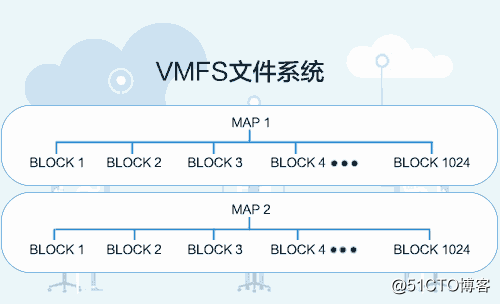
Another feature Vmfs file system will also help us to restore virtual machine data. In vmfs file system if a file is deleted then the underlying data plane just delete the file index entries, the actual data content and just want to map data is not actually deleted. We need to extract the entire file system inside all the free map at the time of data recovery, and then find the map in line with the snapshot file header structure according to the file structure can continue to extract the rest of the file fragmentation, extracting all the data after completion of the original combination synthesis of a new vmdk vmdk, and finally mount up to the new vmdk file, interpret the data inside the virtual machine to complete the data recovery.
VMware virtual machine snapshot underlying storage structure and restore the principles of recovery
Guess you like
Origin blog.51cto.com/sun510/2433002
Ranking