In use git in the process, there are a lot of dos command also will be used for the job
Git Tools Category
- Command Line
- bash、cmd、power shell
- GUI
- Git GUI、GitHub Desktop
- IDE Integration
- Visual Studio、Eclipse、IntelliJ IDE等
bash linux command belong, cmd, and all windows power shell command
This category also belong IDE integrated graphical user interface
Then I downloaded the git (start git, we generally use the git bash)

After opening the git bash, find its interface look uncomfortable,
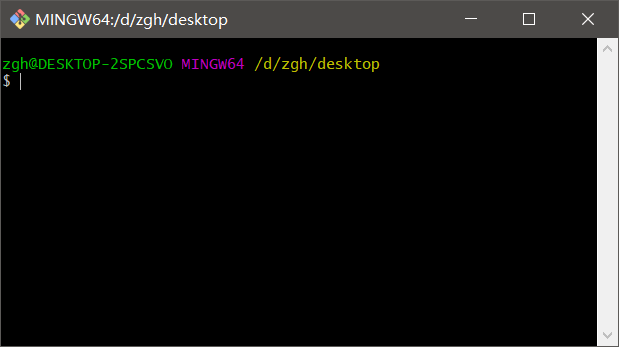
Set git bash environment:
- The cursor color
- Default: white, read: green
- The cursor blinks
- Default: flashing, read: do not blink
- font size
- Transferred as they see fit size

At the top right of the window, select the options
Appearance setting (cursor color, cursor blink):
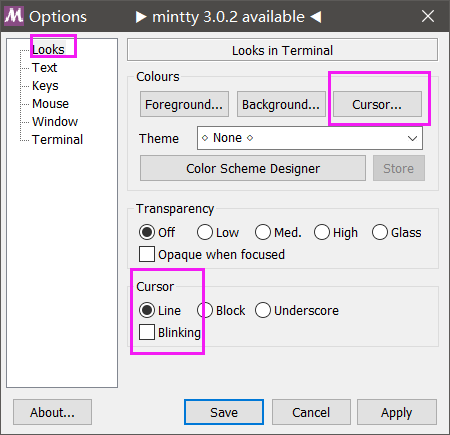
Font settings (font size):

Some common commands (allowing the use of abbreviations):
- change directory(cd)
- make directory(mkdir)
- print working directory (pwd) Print Path
- copy(cp)
- echo
- Content cat print file
> These commands are commonly used in windows and the idea is quite similar to the dos command
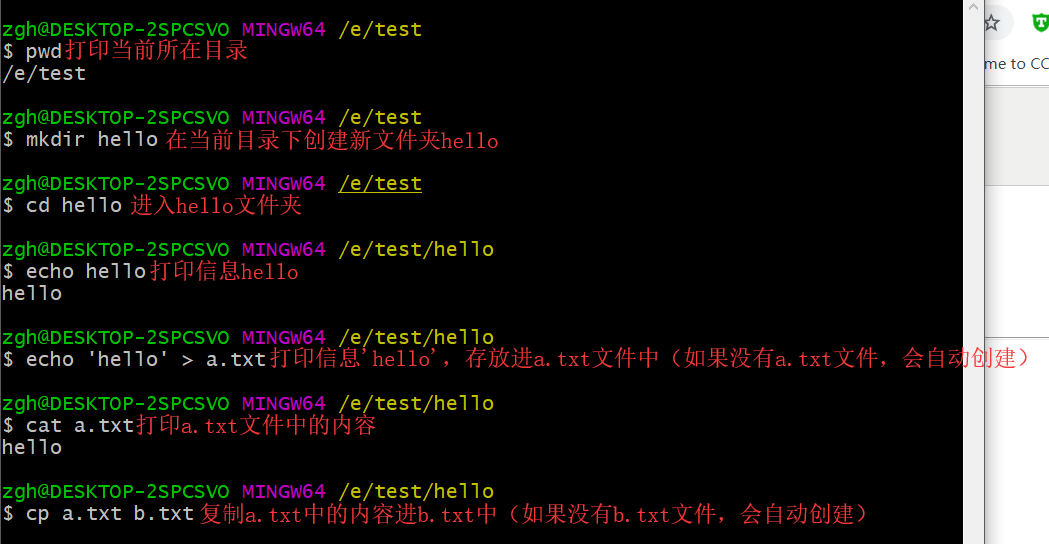

- ls prints the current directory of resources (files or folders)
- .. indicates the parent directory (cd can be used with, may be used with ls)
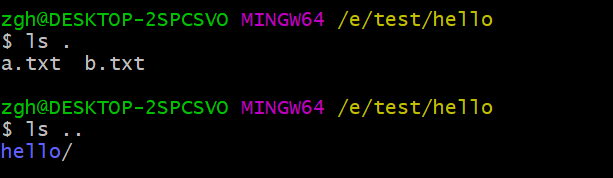

- mv
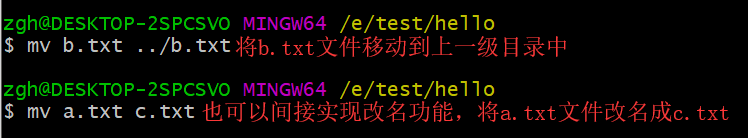
- rm
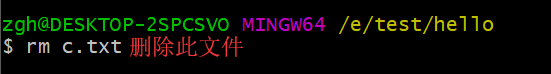

- ls -l -a
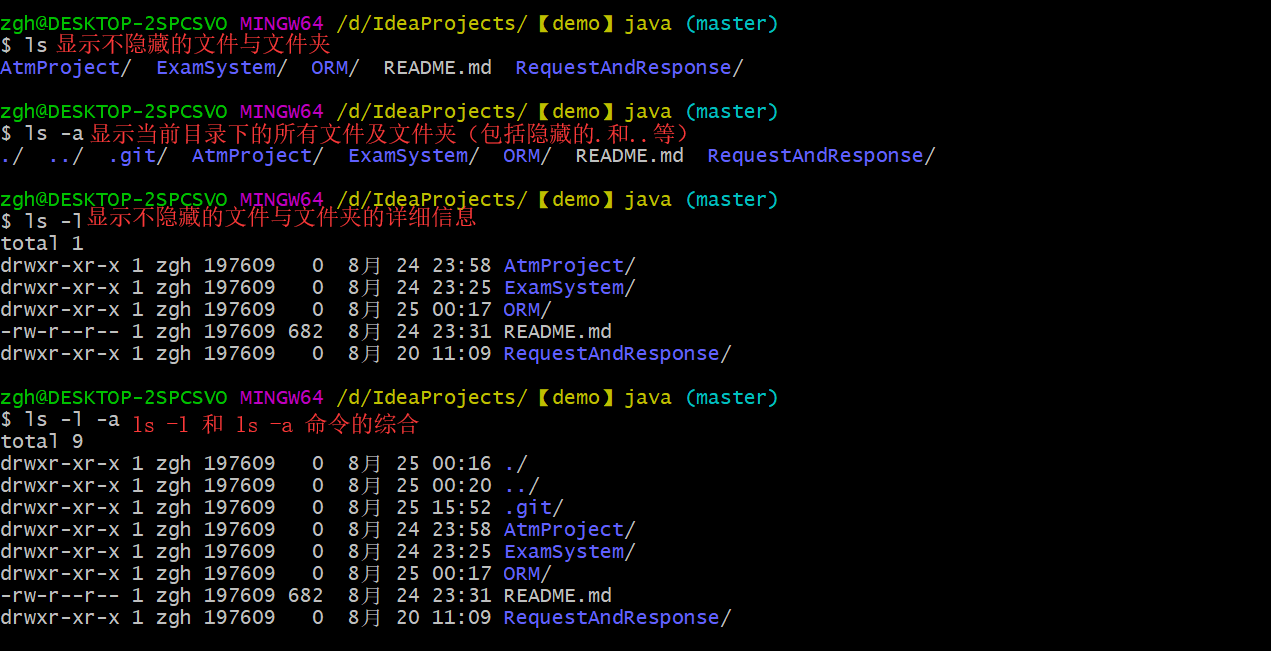
Supplement (the wording of the role of these four is the same):
- ls -l -a
- ls -l -a
- ls -al
- -the ls