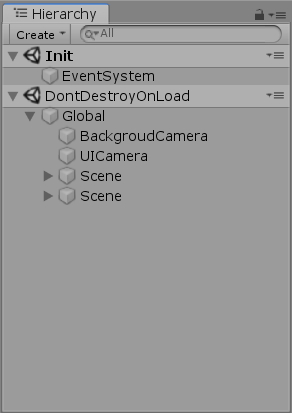Advanced ET Unity of online game development framework 01- to download, run
Enterprise
2019-08-18 02:50:33
views: null
Copyright notice:
- This article Original starting in the following website:
- Blog Park "excellent dream maker culture" in space: https: //www.cnblogs.com/raymondking123
- Excellent dream maker culture official blog: https: //91make.top
- Excellent game dream maker culture lecture: https: //91make.ke.qq.com
- "Excellent dream maker culture" of micro-channel public number: umaketop
- You are free to reprint, but must include the full copyright notice!
Description:
- ET is currently the mainstream Unity online game development framework, on its introduction and benefits, see its [Github page] ( https://github.com/egametang/ET ] ( https://github.com/egametang/ET Github home page)
- This tutorial is based ET4 LTS version
- This tutorial development experience but no framework ET ECS programming experience and intermediate developers
- You need to have pre-knowledge as follows:
- Basic use GitHub
- Unity Programming Fundamentals
- Object-oriented programming ideas
- MVC design pattern or understand a little knowledge is excellent
download:
run:
- Home et github in the related video tutorials, content basis for comparison, not repeat them, look at this video has shown signs of recommended students: https://www.bilibili.com/video/av33280463/?redirectFrom=h5
- Finally, summarize run steps:
- This framework is divided into server and client in two parts:
- Start the server:
- Et into the server directory, open server.sln
- F5 to start!
- Start the client:
- Et unity into the directory
- Open the project with unity
- Open init scene
- Up and running
- Note: You must start the server and then start the client
- Run the client:
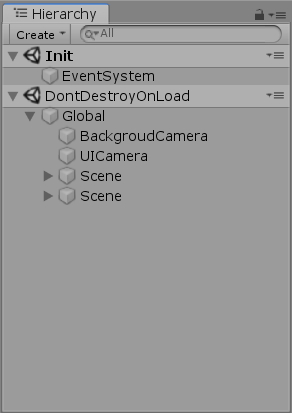
- After starting the next Scene will see two DontDestroyOnLoad, because each layer Hotfix layer and a Model Scene
- First launches are UILoading interface, but because the project is simple, fast loading speed, you are likely to see this picture
- Then UILogin interface, just enter a string of account password sign-on will be able to go
- Then UILobby, enter the map point entered into the game scene
- In the game scene, you can control the skull to move the mobile client move command is issued, after the server operations, returned to the client to perform moves!
Origin www.cnblogs.com/raymondking123/p/11369528.html