About wsdl Interface for me is troublesome basically not sounded. Look ignorant on the Internet search looking very good to me to write this so bad, and very thin blue, I would like this essay commemorating half a month I stepped pit ,,,
Background: In addition to the general development of just two weeks I received two webservice interfaces, rarely engage in such an interface is very ignorant;
Development Tools: eclipse, idea
method one:
The first is the personal feel that is easy to understand method, as wsdl interface, we can use the development tools into the wsdl interface to a local file, so that you can look at their methods and parameters of the call.
· To eclipse, for example, in your project right choice other

· Then search for web, select web service client

· After you enter the path of wsdl, click on it to see the finish
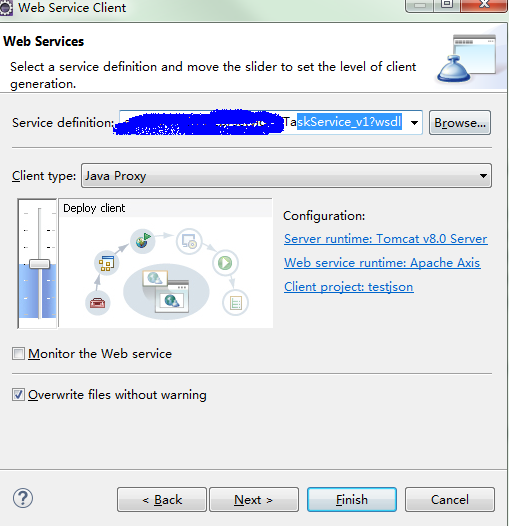
· This time to write a main method like tune the same way as local enough to call

· Idea of where the path will generate talk about:
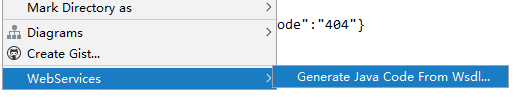

· General wsdl call, then more formal specific calls will be written in XXXservicePort.java then write a method call to call like
· Also attach my test:
ps: Because I have developed here need to add a proxy to the proxy agent plus access (which is also a pit ah !!!)
// to force the java process plus agency System.getProperties () PUT ( "proxySet", "to true." ); System.getProperties().put("proxyHost", "172.30.87.202"); System.getProperties().put("proxyPort", "9999"); System.out.println("Hello World!"); TaskService service = new TaskService(); TaskServicePort port = service.getTaskServicePort(); B2BParameter para1 = new B2BParameter(); B2BParameter para2 = new B2BParameter(); B2BParameter para3 = new B2BParameter(); B2BParameter para4 = new B2BParameter(); B2BParameter para5 = new B2BParameter(); B2BParameter para6 = new B2BParameter(); para1.setName("loginId"); para1.setValue("AWP_B2B_CN"); para2.setName("password"); para2.setValue("audatex"); para3.setName("maxCount"); para3.setValue("100"); para4.setName("startAtIndex"); para4.setValue("1"); para5.setName("fieldsToReturn"); para5.setValue("ResponsibleUserLoginId,CreatorLoginId,CreationDate,CaseId,TaskId,ClaimNumber,ManufacturerName,ModelName,PlateNumber,VIN,BusinessStatusKind"); para6.setName("returnPayloadAsXML"); para6.setXsltParameter(true); B2BRequest request = new B2BRequest(); request.getParameter().add(para1); request.getParameter().add(para2); request.getParameter().add(para3); request.getParameter().add(para4); request.getParameter().add(para5); request.getParameter().add(para6); request.setPayload("CreationDate >\"2019-07-01T11:00:00\" and CreationDate < \"2019-08-08T12:00:00\" "); B2BResponse response = port.findTasks(request); System.out.println(response.getHostName()); System.out.println(response.getLoginId()); System.out.println(response.getPayload()); System.out.println(response.getReturnCode());
方法二:
另外就是用httpClient的方式去调用。下面我将附上我的代码,希望能帮到(pps:有加代理)
import java.io.ByteArrayInputStream;
import java.io.IOException;
import java.io.InputStream;
import java.util.List;
import org.apache.commons.httpclient.HttpClient;
import org.apache.commons.httpclient.methods.InputStreamRequestEntity;
import org.apache.commons.httpclient.methods.PostMethod;
import org.apache.commons.httpclient.methods.RequestEntity;
import org.apache.log4j.Logger;
import org.dom4j.Document;
import org.dom4j.io.SAXReader;
// 这里引得依赖 包的话需要自己找了
public static InputStream postXmlRequestInputStream(String requestUrl, String xmlData) throws IOException{ PostMethod postMethod = new PostMethod(requestUrl); byte[] b = xmlData.getBytes("utf-8"); InputStream is = new ByteArrayInputStream(b, 0, b.length); RequestEntity re = new InputStreamRequestEntity(is, b.length, "text/xml;charset=utf-8"); postMethod.setRequestEntity(re); HttpClient httpClient = new HttpClient(); httpClient.getParams().setAuthenticationPreemptive(true); httpClient.getHostConfiguration().setProxy(CommonPptsUtil.get("PROXY_HOST"), Integer.valueOf(CommonPptsUtil.get("PROXY_PORT"))); int statusCode = httpClient.executeMethod(postMethod); logger.debug("responseCode:"+statusCode); if (statusCode != 200) { return null; } return postMethod.getResponseBodyAsStream(); } public static void main(String[] args) { String reqJsonStr = "{\"workId\":\"20171018161622\",\"status\":\"201\",\"startTime\":\"2017-10-18 16:16:22\"}"; String xmlData = "<soapenv:Envelope xmlns:soapenv=\"http://schemas.xmlsoap.org/soap/envelope/\" xmlns:ser=\"http://service.interfacemodule.cic.com/\"><soapenv:Header/><soapenv:Body><ser:statusWriteBack><jsonString>" + "{\"workId\":\"314\",\"orderId\":\"5207675\",\"longitude\":\"104.068310\",\"latitude\":\"30.539503\",\"sendTime\":\"2019-08-13 08:38:45\",\"servicePerName\":\"于学飞\",\"servicePerPhone\":\"18410187680\"}" + "</jsonString></ser:statusWriteBack></soapenv:Body></soapenv:Envelope>"; String url = "http://61.138.246.88:7103/avs/services/CCService?wsdl"; SAXReader reader = new SAXReader(); String result = ""; try { InputStream in = postXmlRequestInputStream(url,xmlData); if(in!=null){ Document doc = reader.read(in); result = doc.getRootElement().element("Body").element("statusWriteBackResponse").element("return").getText(); logger.debug("result:"+result); } } catch (Exception e) { logger.error("error:",e); e.printStackTrace(); } }