Through the HTML DOM, access to all the elements JavaScript HTML document.
DOM can be doing?
JavaScript can change page for all HTML element
JavaScript can change the properties of all HTML pages
JavaScript can change all CSS styles page
JavaScript can react to all events page
When the page is loaded, the browser will create a page of a document object model (Document Object Model).
HTML DOM model is constructed as an object tree:
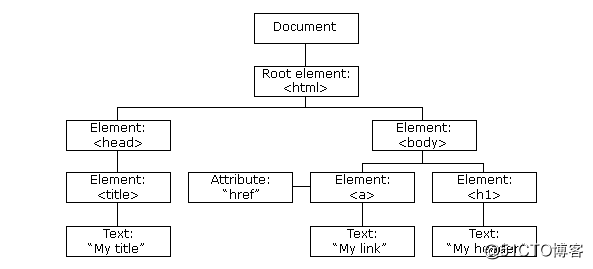
Find element method:
1, a direct lookup:
getElementByid (): id find HTML elements by
getElementsByTagName (): find HTML elements (list) through the label name
getElementsByClassName (): find HTML elements (list) by the class name
getelementsByName (): find HTML elements (list) by name property
2. Indirect find:
parentNode parent node
childNodes all child nodes
firstChild The first child node
lastChild The last child node of a
next sibling node nextSibling
on a sibling node previousSibling
parentElement parent tag element
children of all sub-tabs
firstElementChild first child tag element
lastElementChild last child element tag
nextElementtSibling next sibling label elements
on a previousElementSibling brothers label elements
3, add and delete nodes and elements:
Methods of operation:
innerText text, splicing all the text of the specified ID, remove HTML elements spaced
outerText write mode, replace all child elements
innerHTML creates a new DOM tree according to the specified value, and then use the DOM tree completely replace invocation elements originally all the children node.
outerHTML the write mode, new elements in the DOM tree replace the original
value property sets or returns the default value of the password field. Gets the value of the text box.
Class attribute operations (CSS stylesheet name):
Get all the class name className
classList.remove (cls) Removes the specified class
classList.add (cls) Add category
checkbox attributes:
checkbox.checked: true checked, false do not choose
tag label operation:
1, createElement () to create a label:
Each has its own HTML tag attributes, attribute reference: https: //www.w3school.com.cn/jsref/dom_obj_anchor.asp
function append_tag(){
var a = document.createElement('a')
var cur = document.getElementById('dd')
a.innerHTML='click me'
a.href='http://www.baidu.com'
a.className='a1'
cur.appendChild(a) //添加标签
}
\\----------等同于
var a_tag="<a class='a1' href='>click me</a>"
2, operation tag:
insertAdjacentText ( 'position', obj) is inserted into the text, if the HTML objects are displayed in the specified place in the form of text out
insertAdjacentHTML ( 'position', obj) is inserted at the designated place html content
Location Description:
beforeBegin: label starting position before (pre tag)
afterBegin: starting position after the label (the label)
beforeEnd: End tag (the tag) before the position
afterEnd: after the label end position (outer tab)
When using a laptop to upload
3, label style operating style:
var obj = document.getElementById('i1')
obj.style.fontSize = "32px";
obj.style.backgroundColor = "red";
4, the position of the operation
document.documentElement.offsetHeight total height of the document
document.documentElement.clientHeight current document accounting screen height
tag.offsetHeight own highly
tag.offsetTop from superior positioning height
tag.offsetParent parent label positioning
tag.scrollTop Roll Height
/ * ClientHeight -> visible area: height + padding clientTop -> border height offsetHeight -> visible area: height + padding + border offsetTop -> height of the superior position of the tag scrollHeight -> High entirety: height + padding scrollTop -> scroll highly special of: document.documentElement on behalf of that document root node * /
event:
addEventListener () method used to add event handlers to the specified element.
Event handler addEventListener () method to add event handlers are not covered by existing.
You can add multiple event handlers to one element.
You can add more of the same type of event handler to the same element, such as: two "click" event.
You can listen to any DOM object to add an event, not just HTML elements. Such as: window object.
addEventListener () method can more easily control events (bubbling and capture).
When you use addEventListener () method, JavaScript HTML tags from left to carve, more readable, in the absence of control HTML tags you can also add event listeners.
You can use removeEventListener () method to remove an event listener.
语法:element.addEventListener(event, function, useCapture);
Event Type:
| Attributes | This event occurs when ... | Attributes | This event occurs when ... |
| Onboart | Loading the image is interrupted. | onload | A page or an image has finished loading. |
| onblur | Element loses focus. | onmousedown | Mouse button is pressed. |
| onchange | The content domain is changed. | onmousemove | The mouse is moved. |
| onclick | Event when the user clicks on an object called a handle. | onMouseOut | The mouse is moved off an element. |
| ondblclick | Event when the user double-clicks an object called a handle. | onmouseover | Move the mouse over an element. |
| onerror | An error occurred while loading a document or image. | onmouseup | The mouse button is released. |
| onfocus | Element receives the focus. | onreset | The reset button is clicked. |
| onkeydown | A keyboard key is pressed. | OnResize | Window or frame is resized. |
| onkeypress | A keyboard key is pressed and released. | onselect | Text is selected. |
| onkeyup | A keyboard key is released. | onsubmit | OK button is clicked. |
| onunload | User exits the page. |
Keyboard and mouse events:
| Attributes | description |
| altKey | Returned when the event is triggered, "ALT" is pressed. |
| button | Returned when the event is triggered, which mouse button is clicked. |
| clientX | Returned when the event is triggered, the horizontal coordinates of the mouse pointer. |
| clientY | When an event is triggered when returning the vertical coordinates of the mouse pointer. |
| ctrlKey | Returned when the event is triggered, "CTRL" key is pressed. |
| metaKey | Returned when the event is triggered, "Meta" key is pressed. |
| relatedTarget | 返回与事件的目标节点相关的节点。 |
| screenX | 返回当某个事件被触发时,鼠标指针的水平坐标。 |
| screenY | 返回当某个事件被触发时,鼠标指针的垂直坐标。 |
| shiftKey | 返回当事件被触发时,"SHIFT" 键是否被按下。 |
小例子:
1、文本框默认文字
<input id="i1" type="text" onfocus="foucs(this)" onblur="blurs(this)" value="请输入关键字"/>
<script>
function foucs(th){
var v=th.value;
if (v=='请输入关键字'){
th.value='';
}
}
function blurs(th){
var v=th.value;
if (v.length==0){
th.value='请输入关键字';
th.style.color="gray";
th.style.border="1px solid red";
}
}
</script>
2、添加标签
<div style="border: 1px solid red;" id="std">
</div>
function b_b(){
var std=document.getElementById('std');
var new_b="<input type='button' value='我是beforeBegin,在DIV前' />";
std.insertAdjacentHTML('beforeBegin',new_b);
}
function a_b(){
var std=document.getElementById('std');
var new_b="<input type='button' value='我是afterBegin,在DIV内前' />";
std.insertAdjacentHTML('afterBegin',new_b);
}
function b_e(){
var std=document.getElementById('std');
var new_b="<input type='button' value='我是beforeEnd,在DIV后' />";
std.insertAdjacentHTML('beforeEnd',new_b);
}
function a_e(){
var std=document.getElementById('std');
var new_b="<input type='button' value='我是afterEnd,在DIV内后'/>";
std.insertAdjacentHTML('afterEnd',new_b);
}
3、展开同时隐藏其它子菜单:
HTML:
<div id="left_menu" class="left_menu"> <div id='m1' class="main_menu" onclick="show_sub_menu(this)"><span>人员管理</span></div> <div id='sm1' class="sub_menu"> <ul> <li>1</li> <li>2</li> <li>3</li> <li>4</li> <li>5</li> <li>6</li> <li>7</li> </ul> </div> <div id='m2' class="main_menu" onclick="show_sub_menu(this)"><span>组别管理</span></div> <div id='sm2' class="sub_menu"> <ul> <li>1</li> <li>2</li> <li>3</li> <li>4</li> <li>5</li> <li>6</li> <li>7</li> </ul> </div> </div>
JS:
function show_sub_menu(th){
var parentId = th.id;
var childId='s'+parentId;
var childE=document.getElementById('left_menu').children;
for (var s in childE){
var e=childE[s].classList;
console.log(e);
if (e){
if (childE[s].id==childId){
childE[s].classList.add('show');
}else{
childE[s].classList.remove('show');
}
}
}
}
4、标签提交:
<!-- DOM提交标单!-->
<form id="f1" action="search.html">
<input id="input1" type="text"/>
<a onclick="a_submit()">提交吧</a>
</form>
<script>
function a_submit(){
document.getElementById('f1').submit();
}
</script>
5、html、css、js页面分离:生产环境的写法。
每类存储为单独的文件,其中js使用dom添加事件方法,可以html更简洁。
例子:鼠标移动表格行变色
HTML:
<table id='tb'> <tr><td>1</td><td>1</td><td>1</td><td>1</td><td>1</td></tr> <tr><td>1</td><td>1</td><td>1</td><td>1</td><td>1</td></tr> <tr><td>1</td><td>1</td><td>1</td><td>1</td><td>1</td></tr> <tr><td>1</td><td>1</td><td>1</td><td>1</td><td>1</td></tr> <tr><td>1</td><td>1</td><td>1</td><td>1</td><td>1</td></tr> </table>
JS:给table添加属性和class
var t=document.getElementById('tb').classList;
t.add('tb_style');
var mytrs=document.getElementsByTagName('tr');
var td_numbers=mytrs.length;
for (var td=0;td<td_numbers;td++){
mytrs[td].onmouseover=function(){this.style.backgroundColor='red';};
mytrs[td].onmouseout=function(){this.style.backgroundColor='';};
}
css:
.tb_style{
bacground-color:pink;
}
6、词法分析:形参--》函数体内函数,编译时函数体内的函数会分配 内存地址,覆盖形参。
function cifa(age){
console.log(age); \\function age
age=22;
console.log(age); \\22
function age(){};
console.log(age); \\22
}
age(3)