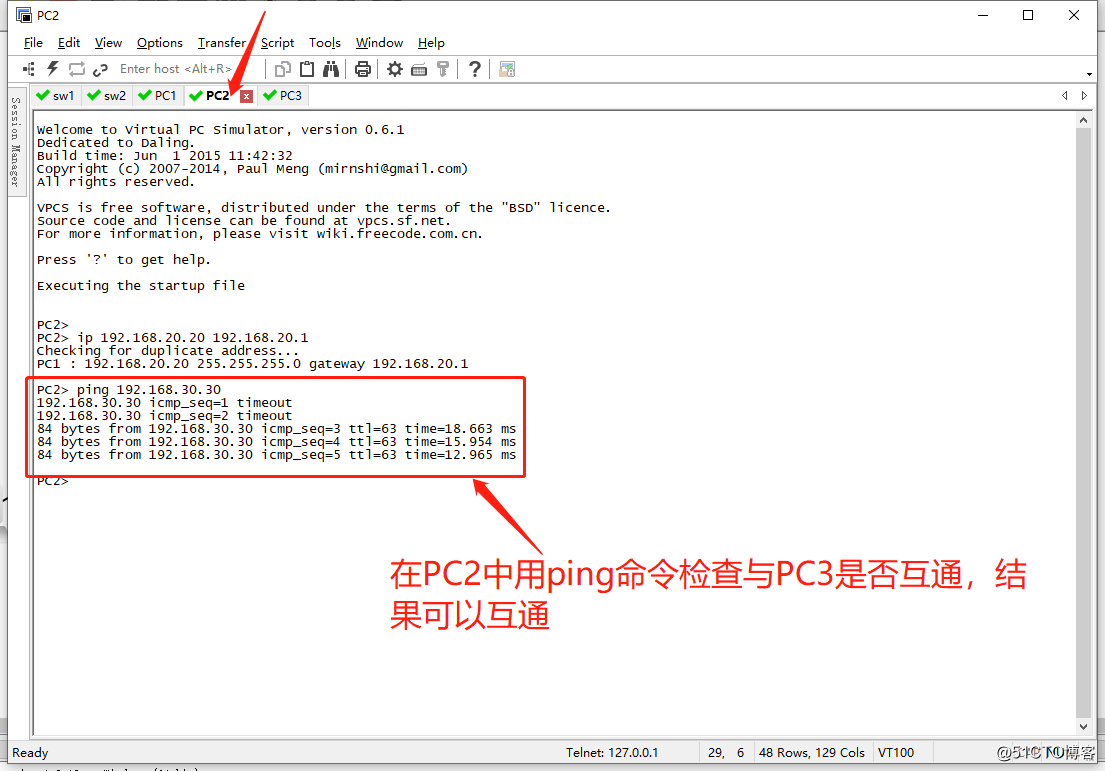VLAN base (iii) in a three-layer GNS3 1.3.10 exchange the communication between different VLAN
-
Summary:
Three-tier exchange technology is: Layer 3 forwarding switching technology + technology. After it solves the LAN segment divided segment in the subnet must rely on routers to manage the situation, to solve the network bottlenecks of traditional low-speed routers, complex caused.
Each VLAN corresponds to an IP network segment. On the second floor, between the VLAN is isolated, this is a Layer 2 switch with switching engine is exactly the same. Access between different IP network segments to cross VLAN, to use the inter-VLAN routing Layer 3 forwarding function engine. In the Network Layer 2 switches and routers, each of the IP network needs an IP communication network other requires the use of a router interface as the gateway. Third layer is equivalent to a conventional network forwarding engine in a router, a routing interface assigned when the exchange when required also in the other three engine VLAN communication, the VLAN used for the gateway. This route interface on the forwarding engine and three switches are Layer 3 forwarding on the engine, is achieved by configuring the forwarding chip, the interface of the router is different, it is not visible. - Practice:
1. Add the desired device, and they are related settings, see the specific setting methods based VLAN (a)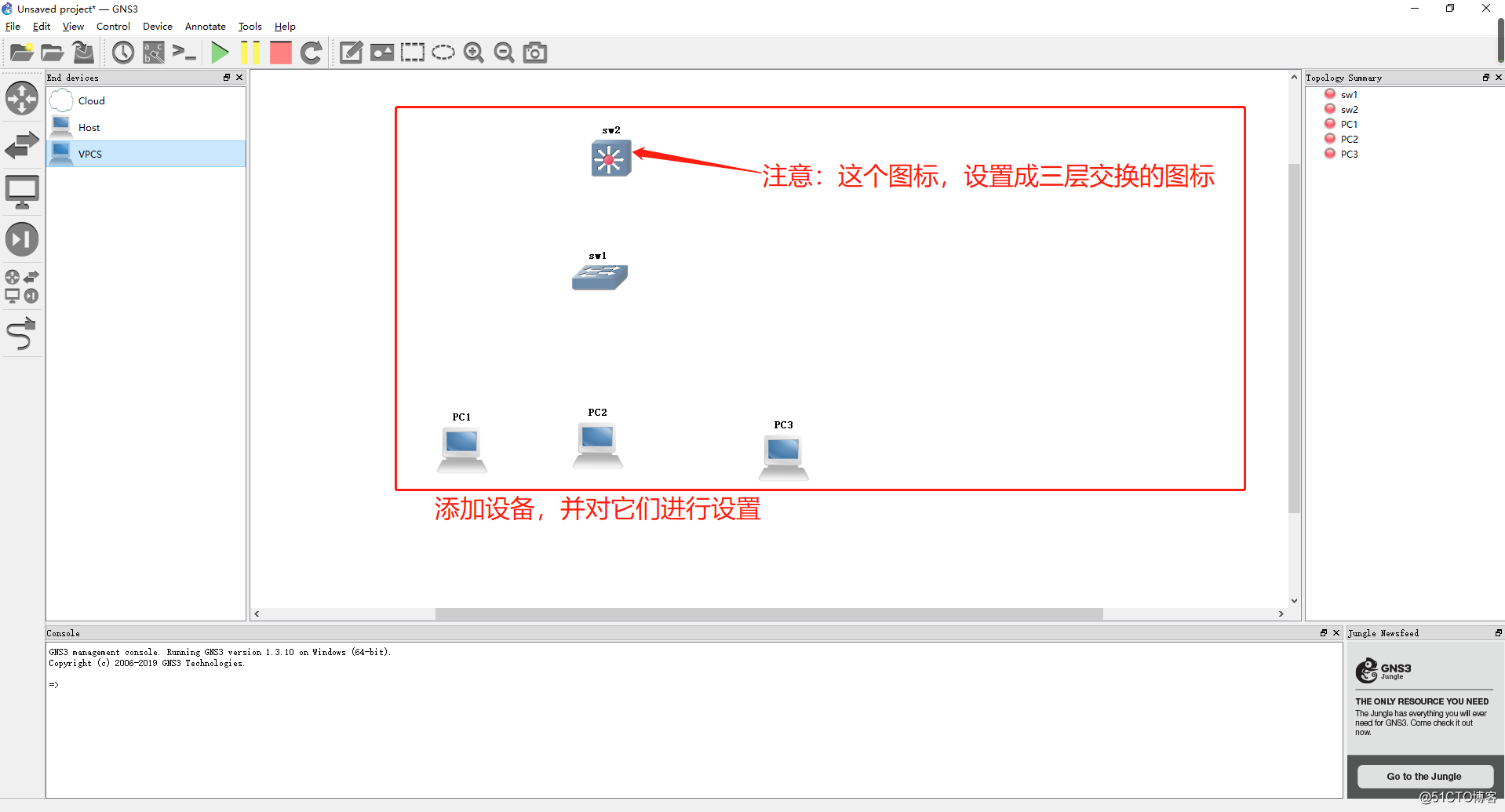
2 to connect each device, and shows all interfaces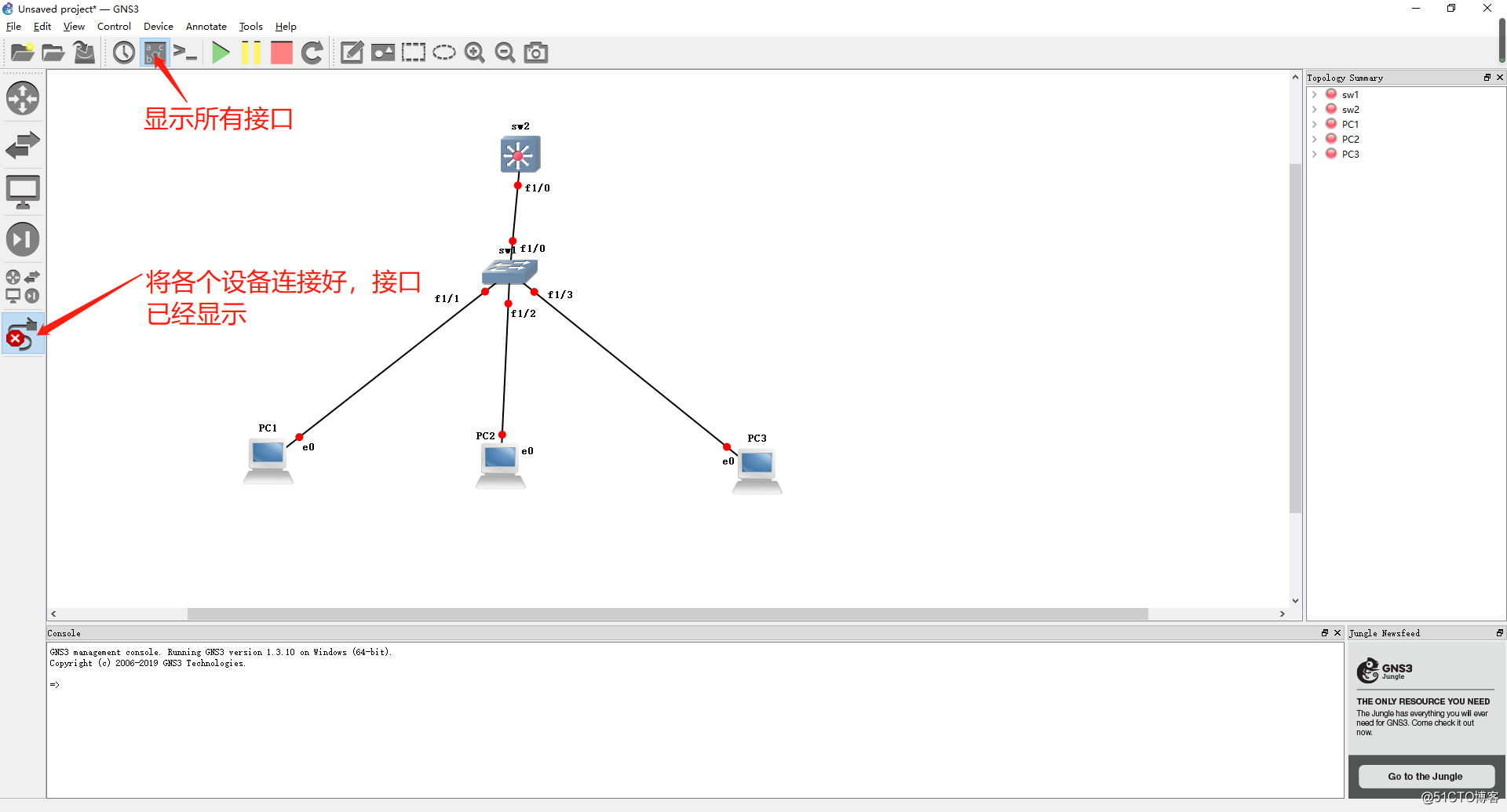
3. Click the Open button, turn all devices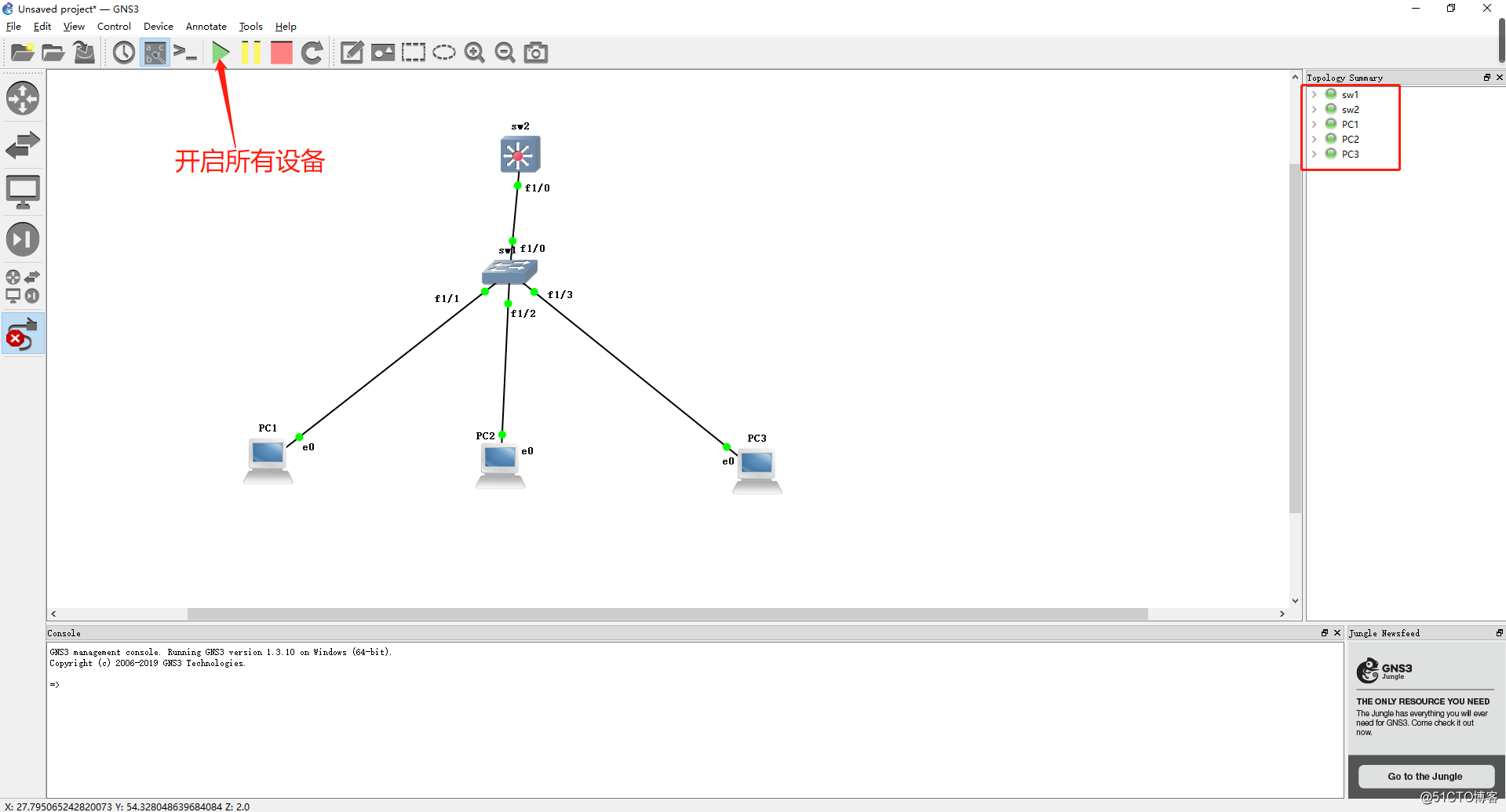
4 . with a note function to mark each device arranged next to it, for later disposed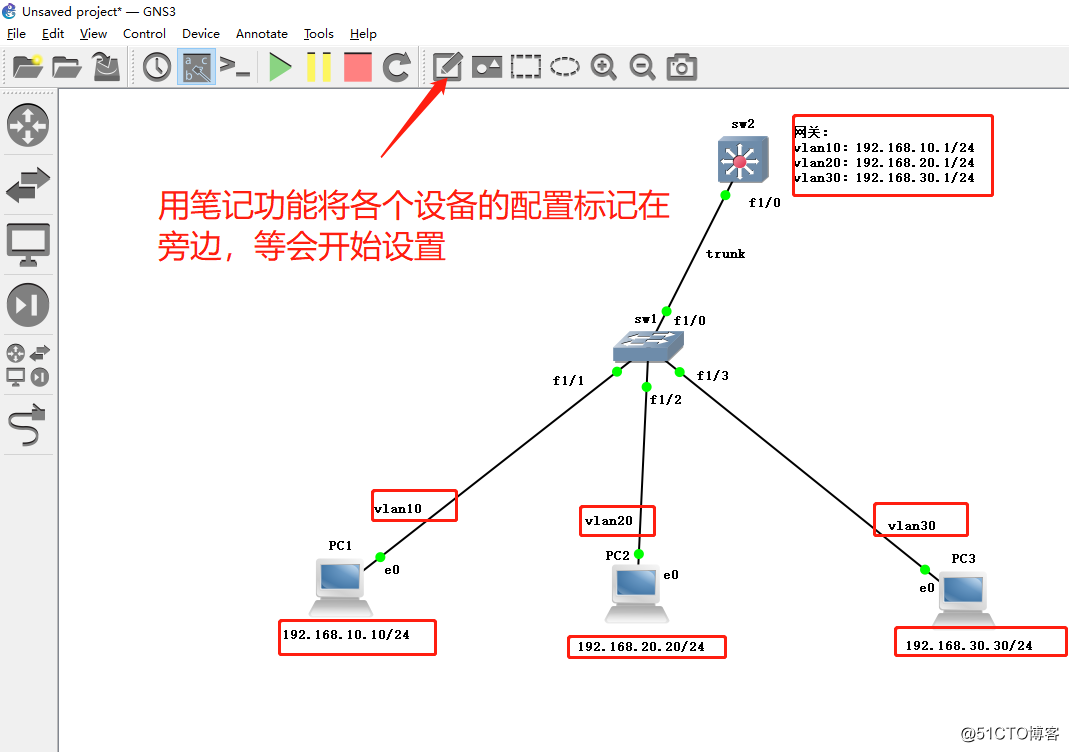
5. sw1 off mode to enter global routing, add three VLAN, and check added successfully进入全局模式:conf t 关闭路由功能:no ip routing 新建vlan:vlan 10,20,30 退出:exit 查看所有vlan:do show vlan-switch brief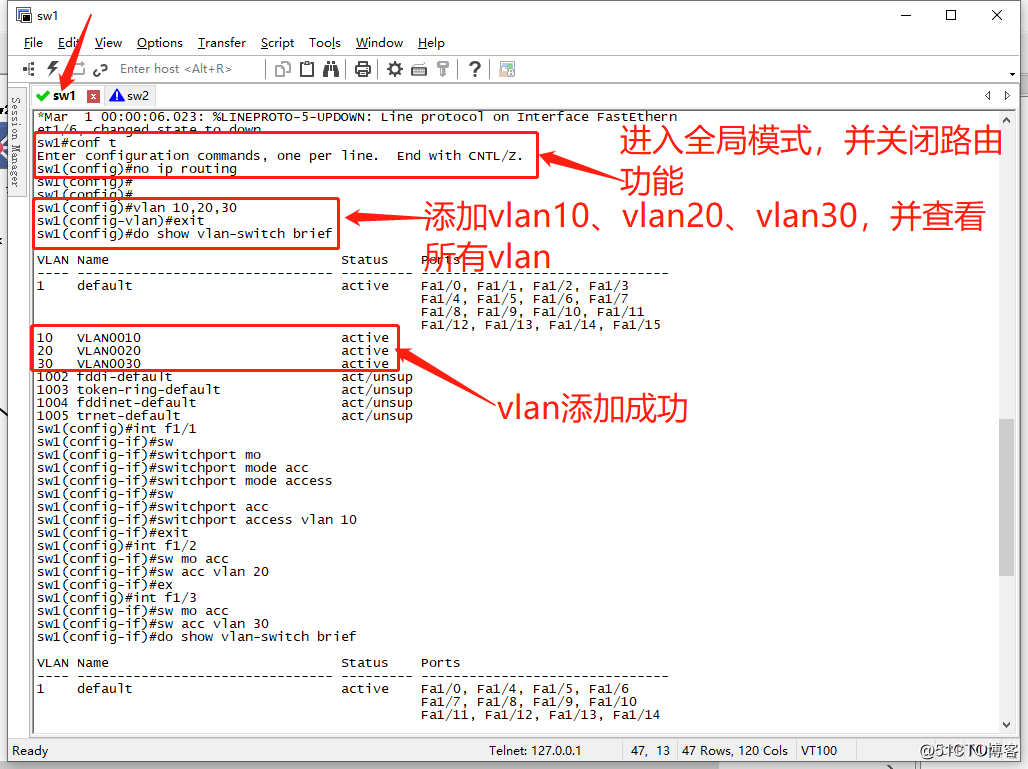
6. Enter interface respectively F1 / 1, F1 / 2, F1 / 3, the interface mode are set to access, and then were added vlan10, vlan20, vlan30, and check if successful进入F1/1接口:int f1/1 设置接口模式:switchport mode access 添加到vlan10:switchport access vlan 10 退出:exit 进入F1/2接口:int f1/2 设置接口模式:switchport mode access 添加到vlan20:switchport access vlan 20 退出:exit 进入F1/3接口:int f1/3 设置接口模式:switchport mode access 添加到vlan20:switchport access vlan 30 查看所有vlan:do show vlan-switch brief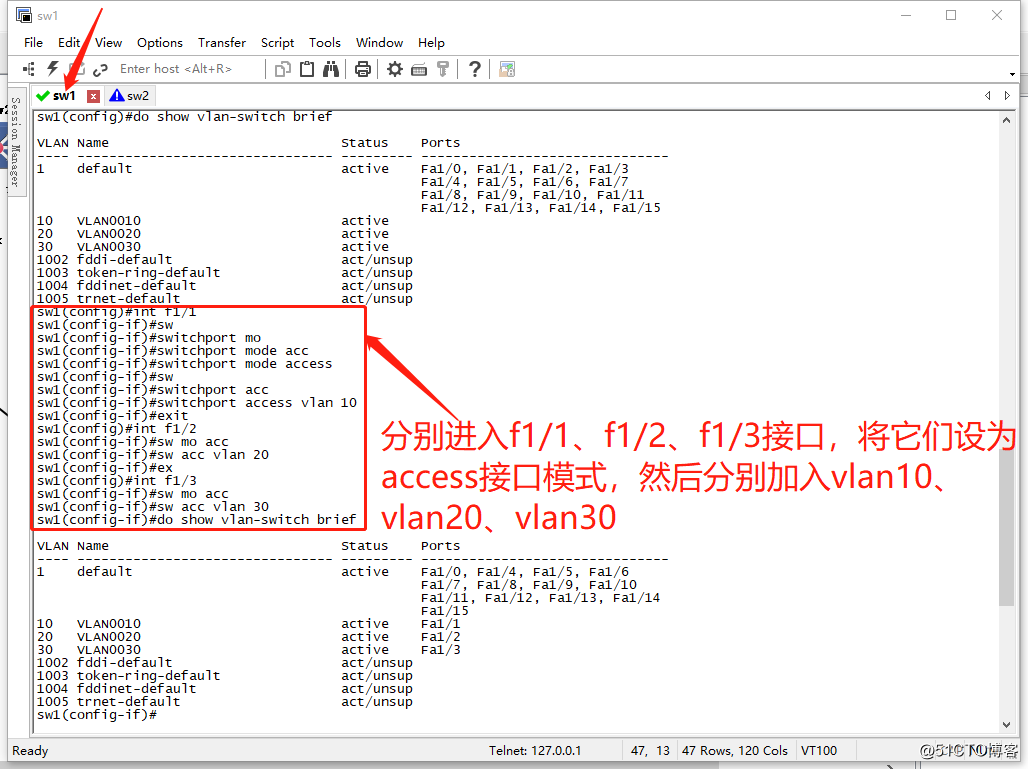
The display interface settings successfully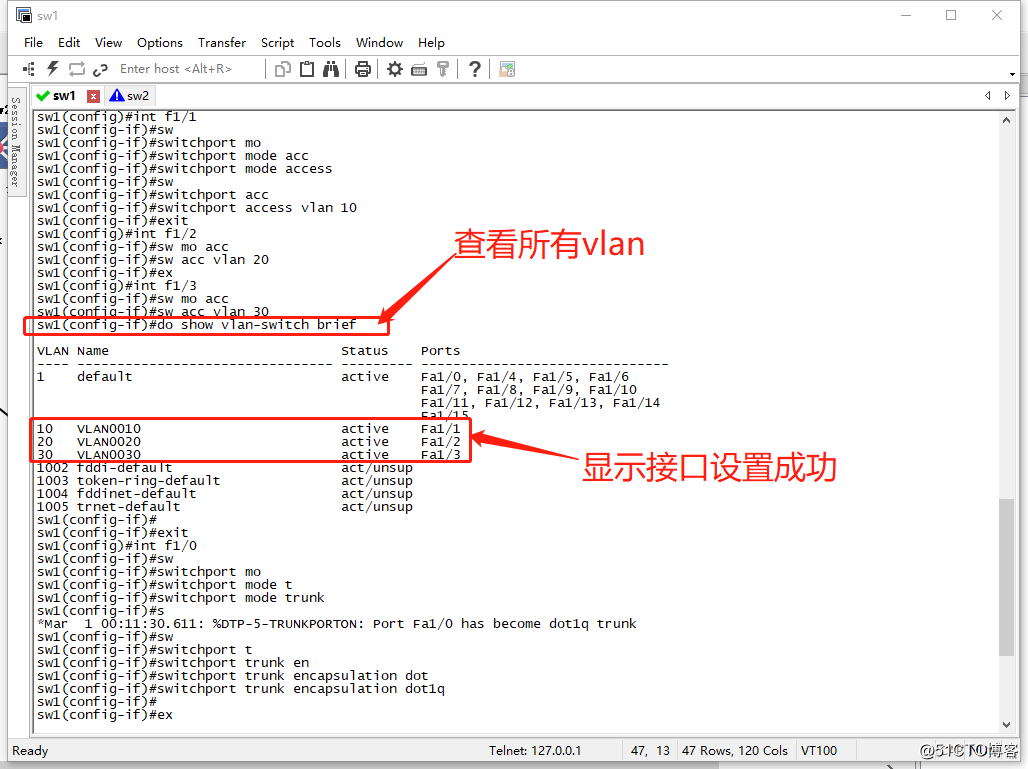
8. entering F1 / 0 interface to trunk interface mode is set, the type is set encapsulation dot1q trunk, and then check the status of the interface, is provided to confirm successful退出:exit 进入F1/0接口:int f1/0 设置接口模式:switchport mode trunk 设置封装类型:switchport trunk encapsulation dot1q 查看接口状态:do show int f1/2 switchport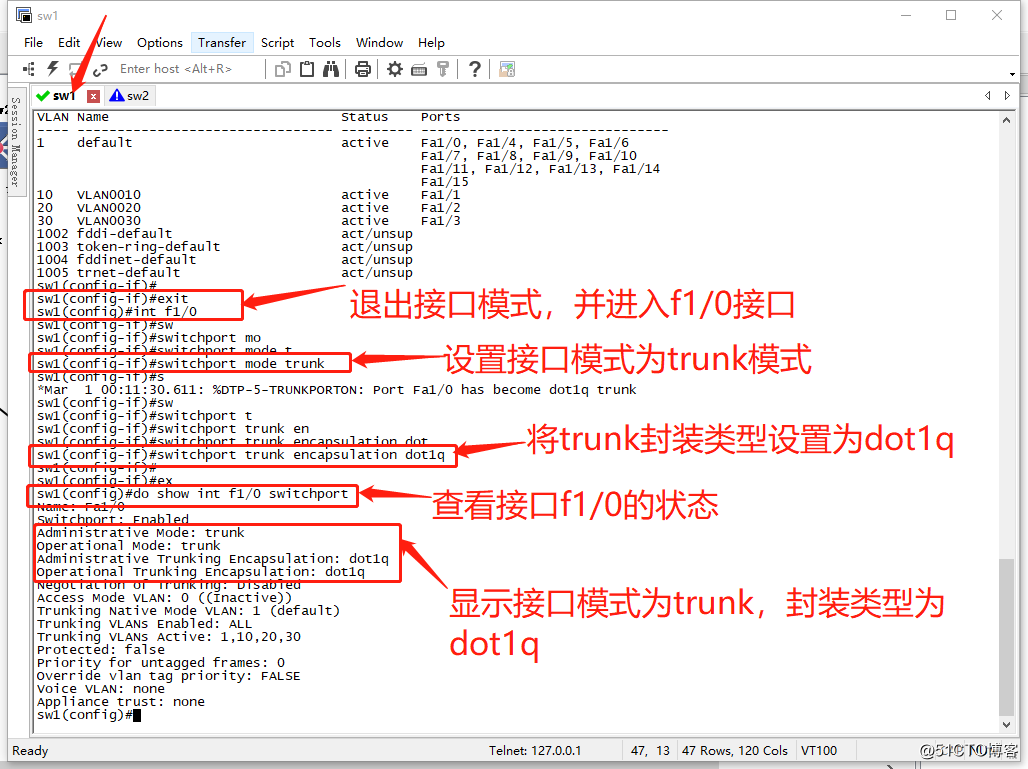
9. sw2 enters the global mode, add three vlan. Note: sw2 not disable the routing function进入全局模式:conf t 新建vlan:vlan 10,20,30 退出:exit 10. Enter the F1 / 0 interface to trunk interface mode is set, the type is set trunk encapsulation dot1q
退出:exit 进入F1/0接口:int f1/0 设置接口模式:switchport mode trunk 设置封装类型:switchport trunk encapsulation dot1q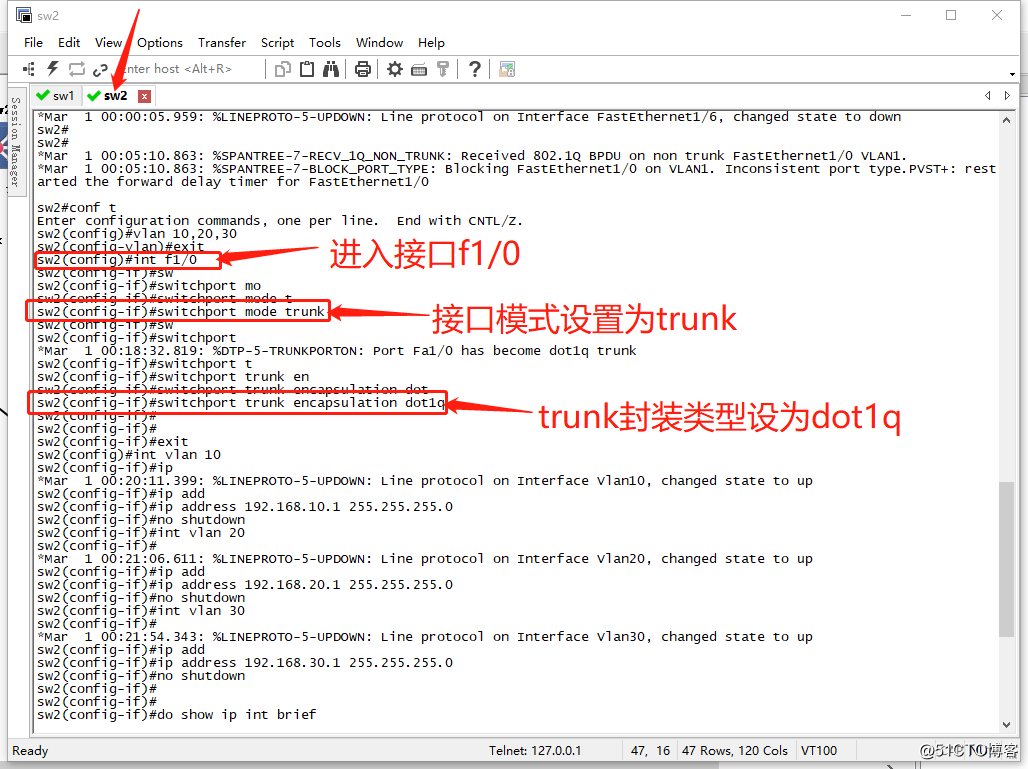
11 respectively to the three VLAN, and IP subnet mask setting thereof, and to open the VLAN, and then check the IP settings, display setting has been successfully opened and退出:exit 进入vlan10:int vlan 10 设置IP:ip address 192.168.10.1 255.255.255.0 开启vlan:no shutdown 进入vlan20:int vlan 20 设置IP:ip address 192.168.20.1 255.255.255.0 开启vlan:no shutdown 进入vlan30:int vlan 30 设置IP:ip address 192.168.30.1 255.255.255.0 开启vlan:no shutdown 查看所有IP:do show ip int brief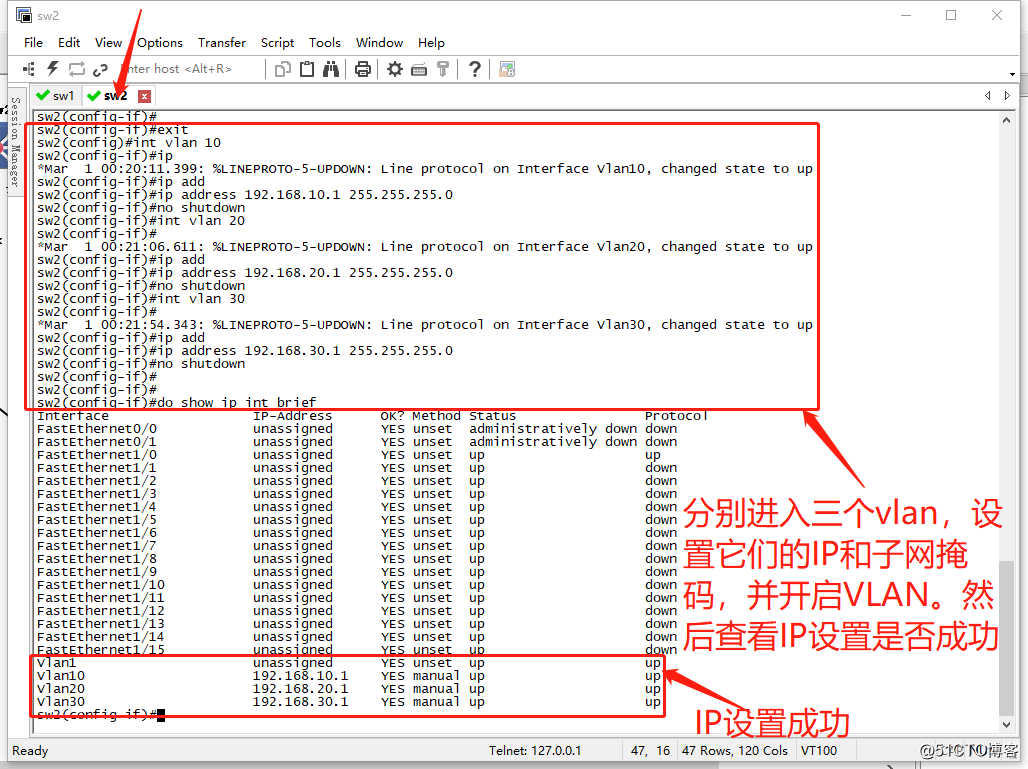
12. Set the IP address of PC1 and the gateway设置IP:ip 192.168.10.10 192.168.10.1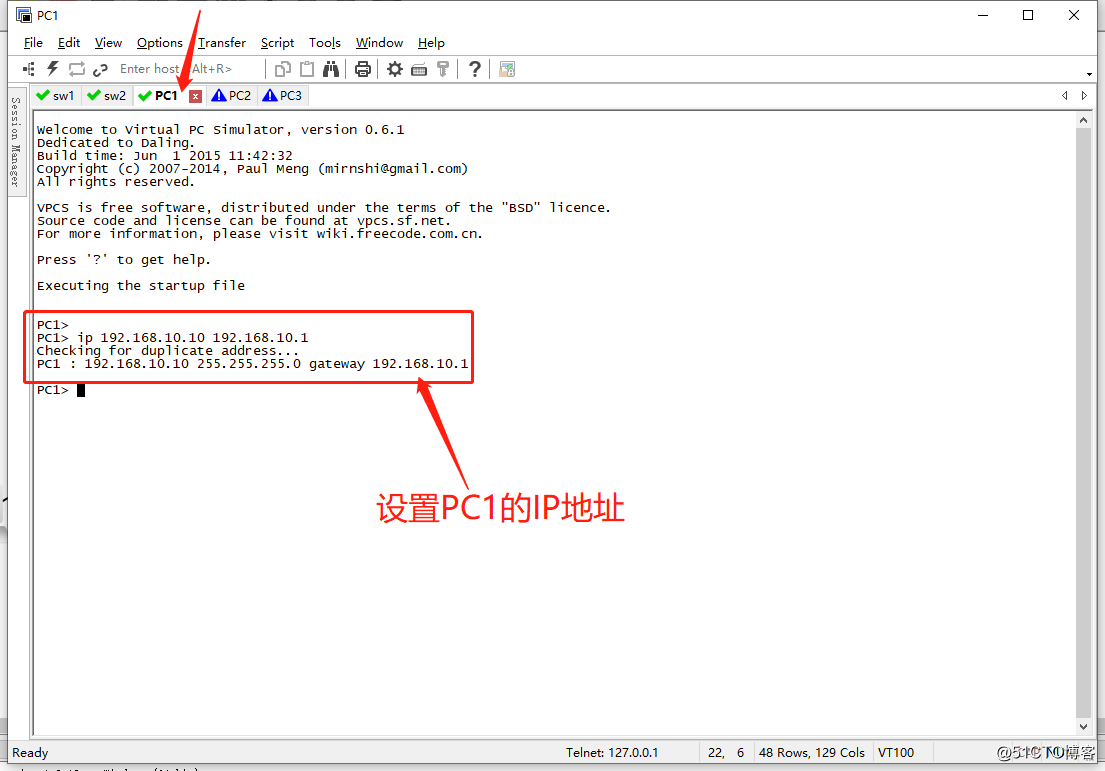
13. The IP address and gateway settings of PC2设置IP:ip 192.168.20.20 192.168.20.1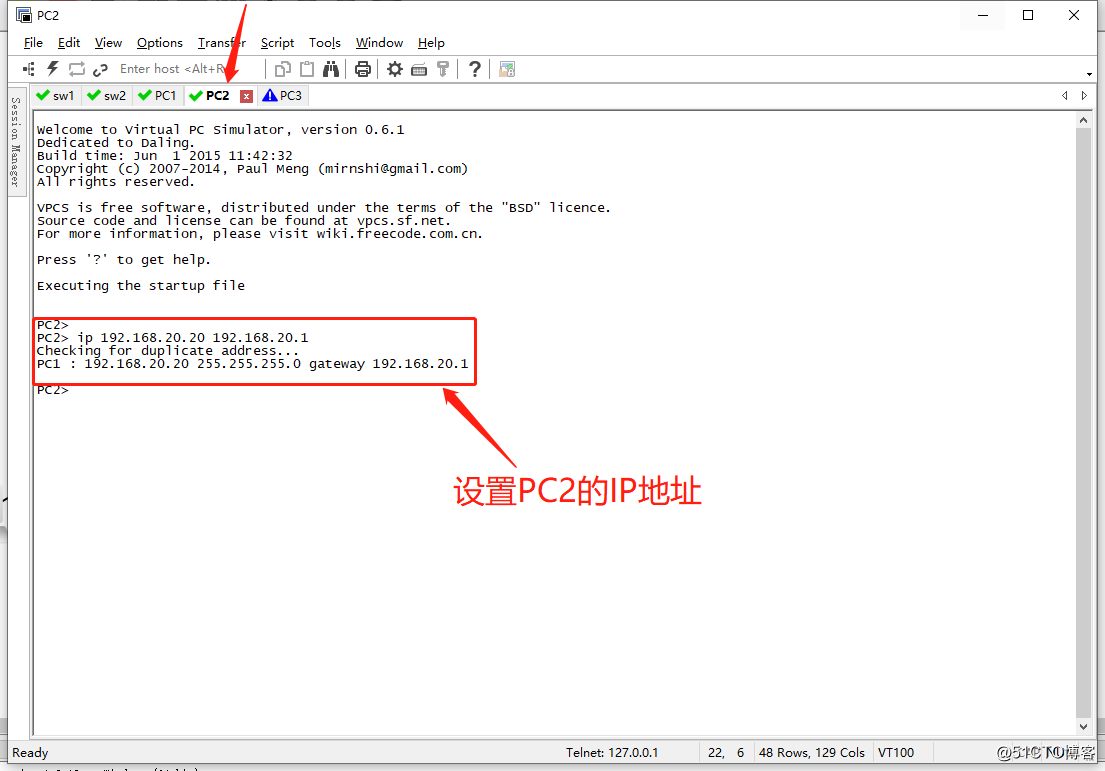
14. Set the IP address and gateway PC3设置IP:ip 192.168.30.30 192.168.30.1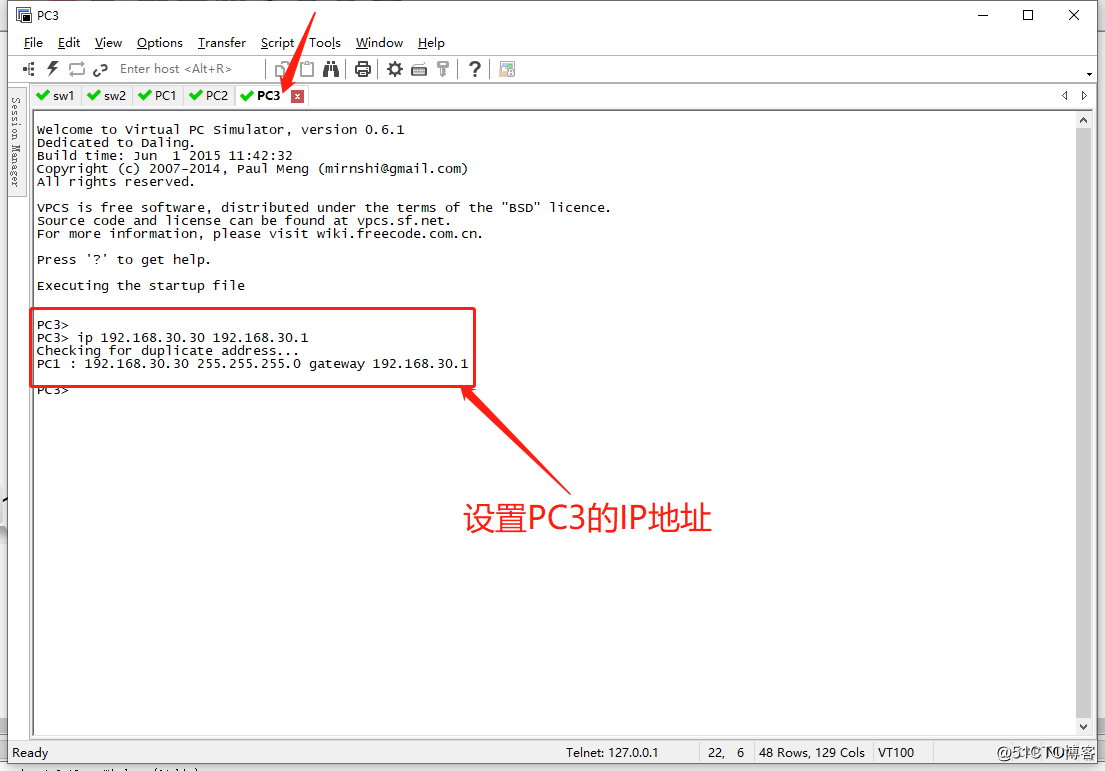
15. Check PC1 and PC2, PC3 can communicate with the ping command, the communication result can检查与PC2互通:ping 192.168.20.20 检查与PC3互通:ping 192.168.30.30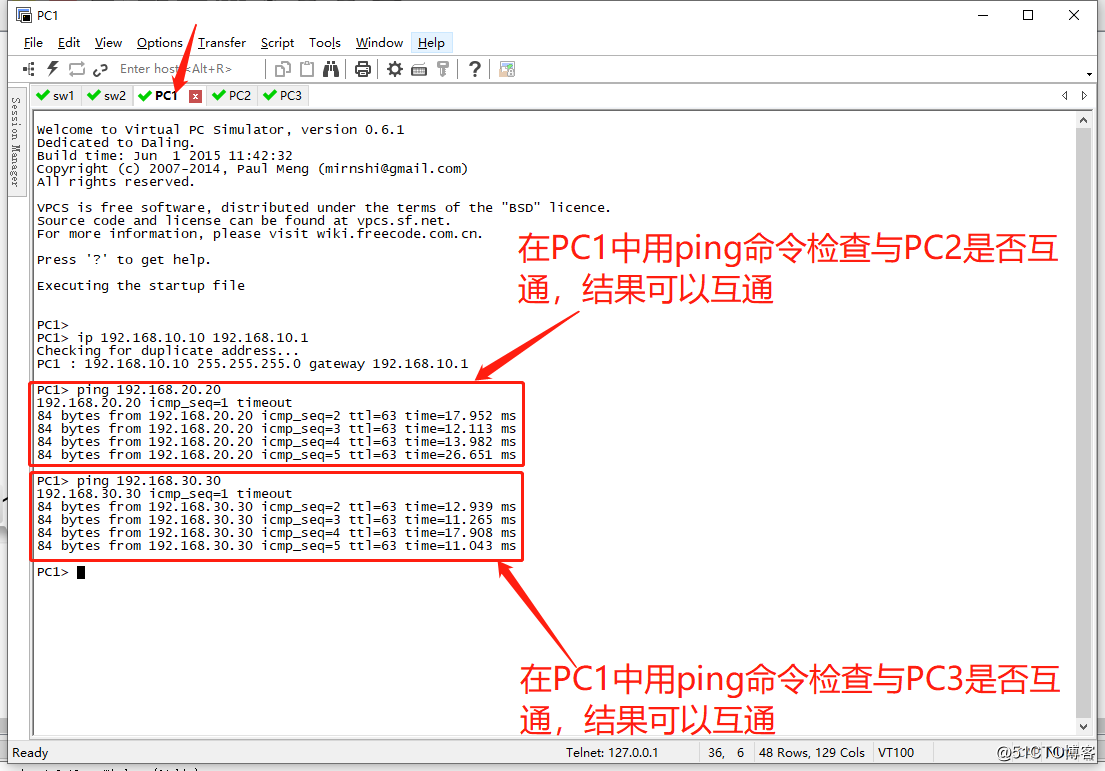
16. Check PC2 and PC3 can communicate with the ping command, communication results, the test is successful using three different switching the communication between the vlan检查与PC3互通:ping 192.168.30.30