Trunk can make different VLAN by the same shared-VLAN communication link with the other switches.
Two switches are a plurality of the VLAN created, the same two switches on the VLAN (such VLAN10) to be communicated, require a port belonging to interconnect the VLAN10 belonging VLAN10 on a switch port and the switch B A; if need to communicate, then the need for more interconnections between the switches switch between two otherwise identical VLAN, port utilization is too low. This time, the switch can use trunk function (relay link), only an interconnection line between the two switches needed to interconnect two port as trunk, thus allows VLAN switches shared on this route.
Now let's look at the use of experiments to achieve TRUNK VLAN communication between the switch
First, a new two switches and four VPCs device, and connected by cable, click all open
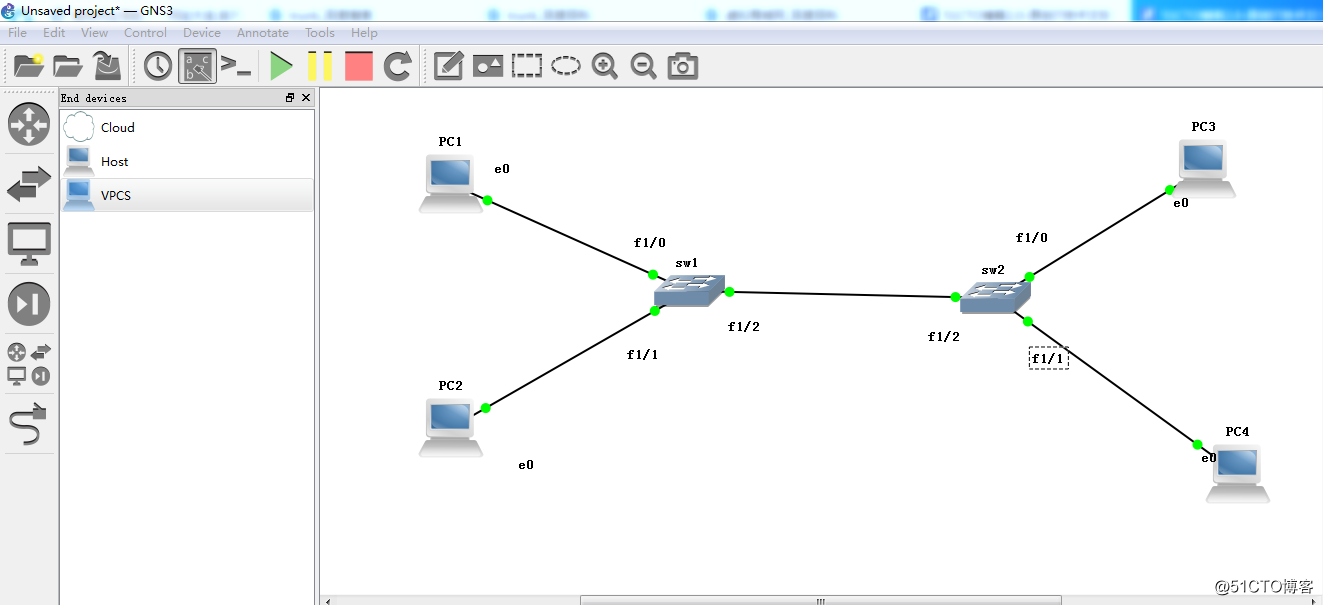
Setting PC1 IP192.168.10.10 / 24
PC2 IP192.168.10.20/24
PC3 IP192.168.10.30/24
PC4 IP192.168.10.40/24
And PC1 and PC3 as VLAN10, PC2 and PC4 is VLAN20
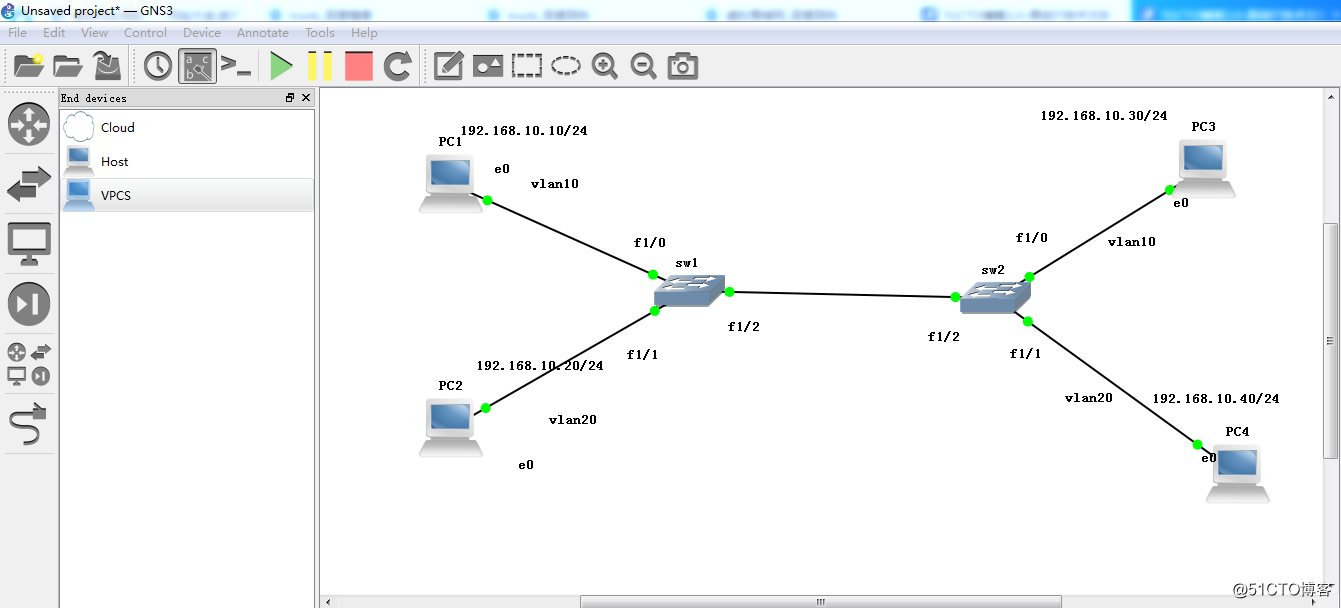
Now start the configuration
First configuration sw1, and new VLAN10 VLAN20, and f1 / 0 and f1 / 1 are divided into their
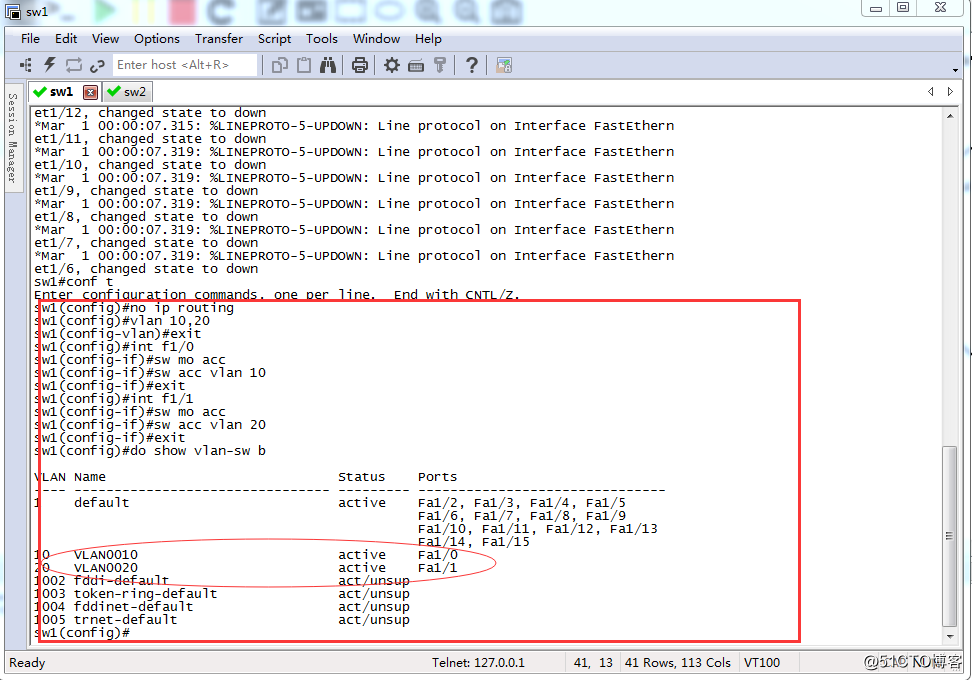
Re-entering the interface mode f1 / 2, the mode is set to become TRUNK
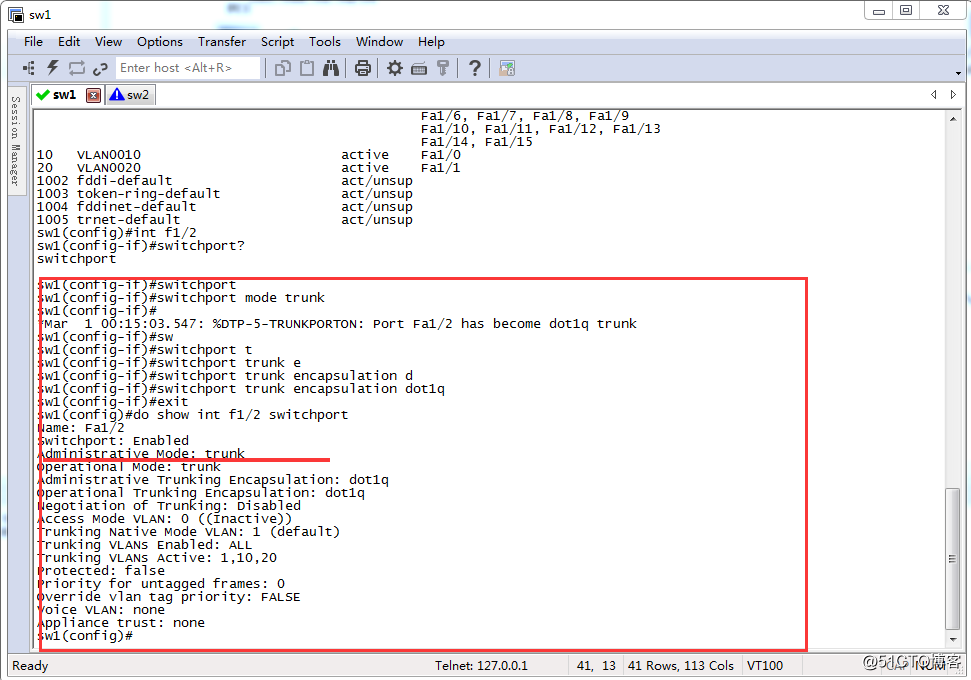
sw1 it is configured, the same configuration sw2
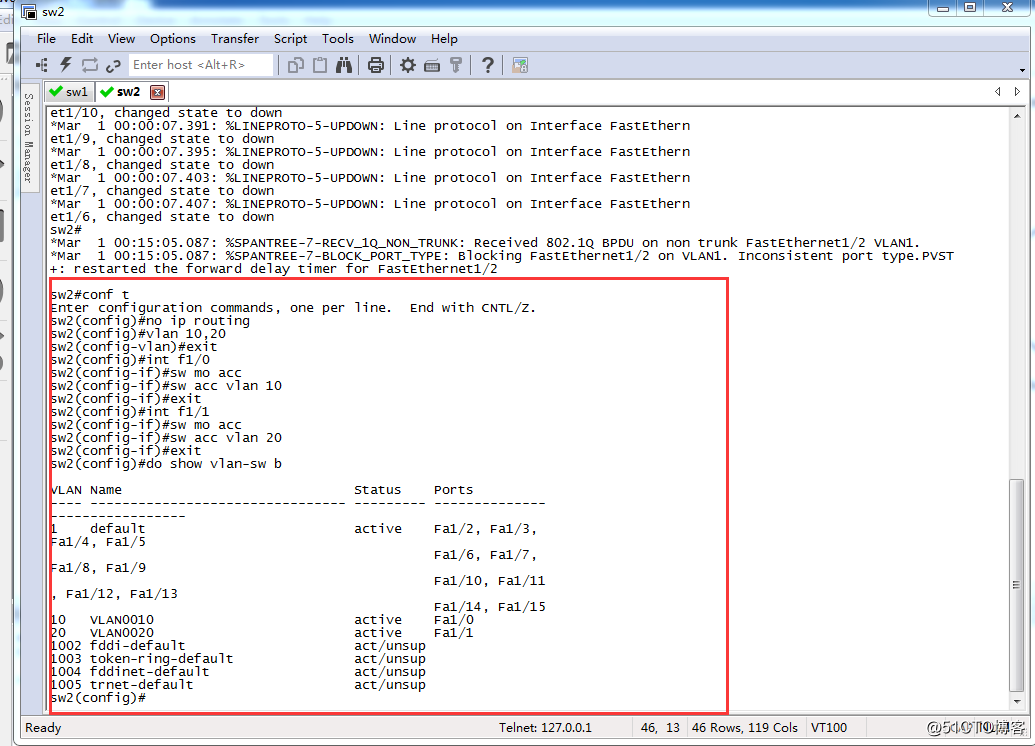
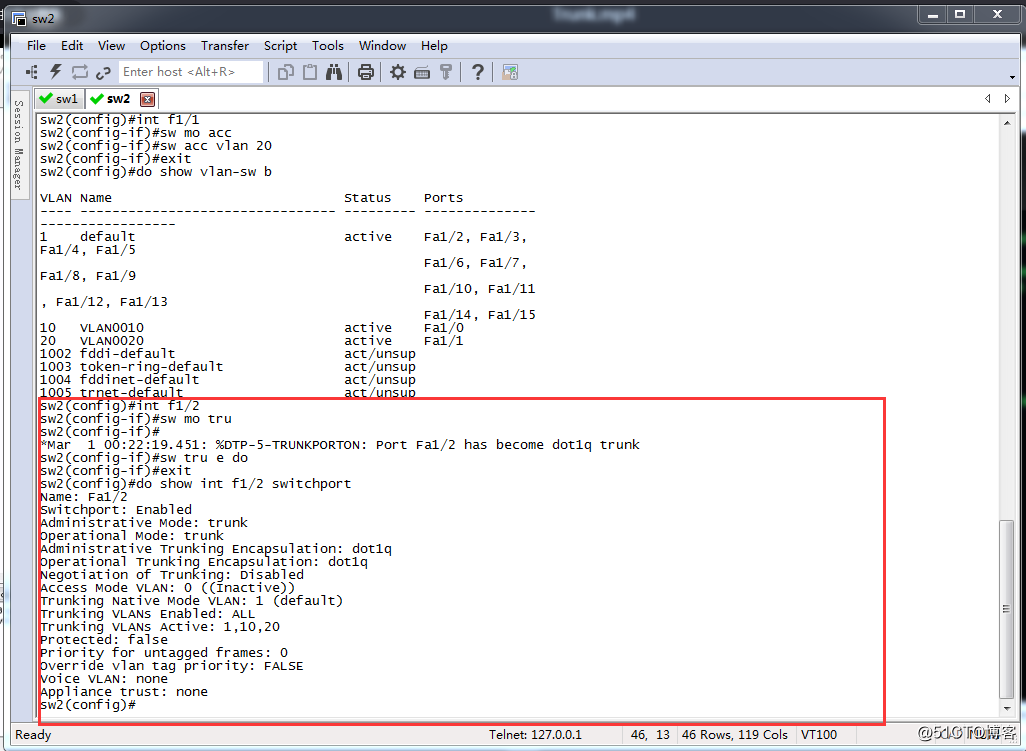
After sw2 configuration, are arranged to PC1,2,3,4 ip
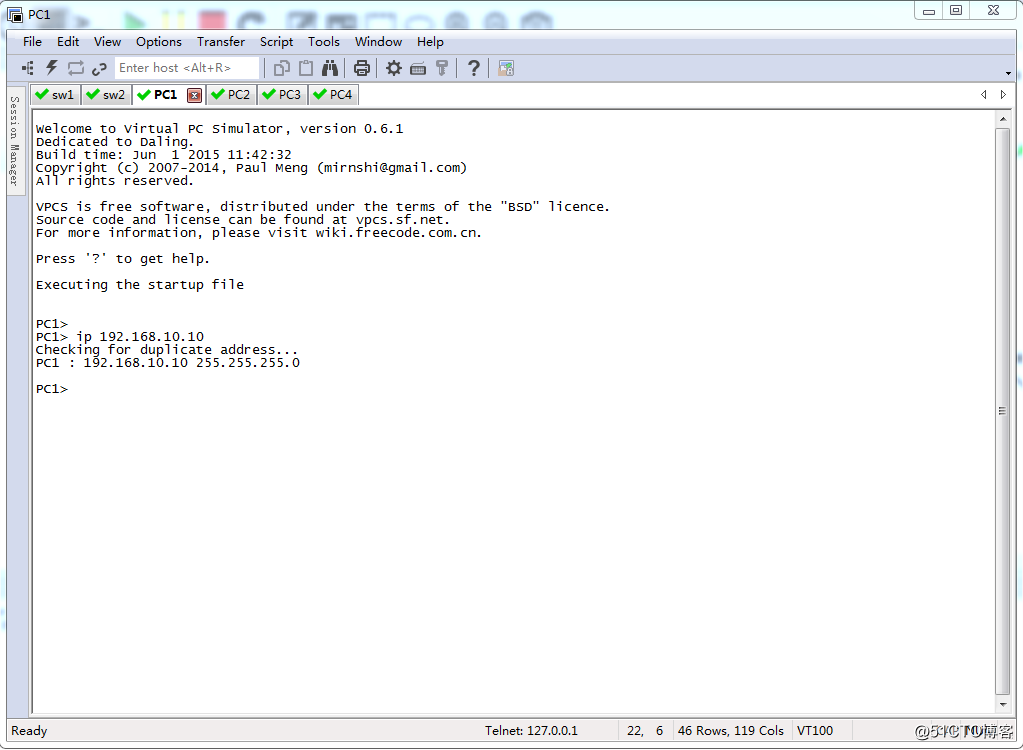
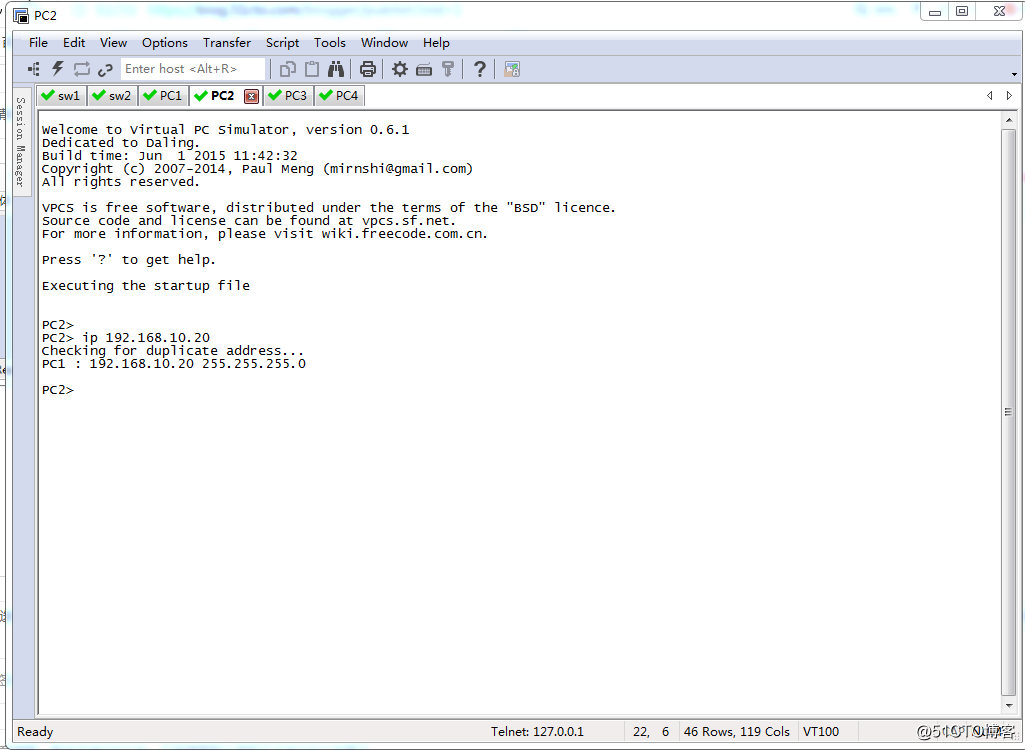
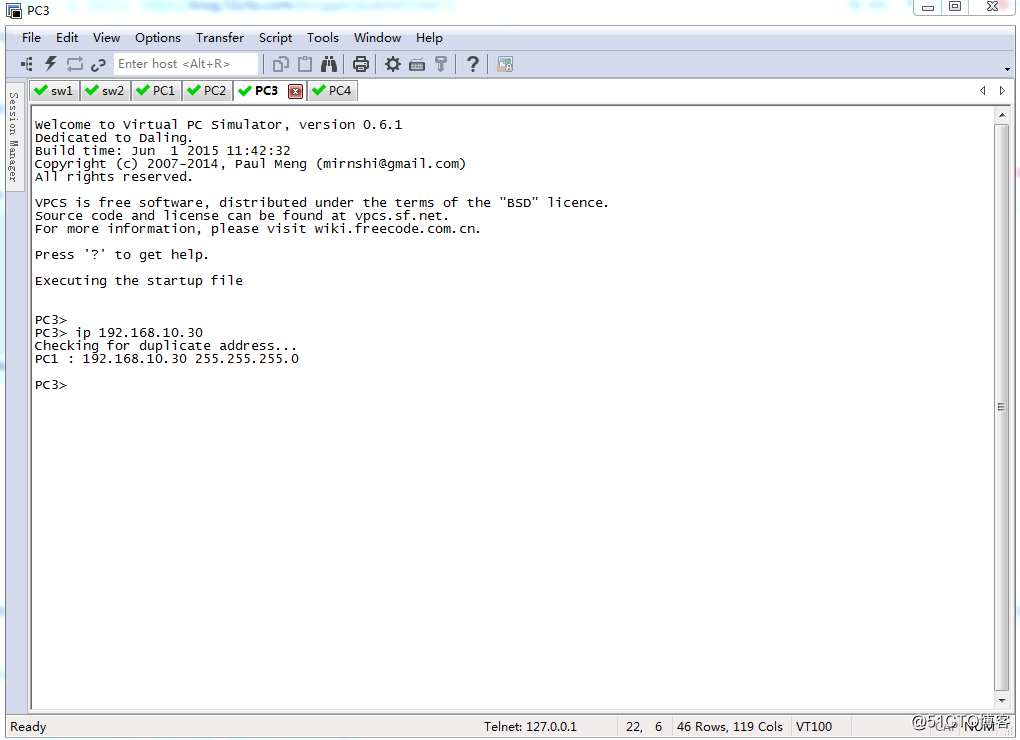
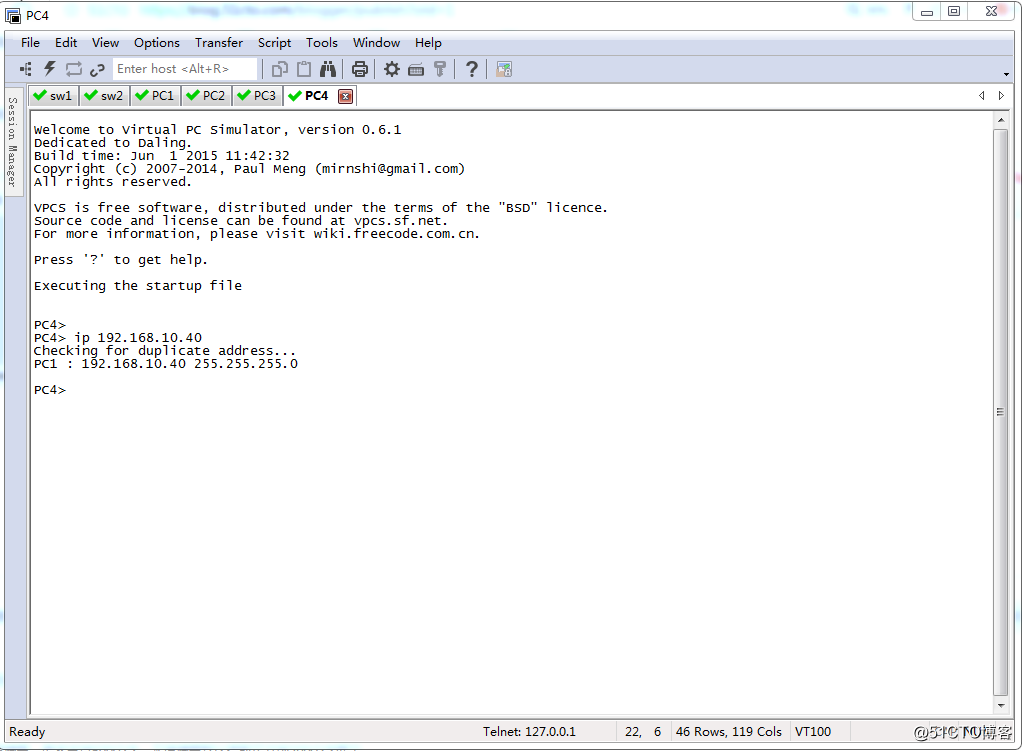
Once configured, we used to PC1 ping PC3, PC2 used to ping PC4, and see if you can Unicom
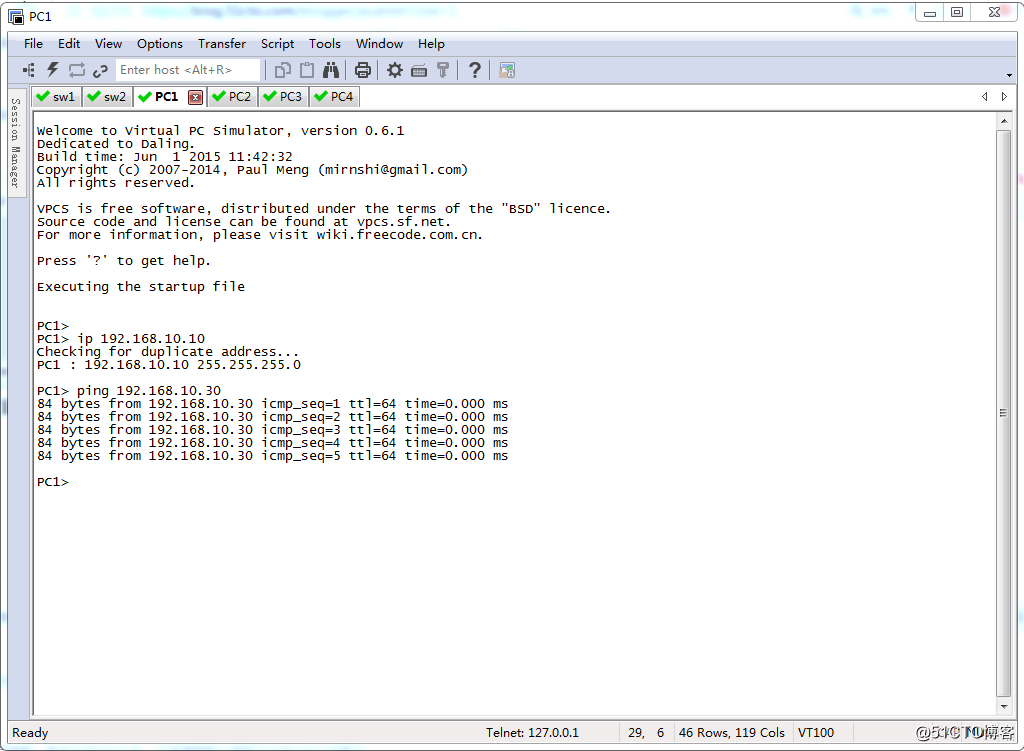
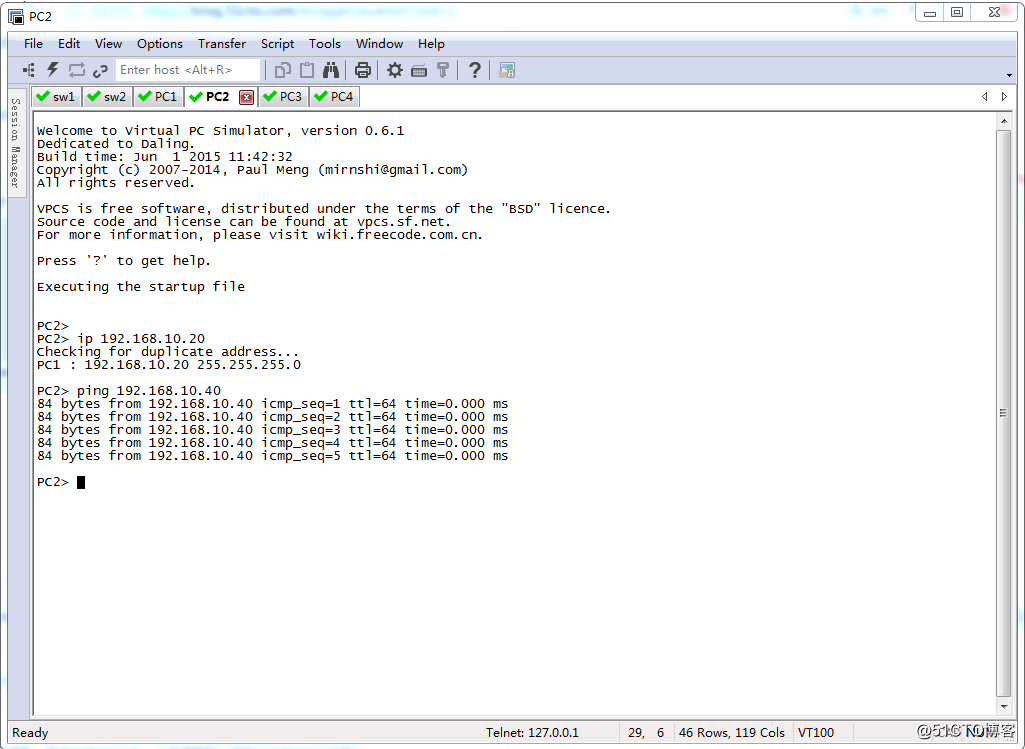
China Unicom achieved.
In practice, the use of Ethernet switches are link
Ethernet link is formed by two or more links to the bar 2 and the port is composed TRUNK
Advantage 1: Increase the link bandwidth
2: increase reliability (when a link is broken, another link may continue to run with crispness)
Let's add a link to the switch above
Sw1 and sw2 are connected with the other cable
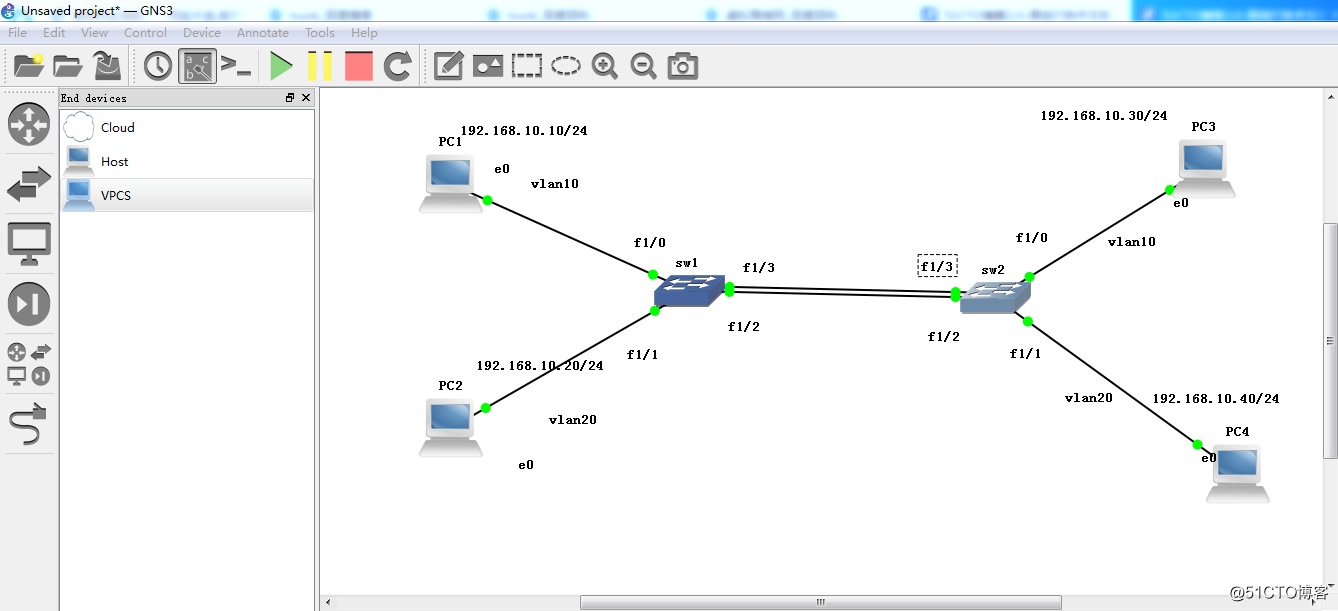
And the two ports are configured to TRUNK
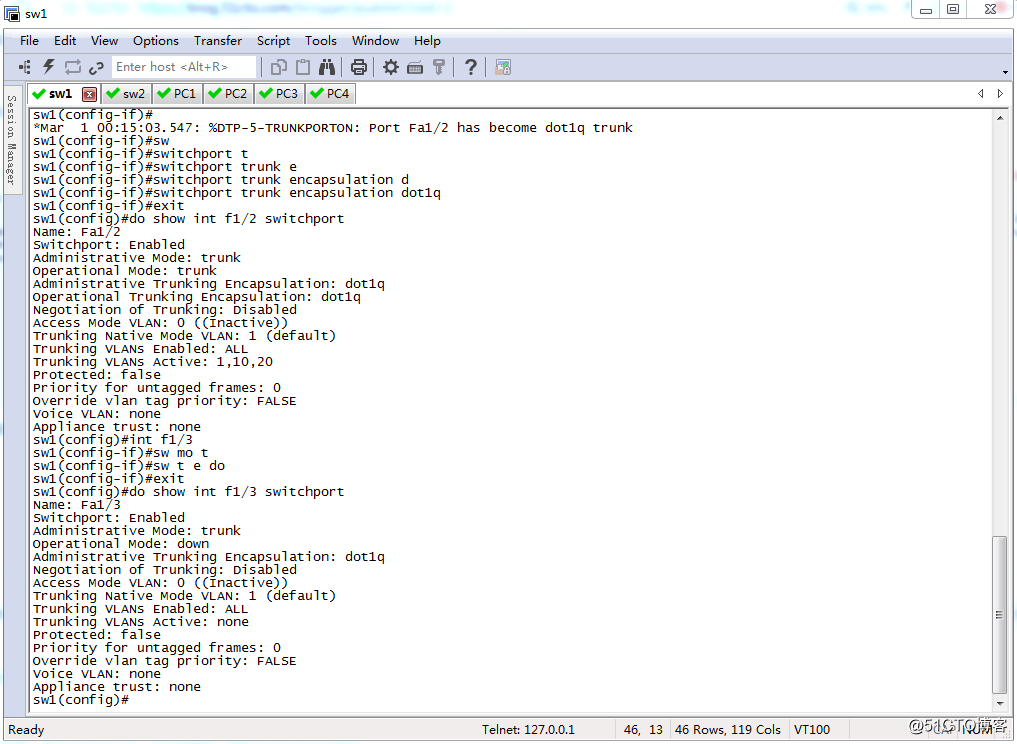
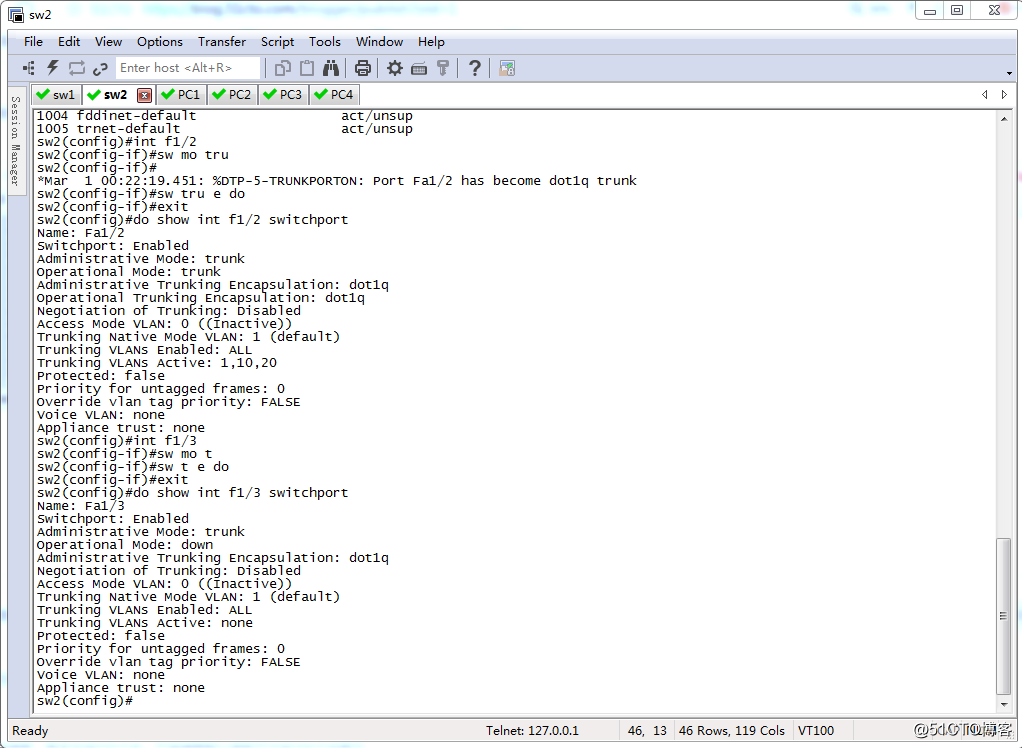
No shutdown instruction are input to open them
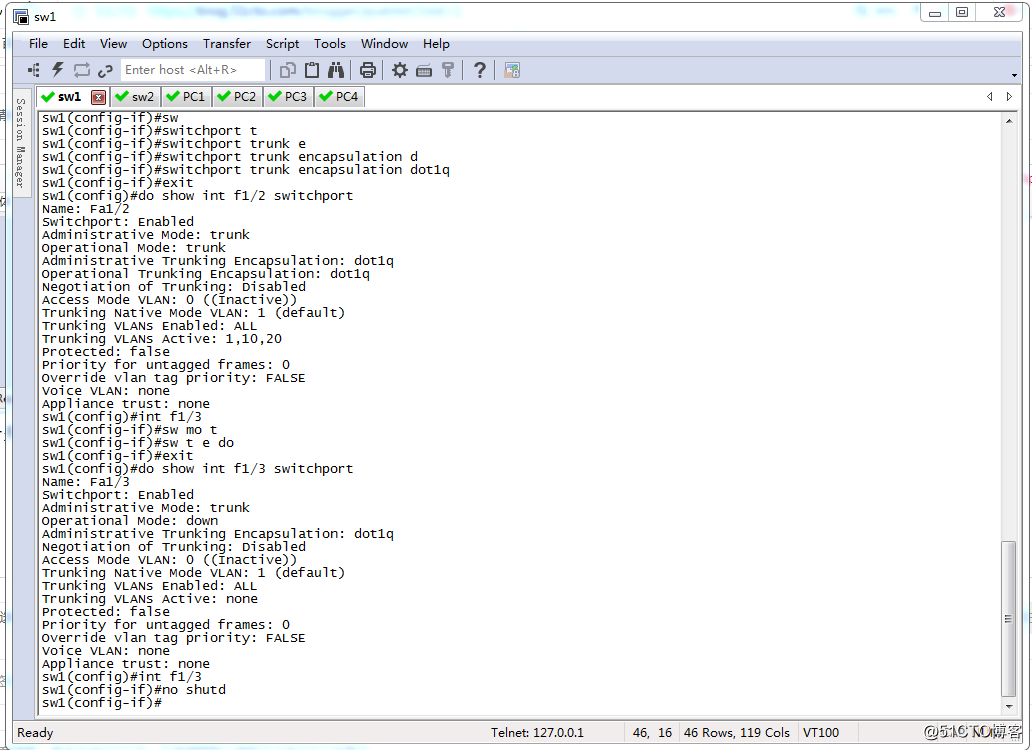
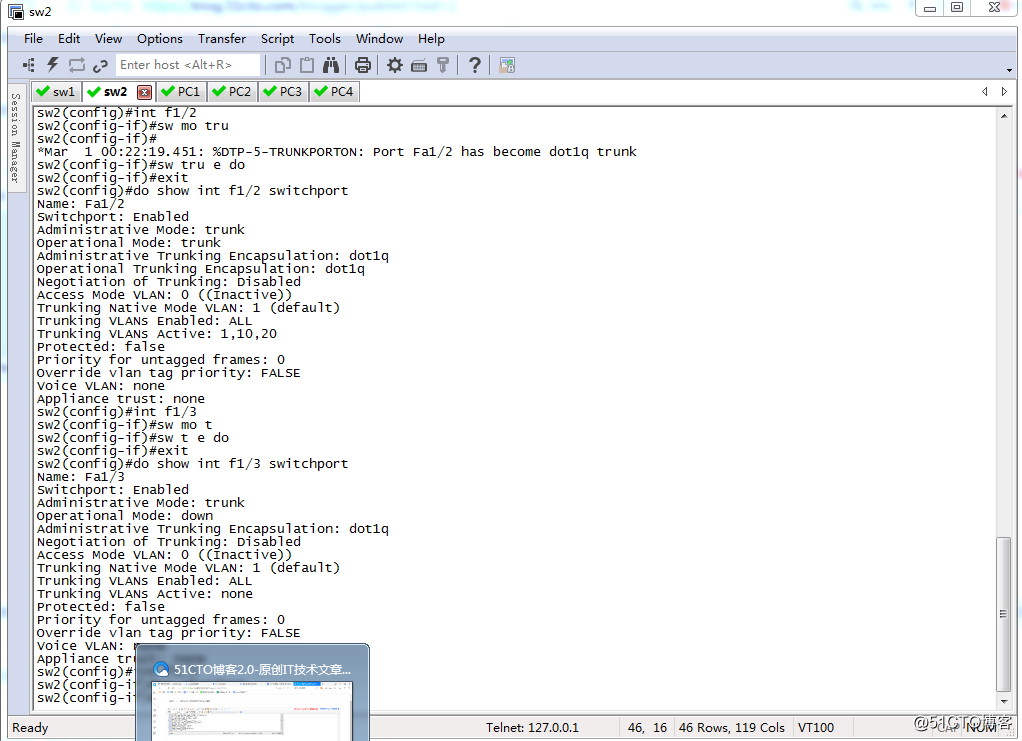
To now two sides of the switch ports are bound together TRUNK
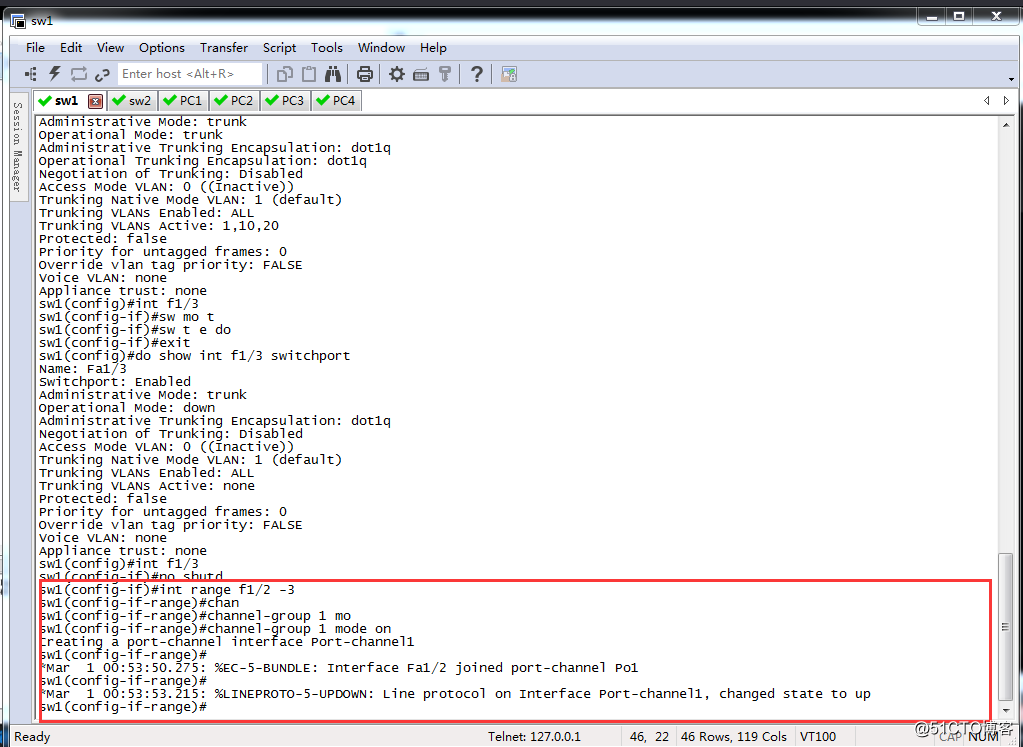
After configuration, we can take a look at China Unicom
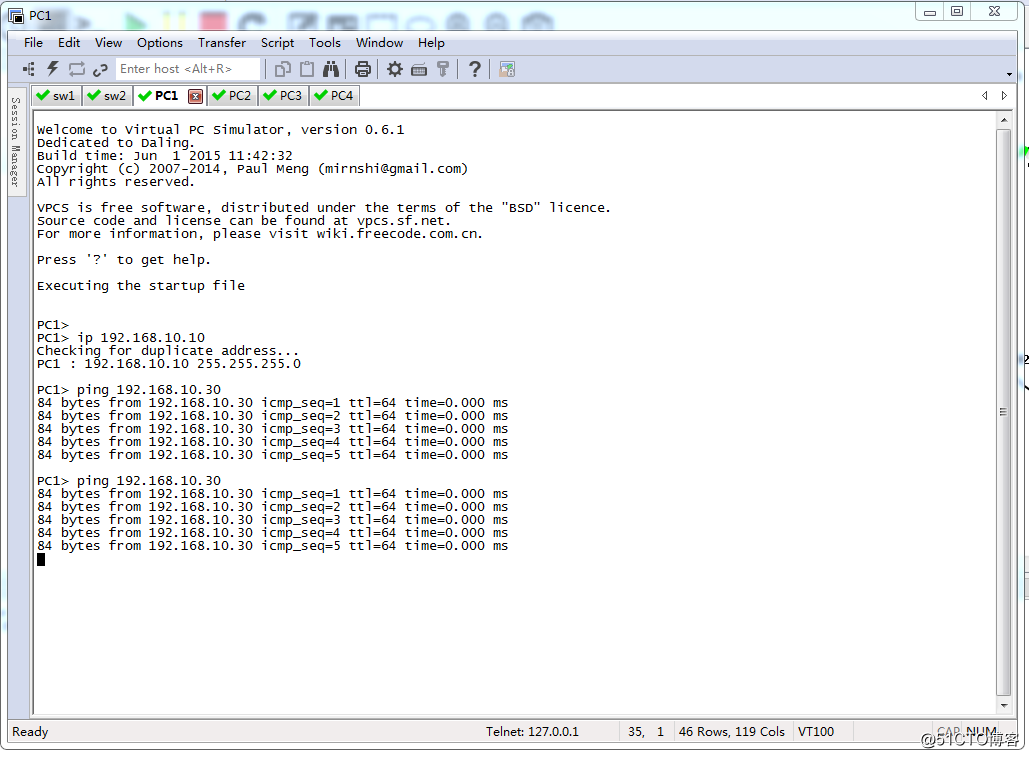
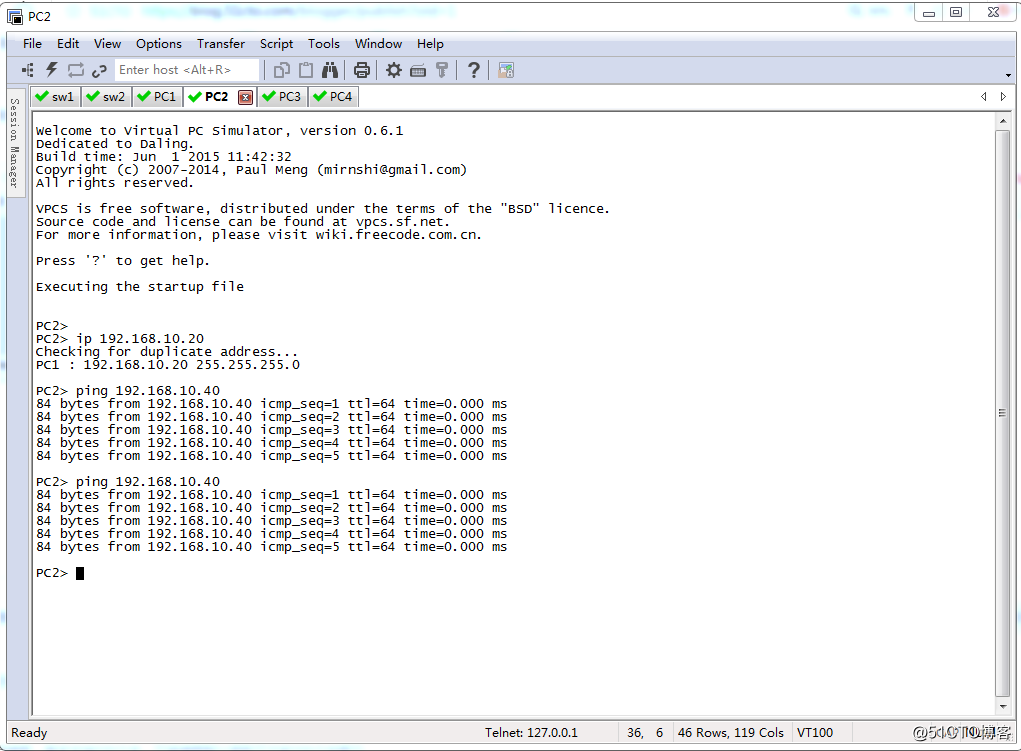
It can be connected.
Now we will see if a link is disconnected which could Unicom
We first entered in instruction PC1 it long ping ping 192.168.10.30 -t
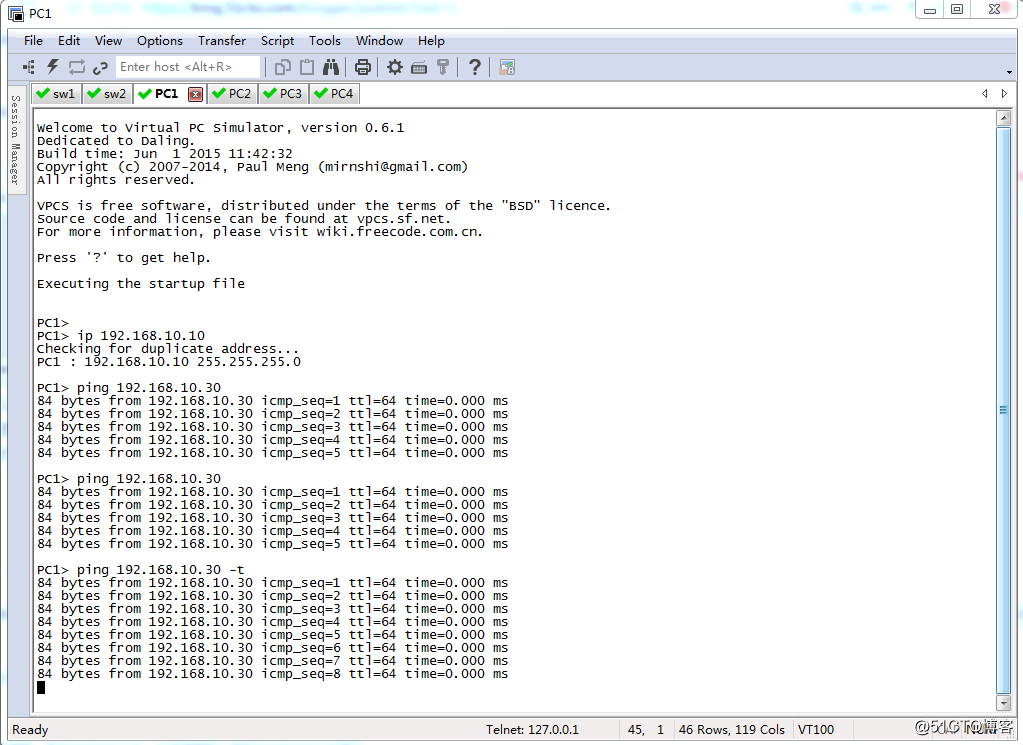
Interface and enter the mode sw1 and sw2 f1 / 2 shutdown input command so that they disconnect
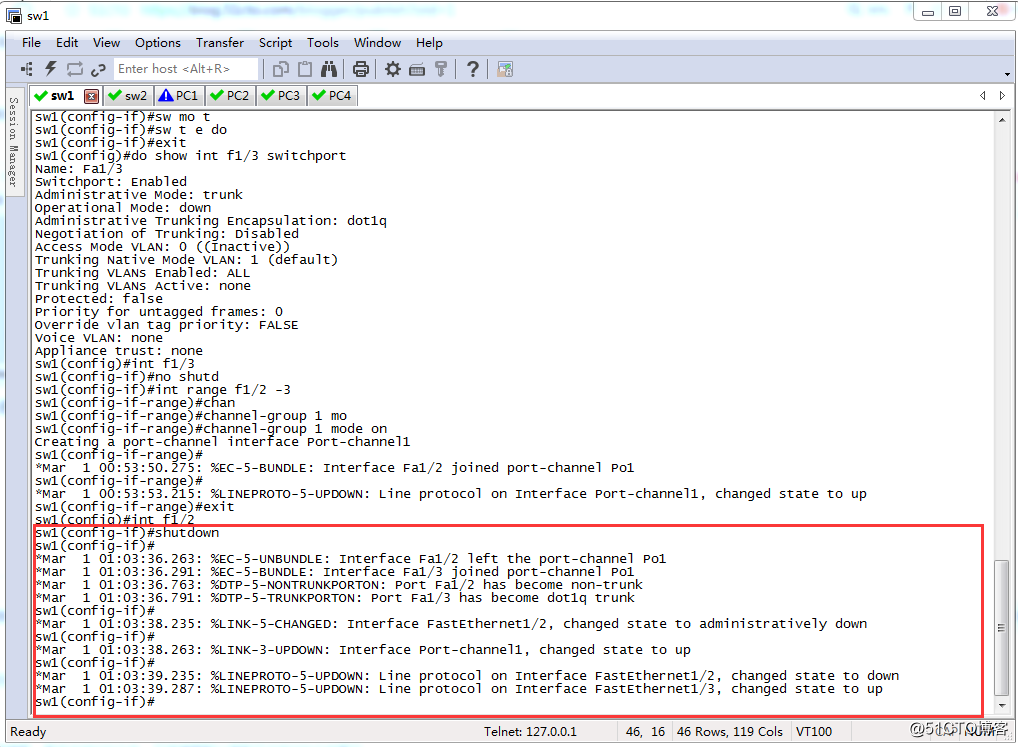
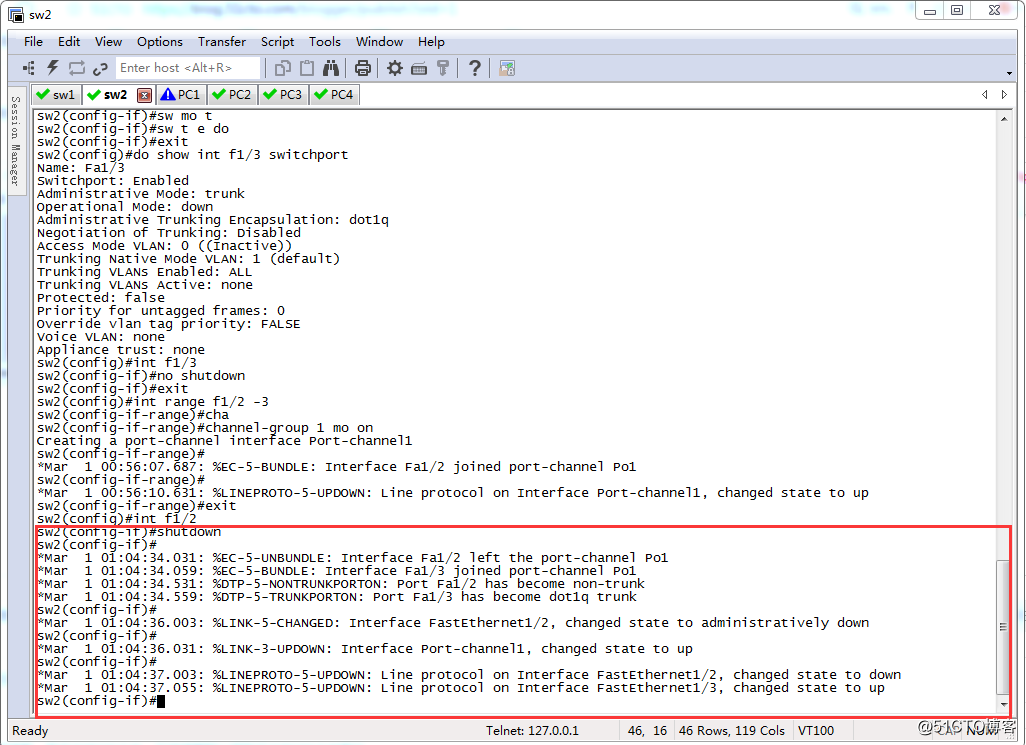
Look at China Unicom in the case of PC1
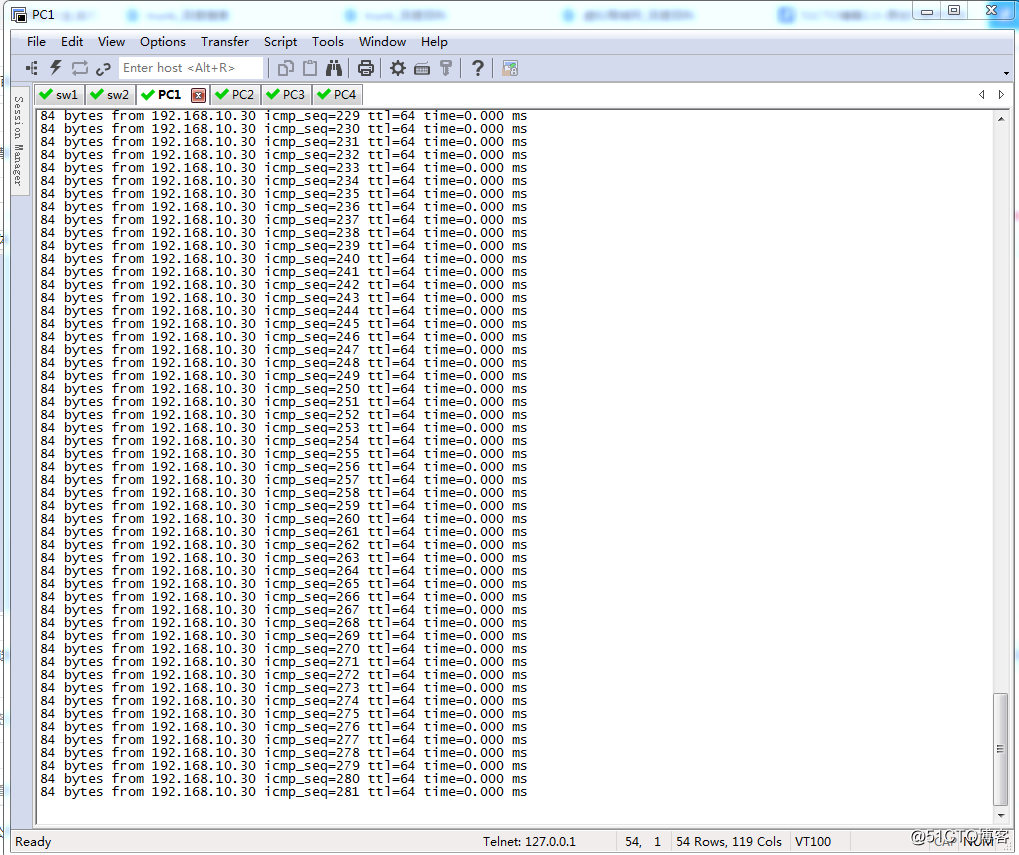
Unicom still. Confirm the reliability of the Ethernet link.