If we want to use vue thumbnails, you can use plug-vue-preview
Small thumbnail map
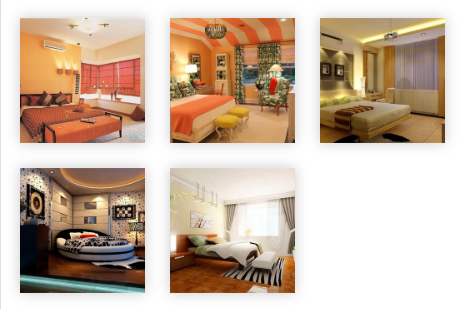
Style big picture

Usage: vue-preview
Down: npm i vue-preview
Usage: In the src directory in main.js
import VuePreview from 'vue-preview'
Vue
In the components that need thumbnails using
template written
<div>
<vue-preview :slides="list" @close="handleClose"></vue-preview>
</div>
Note: list is the picture of our circulation
Used in the script exprot default {} in the list of data for use in a data format
.my-gallery:after{
content:"";
display:block;
visibility: hidden;
clear:both;
height:0
}
.my-gallery figure{
width:100px;
height:100px;
float:left;
margin:.100px;
padding:0;
box-shadow:0 0 .100px #ccc;
}