First, the reasons
The reason to install this plug-in: When prompted during initialization MySQL database FATAL ERROR: please install the following Perl modules before executing
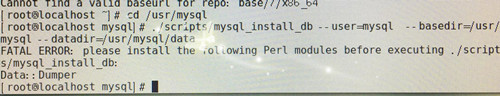
Second, experience
1, after some come to find this error is missing autoconf plug-in system, networking, then seemingly direct yum -y install autoconf on it, did not like me, things can only hard to force download the installation package slightly
2, the installation autoconf plug-in, but also what prompted M4 missing.

3, have suggested that the lack of what gcc, libc what, forget the screenshot, and then start looking for gcc to go, just as a lack of experience with these packages I also tidied when installing M4, nice ( Reference Site )
After 4, after a good toss, installed the gcc, M4 also successfully installed. Return to the autoconf installation and found that I installed the M4 version is too low, forget M4 look at the second step required version of the figure
5, re-changed version of autoconf by the 2.69 change to 2.65 (this version corresponds to a coincidence, just to see the people who download version, you guess M4 should be able to support version 2.65), thus, finally autoconf of ./ configure this step weathered
6, execution time and make && make install mistake, reported BEGIN failed - compilation aborted at ../bin/autom4te line 38., as shown in FIG.
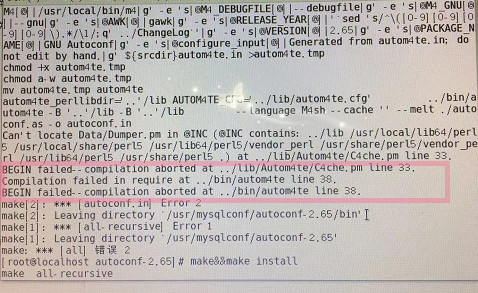
7, after a look to know this problem is the lack of perl environment, but I passed the perl -v command found out that my system has been installed perl environment. Just met this blog know, it should be less of a perl module, rather than the Internet, said the lack of environment
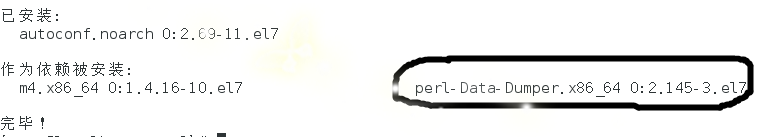
8. After installing the perl-data-dunmper modules, recompile autoconf successful, so far only really successful installation.
Third, the installation operation (the second step of the experience upside down and start the installation from the root)
3.1 install all rpm files (gcc and perl modules related), I put all the RPM are placed in a file, you can copy the code below into the system using the one-click installation
Links: https://pan.baidu.com/s/1D7lA6hpVKbP5BoNPBLPj5Q
extraction code: yco7
rpm -ivh *.rpm --nodeps --force
Go to the trouble may be installed one by one, similar to that following
rpm -ivh mpfr-3.1.1-4.el7.x86_64.rpm rpm -ivh libmpc-1.0.1-3.el7.x86_64.rpm rpm -ivh kernel-headers-3.10.0-862.el7.x86_64.rpm rpm -ivh glibc-headers-2.17-222.el7.x86_64.rpm rpm -ivh glibc-devel-2.17-222.el7.x86_64.rpm rpm -ivh cpp-4.8.5-28.el7.x86_64.rpm rpm -ivh gcc-4.8.5-28.el7.x86_64.rpm
3.2, the installation M4
(1)在http://mirrors.kernel.org/gnu/m4/ 选择所需要的对应版本的tar.gz下载
(2)拷贝到centos系统上
(3)解压
tar -xzvf m4-1.4.13.tar.gz
(4)到解压目录中
cd m4-1.4.13
(5)配置编译环境
./configure –prefix=/usr/local
(6)编译并安装
make && make install
3.3、安装autoconf
- 下载地址:http://ftp.gnu.org/gnu/autoconf
- 安装
tar -xzvf autoconf-2.65.tar.gz cd autoconf-2.65 ./configure –prefix=/usr/local make && make install