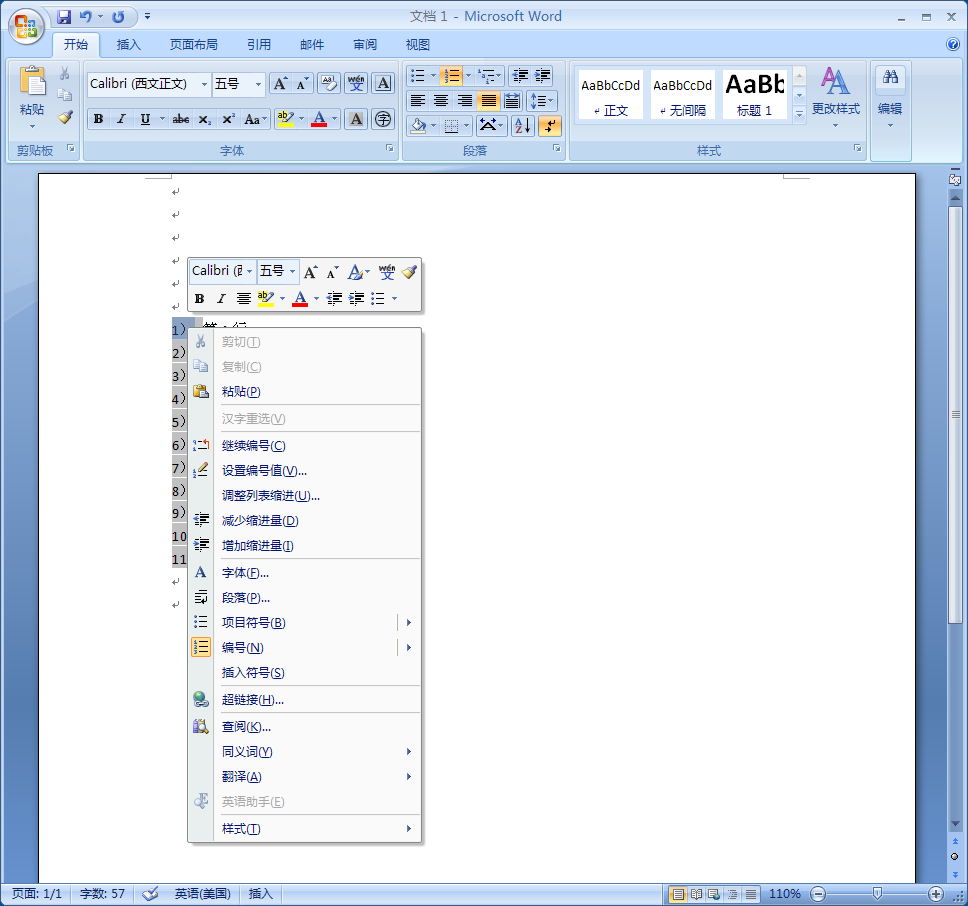Made giant panda refrigerator, this applies in the Microsoft Office 2007 @cnblogs 2019/7/30
Text in the picture for a larger view by clicking the right mouse button
1, Scene
, The use of automatic numbering Word, numbered from the beginning of automatic indentation 10 is too large, at odds below when the numbers 1 to 9. The question how broken?
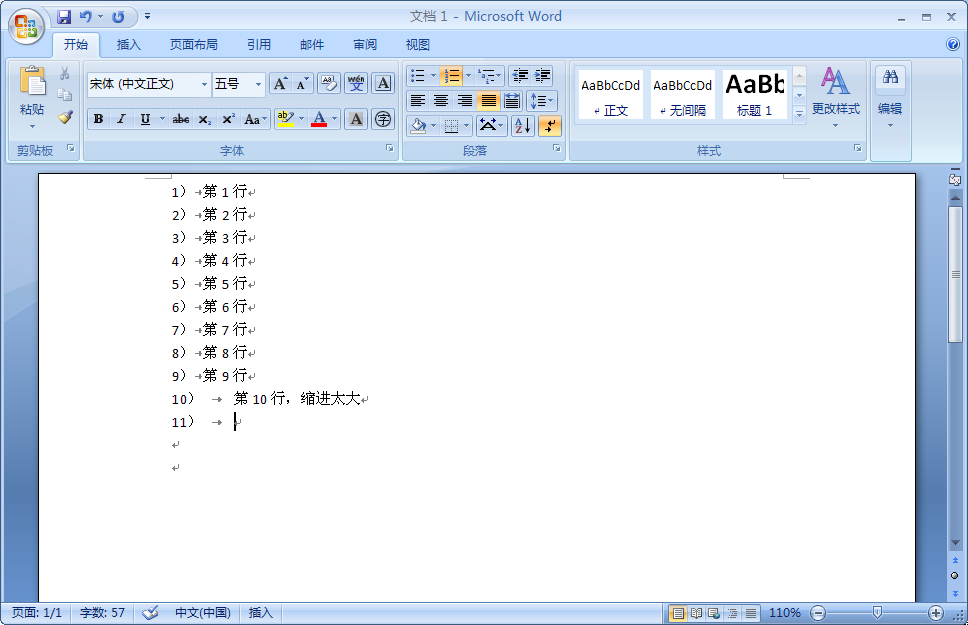
2, the solution
Click the right mouse button and select "Adjust indented list" on the automatic numbered items, start to adjust the list indentation dialog box. In the "after the list" dialog box option, select a space or not specially marked, click OK. Word Tab will no longer be added after the automatic numbering.