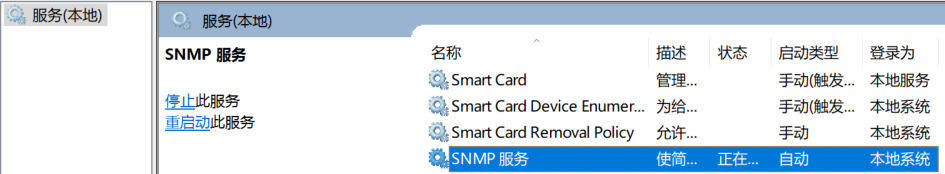The reason: After Windwos10 1809 updated version, no start SNMP protocol server optional configuration item.
solve:
1. Open the [developer mode] settings, settings -> Update and Security -> Developer Options -> Developer Mode.

2. Add SNMP, Settings -> Applications -> Applications and Functions -> Optional Features -> Add Features -> Simple Network Management Protocol (SNMP)

3. Check whether the start: Services -> SNMP Service if there is