Programmers to develop the program may require access to domain name, it means modifying the hosts file, as follows:
1: Found native hosts file path location in general:
C:\Windows\System32\drivers\etc

2: Right-edit the hosts file
Increase in the bottom
127.0.0.1 www.abc.com
Note that in the middle of space , more than just an example, the domain name can easily write, you can write more, for example, my hosts to configure multiple domains, regardless of which access the machine will be resolved successfully
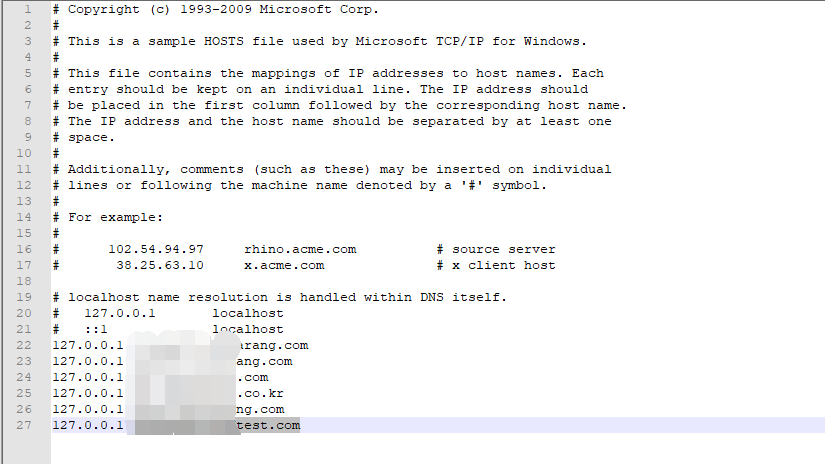
3: Some students may not edit, explain your windows currently logged on user permissions is not enough, need to increase the authority
Right-hosts increase property rights (using the procedure of your mother tell you, a lot of answers, not presented here).
4: there is a way to solve the hosts can not edit a question,
a. is to create a hosts file in another folder, note the hosts file is no suffix
. B copy C: \ Windows \ System32 \ drivers \ etc \ hosts file content, editing in the new file
. C Save the new hosts file, and completely covers the C: \ hosts \ under the Windows System32 \ drivers \ etc of
5: After the hosts configured DNS domain name needs to be refreshed
a. Open cmd, input
ipconfig / flushdns # clear DNS cache content
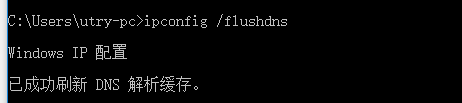
b. Check the contents of the DNS cache change has not changed, check whether the configuration
ipconfig / displaydns // display the contents of the DNS cache
Thus configured, if more than content to help you, help click on the recommend, thanks!