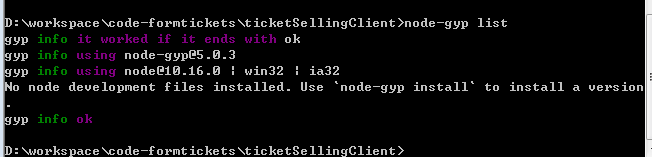I. Background:
After solving the problem npm timeout, execute instructions npm install, can not find Python errors will be reported
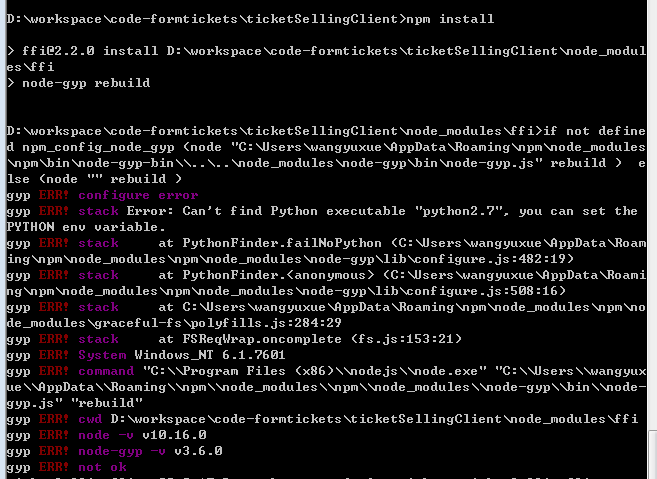

Second, the problem analysis
Therefore, taking into account the node-gyp has been installed, and then view the input node-gyp console command: node-gyp list, results are as follows:

Sure enough at the time to solve the problem on a npm timeout to delete a node-gyp, know the reason next much easier, direct re-install node-gyp.
Third, the problem is solved
In front of my essays are detailed node-gyp installation steps: [https://www.cnblogs.com/wangyuxue/p/11218113.html]
1, a key installation command (including Python): npm install --global --production windows-build-tools, the following results:
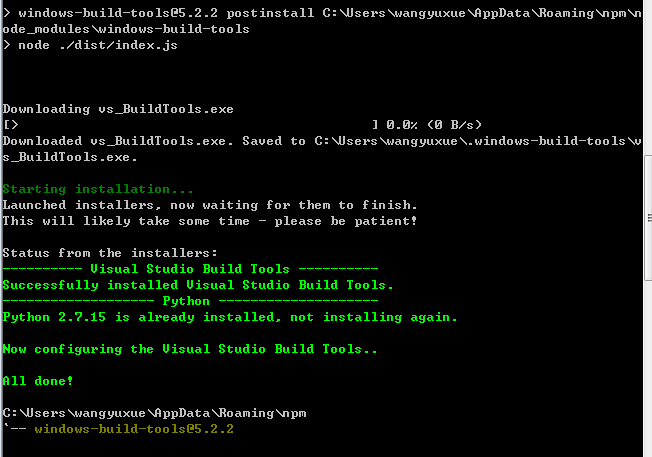
2, node-gyp installation command: npm install -g node-gyp, the following results:

3, see the instructions of the installation was successful: node-gyp list, the result of: