Before and after renderings:
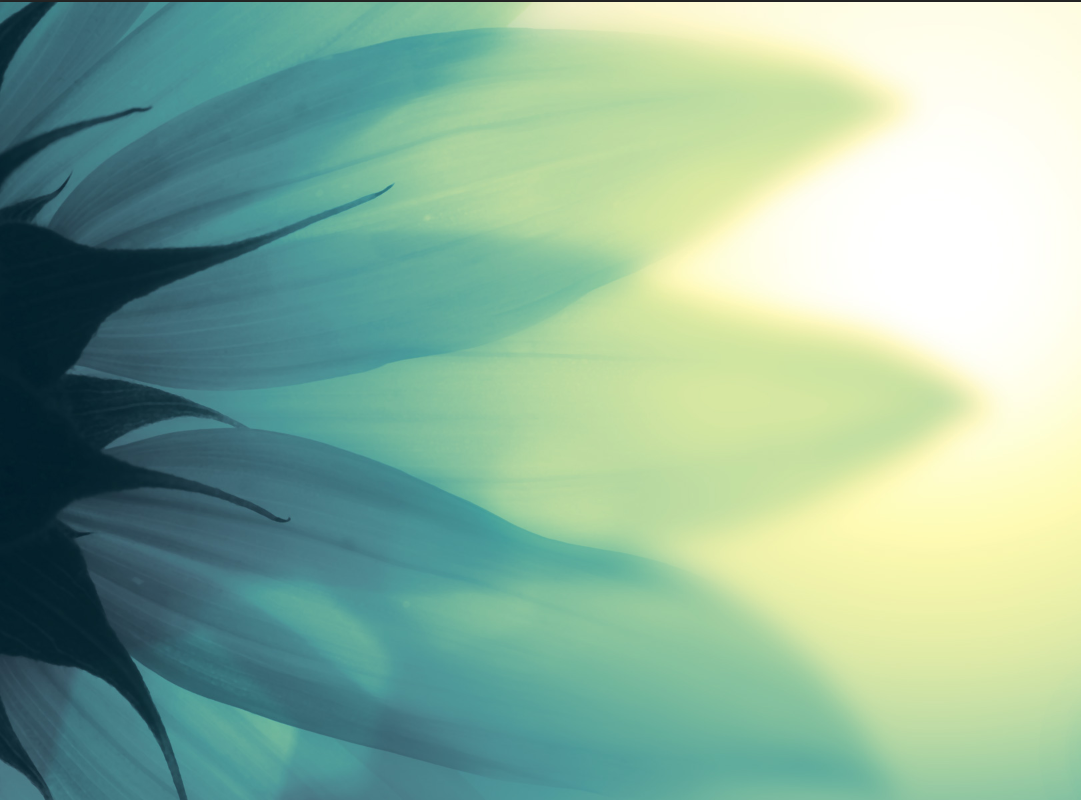

Steps:
Edit -> Free Transform (Ctrl + T) to adjust the angle of the text

Press Enter and hide the background layer

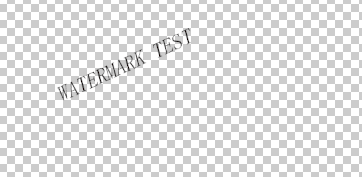
Use text selection rectangle tool closed


Find the Edit menu -> Define Pattern
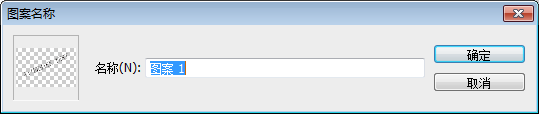
Deselect the background layer displayed
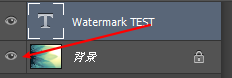

The deleted text layer

Create a new layer
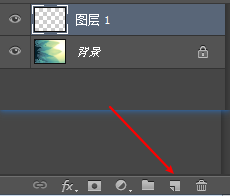
Press Shift + F5 to open the "fill" dialog box

You can see the effect of stand-alone determine