1. Look inheritance
Shortcut control + h view hierarchy, inheritance can only view up down, but can not see which implements the interface.
Right Select the Diagrams (you can also use the shortcut ctrl + alt + u, faster), and then displays
2. Look implement the interface relationship
command + alt + B will show a relationship with this interface class. Then add command + all, the mouse get open, and then return, all out
Then drag over the need to form a tree view. (I do not find the quickest way)
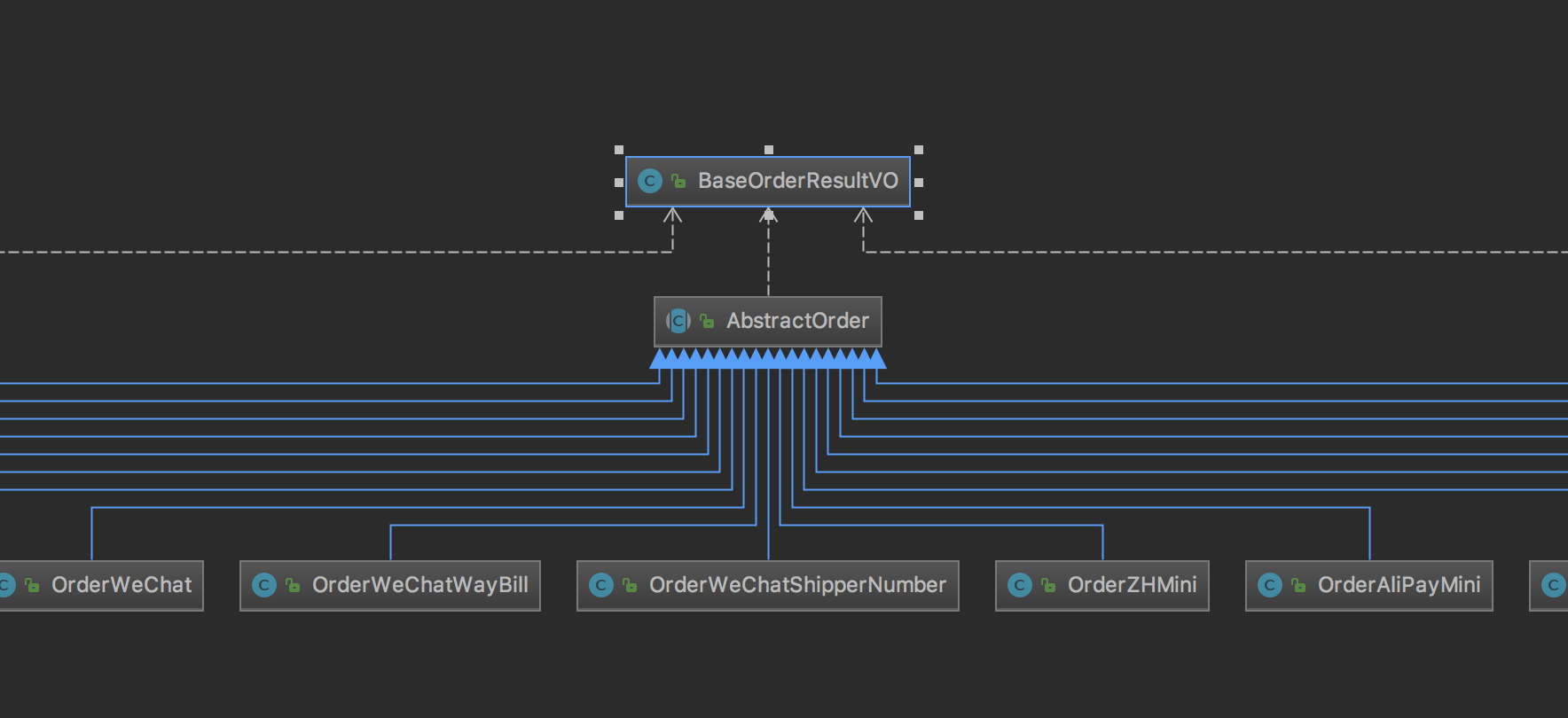
Mouse on a class, command + enter, look directly into this class
The solid blue line is the inheritance
White dotted line represents this relationship public abstract class AbstractOrder <T extends BaseOrderResultVO> {---- "generic abstract class +
3. Select
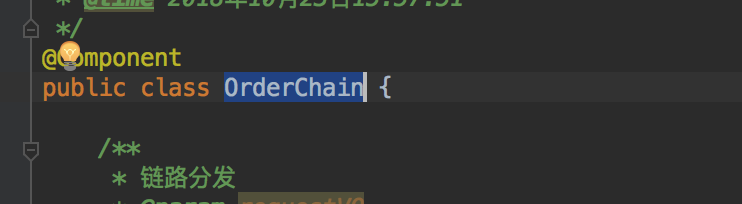
Then command + option + shift + u
