1. Check whether the opening of a number of public business template message function (micro-channel public number background check)
Note: Template Library's industry IT Technology / Internet | e-commerce, catering / Catering

2. Check that the number of businesses licensed to the public micro Restaurant 3.0 License see " Public Council authorized "
2. Open the headquarters assistant "No public management" - "Message Template" page, click on the auto-reply settings "template authorization" or "Reset Template", wait for the successful authorization
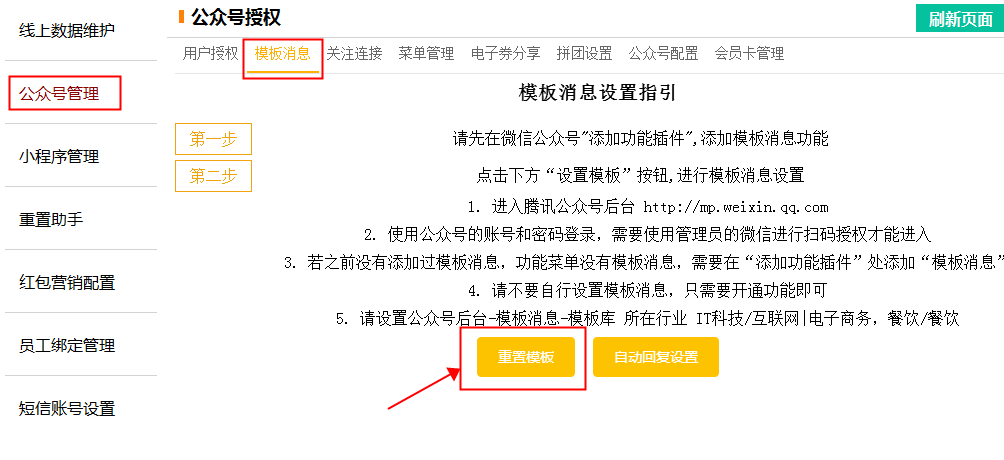
Setting Success Tips
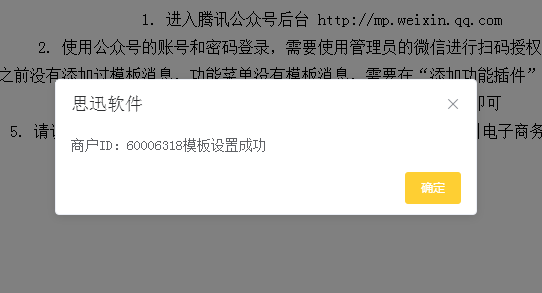
Micro Restaurant 3.0 supports push messaging functions are as follows:
- Points Change Reminder: operating points lead to changes in membership with the support of online or offline, push message
- Stored value card balance Notification of Change: Change Member stored value balance, supported by online or offline operation caused a push message
- Buy success notification: Reserved for Points Mall
- Mission to fight successfully notice: Micro successful restaurant group to fight 3.0 online, push message
- Reservation expiration reminder: the line Arranging, supports 10 advance to notify customers about to call number (call number support line scan code attention notice line)
- Success notification orders: After successful store orders, push notifications sent online to offline guests
- Food products made notice: after taking meal produced to inform the line (8 Food Forum upcoming release, 3 star diners yet supported)
- Activation success notification: when online or offline send e-coupons, coupons dishes to customers, push messages to guests