For problems Chinese garbled zabbix appear on the web interface, the problem is more common, there are many online correspondence solutions in this say about personally feel relatively quick and easy one.
This is my own use lnmp environment to build a zabbix test machine, as shown below, there have been Chinese garbled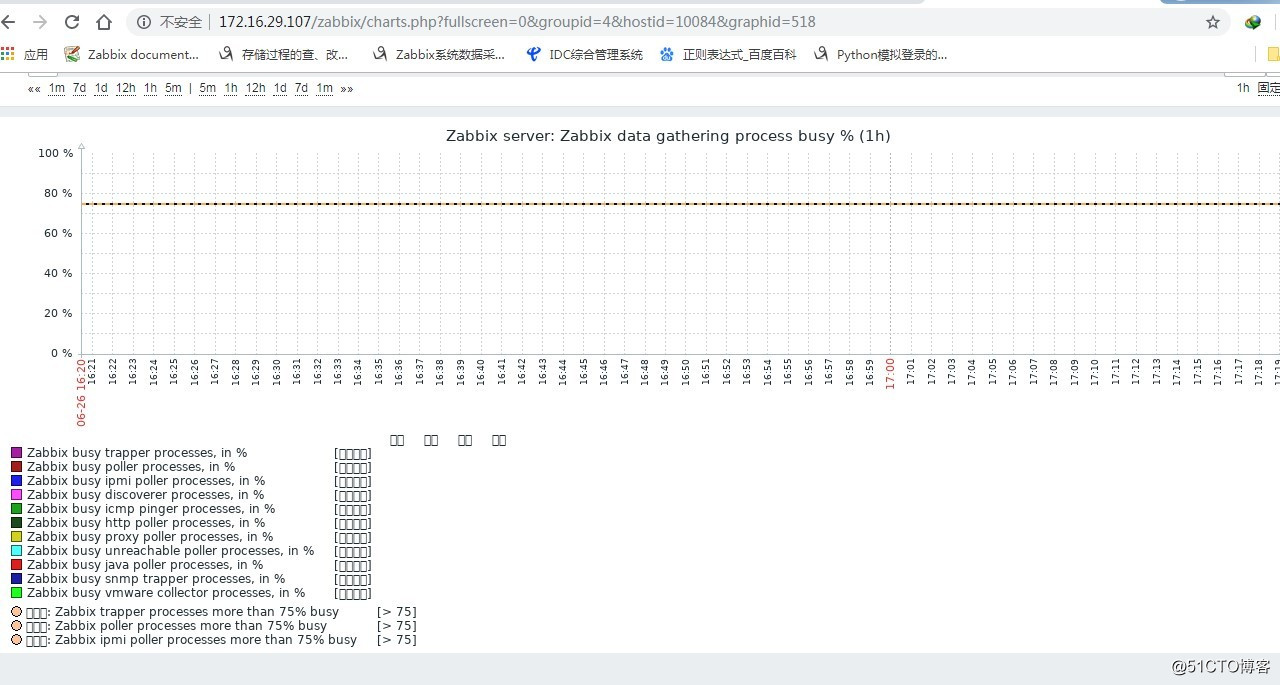
Processing steps:
1, to your computer like a good selection of fonts.
Font file path: Control Panel - View: small icons - font, as shown below: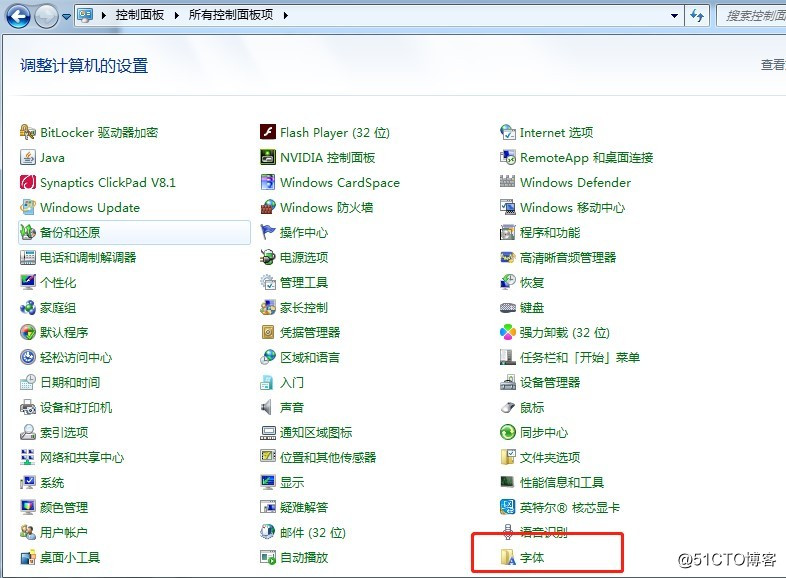
Here I first selected a font 'Microsoft elegant black', copied to the desktop, one is the normal font, one is bold, where the election normal.
2, then ssh into our zabbix_server, to the location to our fonts, copy the font into it, I was xshell directly dragged into the like.
I am here is to customize the position, as shown below: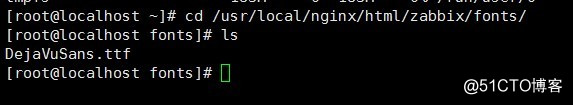
If there is not clear where their own position in the font, you can use the find command to look for: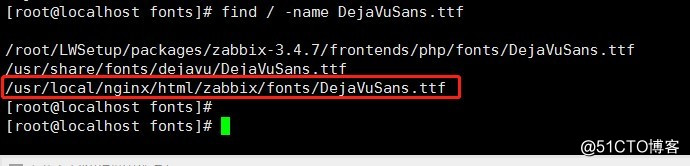
3, and now I have to put on zabbix the font, font next to the original backup, the new font name to the original font, and then change the user belongs to the user group.
#mv DejaVuSans.ttf DejaVuSanskttfakbk
#mv msyh.ttf DejaVuSanskttfa
#chown zabbix:zabbix DejaVuSans.ttf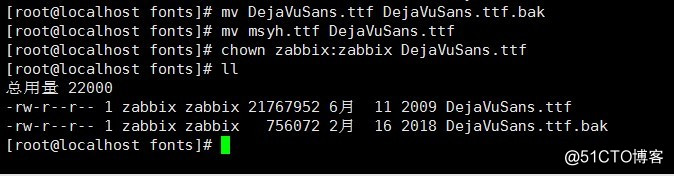
4, the above steps done, the page now to verify the results, as shown below: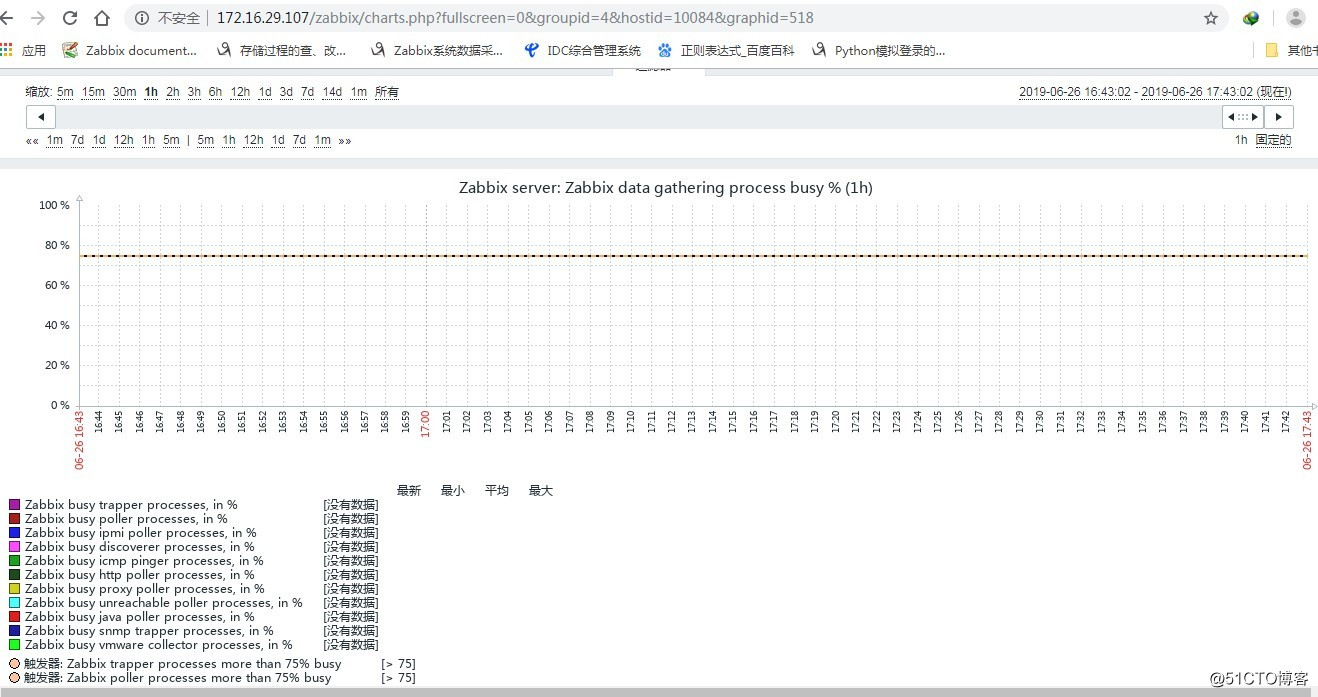
QQ online Zabbix Q group 177,428,068