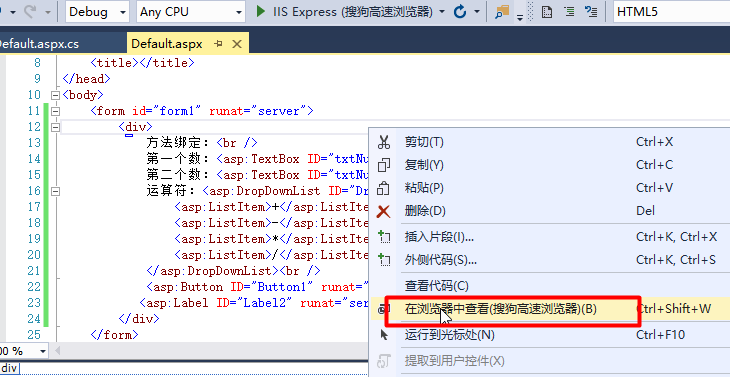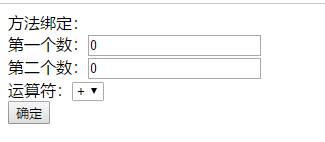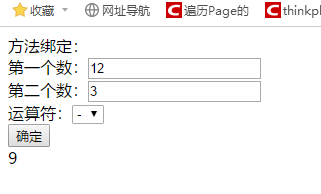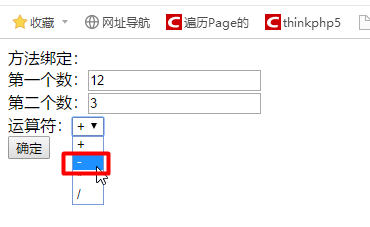This document addresses the following issues:
A simple data binding
1. Binding properties
Syntax: <% # property name%>
Note: You need to call the DataBind method of the Page class to perform the binding operation
2. Binding expression
3. bound collection
4. The method of Binding
1. Binding properties
(1) Create a new site, the default home page is Default.aspx. Public property defines two Default.aspx page code file in the background, the two binding properties as the data type of the data source. code show as below:
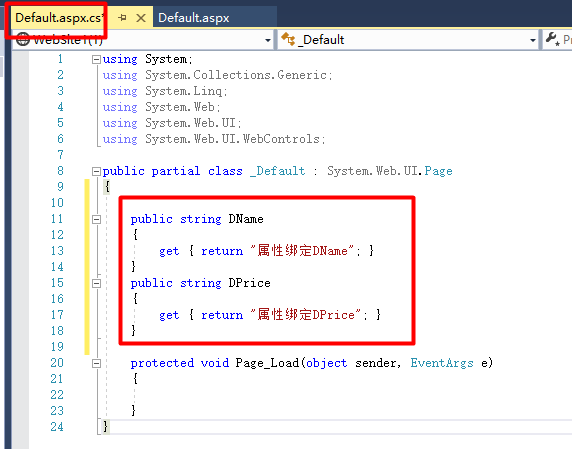
String DNAME public
{
GET {return "Binding Properties DNAME";}
}
public String DPrice
{
GET {return "Binding Properties DPrice";}
}
(2) After setting the data source data binding, it can now establish a binding relationship between the display and the controls. The view of FIG view switch to the source code is as follows:
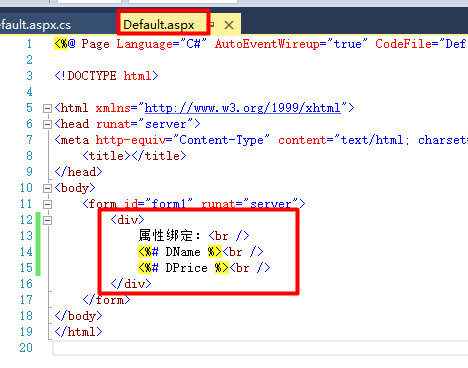
<div>
属性绑定:<br />
<%# DName %><br />
<%# DPrice %><br />
</div>
(3) After the binding, just need to call the DataBind method of the Page class in the Page_Load event of the page to read the data achieved when the page is loaded, the code is as follows:
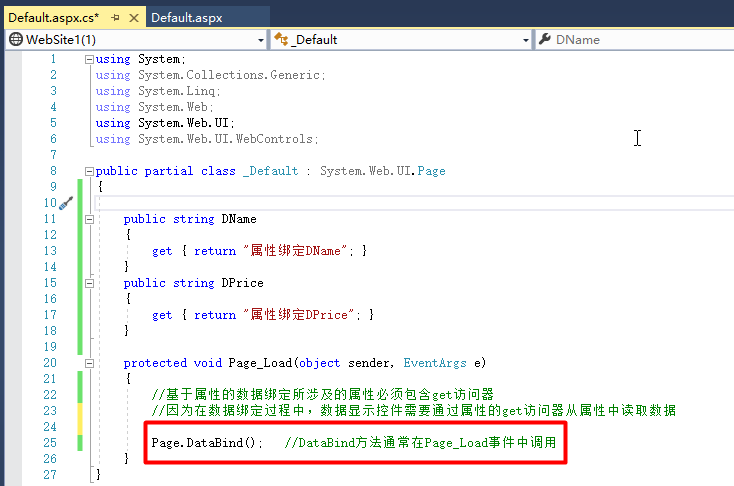
protected void Page_Load(object sender, EventArgs e)
{
//基于属性的数据绑定所涉及的属性必须包含get访问器
//因为在数据绑定过程中,数据显示控件需要通过属性的get访问器从属性中读取数据
Page.DataBind(); //DataBind方法通常在Page_Load事件中调用
}
(4)运行结果
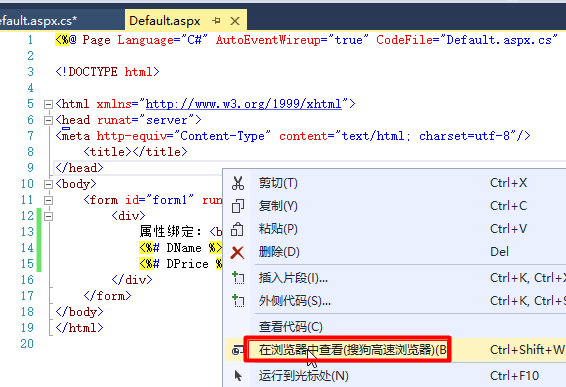
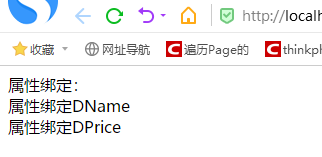
2.表达式绑定
(1)新建一个网站,默认主页为Default.aspx。在Default.aspx页中添加相应控件,并设置相关属性。代码如下:
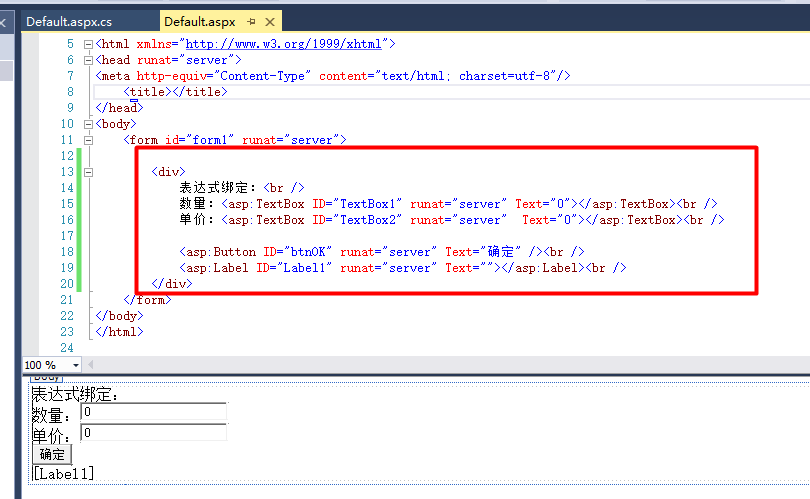
<div> 表达式绑定:<br /> 数量:<asp:TextBox ID="TextBox1" runat="server" Text="0"></asp:TextBox><br /> 单价:<asp:TextBox ID="TextBox2" runat="server" Text="0"></asp:TextBox><br /> <asp:Button ID="btnOK" runat="server" Text="确定" /><br /> <asp:Label ID="Label1" runat="server" Text=""></asp:Label><br /> </div>
(2)将视图切换到源视图,将表达式绑定到Label控件的Text属性上,代码如下:
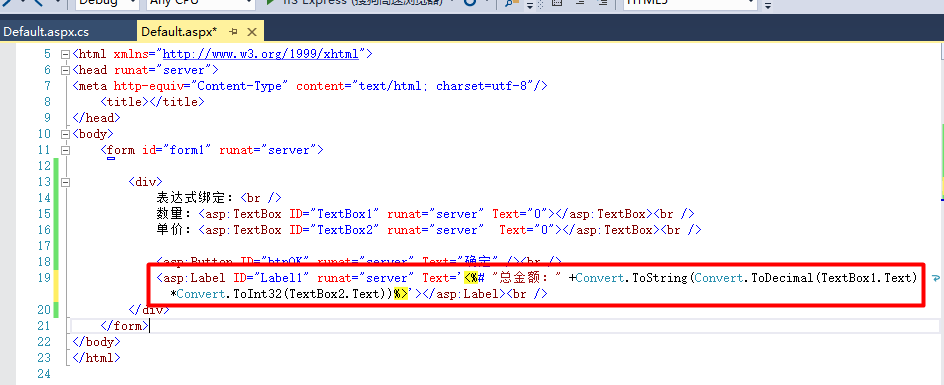
<asp:Label ID="Label1" runat="server" Text='<%# "总金额:" +Convert.ToString(Convert.ToDecimal(TextBox1.Text)*Convert.ToInt32(TextBox2.Text))%>'></asp:Label><br />
(3)绑定完成后,只需要在页面的Page_Load事件中调用Page类的DataBind方法实现在页面加载时读取数据,代码如下:
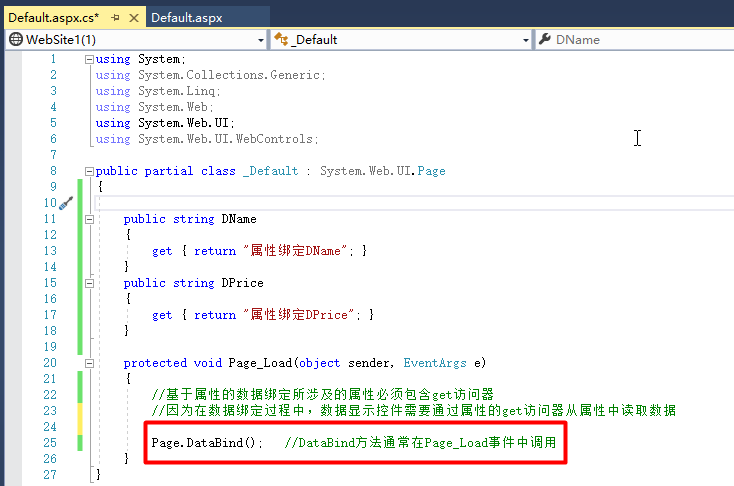
protected void Page_Load(object sender, EventArgs e) { //基于属性的数据绑定所涉及的属性必须包含get访问器 //因为在数据绑定过程中,数据显示控件需要通过属性的get访问器从属性中读取数据 Page.DataBind(); //DataBind方法通常在Page_Load事件中调用 }
(4)运行结果

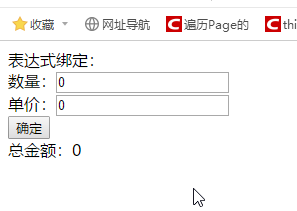
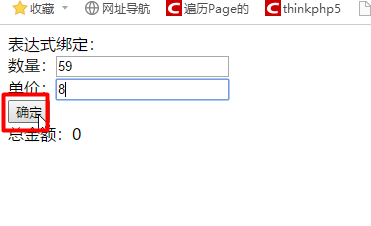
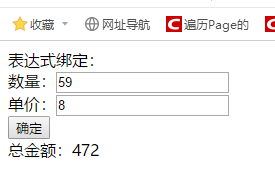
3.集合绑定
有一些服务器控件是多记录控件,如DropDownList控件,这类控件即可使用集合作为数据源对其进行绑定。通常情况下,集合数据源主要包括ArrayList、Hashtabel、DataView、DataReader等。
(1)新建一个网站,默认主页为Default.aspx。在Default.aspx页中添加一个DropDownList控件作为显示控件,并在后台页面中定义一个ArrayList数据源,然后将数据绑定在显示控件上,最后调用DataBind方法执行数据绑定并显示数据。代码如下:
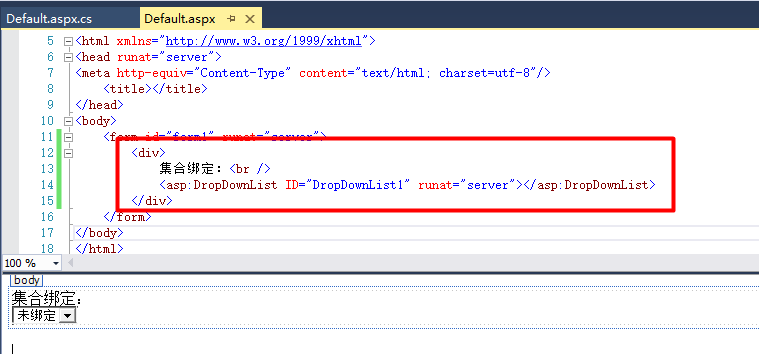
<div> 集合绑定:<br /> <asp:DropDownList ID="DropDownList1" runat="server"></asp:DropDownList> </div>
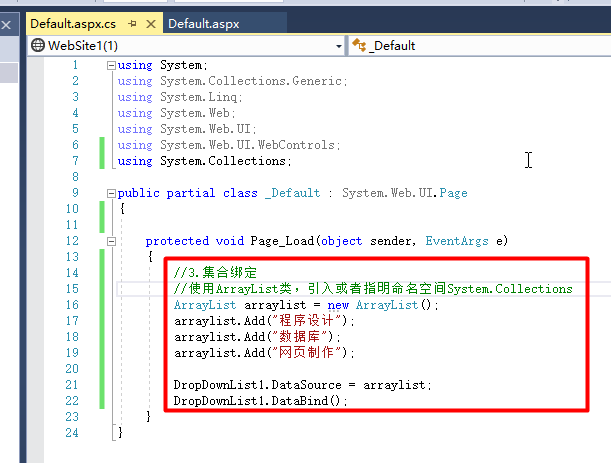
protected void Page_Load(object sender, EventArgs e) { //3.集合绑定 //使用ArrayList类,引入或者指明命名空间System.Collections ArrayList arraylist = new ArrayList(); arraylist.Add("程序设计"); arraylist.Add("数据库"); arraylist.Add("网页制作"); DropDownList1.DataSource = arraylist; DropDownList1.DataBind(); }
(2)运行结果
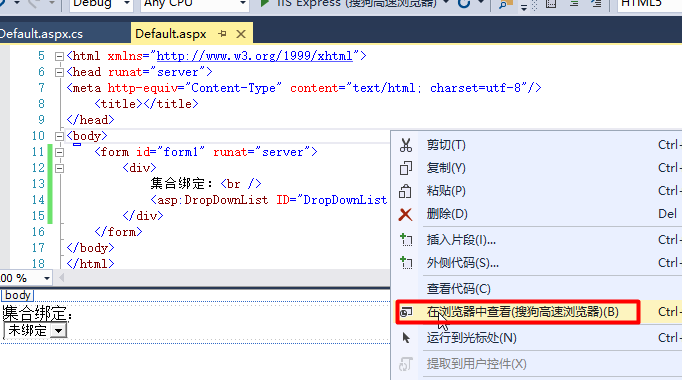
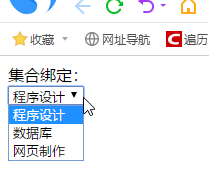
4.方法绑定
定义一个方法,其中可以定义表达式计算的几种方式,在数据绑定表达式中通过传递不同的参数得到调用方法的结果。
(1)新建一个网站,默认主页为Default.aspx。在Default.aspx页添加相关控件并设置其属性。代码如下:

<div> 方法绑定:<br /> 第一个数:<asp:TextBox ID="txtNum1" runat="server" Text="0"></asp:TextBox><br /> 第二个数:<asp:TextBox ID="txtNum2" runat="server" Text="0"></asp:TextBox><br /> 运算符:<asp:DropDownList ID="DropDownList2" runat="server"> <asp:ListItem>+</asp:ListItem> <asp:ListItem>-</asp:ListItem> <asp:ListItem>*</asp:ListItem> <asp:ListItem>/</asp:ListItem> </asp:DropDownList><br /> <asp:Button ID="Button1" runat="server" Text="确定" /><br /> <asp:Label ID="Label2" runat="server" Text=""></asp:Label><br /> </div>
(2)在后台代码中编写方法,代码如下
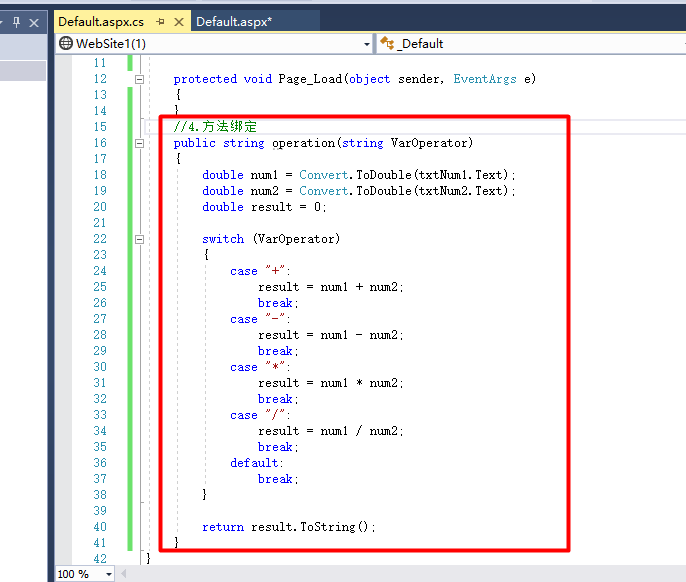
//4.方法绑定 public string operation(string VarOperator) { double num1 = Convert.ToDouble(txtNum1.Text); double num2 = Convert.ToDouble(txtNum2.Text); double result = 0; switch (VarOperator) { case "+": result = num1 + num2; break; case "-": result = num1 - num2; break; case "*": result = num1 * num2; break; case "/": result = num1 / num2; break; default: break; } return result.ToString(); }
(3)在源视图中,将方法的返回值绑定到Label的Text属性,代码如下:
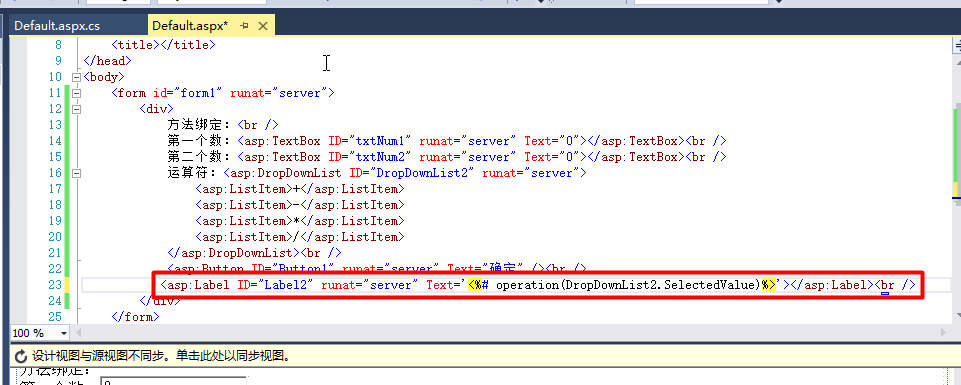
<asp:Label ID="Label2" runat="server" Text='<%# operation(DropDownList2.SelectedValue)%>'></asp:Label><br />
(4)调用DataBind方法
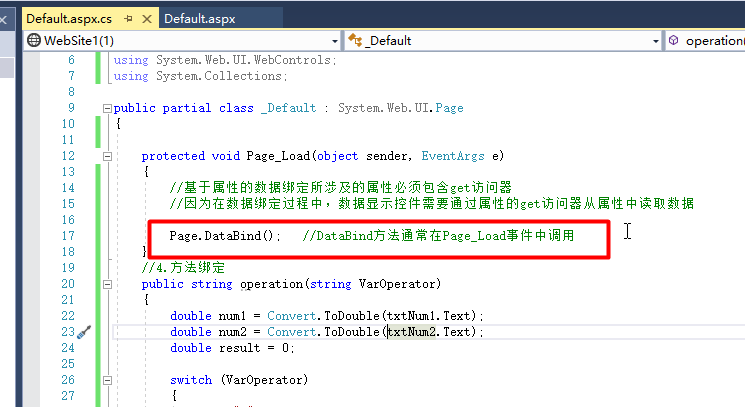
protected void Page_Load(object sender, EventArgs e)
{
//基于属性的数据绑定所涉及的属性必须包含get访问器 //因为在数据绑定过程中,数据显示控件需要通过属性的get访问器从属性中读取数据 Page.DataBind(); //DataBind方法通常在Page_Load事件中调用 }
(5)运行结果