Use "apt install vim" command to install vim

1. Install ssh
apt-get install openssh-server

Check whether to start ssh:
ps -e|grep ssh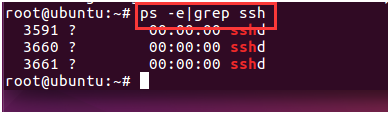
If you do not start using the following command to start:
service ssh start
2.ssh Set Root remote login
gedit /etc/ssh/sshd_config
The contents of the first 28 lines of commented
#PermitRootLogin prohibit-password
change into:
PermitRootLogin yes
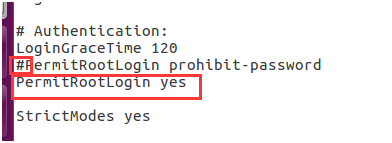
3. Check the ip address of ubuntu

4.Xshell connection (windows)
Xshell installed in windows. (Green version click on the "green .bat" can)





Sign in to use the root user name and password.