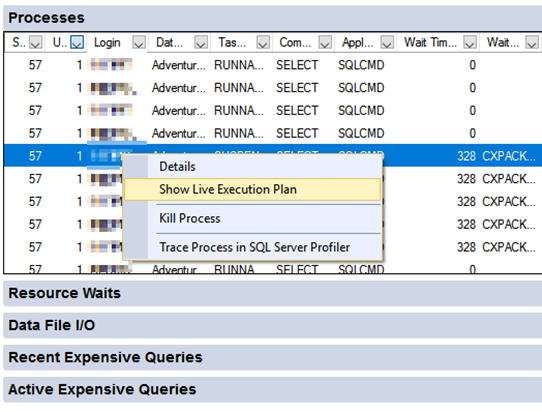QL Server Management Studio to view activity in real-time query execution plan. This real-time query plan as flow control, real-time visibility from a query plan operator to a query during the execution of another operator. Real-time query plan execution statistics show overall progress of the inquiry and operator-level runtime (such as the number of rows processed, elapsed time, the operator schedule, etc.). Because this data is available in real time, without waiting for the completion of queries, execute these statistics are very useful for debugging query performance issues.
Remark
Internally, the use of real-time query statistics sys.dm_exec_query_profiles DMV.
Scope: SQL Server ( SQL Server 2014 (12.x) to SQL Server 2017).
caveat
This feature is primarily used for troubleshooting. Using this feature will significantly reduce overall query performance, especially in the SQL Server 2014 (12.x). For more information, see the analysis infrastructure .
This feature can be used with Transact-SQL debugger with the use.
View real-time statistics for a query query
-
To view real-time query execution plan, click the "Add real-time query statistics" icon on the Tools menu.
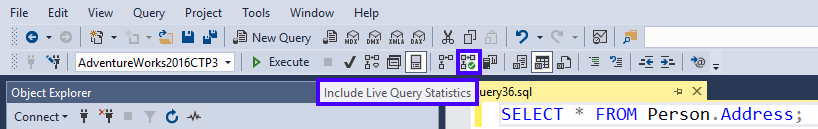
You can also view real-time query execution plan, the method is click on the selected Query Management Studio, right-click "include real-time query statistics."
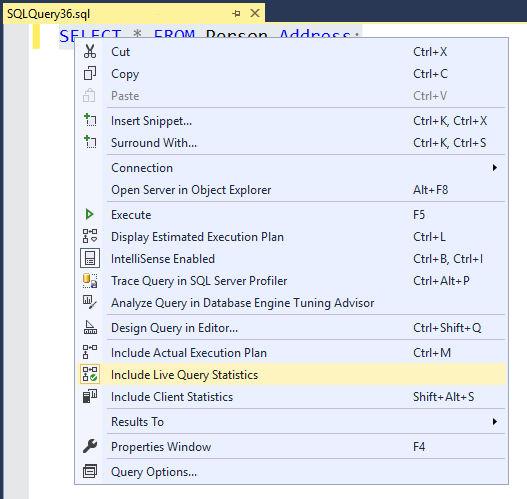
-
Now execute the query. Real-time query plan shows the overall progress of the query plan operator query execution statistics (eg, elapsed time, schedule, etc.) and run-time. Check the status of the implementation of information and statistical information will be updated on a regular basis while the query execution. Use this information to understand the whole process of query execution, and debugging long-running queries, run queries indefinitely, resulting query tempdb overflow and timeout issues.
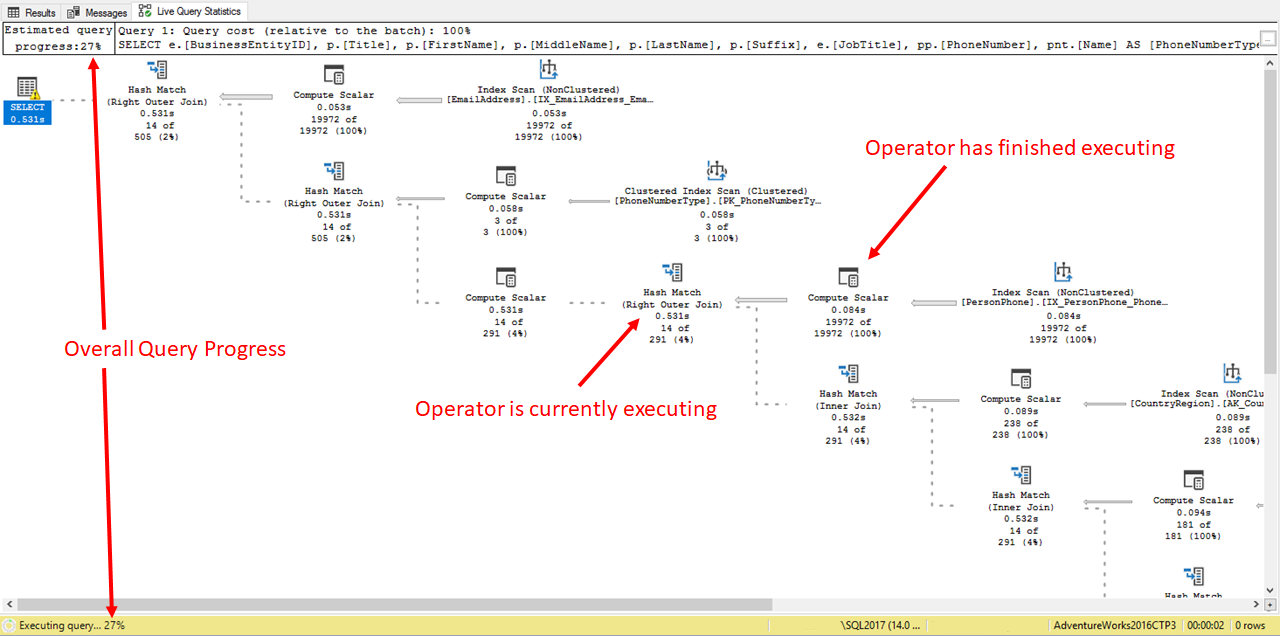
View real-time statistics query any query
In addition, you can "spend a lot of resources of inquiry activities" Any query table by right-clicking the "process" table or from the Activity Monitor access to real-time execution plan.