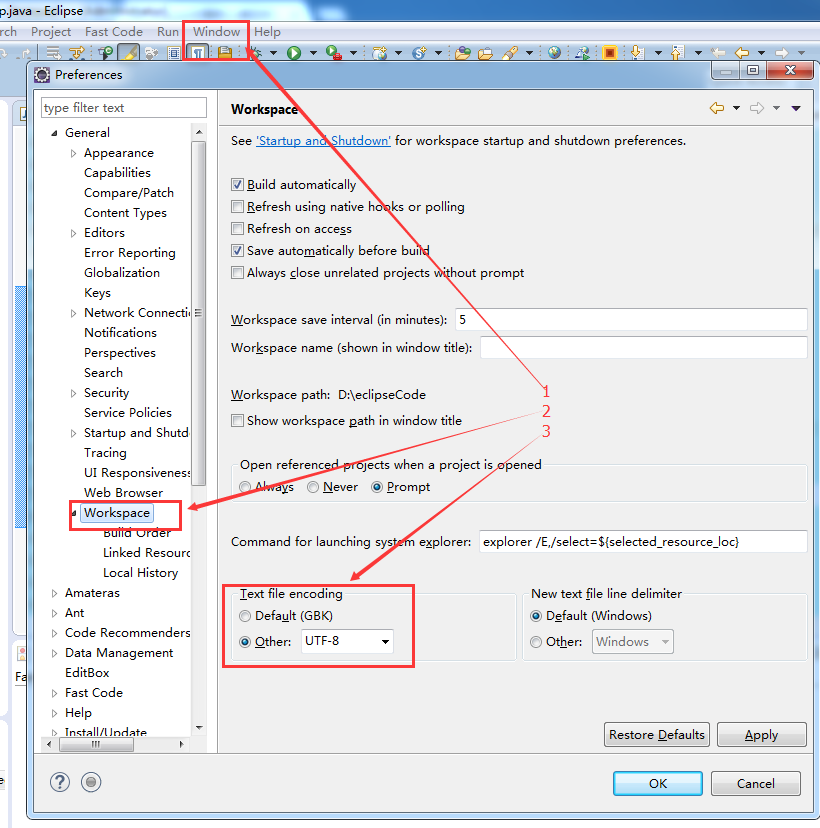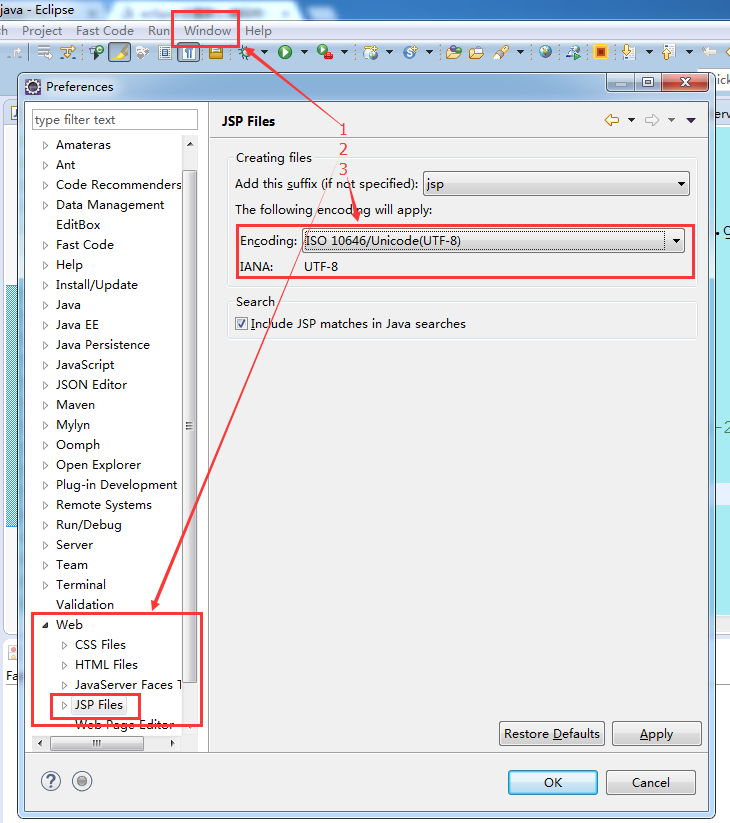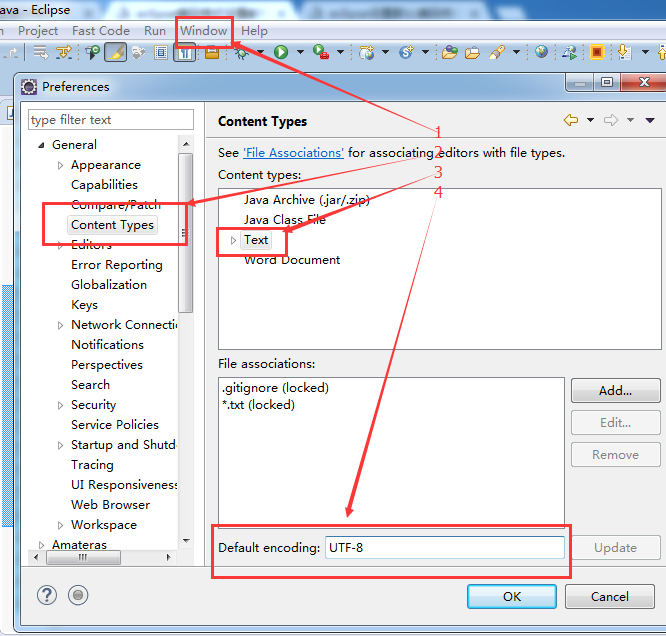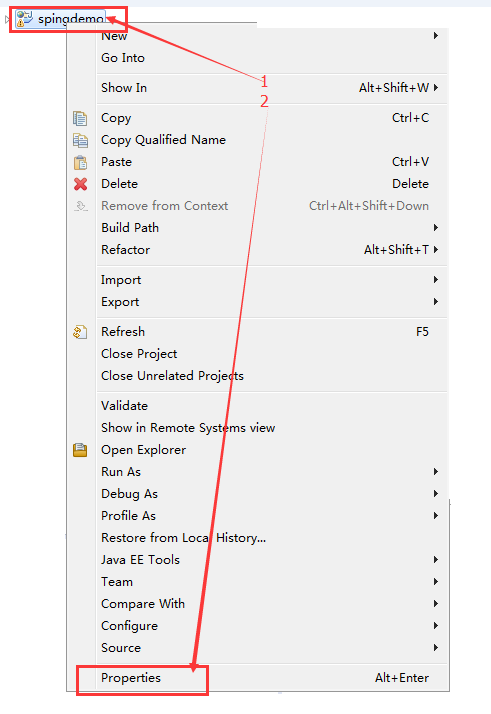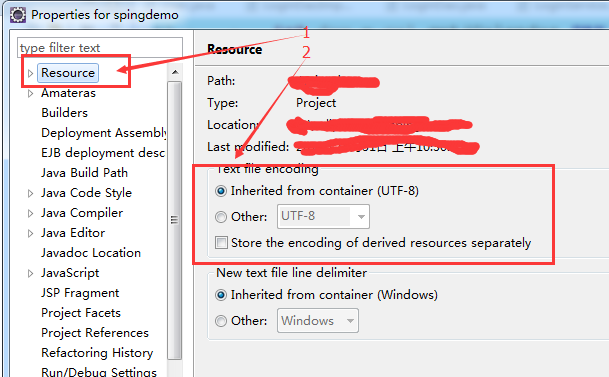During the development process, we often encounter Chinese garbage problem, so we need to set the same encoding format, generally set the encoding format to UTF-8 format (according to their project needs to set the encoding, general project mostly with UTF-8 encoding) . Here we will introduce the use Eclipse development tools for development, set the encoding format (for example in UTF-8 format) steps:
1. Set the workspace encoding format
in Window - "Preferences -" General - "Workspace under , selection panel Text file encoding format UTF-8, as shown below:
2, set the JSP page encoding format
In Window - "Preferences -" Web - "JSP Files panel select ISO 10646 / Unicode (UTF-8) encoding format, as shown below:
3, set the document encoding format
In Window - "Preferences -" General - "Content Type -" Text lowermost set of encoding format UTF-8, as shown below:
4, the document setting items encoding format
selection item - "Right -" Properties - "Resource Set encoded as UTF-8 format, as shown below: