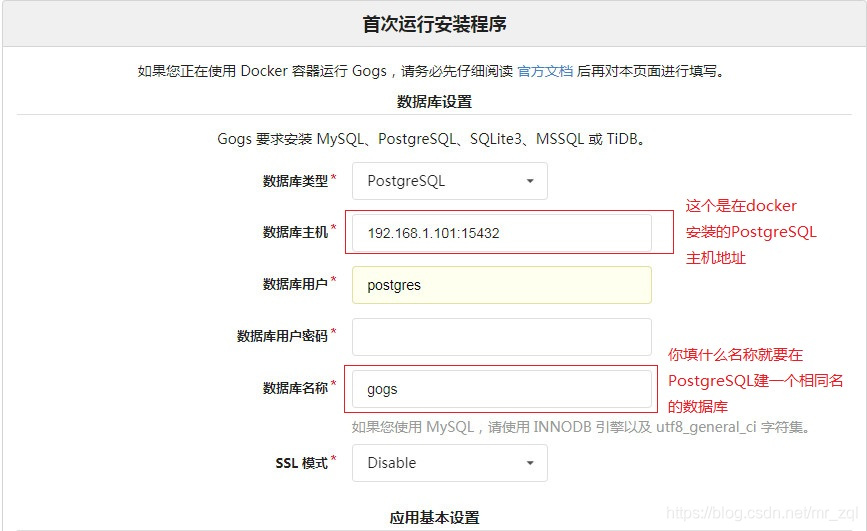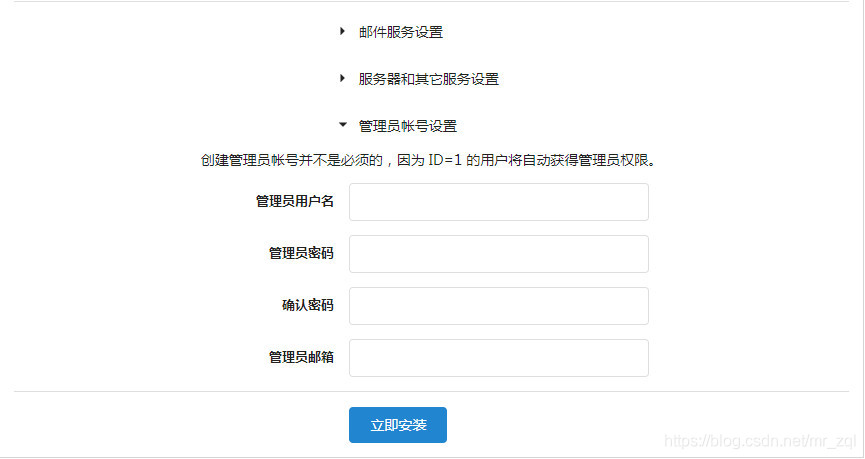Step 1: Create a container, as shown in

Step 2: Perform advanced settings. Require port settings and link settings, 2 and 3, remember to replace the local end automatically port you want, link set mainly to prevent the database does not start cause gogs fail, here I use the PostgreSQL database, PostgreSQL specific installation tutorial hyperlink: Qunhui docker build postgre pgadmin graphical interface and tutorials


The third step: Enter in your browser 192.168.1.101:10080(192.168.1.101 your Qunhui LAN address), enter the following installation interface, select PostgreSQL, PostgreSQL fill in Qunhui host address, the database user, because there is no database password, so we do not fill the other according to their own circumstances to fill in, one thing to note is that the HTTP port to the container port consistent installation, or after the restart docker not going in gogs, general default If the administrator complete the account set up, you fill this tube is super, super pipe, then do not fill the first account registered.