jmeter Record with Firefox https protocol certificate problem solving
When recording a script, such as recording https protocol Baidu website https://www.baidu.com, all recording settings are normal, but there is no controller jmeter record any requests recorded.
This time suggested that the certificate does not
1. Open the Firefox Options - Advanced - Certificates
You can also enter the browser about: preferences # advanced

2. Import Certificate

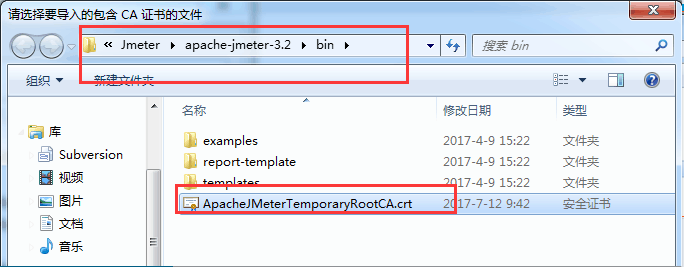
After which you can record a normal https requests.
With Chrome browser can be set as follows
1, open the Settings, found management certificate
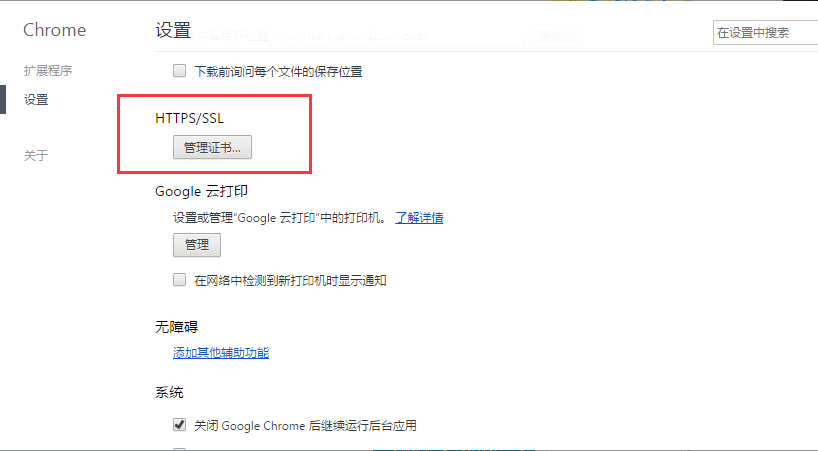
2, select the certificate import



Select Yes

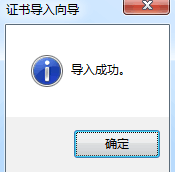
After the import is successful it can be a normal recorded