This article is only for personal learning, free to reprint, but beginners will inevitably be flawed, caution
2019-06-05 00:37:42
First, prepare the environment
Install gcc
[root@redis ~]# yum install -y gcc
Upload Package to specify the path to extract the specified path, change the directory name
[root@redis ~]# cd /data/software/ [root@redis software]# ls redis-3.0.0-rc2.tar.gz [root@redis software]# tar zxvf redis-3.0.0-rc2.tar.gz -C /data [root@redis software]# mv /data/redis-3.0.0-rc2 /data/redis-3.0.0
Second, compile and install and modify the configuration file
Compile
[root@redis data]# cd redis-3.0.0/ [root@redis redis-3.0.0]# ls 00-RELEASENOTES CONTRIBUTING deps Makefile README runtest runtest-sentinel src utils BUGS COPYING INSTALL MANIFESTO redis.conf runtest-cluster sentinel.conf tests [root@redis redis-3.0.0]# make
The following figure shows the output of the compiler success
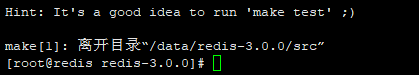
installation
[root@redis redis-3.0.0]# ls 00-RELEASENOTES CONTRIBUTING deps Makefile README runtest runtest-sentinel src utils BUGS COPYING INSTALL MANIFESTO redis.conf runtest-cluster sentinel.conf tests [root@redis redis-3.0.0]# cd src [root@redis src]# make install Hint: It's a good idea to run 'make test' ;) INSTALL install INSTALL install INSTALL install INSTALL install INSTALL install [root@redis src]#
Profile Description
redis-server: service startup script
redis-cli: client startup script
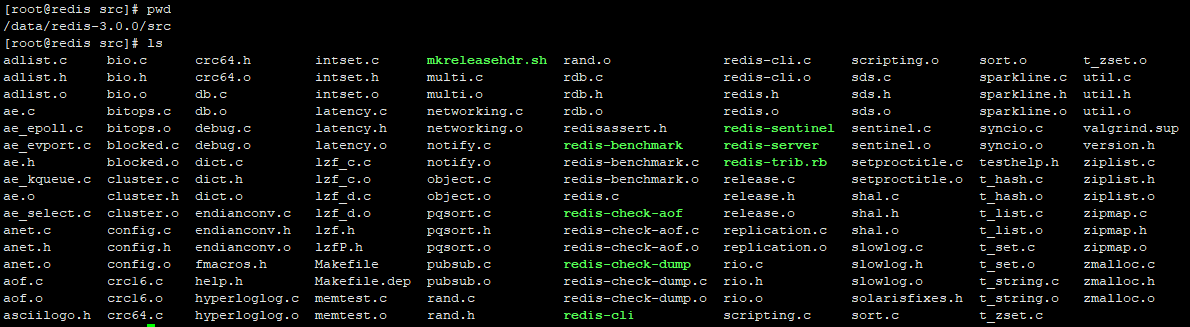
redis-3.0.0 / redis.conf Detailed profiles:
# Startup mode, the default is no representation reception start instead yes, backstage start daemonize yes # listening port, default is 6379 Port 6379 # startup log file name, the default is empty, see mood set logfile " log-Start " # will redis divided into a number of databases, the default is 16, starting from 0 databases 16 # data file name, redis default persistent way rdb mode dbfilename dump.rdb storage path # data files and log files, the default yes. / ie redis.conf in the same directory, you can create a new file to store logs dir ./ logs # is turned aof persistent way, turned off by default appendOnly NO #aof data file name, the default appendonly.aof appendFileName " appendonly.aof "
New log file path and start
[root@redis redis-3.0.0]# pwd /data/redis-3.0.0 [root@redis redis-3.0.0]# mkdir logs [root@redis redis-3.0.0]# ./src/redis-server ./redis.conf
Stop command
./src/redis-cli shutdown
View the boot log
When you start, it will create an empty boot log file in the same directory under redis.conf (./), at the same time create a boot log file in the specified path (./logs), expressed as follows successful start
[root@redis redis-3.0.0]# ls 00-RELEASENOTES CONTRIBUTING deps logs Makefile README runtest runtest-sentinel src utils BUGS COPYING INSTALL log-start MANIFESTO redis.conf runtest-cluster sentinel.conf tests [root@redis redis-3.0.0]# cat log-start [root@redis redis-3.0.0]# cd logs [root@redis logs]# ls log-start [root@redis logs]# cat log-start 4045:M 05 Jun 01:31:01.075 * Increased maximum number of open files to 10032 (it was originally set to 1024). _._ _.-``__ ''-._ _.-`` `. `_. ''-._ Redis 2.9.102 (00000000/0) 64 bit .-`` .-```. ```\/ _.,_ ''-._ ( ' , .-` | `, ) Running in standalone mode |`-._`-...-` __...-.``-._|'` _.-'| Port: 6379 | `-._ `._ / _.-' | PID: 4045 `-._ `-._ `-./ _.-' _.-' |`-._`-._ `-.__.-' _.-'_.-'| | `-._`-._ _.-'_.-' | http://redis.io `-._ `-._`-.__.-'_.-' _.-' |`-._`-._ `-.__.-' _.-'_.-'| | `-._`-._ _.-'_.-' | `-._ `-._`-.__.-'_.-' _.-' `-._ `-.__.-' _.-' `-._ _.-' `-.__.-' 4045:M 05 Jun 01:31:01.076 # Server started, Redis version 2.9.102 4045:M 05 Jun 01:31:01.076 # WARNING overcommit_memory is set to 0! Background save may fail under low memory condition. To fix this issue add 'vm.overcommit_memory = 1' to /etc/sysctl.conf and then reboot or run the command 'sysctl vm.overcommit_memory=1' for this to take effect. 4045:M 05 Jun 01:31:01.076 # WARNING you have Transparent Huge Pages (THP) support enabled in your kernel. This will create latency and memory usage issues with Redis. To fix this issue run the command 'echo never > /sys/kernel/mm/transparent_hugepage/enabled' as root, and add it to your /etc/rc.local in order to retain the setting after a reboot. Redis must be restarted after THP is disabled. 4045:M 05 Jun 01:31:01.076 # WARNING: The TCP backlog setting of 511 cannot be enforced because /proc/sys/net/core/somaxconn is set to the lower value of 128. 4045:M 05 Jun 01:31:01.076 * The server is now ready to accept connections on port 6379 [root@redis logs]#
Login Client
[root@redis redis-3.0.0]# pwd /data/redis-3.0.0 [root@redis redis-3.0.0]# ./src/redis-cli 127.0.0.1:6379>
Basic Commands
127.0.0.1:6379> keys * (empty list or set) 127.0.0.1:6379> set name Sara OK 127.0.0.1:6379> get name "Sara" 127.0.0.1:6379> set age 17 OK 127.0.0.1:6379> get age "17" 127.0.0.1:6379> keys * 1) "age" 2) "name" 127.0.0.1:6379> del age (integer) 1 127.0.0.1:6379> keys * 1) "name" 127.0.0.1:6379> quit [root@redis redis-3.0.0]#