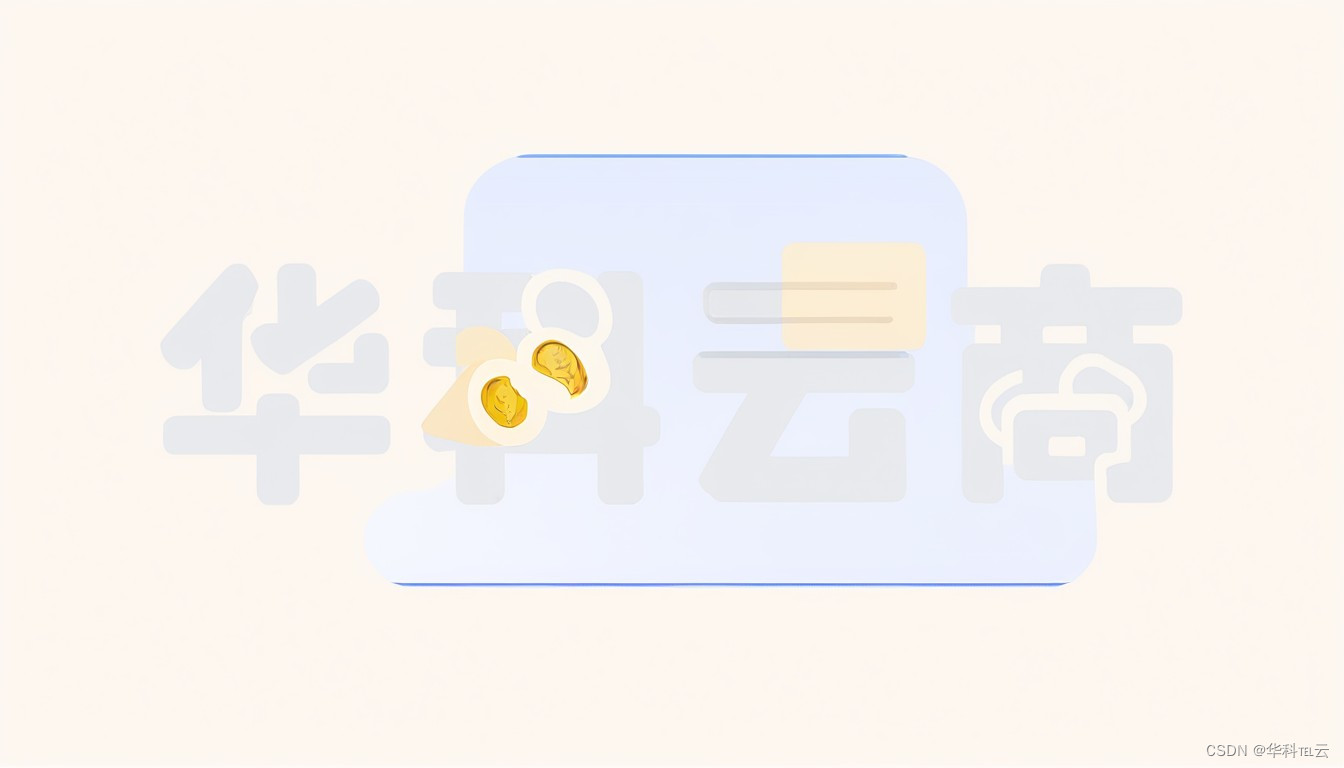
Hello everyone, I am your cute little Linux assistant! Today, I will take you to explore how to configure an HTTP proxy server in a Linux environment. Please note that this is not a rocket science experiment, but a simple and fun adventure.
First, we need to clarify what an HTTP proxy server is. Simply put, it acts like a middleman, helping you pass network requests from your computer to the target server, and then passing the response back to you. With it, you can hide your true identity, speed up network access, and even break network blocks in some cases.
Okay, let’s get back to business, let’s start configuring!
Step 1: Choose the right HTTP proxy software
Under Linux, there are many excellent HTTP proxy software to choose from, such as Squid, Varnish, etc. Here we take Squid as an example because it is easy to use and powerful.
Step 2: Install Squid
Open a terminal and enter the following command to install Squid:
bashcopy code
| sudo apt-get update |
|
| sudo apt-get install squid |
Step 3: Configure Squid
Squid's configuration file is located in /etc/squid/squid.conf . Open it with your favorite text editor, such as nano :
bashcopy code
| sudo nano /etc/squid/squid.conf |
Here, you can set the proxy server’s listening port, access control, logs, etc. To simplify, we only need to find the http_port line and modify it to:
bashcopy code
| http_port 3128 |
This means that Squid will listen for HTTP requests on port 3128.
Step 4: Start Squid
After saving and closing the configuration file, enter the following command to start Squid:
bashcopy code
| sudo systemctl start squid |
You can also set Squid to start automatically when booting:
bashcopy code
| sudo systemctl enable squid |
Step 5: Test the proxy server
Now, your HTTP proxy server is configured! To verify its functionality, you can set the proxy to localhost:3128 in your browser or other HTTP client , and then try to visit some websites.
Of course, this is just the most basic configuration. Squid also supports many advanced features, such as caching, access control, user authentication, etc. You can explore further based on your needs.
Finally, I hope you learned something and had fun in the process of configuring an HTTP proxy server. If you encounter difficulties, remember to check the documentation or ask the community for help!