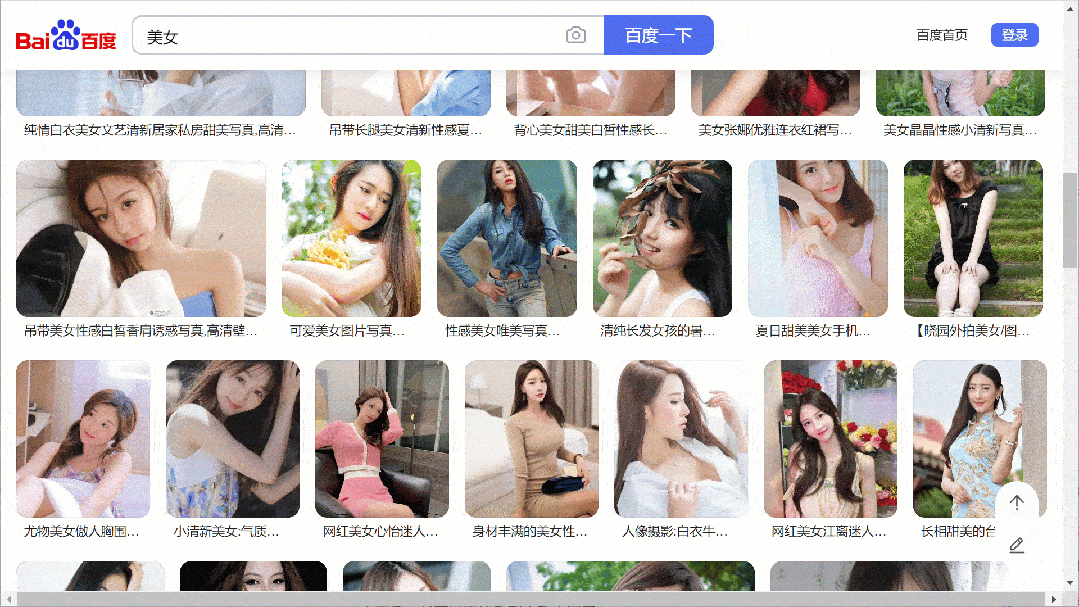Plug-ins are the soul of the browser, which can transform the browser from a pure web browsing tool into a feature-rich and powerful efficiency artifact.
Since the launch of the Edge browser, its market share has been equal to that of Google Chrome, and its rich plug-in market is one of the reasons. As for the plug-in column of our official account, it’s time to update it. Today I will bring you two god-level browser plug-ins.
Magic copy

As for the installation method of the plug-in, it is also extremely simple. We only need to open the plug-in extension center of the browser and drag the provided local installation package into it to install it successfully.
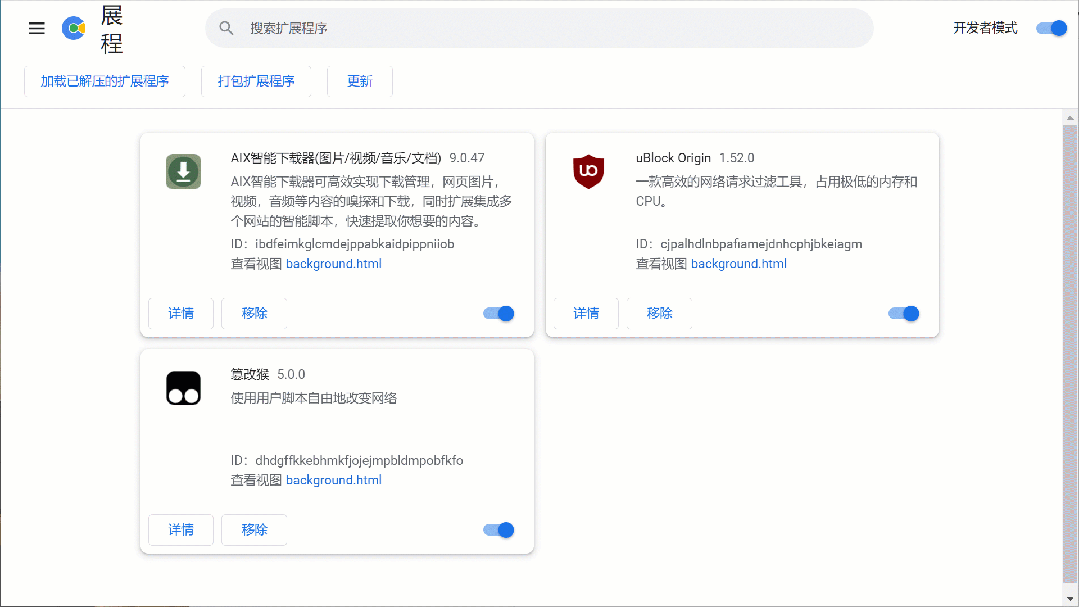
After the installation is complete, no matter which website you see a picture that needs to be cut out, you only need to right-click the picture and select this plug-in.
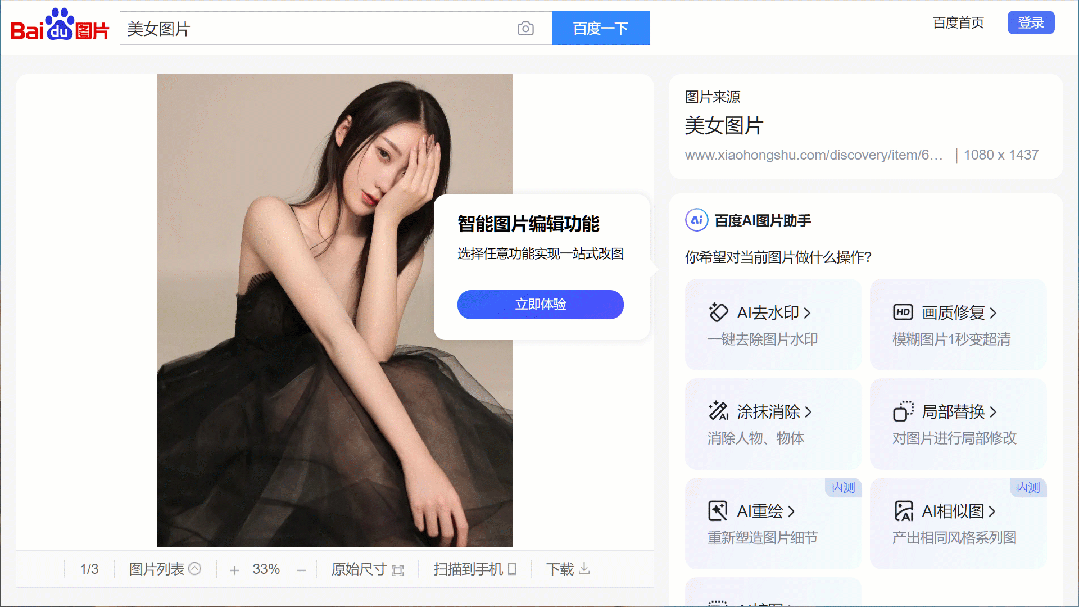
The plug-in will cut out this picture. It should be noted that there will be a buffering time when the plug-in performs AI cutout and an English prompt will be displayed above the picture.

After buffering is completed, we can use the left mouse button to click on the image to select the cutout area.
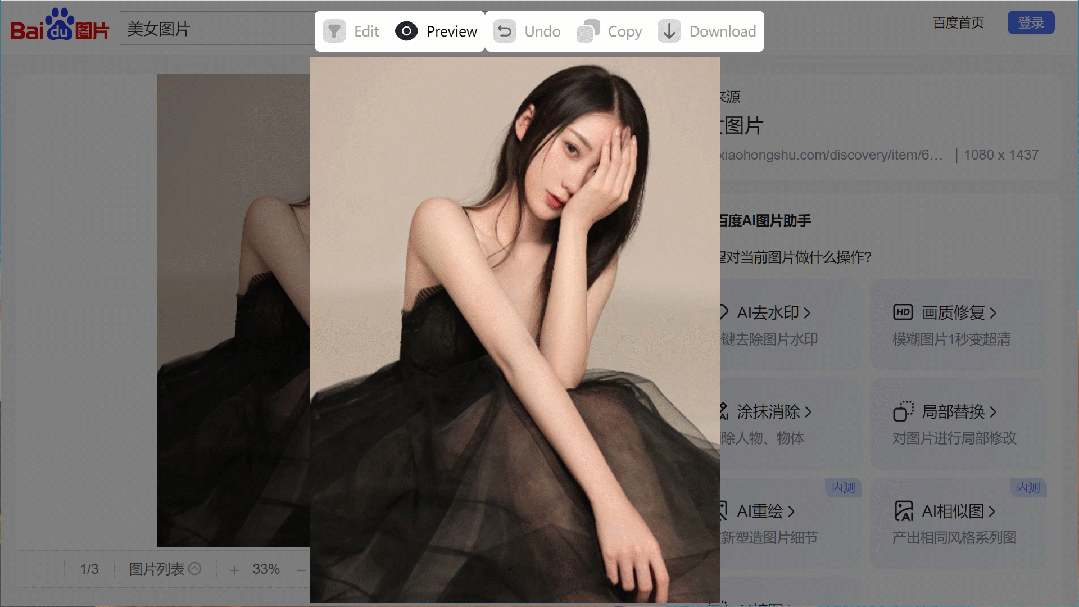
After all adjustments are made, we can copy or Download.

The picture below is a sample cutout using this plug-in. The hair of the character is clearly visible, and the effect is perfect.

pagoda show
I believe that when you browse pictures on the web, you often encounter thumbnails that are too small to see clearly. Every time you want to see detailed pictures, you need to click on them.
However, when I clicked in to see the complete picture, I found that it was not what I wanted, and this time was wasted.
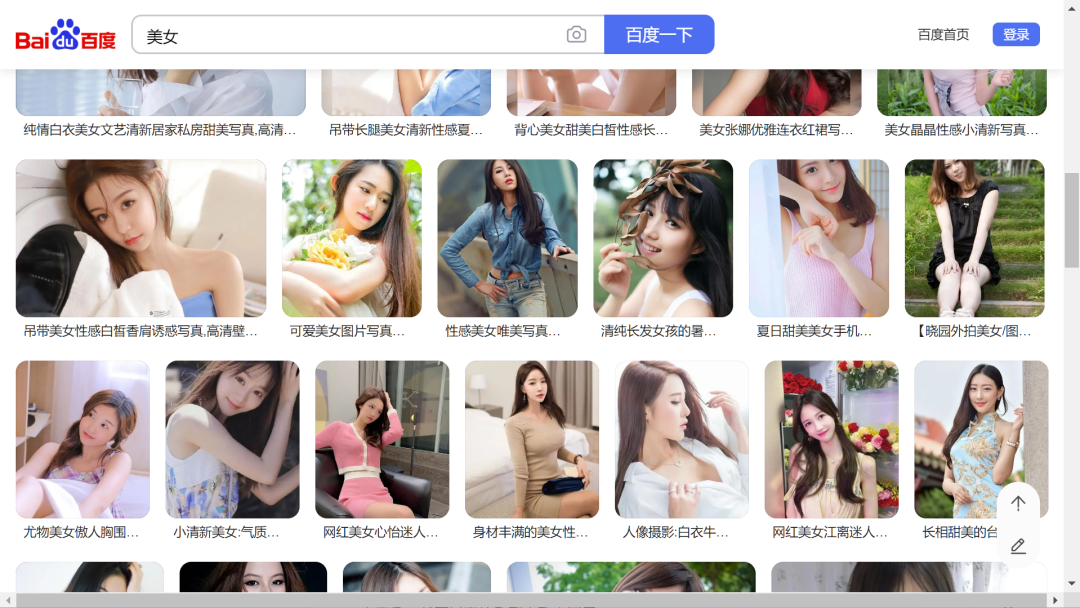
If you install this plug-in, whenever you encounter this kind of thumbnail image in the future, you only need to move the mouse over the image to see the full full image directly.