
Most developers are constantly looking for ways to make their development work easier, and so am I. The right tools can help you achieve this.
In this article, we'll explore eight extensions that I personally use to optimize my coding experience. Let's take a look at the list of these extensions and see for yourself how they can improve your coding experience.
We change our tools, and our tools change us — Jeff Bezos
1. GitHub Copilot
The latest addition to my list of favorite extensions is the GitHub Copilot extension. GitHub Copilot is your AI coding companion that provides code suggestions in real time.
This extension really makes coding easy. Even though it's a relatively new extension, it already has over 8 million installs. This extension not only enhances your coding experience, but also significantly increases your productivity. I highly recommend you give this extension a try and see how it can improve your coding experience.
Note: You can start with a free trial of GitHub Copilot, but eventually you will need a subscription.
2. ALL Highlight
Every developer has at one time or another forgotten a backlog comment in their code. Chances are you even released the code with backlog comments to production.
That's why you need TODO Highlight extension. This extension will highlight your to-do notes and remind you if there are notes or things you haven't done yet.
The extension comes with built-in keywords TODO: and FIXME: , but you can add your own and change their appearance.
With over 3.5 million installs, this extension is quite popular. Looks like I'm not the only one who forgot my pending comment...
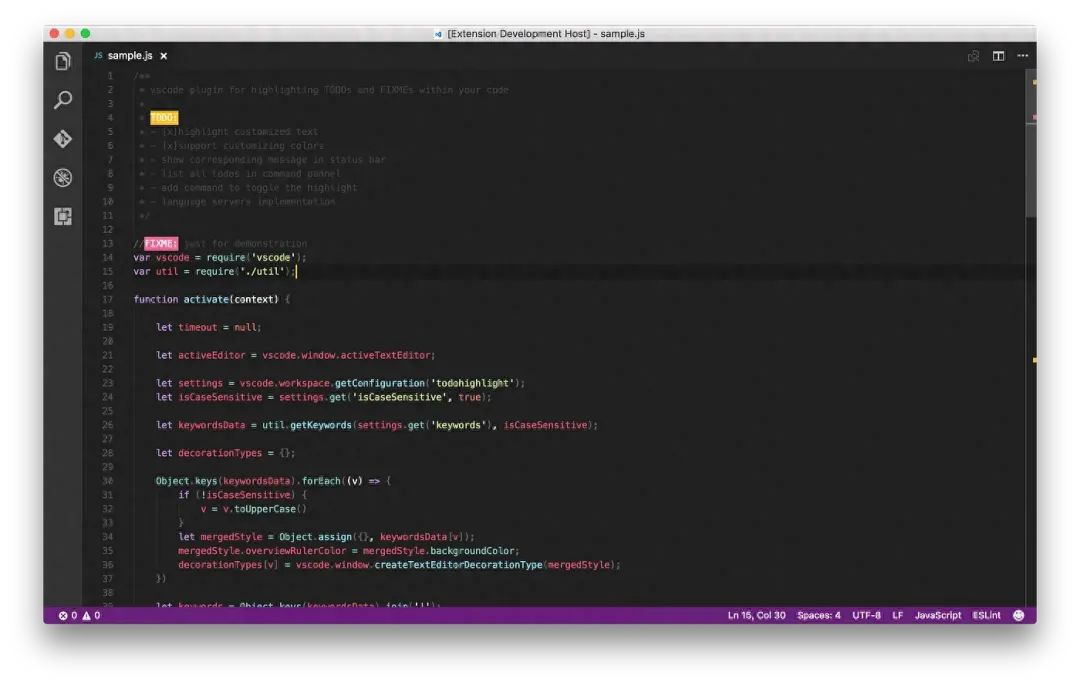
3. Path Intellisense
When it comes to coding, the devil often hides in the details, and even small tasks like writing file paths can become tedious and error-prone. This is where the Path Intellisense extension comes in. The extension makes finding the correct file path a breeze as it adds autocompletion to filenames. As you type, it suggests files and folders, saving you time and avoiding mistakes.
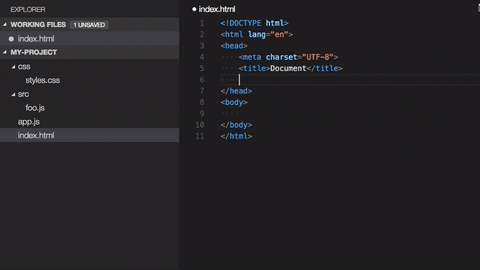
4. GitLens
GitLens extensions cannot be ignored. It's very useful if you want to find out who changed a line of code or a block of code, and why.
I personally find this very handy if I want to know why a certain line of code was added or removed. By looking at the history, I can trace back to the original user story.
The great thing about this extension is that you never need to leave your editor. It keeps you focused, and every extra second spent on context switching or missing context interrupts your train of thought, which is critical to your productivity.
With over 25 million installs, this is your go-to extension for Git version control in Visual Studio Code.
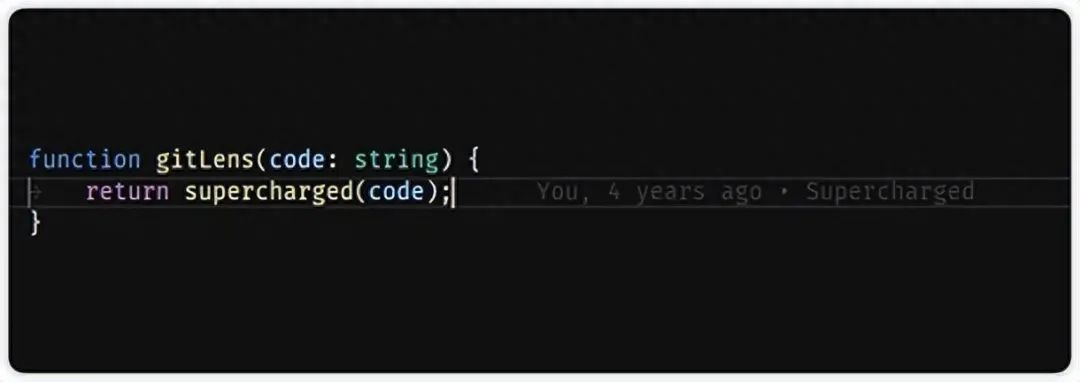
5. Prettier
Formatting code uniformly is a challenge, but with the right tools, keeping your codebase consistent can be automated. That's where the Prettier extension comes in.
Prettier is an opinionated code formatting tool that automatically formats your code according to a consistent style to improve code readability. Your code will be formatted, including consistency of whitespace, newlines, and quotes. It's even possible to automatically run Prettier every time you save your code.
With over 35 million installs, this extension is without a doubt a smart choice.
6. REST client
The REST client extension allows you to send HTTP requests and view responses directly in Visual Studio Code. This eliminates the need to use an external application to send HTTP requests to the server.
The syntax is very clean: a simple GET request is done with just one line of code, using the GET keyword followed by the URL. If you want to send more complex requests, there are many options available to you to suit your needs. You can add authentication headers, or if desired, send a full POST request with JSON data.
This extension has been installed over 3.5 million times and is a must-have if you need to get data from the API.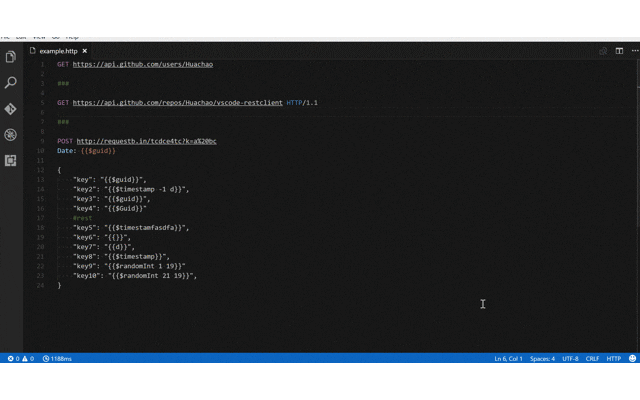
7. Auto Rename Tag
The functionality of the Auto Rename Tag extension is simple yet makes writing HTML easy. The extension automatically renames paired HTML tags. If you rename an opening tag, it will change the corresponding closing tag accordingly. vice versa.
I use this extension together with the auto-closing tabs extension. The extension automatically adds closing tags when typing within the closing brackets of an opening tag. Installing these two extensions is very powerful and can help you write HTML in a more efficient and consistent manner. It also reduces the chance of errors in HTML.
Combined, these two extensions have close to 25 million installs, making these extensions a favorite among web developers.
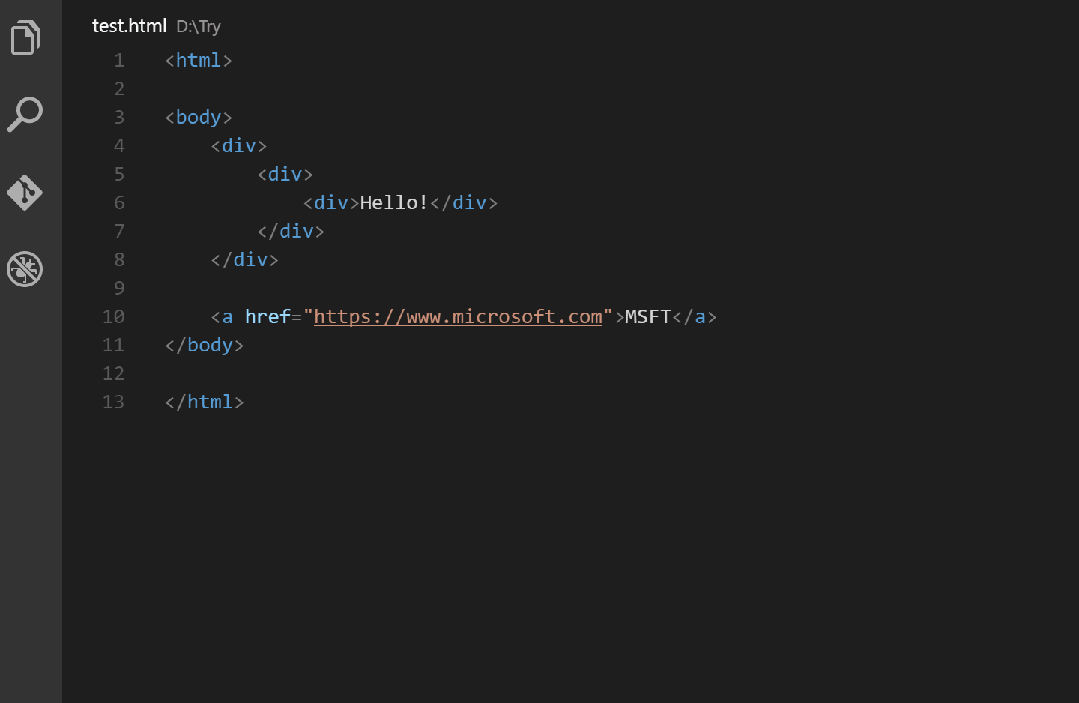
8. Peacock
Have you ever found yourself confused looking for a file, knowing it should be there, but can't find it? Chances are you're looking at the wrong item. It's not uncommon for this to happen to the best of us.
You can get around this by using the Peacock extension, which allows you to change the color of the workspace. This helps you quickly identify the project you're working on. This is handy if you often work on multiple projects at once.
A very simple extension, but with close to 2.5 million installs, you shouldn't underestimate its power.
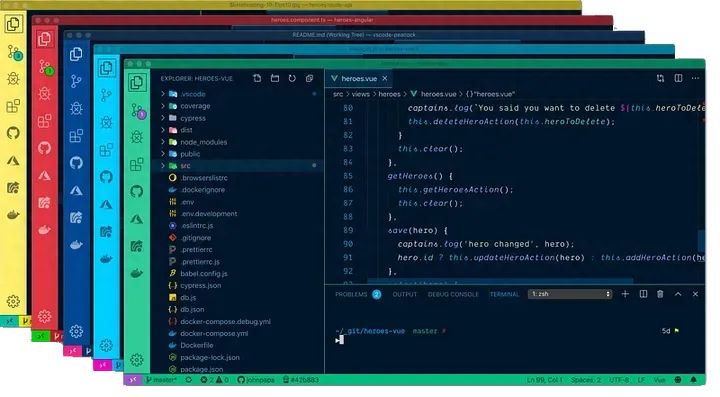
Finish
Due to the limited space of the article, today’s content will be shared here. At the end of the article, I would like to remind you that the creation of articles is not easy. If you like my sharing, please don’t forget to like and forward it, so that more people in need See. At the same time, if you want to gain more knowledge of front-end technology, welcome to follow me, your support will be the biggest motivation for me to share. I will continue to output more content, so stay tuned.
Fan benefits
Share a beautiful BootStrap 5 background management source code