1HttpClientIntroduction
The java.net package in the JDK provides basic functions for user HTTP access, but it lacks flexibility or functions required by many applications.
HttpClient was originally a sub-project of Apache Jakarta Common. It is used to provide an efficient, up-to-date, feature-rich client programming toolkit that supports the HTTP protocol, and it supports the latest version of the HTTP protocol. Became a top project in 2007.
Popular explanation: HttpClient can use Java code to complete standard HTTP requests and responses.
2 Create a new server project
Create a new project httpclient_rpc_server
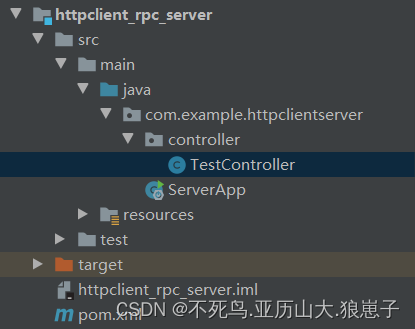
2.1 Modify maven configuration file
<dependencyManagement>
<dependencies>
<dependency>
<groupId>org.springframework.boot</groupId>
<artifactId>spring-boot-dependencies</artifactId>
<version>2.3.2.RELEASE</version>
<scope>import</scope>
<type>pom</type>
</dependency>
</dependencies>
</dependencyManagement>
<dependencies>
<dependency>
<groupId>org.springframework.boot</groupId>
<artifactId>spring-boot-starter-web</artifactId>
</dependency>
</dependencies>2.2 Create a new controller
package com.example.httpclientserver.controller;
import org.springframework.stereotype.Controller;
import org.springframework.web.bind.annotation.RequestMapping;
import org.springframework.web.bind.annotation.ResponseBody;
@Controller
public class TestController {
/*
* 带参数的get请求
*/
@RequestMapping(value="/params", produces = {"application/json;charset=UTF-8"})
@ResponseBody
public String params(String name, String password){
System.out.println("name - " + name + " ; password - " + password);
return "{\"msg\":\"登录成功\", \"user\":{\"name\":\""+name+"\",\"password\":\""+password+"\"}}";
}
/*
* 不带参数的get请求
*/
@RequestMapping(value="/test",produces = {"application/json;charset=UTF-8"})
@ResponseBody
public String test(){
return "{\"msg\":\"处理返回\"}";
}
}
2.3 Create a new launcher
package com.example.httpclientserver;
import org.springframework.boot.SpringApplication;
import org.springframework.boot.autoconfigure.SpringBootApplication;
@SpringBootApplication
public class ServerApp {
public static void main(String[] args) {
SpringApplication.run(ServerApp.class, args);
}
}
2.4 Modify the port in application.yml (optional operation)
server:
port: 802.5 Testing
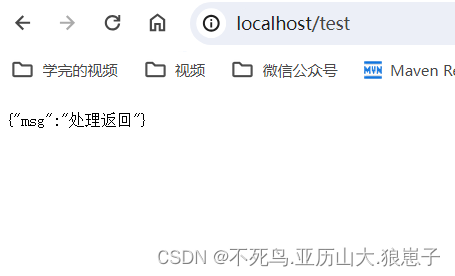

3 Create a new client project
Create a new client project httpclient_rpc_client

3.1 Add maven dependencies
<dependencies>
<dependency>
<groupId>org.apache.httpcomponents</groupId>
<artifactId>httpclient</artifactId>
<version>4.5.12</version>
</dependency>
</dependencies>3.2 Create a new main class for httpclient access
package com.example.httpclient;
import org.apache.http.HttpEntity;
import org.apache.http.HttpResponse;
import org.apache.http.NameValuePair;
import org.apache.http.client.HttpClient;
import org.apache.http.client.methods.HttpGet;
import org.apache.http.client.utils.URIBuilder;
import org.apache.http.impl.client.HttpClients;
import org.apache.http.message.BasicNameValuePair;
import org.apache.http.util.EntityUtils;
import java.io.IOException;
import java.net.URI;
import java.net.URISyntaxException;
import java.util.ArrayList;
import java.util.List;
public class TestHttpClient {
public static void main(String[] args) throws Exception {
//访问无参数GET请求
testGetNoParams();
//访问有参数GET请求
testGetNoParams();
}
/**
* 有参数GET请求
* @throws IOException
*/
public static void testGetParams() throws IOException, URISyntaxException {
HttpClient client = HttpClients.createDefault();
// 基于Builder构建请求地址
URIBuilder builder = new URIBuilder("http://localhost:80/params");
// 基于单参数传递,构建请求地址
// builder.addParameter("name", "bjsxt");
// builder.addParameter("password", "admin123");
// URI uri = builder.build();
// 基于多参数传递,构建请求地址
List<NameValuePair> nvps = new ArrayList<NameValuePair>();
nvps.add(new BasicNameValuePair("name","bjsxt"));
nvps.add(new BasicNameValuePair("password", "admin123"));
builder.addParameters(nvps);
URI uri = builder.build();
System.out.println(uri.toASCIIString());
String result = EntityUtils.toString(client.execute(new HttpGet(uri)).getEntity());
System.out.println(result);
}
/**
* 无参数GET请求
* 使用浏览器,访问网站的过程是:
* 1、 打开浏览器
* 2、 输入地址
* 3、 访问
* 4、 看结果
* 使用HttpClient,访问WEB服务的过程:
* 1、 创建客户端,相当于打开浏览器
* 2、 创建请求地址, 相当于输入地址
* 3、 发起请求, 相当于访问网站(回车键)
* 4、 处理响应结果, 相当于浏览器显示结果
*/
public static void testGetNoParams() throws IOException {
// 创建客户端对象
HttpClient client = HttpClients.createDefault();
// 创建请求地址
HttpGet get = new HttpGet("http://localhost:80/test");
// 发起请求,接收响应对象
HttpResponse response = client.execute(get);
// 获取响应体。 响应数据是一个基于HTTP协议标准字符串封装的对象。
// 所以,响应体和响应头,都是封装的HTTP协议数据。直接使用可能有乱码或解析错误
HttpEntity entity = response.getEntity();
// 通过HTTP实体工具类,转换响应体数据。 使用的字符集是UTF-8
String responseString = EntityUtils.toString(entity, "UTF-8");
System.out.println("服务器响应数据是 - [ " + responseString + " ]");
// 回收资源
client = null;
}
}
There are two parameter-based request methods. One is based on single parameter transfer and constructs the request address, as follows:
// 基于单参数传递,构建请求地址
builder.addParameter("name", "bjsxt");
builder.addParameter("password", "admin123");
URI uri = builder.build();
One is to build the request address based on multi-parameter passing, as follows:
// 基于多参数传递,构建请求地址
List<NameValuePair> nvps = new ArrayList<NameValuePair>();
nvps.add(new BasicNameValuePair("name","bjsxt"));
nvps.add(new BasicNameValuePair("password", "admin123"));
builder.addParameters(nvps);
URI uri = builder.build();4 tests
Start httpclient_rpc_server and httpclient_rpc_client. The httpclient_rpc_client console output is as follows:
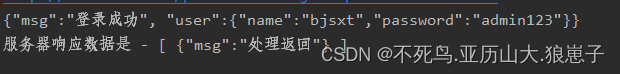
GET request successful.