aiohttp is an excellent asynchronous Web framework inPython. It can help us build efficient asynchronous Web applications and asynchronous HTTP clients. . In this article, we'll take a deep dive into what aiohttp is and how to use it, using simple and easy-to-understand examples to lead you to understand asynchronous programming and how to handle asynchronous requests and asynchronous HTTP clients.

What is aiohttp?
aiohttp is a web framework based on asynchronous I/O, focusing on providing high-performance, low-overhead asynchronous web services. It allows us to handle a large number of concurrent requests at the same time without blocking program execution. aiohttp uses Python's async/await syntax to implement asynchronous programming, which makes writing asynchronous code more intuitive and concise.
Introduction to asynchronous programming
In traditional synchronous programming, each task is executed sequentially. If a task needs to wait for some time-consuming operations (such as network requests or file reads), the entire program will be blocked, preventing other tasks from being executed. Asynchronous programming can continue to perform other tasks while waiting for certain tasks, thereby making full use of system resources and improving program performance.
In Python, we can use async/await to declare asynchronous functions and perform asynchronous operations. The asynchronous function will return a coroutine object, which can be scheduled for execution in the event loop.
- Coroutine: A coroutine is a function that can suspend execution and resume later. It allows us to save state inside the function. Coroutines are very useful in asynchronous programming because they allow us to perform other tasks while waiting for I/O operations.
- Event Loop: The event loop is the core of asynchronous programming. It is a loop structure that is responsible for continuously monitoring and processing events. In Python, you can use the event loop provided by the
asynciomodule to drive the execution of asynchronous coroutines.
aiohttp framework introduction
official address
The official address of aiohttp is:Welcome to AIOHTTP — aiohttp 3.8.6 documentation
background
aiohttp was originally developed by Andrew Svetlov to provide a fast, flexible and easy-to-use asynchronous web framework. Features and Benefits:
- Asynchronous Web server: aiohttp can be used as an asynchronous Web server to handle concurrent requests and supports WebSocket and HTTP/2 protocols.
- Asynchronous HTTP client: aiohttp provides a high-performance asynchronous HTTP client for making asynchronous requests to other servers.
- Lightweight: aiohttp has a simple design, less code, and is easy to understand and maintain.
- Built-in WebSocket support: aiohttp has built-in support for WebSocket, making it easy to achieve real-time two-way communication.
- Compatibility: aiohttp is compatible with Python 3.5+ and can be seamlessly integrated with other asynchronous libraries and frameworks.
How to use aiohttp?
Install aiohttp
Before we start using aiohttp, we need to install it. It can be installed using pip:
pip install aiohttp
Practical Case - Asynchronous HTTP Server
aiohttp provides two main modules: aiohttp.web and aiohttp.client. The former is used to build web applications, and the latter is used to create asynchronous HTTP clients.
First, let's look ataiohttp.web modules, which are the key to building web applications. Here is a simple asynchronous HTTP server:
import asyncio
from aiohttp import web
async def handle(request):
return web.Response(text="Hello, aiohttp!")
app = web.Application()
app.router.add_get('/', handle)
# 手动启动事件循环
async def start_app():
runner = web.AppRunner(app)
await runner.setup()
site = web.TCPSite(runner, 'localhost', 8080)
await site.start()
if __name__ == "__main__":
loop = asyncio.get_event_loop()
try:
loop.run_until_complete(start_app())
loop.run_forever()
except KeyboardInterrupt:
pass
finally:
loop.run_until_complete(loop.shutdown_asyncgens())
loop.close()
Run the above code in your IDE editor and you will see that the aiohttp server is already running locally and listening on the default port. When you open http://localhost:8080 in your browser, you will see the response "Hello, aiohttp!"

Debugging aiohttp interface
Apifox = Postman + Swagger + Mock + JMeter, Apifox supports debugging http(s), WebSocket, Socket, gRPC, and other protocol interfaces, when the back-end personnel finish writing the service interface, the correctness of the interface can be verified through Apifox during the testing phase. The graphical interface is greatly It facilitates the efficiency of project launch. Dubbo
In the example of this article, the interface can be tested through Apifox. After creating a new project, select "Debug Mode" in the project. After filling in the request address, you can quickly send the request and get the response result, as mentioned above. The practical case is shown in the figure:
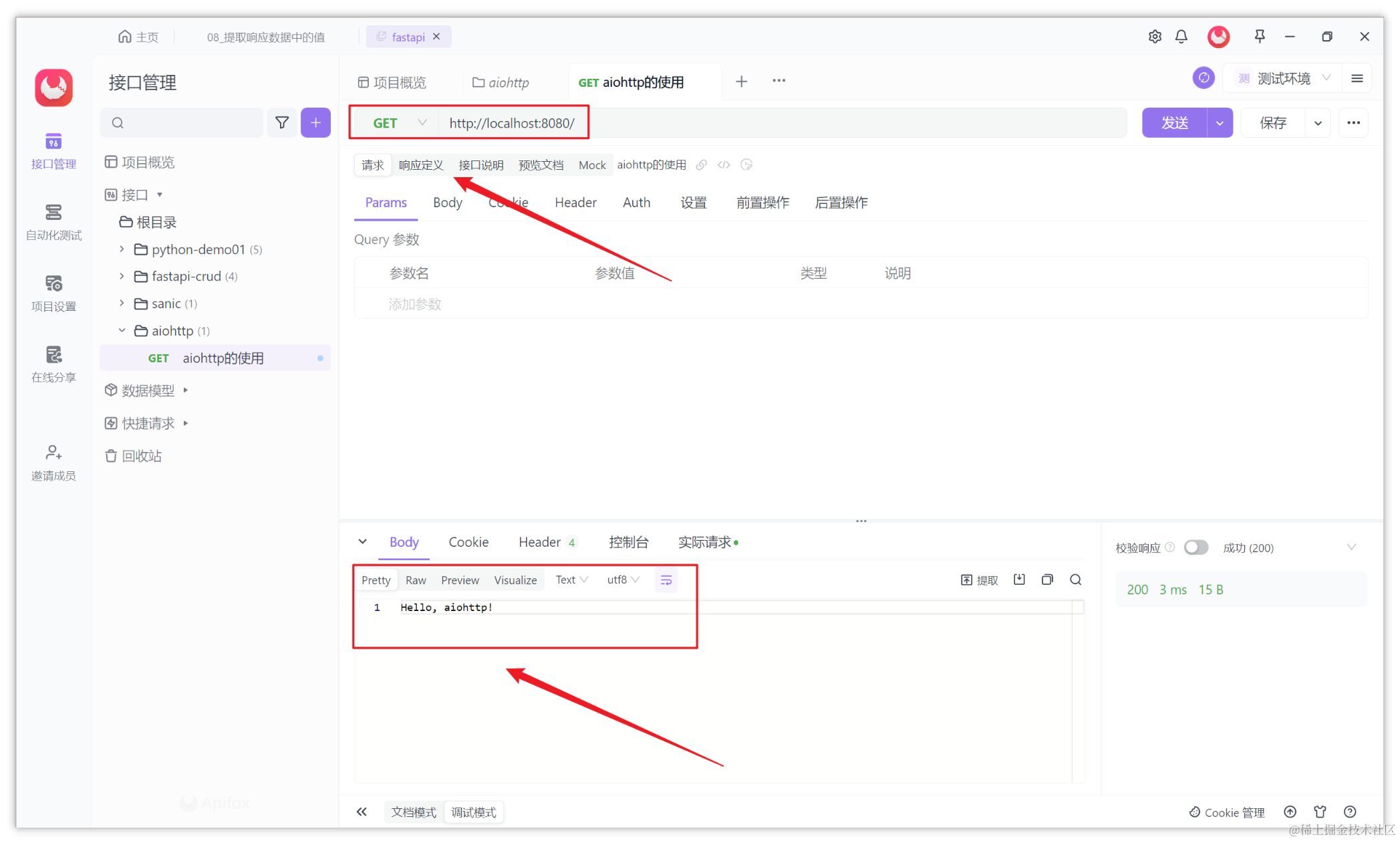
Handling asynchronous requests - POST Request example
Let's demonstrate how to handle asynchronous POST requests:
from aiohttp import web
async def handle(request):
data = await request.post()
name = data.get('name')
return web.Response(text=f"Hello, {name}!")
app = web.Application()
app.router.add_post('/', handle)
web.run_app(app)
In this example, we define a POST request processing function handle. When a POST request is received, we obtain the parameter named name from the request and return the corresponding welcome message.
Handling asynchronously HTTP Client
In addition to being an asynchronous web server, aiohttp also provides an asynchronous HTTP client for making asynchronous requests to other servers. Here's a simple example:
import aiohttp
import asyncio
async def fetch(url):
async with aiohttp.ClientSession() as session:
async with session.get(url) as response:
return await response.text()
async def main():
url = 'https://api.example.com/data'
result = await fetch(url)
print(result)
asyncio.run(main())
In the above code, we define a fetch function, which uses aiohttp's ClientSession to initiate an asynchronous GET request and return the response content. In the main function, we call the fetch function and print the result.
Tips, Tricks and Considerations
- Asynchronous programming requires an understanding of concepts such as coroutines, event loops, and asynchronous context managers, and familiarity with Python's async/await syntax.
- When using aiohttp, pay attention to handling exceptions and errors to ensure the stability of the program.
- When writing asynchronous code, make full use of the tools and functions provided by asyncio. For example,
asyncio.gather()can run multiple coroutines at the same time. - In large-scale applications, consider using performance analysis tools to detect and resolve performance bottlenecks.
Summarize
This article explains what aiohttp is and how to use it for asynchronous programming. We learned about the features and advantages of aiohttp, and showed how to build an asynchronous HTTP server and an asynchronous HTTP client through simple cases. I hope this article can help you get started with aiohttp quickly and take advantage of its advantages in asynchronous programming.
Knowledge expansion:
- What is Sanic? how to use? This article will help you quickly get started with Sanic
- What is FastAPI? how to use?
Reference links:
- aiohttp official documentation:Welcome to AIOHTTP — aiohttp 3.8.6 documentation
- Python asyncio documentation:asyncio — Asynchronous I/O — Python 3.12.0 documentation