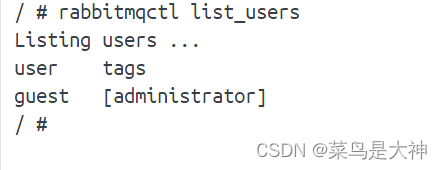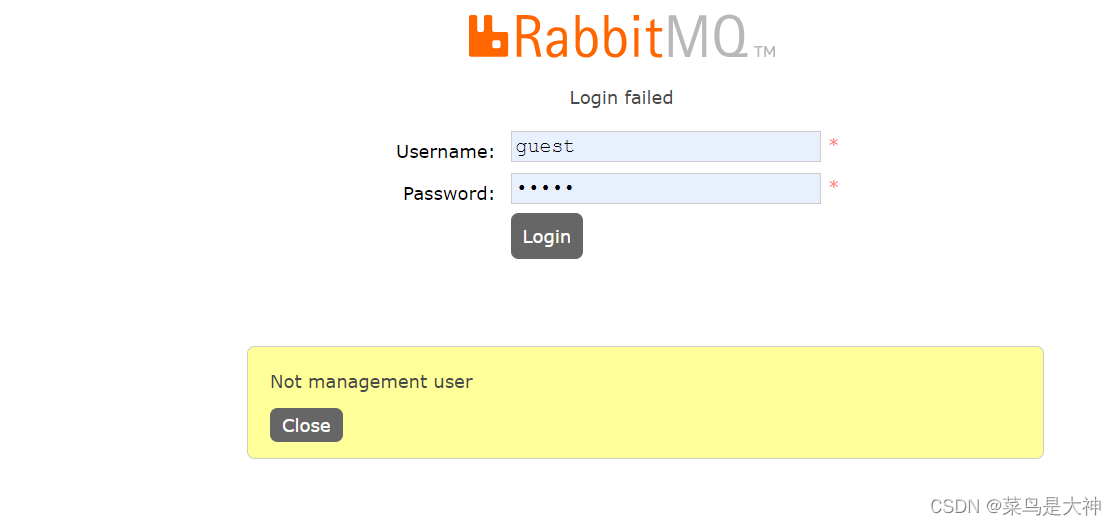
Not management user Translated into Chinese: 非管理用户 Non-administrative users cannot log in to the management console and therefore this error is reported.
Although I am logged in as aguest user, because the accountguest has all operating permissions, I can certainly log in to the management console.
But I modified it aboveguestThe user role is empty and now I cannot log in.
Use the following command to viewguestpermissions
rabbitmqctl list_users
You will see thatguest the permission is empty because I did not set it when I clicked the Add User button aboveTags As a result, the user role permissions ofguest are empty.
Tags is the character name (corresponding to administratormonitoringpolicymakermanagement or other customized name below)
rabbitmqThe user roles can be divided into five categories: super administrator, monitor, policy maker, ordinary manager and others.
- Superior management staff(
administrator)
Can log in to the management console (when management plugin is enabled) to view all information and operate user policies (policy). a>
- Holder(
monitoring)
can log in to the management console (when management plugin is enabled) and view rabbitmq node-related information (number of processes, memory usage, disk usage etc)
- Strategist (
policymaker)
can log in to the management console (when management plugin is enabled), and can manage policy at the same time. But the relevant information of the node cannot be viewed (the part marked by the red box in the figure above).
Comparison of and can see these contentsadministratoradministrator
- Ordinary managers (
management)
You can only log in to the management console (when management plugin is enabled), you cannot see node information and cannot manage policies.
- other
Unable to log in to the management console is usually ordinary producers and consumers.
Well I now have two solutions as shown below
-
Use
rabbitmqctlModificationguestKakuiro Yukitsu -
Add new users and user roles
3. Solve the problem
3.1 rabbitmqctl modifies guest role permissions
- Use the following command to modify
guest’s role permissions
rabbitmqctl set_user_tags guest administrator
- Use command
rabbitmqctl list_usersto viewguest’s role permissions